Content
7 Best Dictation Software Options to Use in 2025
7 Best Dictation Software Options to Use in 2025
October 17, 2025




In a world where speed and efficiency are paramount, typing can feel like a bottleneck. Whether you're a writer racing a deadline, a doctor compiling patient notes, or a developer commenting on code, the time spent at the keyboard adds up. Dictation software offers a powerful solution, transforming your spoken words into text up to three times faster than traditional typing and freeing you from the constraints of a physical keyboard.
But not all tools are created equal. Finding the best dictation software means navigating a landscape of options, from simple built-in features to sophisticated, AI-powered platforms. This guide cuts through the noise to help you make an informed decision. We break down the top contenders, detailing their unique strengths, ideal use cases, and practical features to help you choose the perfect tool to reclaim your time and revolutionize your workflow. To truly understand how voice is revolutionizing communication, delve into how AI is shaping the future of voice technology, including both text-to-speech and speech-to-text.
Each review includes detailed pros and cons, direct links, and screenshots so you can see exactly how each platform works. Let's find the right voice-to-text tool to match your specific needs.
1. VoiceType AI
VoiceType AI positions itself as a powerhouse in the dictation software landscape, engineered not just for transcription but for intelligent, high-speed writing. It's designed for professionals who need to produce polished text rapidly across any application on their laptop. The platform promises to accelerate writing by up to nine times, boasting speeds of 360 words per minute with an impressive 99.7% accuracy rate. This makes it a formidable tool for anyone from doctors and lawyers to developers and marketers looking to reclaim their time from the keyboard.

What truly sets VoiceType AI apart from standard dictation tools is its context-aware intelligence. The software goes beyond simple speech-to-text conversion by automatically formatting your words, refining the tone to suit the intended audience, and even correcting common errors like misspelled names. This transforms a raw dictation into a nearly finished document, minimizing the need for extensive manual edits. Its seamless integration means it works wherever you type, from email clients and CRMs to code editors and word processors.
Key Features and Practical Applications
VoiceType AI is packed with features that address real-world professional needs, making it one of the best dictation software solutions for productivity.
Context-Aware Formatting and Tone Matching: When drafting a formal business proposal, the software adopts a professional tone. If you're writing a casual team message, it adjusts accordingly. This dynamic capability saves significant editing time.
Whisper Mode: This innovative feature allows for discreet dictation in quiet or shared environments, such as an open-plan office or a library, without disturbing others or sacrificing accuracy.
Broad Language Support & Security: With support for over 35 languages and operations on fully encrypted, private servers, VoiceType AI ensures both versatility and data confidentiality, a critical consideration for legal and medical professionals.
Built-in ROI Calculator: The platform includes a unique tool that helps users visualize the time and money saved by using the software, justifying the investment through clear, tangible metrics.
Who is it Best For?
VoiceType AI is trusted by a diverse user base of over 650,000 professionals. It is particularly effective for:
Healthcare Professionals: Doctors and clinicians can dictate patient notes and reports hands-free between appointments.
Legal Experts: Lawyers and paralegals can draft briefs, transcribe depositions, and summarize case files with speed and precision.
Developers and Tech Professionals: Engineers can document code, QA testers can report bugs, and UX designers can narrate feedback without breaking their workflow.
Writers and Content Creators: Journalists, marketers, and authors can draft articles, scripts, and long-form content while reducing the physical strain of typing.
Pricing and Access
VoiceType AI operates on a subscription model and offers a risk-free trial to new users. While specific pricing tiers are not listed publicly on the main site, the platform emphasizes its affordability and value, which can be explored further after signing up.
Visit the website: https://voicetype.com
2. Nuance Dragon
For professionals in demanding fields like legal, healthcare, and finance, Nuance Dragon has long been the gold standard for dictation software. The official Nuance website serves as the central hub for accessing its powerful, enterprise-grade ecosystem, which is why it's a key destination for anyone serious about high-accuracy, specialized voice-to-text workflows.
What makes the Nuance platform stand out is its focus on deep customization and professional integration. Unlike general-purpose dictation tools, Dragon is engineered for specific vocabularies. A lawyer can dictate complex legal terminology or a physician can articulate intricate medical diagnoses, and the software understands the context with remarkable precision. This is a level of specialization that generic tools can't match.
Key Offerings and Access
The website primarily showcases its cloud-based solution, Dragon Professional Anywhere. This subscription service allows users to maintain a single, roaming voice profile that syncs across multiple Windows devices. An engineer can start dictating code comments at their desktop, then continue on a laptop in a meeting room with the same accuracy and custom commands.
Nuance also offers Dragon Anywhere Mobile, a separate subscription for iOS and Android. It syncs with the desktop version, allowing users to draft reports, emails, or notes on the go and have them available for editing back at their main workstation. While Nuance no longer sells perpetual desktop licenses directly, their site guides users toward certified resellers for those options.
Practical Tip: Before committing, explore the industry-specific pages on the Nuance site. They often feature case studies and demos that show exactly how Dragon can be implemented to solve common documentation challenges in fields like law enforcement or healthcare, giving you a clear picture of its ROI.
Why It's a Top Choice
Here’s a breakdown of what makes the Nuance Dragon platform a premier choice for dictation software:
Feature | Benefit for Professionals |
|---|---|
Custom Vocabularies | Drastically improves accuracy by recognizing industry-specific jargon, acronyms, and names. |
Auto-Texts & Commands | Automates repetitive tasks by inserting boilerplate text or executing multi-step commands with a single voice cue. |
Cloud-Based Roaming Profiles | Ensures consistent accuracy and custom settings across any device running Dragon Professional Anywhere. |
Secure & Compliant | Offers solutions that meet industry compliance standards like HIPAA for healthcare professionals. |
Pros:
Unmatched accuracy in professional environments.
Powerful workflow automation with custom commands.
Flexible access through cloud and mobile apps.
Cons:
Premium pricing, especially for cloud subscriptions.
Desktop versions are Windows-centric; Mac users need virtualization software.
Website: Nuance Dragon Official Shop
3. Microsoft 365
For individuals and teams already embedded in the Microsoft ecosystem, Microsoft 365’s integrated Dictate feature is one of the most convenient dictation software solutions available. Rather than a standalone program, Microsoft has woven its powerful voice-to-text engine directly into flagship applications like Word, Outlook, OneNote, and PowerPoint. This makes it an ideal choice for users who want to add dictation to their workflow without installing or learning a new tool.

What makes the Microsoft 365 platform stand out is its seamless accessibility. The "Dictate" button is a native part of the toolbar in the apps you use every day. This frictionless approach allows a manager to draft an email in Outlook, a student to take notes in OneNote, or a marketer to create presentation slides in PowerPoint, all using their voice. It leverages Microsoft’s online speech services, ensuring continuous updates to accuracy and language support without any user intervention.
Key Offerings and Access
The dictation feature is included with an active Microsoft 365 subscription, available for both personal and business plans. It works across desktop (Windows and macOS), web, and mobile versions of the core Office apps, syncing documents via OneDrive. A user can start dictating a report in Word on their desktop, make quick voice edits on their phone using the mobile app, and then finalize the document on a laptop using Word for the web.
This unified experience is the platform's core strength. There are no separate licenses or profiles to manage; if you are signed into your Microsoft 365 account, dictation is ready to use. This makes it a highly practical tool for capturing thoughts, drafting documents, and replying to messages quickly and efficiently within a familiar environment.
Practical Tip: Explore the voice commands for punctuation and formatting. Saying "new line," "period," "bold that," or "start list" allows you to structure your document hands-free. This significantly reduces the time you spend on manual edits after dictating a block of text.
Why It's a Top Choice
Here’s a breakdown of what makes Microsoft 365's integrated dictation a premier choice for many users:
Feature | Benefit for Professionals |
|---|---|
Native App Integration | Allows for instant voice-to-text directly inside Word, Outlook, and OneNote without switching windows or apps. |
Cross-Platform Syncing | Dictate on any device (desktop, web, mobile) with your work automatically saved and synced via OneDrive. |
No Additional Cost | Included with a standard Microsoft 365 subscription, providing significant value without extra software expense. |
Broad Language Support | Supports dozens of languages and dialects, making it a versatile tool for global teams and multilingual users. |
Pros:
Zero extra cost for Microsoft 365 subscribers.
Extremely convenient and easy to use within popular apps.
Solid accuracy for general-purpose dictation.
Cons:
Requires an active Microsoft 365 subscription; not available in standalone Office versions.
Lacks the advanced custom vocabulary and command features of specialized software.
Website: Compare All Microsoft 365 Products
4. Google Docs (Voice Typing)
For those seeking an accessible, no-cost entry into the world of dictation, Google Docs' built-in Voice Typing feature is a standout choice. Integrated directly into its popular word processor, the platform provides a surprisingly capable voice-to-text engine that requires no software installation or subscription. It’s the go-to solution for students, casual users, and professionals who need to quickly capture thoughts without a financial commitment.
What makes the Google Docs platform special is its sheer convenience. It transforms any computer with a microphone and a modern web browser into a powerful dictation tool. A writer can start drafting an article in Chrome, a student can take lecture notes in Safari, or a remote worker can transcribe meeting minutes in Edge, all with the same simple "Tools > Voice typing" command. This cross-browser compatibility makes it one of the most versatile and readily available options on the market.
Key Offerings and Access
The primary offering is the Voice Typing tool itself, available for free to anyone with a Google account. It operates in real time, transcribing speech as you talk and displaying the text directly on the document. Beyond simple transcription, it supports a range of voice commands for basic formatting and editing, such as "new paragraph," "select last word," or "go to the end of the line."
This functionality is entirely browser-based and works on most desktop operating systems, including Windows, macOS, and Linux. While there isn't a standalone mobile app for this specific feature, the Gboard keyboard on Android and iOS offers similar voice-to-text capabilities that sync seamlessly with your Google Docs account, allowing for a fluid workflow from mobile to desktop.
Practical Tip: For best results, use a quality external microphone instead of your laptop's built-in one. This significantly reduces background noise and improves transcription accuracy. Also, speaking in clear, complete sentences rather than short bursts helps the algorithm better understand context. If you want to dive deeper, you can learn more about how to dictate to Google Docs.
Why It's a Top Choice
Here’s a breakdown of what makes Google Docs Voice Typing a premier choice for accessible dictation software:
Feature | Benefit for Users |
|---|---|
Zero-Cost Access | Completely free with a Google account, removing any barrier to entry for users who need a dictation solution. |
Browser-Based | No installation required; works directly within your web browser, ensuring broad compatibility and ease of use. |
Real-Time Transcription | See your spoken words appear as text instantly, allowing for immediate review and correction. |
Voice Commands | Perform basic editing and formatting actions with voice cues, improving hands-free productivity for drafting. |
Pros:
Entirely free and incredibly easy to get started.
No software installation needed, just a microphone and browser.
Supports numerous languages and dialects.
Cons:
Limited to desktop browsers only for the full feature set.
Lacks advanced features like custom vocabularies and deep automation.
Accuracy is highly dependent on microphone quality and ambient noise.
Website: Google Docs
5. Otter.ai
For teams and individuals who live in meetings, Otter.ai is less a dictation tool and more an intelligent meeting assistant. The platform's website showcases a powerful service designed to capture, transcribe, and summarize conversations in real-time. It has carved out a unique space by focusing on collaborative environments like interviews, lectures, and virtual meetings, making it an essential tool for modern productivity.

What makes Otter.ai stand out is its specialized function for multi-speaker conversations. While traditional dictation software excels at capturing a single user's voice, Otter.ai is engineered to differentiate between speakers, attribute dialogue correctly, and create a searchable, interactive transcript. Its AI-powered summaries distill hours of discussion into key takeaways, transforming raw audio into actionable insights.
Key Offerings and Access
The Otter.ai website provides access to its cloud-based service through a tiered subscription model, including a free plan with generous monthly minute allowances. Its core product, the OtterPilot, automatically joins and records meetings from Zoom, Google Meet, and Microsoft Teams. It generates a live transcript that attendees can follow, comment on, and highlight in real-time.
For users on the move, Otter offers robust iOS and Android apps. A student can record a lecture on their phone, and the transcript will sync to their web account, ready for review and annotation on their laptop. The platform also offers advanced features for teams, like shared custom vocabularies and centralized billing, making it scalable for entire organizations.
Practical Tip: Use the "Takeaways" and "Action Items" features during a live meeting. Highlighting key points as they happen will train the AI to generate more accurate and relevant automated summaries, saving you significant time on post-meeting recaps.
Why It's a Top Choice
Here’s a breakdown of what makes Otter.ai a premier choice for collaborative transcription:
Feature | Benefit for Professionals |
|---|---|
Live Multi-Speaker Transcription | Accurately captures conversations, attributing dialogue to the correct person in real-time. |
AI-Generated Summaries | Automatically creates a concise summary, outline, and action items from long meeting transcripts. |
Meeting Platform Integrations | The OtterPilot seamlessly joins, records, and transcribes meetings from Zoom, Teams, and Google Meet. |
Collaborative Transcript Editing | Allows teams to highlight, comment on, and edit transcripts together to create a single source of truth. |
Pros:
Excellent for transcribing meetings, interviews, and lectures.
Powerful AI summaries save significant review time.
Generous free plan and accessible mobile apps. Learn more about the versatility of Otter.ai for different writing needs.
Cons:
Monthly transcription minute limits on all plans.
Less suited for pure, single-user dictation compared to specialized tools.
Advanced features are locked behind paid subscriptions.
Website: Otter.ai Pricing
6. Philips SpeechLive
For organizations that need a structured, collaborative approach to dictation and transcription, Philips SpeechLive offers a sophisticated cloud platform. Its website is the entry point to a comprehensive ecosystem designed not just for individual voice-to-text, but for managing complex documentation workflows across teams in sectors like legal, healthcare, and business administration.
What sets SpeechLive apart is its unique blend of software, hardware integration, and optional human services. It acts as a central hub where users can dictate via a browser, a mobile app, or a dedicated Philips voice recorder. These recordings can then be routed to an in-house assistant for transcription or sent to an AI for instant conversion, creating one of the most versatile dictation software solutions available.
Key Offerings and Access
The SpeechLive website details its tiered subscription plans, primarily the Advanced Business Package. This core offering provides the cloud dictation workflow management, allowing a manager to assign dictations to specific transcriptionists within their team. It also includes the smartphone app for mobile recording.
To add speech-to-text capabilities, users can bolt on services like Speech to Text for automated AI transcription. Notably, Philips offers a Dragon-powered engine as an option, providing top-tier accuracy. For higher-stakes documentation, users can utilize the Transcription Service, where professional human transcriptionists handle the audio files, guaranteeing accuracy and proper formatting. These features make it an excellent choice for specialized fields; you can learn more about its fit for medical professionals.
Practical Tip: Take full advantage of the 14-day free trial offered on the website. This allows you to test the full workflow, from dictating on the mobile app to assigning the file to a colleague for transcription, giving you a real-world feel for how it can streamline your team's processes.
Why It's a Top Choice
Here’s a breakdown of what makes the Philips SpeechLive platform a premier choice for dictation software:
Feature | Benefit for Professionals |
|---|---|
Hybrid Transcription Options | Offers flexibility to choose between instant AI transcription or precise human transcriptionists on-demand. |
Team Workflow Management | Allows managers to assign, track, and manage dictation tasks across an entire team for improved efficiency. |
Multi-Device Input | Users can dictate from anywhere using a browser, smartphone, or dedicated Philips voice recorder hardware. |
Enterprise-Grade Security | Features US-based hosting for US clients, encryption, and SSO to meet stringent data security requirements. |
Pros:
Excellent for professional and enterprise workflows.
Scalable from individual users to large, multi-user teams.
Two-week free trial is available to test all features.
Cons:
Pricing per user can become costly with AI and transcription service add-ons.
Some features require additional fees beyond the base subscription.
Website: Philips SpeechLive Pricing
7. Amazon
While not a software developer itself, Amazon serves as a critical marketplace and one-stop shop for purchasing some of the best dictation software and essential hardware. It's an indispensable resource for users who prefer to own perpetual licenses, compare physical products like dictation microphones, or read extensive user reviews before committing to a purchase.
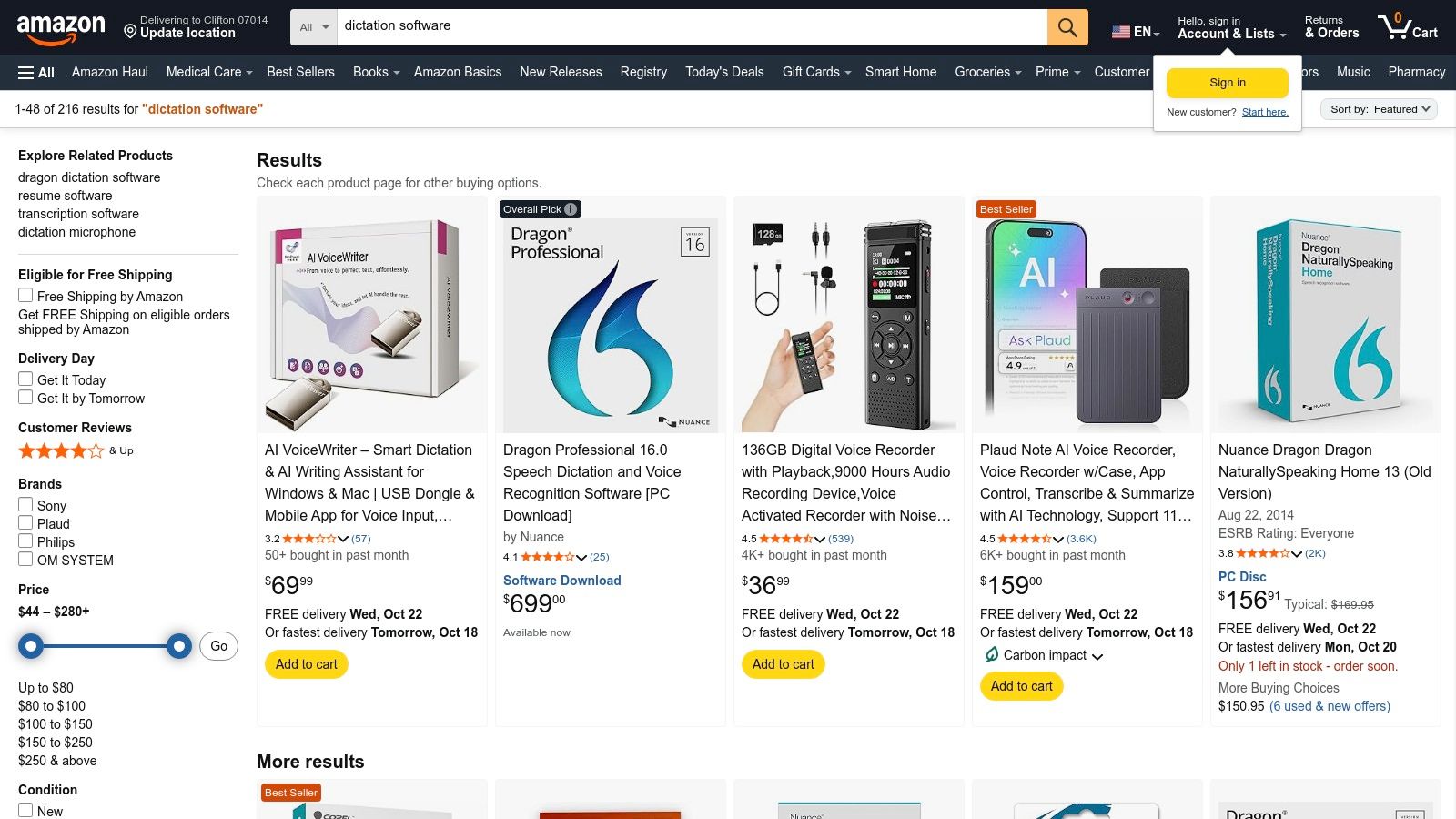
What makes Amazon a unique entry on this list is its role as an aggregator. Instead of being locked into one vendor's ecosystem, you can browse listings for various versions of software like Dragon Professional, compare prices from multiple authorized resellers, and bundle your purchase with a high-quality USB microphone or a digital voice recorder from brands like Philips or Olympus. The sheer volume of customer feedback provides invaluable real-world insights that you won't find on a product's official page.
Key Offerings and Access
Amazon's primary value lies in its vast catalog. Users can often find perpetual licenses for software like Dragon Professional v16, which are no longer sold directly by some developers. This is a significant advantage for individuals or businesses who prefer a one-time purchase over a recurring subscription.
Beyond software, the platform excels in hardware. You can find everything from entry-level headsets to professional-grade, noise-canceling microphones designed specifically for speech recognition. A paralegal could purchase their Dragon license and a foot pedal for transcription in a single order, enjoying Prime shipping for quick delivery.
Practical Tip: Pay close attention to the seller's reputation and return policy, especially for software. Look for "sold by" and "shipped by" Amazon or highly-rated third-party sellers. For perpetual software licenses, verify that the product is new and the license key is unused, as these are often non-returnable once opened.
Why It's a Top Choice
Here’s a breakdown of what makes Amazon a go-to marketplace for dictation tools:
Feature | Benefit for Professionals |
|---|---|
Vast Product Catalog | Provides access to a wide range of software licenses, microphones, and digital recorders in one place. |
Customer Reviews & Q&A | Offers real-world feedback on product performance, compatibility, and seller reliability. |
Competitive Pricing | Allows for easy comparison shopping between different sellers to find the best deals on new and used items. |
Fast Shipping Options | Prime delivery ensures professionals can get the tools they need quickly to avoid workflow disruptions. |
Pros:
Excellent one-stop shop to compare and buy both software and hardware.
Access to perpetual licenses that may not be available directly from developers.
Abundant user reviews provide valuable purchasing guidance.
Cons:
Product quality and seller legitimacy can be variable.
Pricing and stock can fluctuate significantly and without notice.
Return policies on software can be very restrictive.
Website: Amazon Dictation Software Search
Top 7 Dictation Software Feature Comparison
Product | Implementation Complexity 🔄 | Resource Requirements ⚡ | Expected Outcomes 📊 | Ideal Use Cases 💡 | Key Advantages ⭐ |
|---|---|---|---|---|---|
VoiceType AI | Moderate - desktop-wide integration and subscription setup | Moderate - laptop with mic, subscription-based | High - up to 9x faster typing, 99.7% accuracy | Professionals seeking fast, accurate dictation across multiple apps | Context-aware tone, multi-language, Whisper Mode, high accuracy |
Nuance Dragon | High - setup with potential Windows VM for Mac users | Moderate to high - requires Windows environment, licenses | Very High - industry-leading accuracy with custom vocabularies | Legal, healthcare, accessibility professionals needing tailored workflows | Professional reputation, flexible licensing options |
Microsoft 365 | Low - integrated in existing apps, no extra install | Low - requires Microsoft 365 subscription | Moderate - convenient, seamless dictation within productivity suite | Users already on Microsoft 365 wanting simple dictation | No installation needed, integrated in popular MS apps |
Google Docs (Voice Typing) | Very low - browser-based, no install | Very low - microphone and internet browser needed | Basic - suitable for quick, free dictation | Casual or budget users needing simple voice typing | Free, easy to start, no installation |
Otter.ai | Low - web/mobile app, easy signup | Low to moderate - internet, subscription for advanced features | High - live transcription with speaker ID and AI summaries | Meetings, interviews, note-taking with multi-speaker scenarios | Multi-speaker ID, meeting integrations, AI summaries |
Philips SpeechLive | Moderate - cloud platform set up with admin controls | Moderate to high - subscription with optional add-ons | High - professional workflow optimization with team features | Enterprises in legal, healthcare, law enforcement needing secure workflows | Enterprise security, team management, scalable, USA-hosted |
Amazon | Variable - dependent on chosen product | Variable - depends on software/hardware purchased | Variable - depends on selected product and seller | Users comparing and purchasing dictation tools and accessories | Wide selection, customer reviews, competitive pricing |
Choosing the Right Tool to Amplify Your Voice
Navigating the landscape of dictation software can feel overwhelming, but the journey to finding the perfect tool is about aligning its strengths with your specific workflow. As we've explored, the definition of the best dictation software is not a one-size-fits-all answer; it is a personal match between technology and task.
For professionals in fast-paced environments like law or medicine, the specialized vocabularies and robust security of platforms like Nuance Dragon or Philips SpeechLive are invaluable. For those deeply embedded in a particular tech ecosystem, the native dictation tools within Microsoft 365 and Google Docs offer a frictionless, no-cost entry point that is surprisingly powerful for everyday tasks. Meanwhile, for collaborative teams and anyone who needs to capture and analyze spoken content from meetings, Otter.ai provides unparalleled transcription and intelligence features.
How to Select Your Ideal Software
To make a confident decision, shift your focus from finding the "best" tool overall to finding the best tool for you. Start by performing a quick audit of your daily needs:
Primary Use Case: Are you drafting long-form documents, sending quick emails, transcribing meetings, or documenting patient notes? Each scenario calls for different features.
Environment: Will you be dictating in a quiet office, a busy clinic, or on the go? Background noise cancellation and mobile app quality are critical factors.
Technical Needs: Do you require deep customization for industry jargon, advanced voice commands to control your computer, or simple text-to-speech functionality?
Budget and Scalability: Are you a solo user looking for a free solution, or a large team needing enterprise-grade security, user management, and support?
Answering these questions will narrow your options significantly. The ultimate test is a hands-on trial. Most of the platforms we've discussed offer free versions or trial periods. Use this opportunity to dictate a real work document, transcribe a meeting, or test custom commands. This practical experience is the surest way to discover which software truly feels like an extension of your own voice.
While dictation offers one way to streamline content creation, exploring how AI writing assistants like Jasper operate can provide further insights into amplifying your content output. These tools can help refine dictated text, generate new ideas, and ensure your message is clear and compelling.
Ultimately, integrating the right dictation software is more than a productivity hack; it's a strategic move to reclaim your time, reduce physical strain, and unlock a more efficient way of working. By choosing a tool that complements your daily tasks, you transform your voice from a simple communication method into your most powerful productivity asset.
Ready to experience a dictation tool that combines cutting-edge accuracy with an intuitive AI-powered workflow? VoiceType AI is designed for professionals who demand speed and precision across all their applications. Start your free trial of VoiceType AI today and discover how effortless converting your thoughts into text can be.
In a world where speed and efficiency are paramount, typing can feel like a bottleneck. Whether you're a writer racing a deadline, a doctor compiling patient notes, or a developer commenting on code, the time spent at the keyboard adds up. Dictation software offers a powerful solution, transforming your spoken words into text up to three times faster than traditional typing and freeing you from the constraints of a physical keyboard.
But not all tools are created equal. Finding the best dictation software means navigating a landscape of options, from simple built-in features to sophisticated, AI-powered platforms. This guide cuts through the noise to help you make an informed decision. We break down the top contenders, detailing their unique strengths, ideal use cases, and practical features to help you choose the perfect tool to reclaim your time and revolutionize your workflow. To truly understand how voice is revolutionizing communication, delve into how AI is shaping the future of voice technology, including both text-to-speech and speech-to-text.
Each review includes detailed pros and cons, direct links, and screenshots so you can see exactly how each platform works. Let's find the right voice-to-text tool to match your specific needs.
1. VoiceType AI
VoiceType AI positions itself as a powerhouse in the dictation software landscape, engineered not just for transcription but for intelligent, high-speed writing. It's designed for professionals who need to produce polished text rapidly across any application on their laptop. The platform promises to accelerate writing by up to nine times, boasting speeds of 360 words per minute with an impressive 99.7% accuracy rate. This makes it a formidable tool for anyone from doctors and lawyers to developers and marketers looking to reclaim their time from the keyboard.

What truly sets VoiceType AI apart from standard dictation tools is its context-aware intelligence. The software goes beyond simple speech-to-text conversion by automatically formatting your words, refining the tone to suit the intended audience, and even correcting common errors like misspelled names. This transforms a raw dictation into a nearly finished document, minimizing the need for extensive manual edits. Its seamless integration means it works wherever you type, from email clients and CRMs to code editors and word processors.
Key Features and Practical Applications
VoiceType AI is packed with features that address real-world professional needs, making it one of the best dictation software solutions for productivity.
Context-Aware Formatting and Tone Matching: When drafting a formal business proposal, the software adopts a professional tone. If you're writing a casual team message, it adjusts accordingly. This dynamic capability saves significant editing time.
Whisper Mode: This innovative feature allows for discreet dictation in quiet or shared environments, such as an open-plan office or a library, without disturbing others or sacrificing accuracy.
Broad Language Support & Security: With support for over 35 languages and operations on fully encrypted, private servers, VoiceType AI ensures both versatility and data confidentiality, a critical consideration for legal and medical professionals.
Built-in ROI Calculator: The platform includes a unique tool that helps users visualize the time and money saved by using the software, justifying the investment through clear, tangible metrics.
Who is it Best For?
VoiceType AI is trusted by a diverse user base of over 650,000 professionals. It is particularly effective for:
Healthcare Professionals: Doctors and clinicians can dictate patient notes and reports hands-free between appointments.
Legal Experts: Lawyers and paralegals can draft briefs, transcribe depositions, and summarize case files with speed and precision.
Developers and Tech Professionals: Engineers can document code, QA testers can report bugs, and UX designers can narrate feedback without breaking their workflow.
Writers and Content Creators: Journalists, marketers, and authors can draft articles, scripts, and long-form content while reducing the physical strain of typing.
Pricing and Access
VoiceType AI operates on a subscription model and offers a risk-free trial to new users. While specific pricing tiers are not listed publicly on the main site, the platform emphasizes its affordability and value, which can be explored further after signing up.
Visit the website: https://voicetype.com
2. Nuance Dragon
For professionals in demanding fields like legal, healthcare, and finance, Nuance Dragon has long been the gold standard for dictation software. The official Nuance website serves as the central hub for accessing its powerful, enterprise-grade ecosystem, which is why it's a key destination for anyone serious about high-accuracy, specialized voice-to-text workflows.
What makes the Nuance platform stand out is its focus on deep customization and professional integration. Unlike general-purpose dictation tools, Dragon is engineered for specific vocabularies. A lawyer can dictate complex legal terminology or a physician can articulate intricate medical diagnoses, and the software understands the context with remarkable precision. This is a level of specialization that generic tools can't match.
Key Offerings and Access
The website primarily showcases its cloud-based solution, Dragon Professional Anywhere. This subscription service allows users to maintain a single, roaming voice profile that syncs across multiple Windows devices. An engineer can start dictating code comments at their desktop, then continue on a laptop in a meeting room with the same accuracy and custom commands.
Nuance also offers Dragon Anywhere Mobile, a separate subscription for iOS and Android. It syncs with the desktop version, allowing users to draft reports, emails, or notes on the go and have them available for editing back at their main workstation. While Nuance no longer sells perpetual desktop licenses directly, their site guides users toward certified resellers for those options.
Practical Tip: Before committing, explore the industry-specific pages on the Nuance site. They often feature case studies and demos that show exactly how Dragon can be implemented to solve common documentation challenges in fields like law enforcement or healthcare, giving you a clear picture of its ROI.
Why It's a Top Choice
Here’s a breakdown of what makes the Nuance Dragon platform a premier choice for dictation software:
Feature | Benefit for Professionals |
|---|---|
Custom Vocabularies | Drastically improves accuracy by recognizing industry-specific jargon, acronyms, and names. |
Auto-Texts & Commands | Automates repetitive tasks by inserting boilerplate text or executing multi-step commands with a single voice cue. |
Cloud-Based Roaming Profiles | Ensures consistent accuracy and custom settings across any device running Dragon Professional Anywhere. |
Secure & Compliant | Offers solutions that meet industry compliance standards like HIPAA for healthcare professionals. |
Pros:
Unmatched accuracy in professional environments.
Powerful workflow automation with custom commands.
Flexible access through cloud and mobile apps.
Cons:
Premium pricing, especially for cloud subscriptions.
Desktop versions are Windows-centric; Mac users need virtualization software.
Website: Nuance Dragon Official Shop
3. Microsoft 365
For individuals and teams already embedded in the Microsoft ecosystem, Microsoft 365’s integrated Dictate feature is one of the most convenient dictation software solutions available. Rather than a standalone program, Microsoft has woven its powerful voice-to-text engine directly into flagship applications like Word, Outlook, OneNote, and PowerPoint. This makes it an ideal choice for users who want to add dictation to their workflow without installing or learning a new tool.

What makes the Microsoft 365 platform stand out is its seamless accessibility. The "Dictate" button is a native part of the toolbar in the apps you use every day. This frictionless approach allows a manager to draft an email in Outlook, a student to take notes in OneNote, or a marketer to create presentation slides in PowerPoint, all using their voice. It leverages Microsoft’s online speech services, ensuring continuous updates to accuracy and language support without any user intervention.
Key Offerings and Access
The dictation feature is included with an active Microsoft 365 subscription, available for both personal and business plans. It works across desktop (Windows and macOS), web, and mobile versions of the core Office apps, syncing documents via OneDrive. A user can start dictating a report in Word on their desktop, make quick voice edits on their phone using the mobile app, and then finalize the document on a laptop using Word for the web.
This unified experience is the platform's core strength. There are no separate licenses or profiles to manage; if you are signed into your Microsoft 365 account, dictation is ready to use. This makes it a highly practical tool for capturing thoughts, drafting documents, and replying to messages quickly and efficiently within a familiar environment.
Practical Tip: Explore the voice commands for punctuation and formatting. Saying "new line," "period," "bold that," or "start list" allows you to structure your document hands-free. This significantly reduces the time you spend on manual edits after dictating a block of text.
Why It's a Top Choice
Here’s a breakdown of what makes Microsoft 365's integrated dictation a premier choice for many users:
Feature | Benefit for Professionals |
|---|---|
Native App Integration | Allows for instant voice-to-text directly inside Word, Outlook, and OneNote without switching windows or apps. |
Cross-Platform Syncing | Dictate on any device (desktop, web, mobile) with your work automatically saved and synced via OneDrive. |
No Additional Cost | Included with a standard Microsoft 365 subscription, providing significant value without extra software expense. |
Broad Language Support | Supports dozens of languages and dialects, making it a versatile tool for global teams and multilingual users. |
Pros:
Zero extra cost for Microsoft 365 subscribers.
Extremely convenient and easy to use within popular apps.
Solid accuracy for general-purpose dictation.
Cons:
Requires an active Microsoft 365 subscription; not available in standalone Office versions.
Lacks the advanced custom vocabulary and command features of specialized software.
Website: Compare All Microsoft 365 Products
4. Google Docs (Voice Typing)
For those seeking an accessible, no-cost entry into the world of dictation, Google Docs' built-in Voice Typing feature is a standout choice. Integrated directly into its popular word processor, the platform provides a surprisingly capable voice-to-text engine that requires no software installation or subscription. It’s the go-to solution for students, casual users, and professionals who need to quickly capture thoughts without a financial commitment.
What makes the Google Docs platform special is its sheer convenience. It transforms any computer with a microphone and a modern web browser into a powerful dictation tool. A writer can start drafting an article in Chrome, a student can take lecture notes in Safari, or a remote worker can transcribe meeting minutes in Edge, all with the same simple "Tools > Voice typing" command. This cross-browser compatibility makes it one of the most versatile and readily available options on the market.
Key Offerings and Access
The primary offering is the Voice Typing tool itself, available for free to anyone with a Google account. It operates in real time, transcribing speech as you talk and displaying the text directly on the document. Beyond simple transcription, it supports a range of voice commands for basic formatting and editing, such as "new paragraph," "select last word," or "go to the end of the line."
This functionality is entirely browser-based and works on most desktop operating systems, including Windows, macOS, and Linux. While there isn't a standalone mobile app for this specific feature, the Gboard keyboard on Android and iOS offers similar voice-to-text capabilities that sync seamlessly with your Google Docs account, allowing for a fluid workflow from mobile to desktop.
Practical Tip: For best results, use a quality external microphone instead of your laptop's built-in one. This significantly reduces background noise and improves transcription accuracy. Also, speaking in clear, complete sentences rather than short bursts helps the algorithm better understand context. If you want to dive deeper, you can learn more about how to dictate to Google Docs.
Why It's a Top Choice
Here’s a breakdown of what makes Google Docs Voice Typing a premier choice for accessible dictation software:
Feature | Benefit for Users |
|---|---|
Zero-Cost Access | Completely free with a Google account, removing any barrier to entry for users who need a dictation solution. |
Browser-Based | No installation required; works directly within your web browser, ensuring broad compatibility and ease of use. |
Real-Time Transcription | See your spoken words appear as text instantly, allowing for immediate review and correction. |
Voice Commands | Perform basic editing and formatting actions with voice cues, improving hands-free productivity for drafting. |
Pros:
Entirely free and incredibly easy to get started.
No software installation needed, just a microphone and browser.
Supports numerous languages and dialects.
Cons:
Limited to desktop browsers only for the full feature set.
Lacks advanced features like custom vocabularies and deep automation.
Accuracy is highly dependent on microphone quality and ambient noise.
Website: Google Docs
5. Otter.ai
For teams and individuals who live in meetings, Otter.ai is less a dictation tool and more an intelligent meeting assistant. The platform's website showcases a powerful service designed to capture, transcribe, and summarize conversations in real-time. It has carved out a unique space by focusing on collaborative environments like interviews, lectures, and virtual meetings, making it an essential tool for modern productivity.

What makes Otter.ai stand out is its specialized function for multi-speaker conversations. While traditional dictation software excels at capturing a single user's voice, Otter.ai is engineered to differentiate between speakers, attribute dialogue correctly, and create a searchable, interactive transcript. Its AI-powered summaries distill hours of discussion into key takeaways, transforming raw audio into actionable insights.
Key Offerings and Access
The Otter.ai website provides access to its cloud-based service through a tiered subscription model, including a free plan with generous monthly minute allowances. Its core product, the OtterPilot, automatically joins and records meetings from Zoom, Google Meet, and Microsoft Teams. It generates a live transcript that attendees can follow, comment on, and highlight in real-time.
For users on the move, Otter offers robust iOS and Android apps. A student can record a lecture on their phone, and the transcript will sync to their web account, ready for review and annotation on their laptop. The platform also offers advanced features for teams, like shared custom vocabularies and centralized billing, making it scalable for entire organizations.
Practical Tip: Use the "Takeaways" and "Action Items" features during a live meeting. Highlighting key points as they happen will train the AI to generate more accurate and relevant automated summaries, saving you significant time on post-meeting recaps.
Why It's a Top Choice
Here’s a breakdown of what makes Otter.ai a premier choice for collaborative transcription:
Feature | Benefit for Professionals |
|---|---|
Live Multi-Speaker Transcription | Accurately captures conversations, attributing dialogue to the correct person in real-time. |
AI-Generated Summaries | Automatically creates a concise summary, outline, and action items from long meeting transcripts. |
Meeting Platform Integrations | The OtterPilot seamlessly joins, records, and transcribes meetings from Zoom, Teams, and Google Meet. |
Collaborative Transcript Editing | Allows teams to highlight, comment on, and edit transcripts together to create a single source of truth. |
Pros:
Excellent for transcribing meetings, interviews, and lectures.
Powerful AI summaries save significant review time.
Generous free plan and accessible mobile apps. Learn more about the versatility of Otter.ai for different writing needs.
Cons:
Monthly transcription minute limits on all plans.
Less suited for pure, single-user dictation compared to specialized tools.
Advanced features are locked behind paid subscriptions.
Website: Otter.ai Pricing
6. Philips SpeechLive
For organizations that need a structured, collaborative approach to dictation and transcription, Philips SpeechLive offers a sophisticated cloud platform. Its website is the entry point to a comprehensive ecosystem designed not just for individual voice-to-text, but for managing complex documentation workflows across teams in sectors like legal, healthcare, and business administration.
What sets SpeechLive apart is its unique blend of software, hardware integration, and optional human services. It acts as a central hub where users can dictate via a browser, a mobile app, or a dedicated Philips voice recorder. These recordings can then be routed to an in-house assistant for transcription or sent to an AI for instant conversion, creating one of the most versatile dictation software solutions available.
Key Offerings and Access
The SpeechLive website details its tiered subscription plans, primarily the Advanced Business Package. This core offering provides the cloud dictation workflow management, allowing a manager to assign dictations to specific transcriptionists within their team. It also includes the smartphone app for mobile recording.
To add speech-to-text capabilities, users can bolt on services like Speech to Text for automated AI transcription. Notably, Philips offers a Dragon-powered engine as an option, providing top-tier accuracy. For higher-stakes documentation, users can utilize the Transcription Service, where professional human transcriptionists handle the audio files, guaranteeing accuracy and proper formatting. These features make it an excellent choice for specialized fields; you can learn more about its fit for medical professionals.
Practical Tip: Take full advantage of the 14-day free trial offered on the website. This allows you to test the full workflow, from dictating on the mobile app to assigning the file to a colleague for transcription, giving you a real-world feel for how it can streamline your team's processes.
Why It's a Top Choice
Here’s a breakdown of what makes the Philips SpeechLive platform a premier choice for dictation software:
Feature | Benefit for Professionals |
|---|---|
Hybrid Transcription Options | Offers flexibility to choose between instant AI transcription or precise human transcriptionists on-demand. |
Team Workflow Management | Allows managers to assign, track, and manage dictation tasks across an entire team for improved efficiency. |
Multi-Device Input | Users can dictate from anywhere using a browser, smartphone, or dedicated Philips voice recorder hardware. |
Enterprise-Grade Security | Features US-based hosting for US clients, encryption, and SSO to meet stringent data security requirements. |
Pros:
Excellent for professional and enterprise workflows.
Scalable from individual users to large, multi-user teams.
Two-week free trial is available to test all features.
Cons:
Pricing per user can become costly with AI and transcription service add-ons.
Some features require additional fees beyond the base subscription.
Website: Philips SpeechLive Pricing
7. Amazon
While not a software developer itself, Amazon serves as a critical marketplace and one-stop shop for purchasing some of the best dictation software and essential hardware. It's an indispensable resource for users who prefer to own perpetual licenses, compare physical products like dictation microphones, or read extensive user reviews before committing to a purchase.
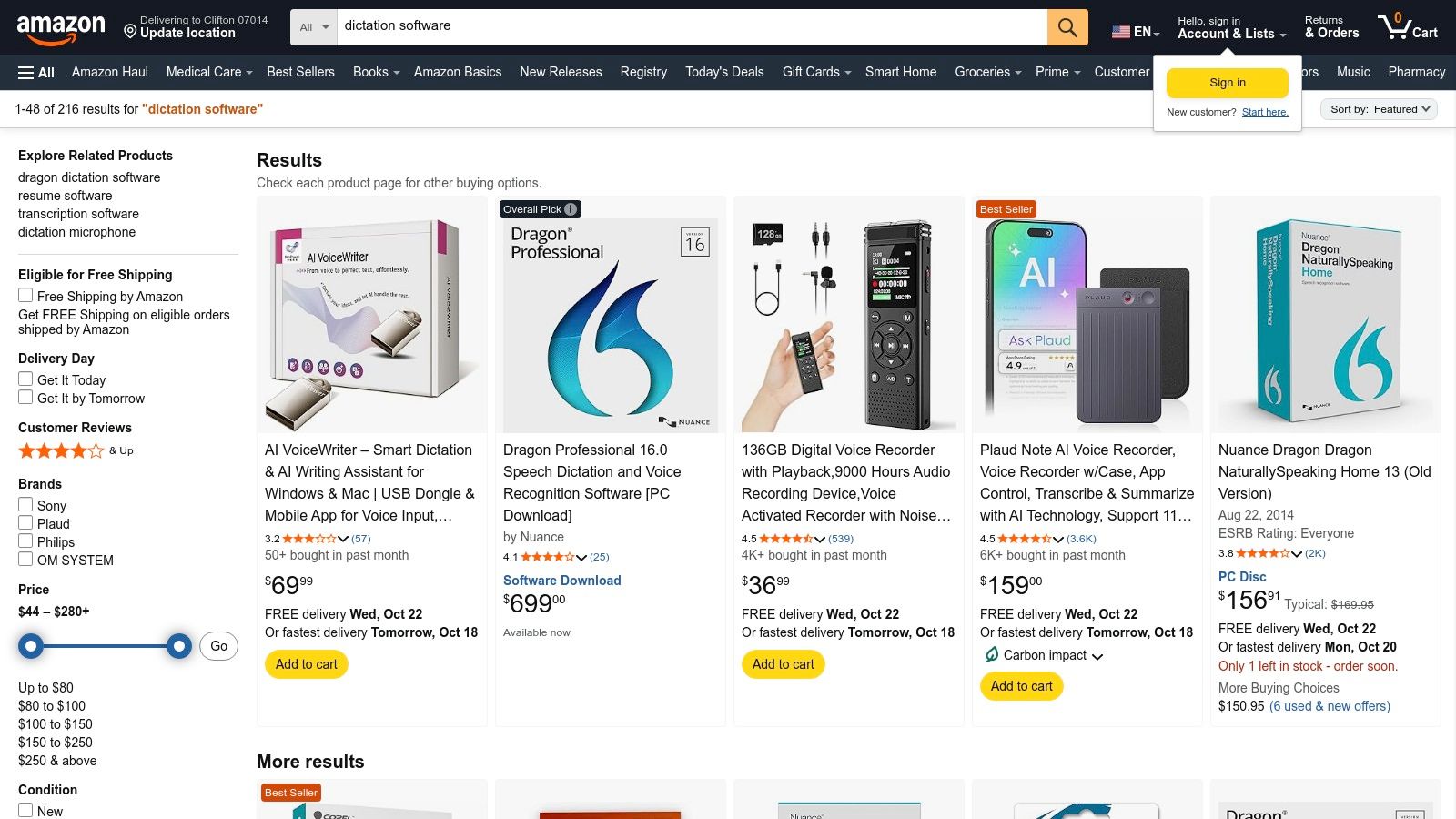
What makes Amazon a unique entry on this list is its role as an aggregator. Instead of being locked into one vendor's ecosystem, you can browse listings for various versions of software like Dragon Professional, compare prices from multiple authorized resellers, and bundle your purchase with a high-quality USB microphone or a digital voice recorder from brands like Philips or Olympus. The sheer volume of customer feedback provides invaluable real-world insights that you won't find on a product's official page.
Key Offerings and Access
Amazon's primary value lies in its vast catalog. Users can often find perpetual licenses for software like Dragon Professional v16, which are no longer sold directly by some developers. This is a significant advantage for individuals or businesses who prefer a one-time purchase over a recurring subscription.
Beyond software, the platform excels in hardware. You can find everything from entry-level headsets to professional-grade, noise-canceling microphones designed specifically for speech recognition. A paralegal could purchase their Dragon license and a foot pedal for transcription in a single order, enjoying Prime shipping for quick delivery.
Practical Tip: Pay close attention to the seller's reputation and return policy, especially for software. Look for "sold by" and "shipped by" Amazon or highly-rated third-party sellers. For perpetual software licenses, verify that the product is new and the license key is unused, as these are often non-returnable once opened.
Why It's a Top Choice
Here’s a breakdown of what makes Amazon a go-to marketplace for dictation tools:
Feature | Benefit for Professionals |
|---|---|
Vast Product Catalog | Provides access to a wide range of software licenses, microphones, and digital recorders in one place. |
Customer Reviews & Q&A | Offers real-world feedback on product performance, compatibility, and seller reliability. |
Competitive Pricing | Allows for easy comparison shopping between different sellers to find the best deals on new and used items. |
Fast Shipping Options | Prime delivery ensures professionals can get the tools they need quickly to avoid workflow disruptions. |
Pros:
Excellent one-stop shop to compare and buy both software and hardware.
Access to perpetual licenses that may not be available directly from developers.
Abundant user reviews provide valuable purchasing guidance.
Cons:
Product quality and seller legitimacy can be variable.
Pricing and stock can fluctuate significantly and without notice.
Return policies on software can be very restrictive.
Website: Amazon Dictation Software Search
Top 7 Dictation Software Feature Comparison
Product | Implementation Complexity 🔄 | Resource Requirements ⚡ | Expected Outcomes 📊 | Ideal Use Cases 💡 | Key Advantages ⭐ |
|---|---|---|---|---|---|
VoiceType AI | Moderate - desktop-wide integration and subscription setup | Moderate - laptop with mic, subscription-based | High - up to 9x faster typing, 99.7% accuracy | Professionals seeking fast, accurate dictation across multiple apps | Context-aware tone, multi-language, Whisper Mode, high accuracy |
Nuance Dragon | High - setup with potential Windows VM for Mac users | Moderate to high - requires Windows environment, licenses | Very High - industry-leading accuracy with custom vocabularies | Legal, healthcare, accessibility professionals needing tailored workflows | Professional reputation, flexible licensing options |
Microsoft 365 | Low - integrated in existing apps, no extra install | Low - requires Microsoft 365 subscription | Moderate - convenient, seamless dictation within productivity suite | Users already on Microsoft 365 wanting simple dictation | No installation needed, integrated in popular MS apps |
Google Docs (Voice Typing) | Very low - browser-based, no install | Very low - microphone and internet browser needed | Basic - suitable for quick, free dictation | Casual or budget users needing simple voice typing | Free, easy to start, no installation |
Otter.ai | Low - web/mobile app, easy signup | Low to moderate - internet, subscription for advanced features | High - live transcription with speaker ID and AI summaries | Meetings, interviews, note-taking with multi-speaker scenarios | Multi-speaker ID, meeting integrations, AI summaries |
Philips SpeechLive | Moderate - cloud platform set up with admin controls | Moderate to high - subscription with optional add-ons | High - professional workflow optimization with team features | Enterprises in legal, healthcare, law enforcement needing secure workflows | Enterprise security, team management, scalable, USA-hosted |
Amazon | Variable - dependent on chosen product | Variable - depends on software/hardware purchased | Variable - depends on selected product and seller | Users comparing and purchasing dictation tools and accessories | Wide selection, customer reviews, competitive pricing |
Choosing the Right Tool to Amplify Your Voice
Navigating the landscape of dictation software can feel overwhelming, but the journey to finding the perfect tool is about aligning its strengths with your specific workflow. As we've explored, the definition of the best dictation software is not a one-size-fits-all answer; it is a personal match between technology and task.
For professionals in fast-paced environments like law or medicine, the specialized vocabularies and robust security of platforms like Nuance Dragon or Philips SpeechLive are invaluable. For those deeply embedded in a particular tech ecosystem, the native dictation tools within Microsoft 365 and Google Docs offer a frictionless, no-cost entry point that is surprisingly powerful for everyday tasks. Meanwhile, for collaborative teams and anyone who needs to capture and analyze spoken content from meetings, Otter.ai provides unparalleled transcription and intelligence features.
How to Select Your Ideal Software
To make a confident decision, shift your focus from finding the "best" tool overall to finding the best tool for you. Start by performing a quick audit of your daily needs:
Primary Use Case: Are you drafting long-form documents, sending quick emails, transcribing meetings, or documenting patient notes? Each scenario calls for different features.
Environment: Will you be dictating in a quiet office, a busy clinic, or on the go? Background noise cancellation and mobile app quality are critical factors.
Technical Needs: Do you require deep customization for industry jargon, advanced voice commands to control your computer, or simple text-to-speech functionality?
Budget and Scalability: Are you a solo user looking for a free solution, or a large team needing enterprise-grade security, user management, and support?
Answering these questions will narrow your options significantly. The ultimate test is a hands-on trial. Most of the platforms we've discussed offer free versions or trial periods. Use this opportunity to dictate a real work document, transcribe a meeting, or test custom commands. This practical experience is the surest way to discover which software truly feels like an extension of your own voice.
While dictation offers one way to streamline content creation, exploring how AI writing assistants like Jasper operate can provide further insights into amplifying your content output. These tools can help refine dictated text, generate new ideas, and ensure your message is clear and compelling.
Ultimately, integrating the right dictation software is more than a productivity hack; it's a strategic move to reclaim your time, reduce physical strain, and unlock a more efficient way of working. By choosing a tool that complements your daily tasks, you transform your voice from a simple communication method into your most powerful productivity asset.
Ready to experience a dictation tool that combines cutting-edge accuracy with an intuitive AI-powered workflow? VoiceType AI is designed for professionals who demand speed and precision across all their applications. Start your free trial of VoiceType AI today and discover how effortless converting your thoughts into text can be.
In a world where speed and efficiency are paramount, typing can feel like a bottleneck. Whether you're a writer racing a deadline, a doctor compiling patient notes, or a developer commenting on code, the time spent at the keyboard adds up. Dictation software offers a powerful solution, transforming your spoken words into text up to three times faster than traditional typing and freeing you from the constraints of a physical keyboard.
But not all tools are created equal. Finding the best dictation software means navigating a landscape of options, from simple built-in features to sophisticated, AI-powered platforms. This guide cuts through the noise to help you make an informed decision. We break down the top contenders, detailing their unique strengths, ideal use cases, and practical features to help you choose the perfect tool to reclaim your time and revolutionize your workflow. To truly understand how voice is revolutionizing communication, delve into how AI is shaping the future of voice technology, including both text-to-speech and speech-to-text.
Each review includes detailed pros and cons, direct links, and screenshots so you can see exactly how each platform works. Let's find the right voice-to-text tool to match your specific needs.
1. VoiceType AI
VoiceType AI positions itself as a powerhouse in the dictation software landscape, engineered not just for transcription but for intelligent, high-speed writing. It's designed for professionals who need to produce polished text rapidly across any application on their laptop. The platform promises to accelerate writing by up to nine times, boasting speeds of 360 words per minute with an impressive 99.7% accuracy rate. This makes it a formidable tool for anyone from doctors and lawyers to developers and marketers looking to reclaim their time from the keyboard.

What truly sets VoiceType AI apart from standard dictation tools is its context-aware intelligence. The software goes beyond simple speech-to-text conversion by automatically formatting your words, refining the tone to suit the intended audience, and even correcting common errors like misspelled names. This transforms a raw dictation into a nearly finished document, minimizing the need for extensive manual edits. Its seamless integration means it works wherever you type, from email clients and CRMs to code editors and word processors.
Key Features and Practical Applications
VoiceType AI is packed with features that address real-world professional needs, making it one of the best dictation software solutions for productivity.
Context-Aware Formatting and Tone Matching: When drafting a formal business proposal, the software adopts a professional tone. If you're writing a casual team message, it adjusts accordingly. This dynamic capability saves significant editing time.
Whisper Mode: This innovative feature allows for discreet dictation in quiet or shared environments, such as an open-plan office or a library, without disturbing others or sacrificing accuracy.
Broad Language Support & Security: With support for over 35 languages and operations on fully encrypted, private servers, VoiceType AI ensures both versatility and data confidentiality, a critical consideration for legal and medical professionals.
Built-in ROI Calculator: The platform includes a unique tool that helps users visualize the time and money saved by using the software, justifying the investment through clear, tangible metrics.
Who is it Best For?
VoiceType AI is trusted by a diverse user base of over 650,000 professionals. It is particularly effective for:
Healthcare Professionals: Doctors and clinicians can dictate patient notes and reports hands-free between appointments.
Legal Experts: Lawyers and paralegals can draft briefs, transcribe depositions, and summarize case files with speed and precision.
Developers and Tech Professionals: Engineers can document code, QA testers can report bugs, and UX designers can narrate feedback without breaking their workflow.
Writers and Content Creators: Journalists, marketers, and authors can draft articles, scripts, and long-form content while reducing the physical strain of typing.
Pricing and Access
VoiceType AI operates on a subscription model and offers a risk-free trial to new users. While specific pricing tiers are not listed publicly on the main site, the platform emphasizes its affordability and value, which can be explored further after signing up.
Visit the website: https://voicetype.com
2. Nuance Dragon
For professionals in demanding fields like legal, healthcare, and finance, Nuance Dragon has long been the gold standard for dictation software. The official Nuance website serves as the central hub for accessing its powerful, enterprise-grade ecosystem, which is why it's a key destination for anyone serious about high-accuracy, specialized voice-to-text workflows.
What makes the Nuance platform stand out is its focus on deep customization and professional integration. Unlike general-purpose dictation tools, Dragon is engineered for specific vocabularies. A lawyer can dictate complex legal terminology or a physician can articulate intricate medical diagnoses, and the software understands the context with remarkable precision. This is a level of specialization that generic tools can't match.
Key Offerings and Access
The website primarily showcases its cloud-based solution, Dragon Professional Anywhere. This subscription service allows users to maintain a single, roaming voice profile that syncs across multiple Windows devices. An engineer can start dictating code comments at their desktop, then continue on a laptop in a meeting room with the same accuracy and custom commands.
Nuance also offers Dragon Anywhere Mobile, a separate subscription for iOS and Android. It syncs with the desktop version, allowing users to draft reports, emails, or notes on the go and have them available for editing back at their main workstation. While Nuance no longer sells perpetual desktop licenses directly, their site guides users toward certified resellers for those options.
Practical Tip: Before committing, explore the industry-specific pages on the Nuance site. They often feature case studies and demos that show exactly how Dragon can be implemented to solve common documentation challenges in fields like law enforcement or healthcare, giving you a clear picture of its ROI.
Why It's a Top Choice
Here’s a breakdown of what makes the Nuance Dragon platform a premier choice for dictation software:
Feature | Benefit for Professionals |
|---|---|
Custom Vocabularies | Drastically improves accuracy by recognizing industry-specific jargon, acronyms, and names. |
Auto-Texts & Commands | Automates repetitive tasks by inserting boilerplate text or executing multi-step commands with a single voice cue. |
Cloud-Based Roaming Profiles | Ensures consistent accuracy and custom settings across any device running Dragon Professional Anywhere. |
Secure & Compliant | Offers solutions that meet industry compliance standards like HIPAA for healthcare professionals. |
Pros:
Unmatched accuracy in professional environments.
Powerful workflow automation with custom commands.
Flexible access through cloud and mobile apps.
Cons:
Premium pricing, especially for cloud subscriptions.
Desktop versions are Windows-centric; Mac users need virtualization software.
Website: Nuance Dragon Official Shop
3. Microsoft 365
For individuals and teams already embedded in the Microsoft ecosystem, Microsoft 365’s integrated Dictate feature is one of the most convenient dictation software solutions available. Rather than a standalone program, Microsoft has woven its powerful voice-to-text engine directly into flagship applications like Word, Outlook, OneNote, and PowerPoint. This makes it an ideal choice for users who want to add dictation to their workflow without installing or learning a new tool.

What makes the Microsoft 365 platform stand out is its seamless accessibility. The "Dictate" button is a native part of the toolbar in the apps you use every day. This frictionless approach allows a manager to draft an email in Outlook, a student to take notes in OneNote, or a marketer to create presentation slides in PowerPoint, all using their voice. It leverages Microsoft’s online speech services, ensuring continuous updates to accuracy and language support without any user intervention.
Key Offerings and Access
The dictation feature is included with an active Microsoft 365 subscription, available for both personal and business plans. It works across desktop (Windows and macOS), web, and mobile versions of the core Office apps, syncing documents via OneDrive. A user can start dictating a report in Word on their desktop, make quick voice edits on their phone using the mobile app, and then finalize the document on a laptop using Word for the web.
This unified experience is the platform's core strength. There are no separate licenses or profiles to manage; if you are signed into your Microsoft 365 account, dictation is ready to use. This makes it a highly practical tool for capturing thoughts, drafting documents, and replying to messages quickly and efficiently within a familiar environment.
Practical Tip: Explore the voice commands for punctuation and formatting. Saying "new line," "period," "bold that," or "start list" allows you to structure your document hands-free. This significantly reduces the time you spend on manual edits after dictating a block of text.
Why It's a Top Choice
Here’s a breakdown of what makes Microsoft 365's integrated dictation a premier choice for many users:
Feature | Benefit for Professionals |
|---|---|
Native App Integration | Allows for instant voice-to-text directly inside Word, Outlook, and OneNote without switching windows or apps. |
Cross-Platform Syncing | Dictate on any device (desktop, web, mobile) with your work automatically saved and synced via OneDrive. |
No Additional Cost | Included with a standard Microsoft 365 subscription, providing significant value without extra software expense. |
Broad Language Support | Supports dozens of languages and dialects, making it a versatile tool for global teams and multilingual users. |
Pros:
Zero extra cost for Microsoft 365 subscribers.
Extremely convenient and easy to use within popular apps.
Solid accuracy for general-purpose dictation.
Cons:
Requires an active Microsoft 365 subscription; not available in standalone Office versions.
Lacks the advanced custom vocabulary and command features of specialized software.
Website: Compare All Microsoft 365 Products
4. Google Docs (Voice Typing)
For those seeking an accessible, no-cost entry into the world of dictation, Google Docs' built-in Voice Typing feature is a standout choice. Integrated directly into its popular word processor, the platform provides a surprisingly capable voice-to-text engine that requires no software installation or subscription. It’s the go-to solution for students, casual users, and professionals who need to quickly capture thoughts without a financial commitment.
What makes the Google Docs platform special is its sheer convenience. It transforms any computer with a microphone and a modern web browser into a powerful dictation tool. A writer can start drafting an article in Chrome, a student can take lecture notes in Safari, or a remote worker can transcribe meeting minutes in Edge, all with the same simple "Tools > Voice typing" command. This cross-browser compatibility makes it one of the most versatile and readily available options on the market.
Key Offerings and Access
The primary offering is the Voice Typing tool itself, available for free to anyone with a Google account. It operates in real time, transcribing speech as you talk and displaying the text directly on the document. Beyond simple transcription, it supports a range of voice commands for basic formatting and editing, such as "new paragraph," "select last word," or "go to the end of the line."
This functionality is entirely browser-based and works on most desktop operating systems, including Windows, macOS, and Linux. While there isn't a standalone mobile app for this specific feature, the Gboard keyboard on Android and iOS offers similar voice-to-text capabilities that sync seamlessly with your Google Docs account, allowing for a fluid workflow from mobile to desktop.
Practical Tip: For best results, use a quality external microphone instead of your laptop's built-in one. This significantly reduces background noise and improves transcription accuracy. Also, speaking in clear, complete sentences rather than short bursts helps the algorithm better understand context. If you want to dive deeper, you can learn more about how to dictate to Google Docs.
Why It's a Top Choice
Here’s a breakdown of what makes Google Docs Voice Typing a premier choice for accessible dictation software:
Feature | Benefit for Users |
|---|---|
Zero-Cost Access | Completely free with a Google account, removing any barrier to entry for users who need a dictation solution. |
Browser-Based | No installation required; works directly within your web browser, ensuring broad compatibility and ease of use. |
Real-Time Transcription | See your spoken words appear as text instantly, allowing for immediate review and correction. |
Voice Commands | Perform basic editing and formatting actions with voice cues, improving hands-free productivity for drafting. |
Pros:
Entirely free and incredibly easy to get started.
No software installation needed, just a microphone and browser.
Supports numerous languages and dialects.
Cons:
Limited to desktop browsers only for the full feature set.
Lacks advanced features like custom vocabularies and deep automation.
Accuracy is highly dependent on microphone quality and ambient noise.
Website: Google Docs
5. Otter.ai
For teams and individuals who live in meetings, Otter.ai is less a dictation tool and more an intelligent meeting assistant. The platform's website showcases a powerful service designed to capture, transcribe, and summarize conversations in real-time. It has carved out a unique space by focusing on collaborative environments like interviews, lectures, and virtual meetings, making it an essential tool for modern productivity.

What makes Otter.ai stand out is its specialized function for multi-speaker conversations. While traditional dictation software excels at capturing a single user's voice, Otter.ai is engineered to differentiate between speakers, attribute dialogue correctly, and create a searchable, interactive transcript. Its AI-powered summaries distill hours of discussion into key takeaways, transforming raw audio into actionable insights.
Key Offerings and Access
The Otter.ai website provides access to its cloud-based service through a tiered subscription model, including a free plan with generous monthly minute allowances. Its core product, the OtterPilot, automatically joins and records meetings from Zoom, Google Meet, and Microsoft Teams. It generates a live transcript that attendees can follow, comment on, and highlight in real-time.
For users on the move, Otter offers robust iOS and Android apps. A student can record a lecture on their phone, and the transcript will sync to their web account, ready for review and annotation on their laptop. The platform also offers advanced features for teams, like shared custom vocabularies and centralized billing, making it scalable for entire organizations.
Practical Tip: Use the "Takeaways" and "Action Items" features during a live meeting. Highlighting key points as they happen will train the AI to generate more accurate and relevant automated summaries, saving you significant time on post-meeting recaps.
Why It's a Top Choice
Here’s a breakdown of what makes Otter.ai a premier choice for collaborative transcription:
Feature | Benefit for Professionals |
|---|---|
Live Multi-Speaker Transcription | Accurately captures conversations, attributing dialogue to the correct person in real-time. |
AI-Generated Summaries | Automatically creates a concise summary, outline, and action items from long meeting transcripts. |
Meeting Platform Integrations | The OtterPilot seamlessly joins, records, and transcribes meetings from Zoom, Teams, and Google Meet. |
Collaborative Transcript Editing | Allows teams to highlight, comment on, and edit transcripts together to create a single source of truth. |
Pros:
Excellent for transcribing meetings, interviews, and lectures.
Powerful AI summaries save significant review time.
Generous free plan and accessible mobile apps. Learn more about the versatility of Otter.ai for different writing needs.
Cons:
Monthly transcription minute limits on all plans.
Less suited for pure, single-user dictation compared to specialized tools.
Advanced features are locked behind paid subscriptions.
Website: Otter.ai Pricing
6. Philips SpeechLive
For organizations that need a structured, collaborative approach to dictation and transcription, Philips SpeechLive offers a sophisticated cloud platform. Its website is the entry point to a comprehensive ecosystem designed not just for individual voice-to-text, but for managing complex documentation workflows across teams in sectors like legal, healthcare, and business administration.
What sets SpeechLive apart is its unique blend of software, hardware integration, and optional human services. It acts as a central hub where users can dictate via a browser, a mobile app, or a dedicated Philips voice recorder. These recordings can then be routed to an in-house assistant for transcription or sent to an AI for instant conversion, creating one of the most versatile dictation software solutions available.
Key Offerings and Access
The SpeechLive website details its tiered subscription plans, primarily the Advanced Business Package. This core offering provides the cloud dictation workflow management, allowing a manager to assign dictations to specific transcriptionists within their team. It also includes the smartphone app for mobile recording.
To add speech-to-text capabilities, users can bolt on services like Speech to Text for automated AI transcription. Notably, Philips offers a Dragon-powered engine as an option, providing top-tier accuracy. For higher-stakes documentation, users can utilize the Transcription Service, where professional human transcriptionists handle the audio files, guaranteeing accuracy and proper formatting. These features make it an excellent choice for specialized fields; you can learn more about its fit for medical professionals.
Practical Tip: Take full advantage of the 14-day free trial offered on the website. This allows you to test the full workflow, from dictating on the mobile app to assigning the file to a colleague for transcription, giving you a real-world feel for how it can streamline your team's processes.
Why It's a Top Choice
Here’s a breakdown of what makes the Philips SpeechLive platform a premier choice for dictation software:
Feature | Benefit for Professionals |
|---|---|
Hybrid Transcription Options | Offers flexibility to choose between instant AI transcription or precise human transcriptionists on-demand. |
Team Workflow Management | Allows managers to assign, track, and manage dictation tasks across an entire team for improved efficiency. |
Multi-Device Input | Users can dictate from anywhere using a browser, smartphone, or dedicated Philips voice recorder hardware. |
Enterprise-Grade Security | Features US-based hosting for US clients, encryption, and SSO to meet stringent data security requirements. |
Pros:
Excellent for professional and enterprise workflows.
Scalable from individual users to large, multi-user teams.
Two-week free trial is available to test all features.
Cons:
Pricing per user can become costly with AI and transcription service add-ons.
Some features require additional fees beyond the base subscription.
Website: Philips SpeechLive Pricing
7. Amazon
While not a software developer itself, Amazon serves as a critical marketplace and one-stop shop for purchasing some of the best dictation software and essential hardware. It's an indispensable resource for users who prefer to own perpetual licenses, compare physical products like dictation microphones, or read extensive user reviews before committing to a purchase.
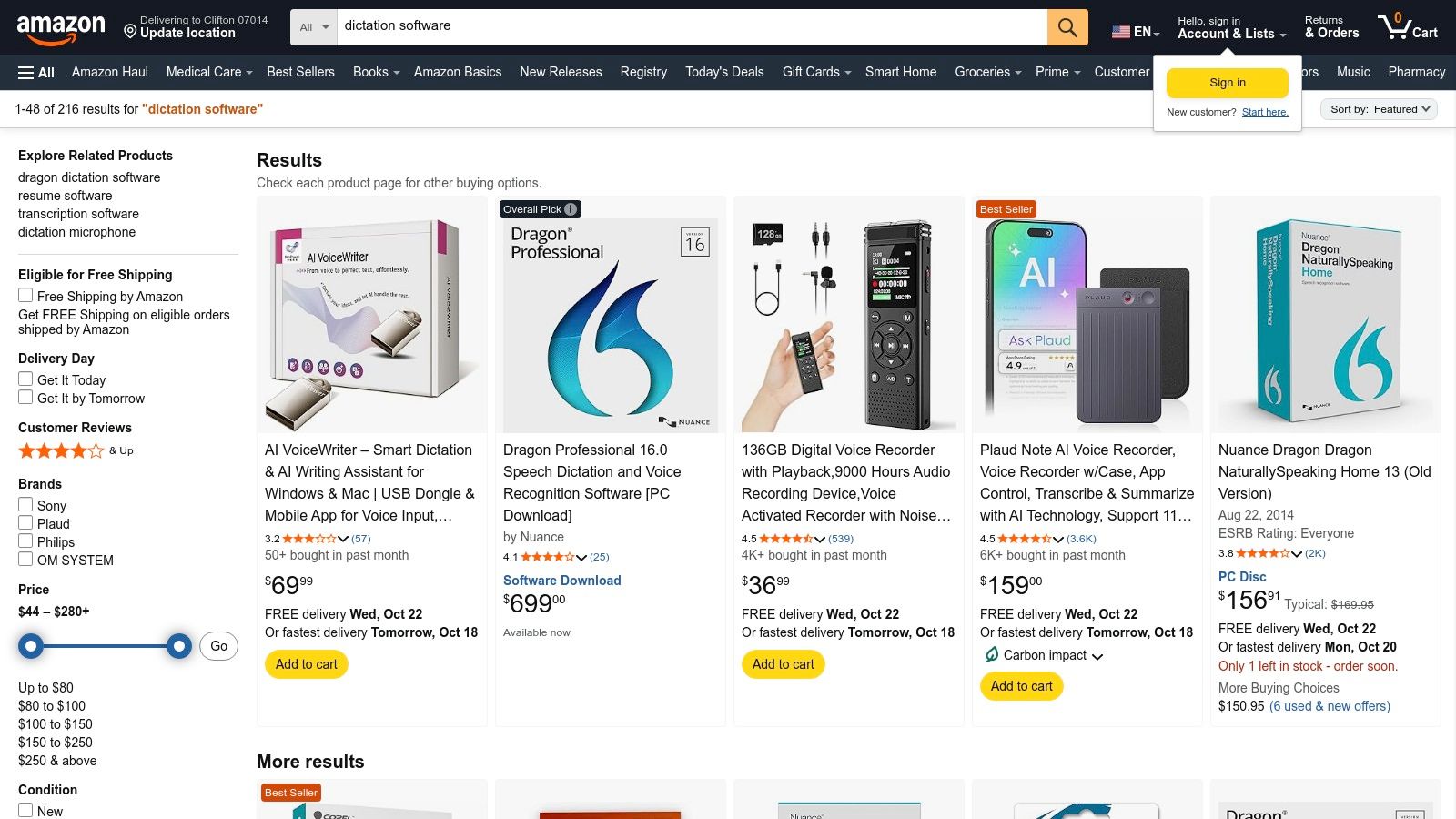
What makes Amazon a unique entry on this list is its role as an aggregator. Instead of being locked into one vendor's ecosystem, you can browse listings for various versions of software like Dragon Professional, compare prices from multiple authorized resellers, and bundle your purchase with a high-quality USB microphone or a digital voice recorder from brands like Philips or Olympus. The sheer volume of customer feedback provides invaluable real-world insights that you won't find on a product's official page.
Key Offerings and Access
Amazon's primary value lies in its vast catalog. Users can often find perpetual licenses for software like Dragon Professional v16, which are no longer sold directly by some developers. This is a significant advantage for individuals or businesses who prefer a one-time purchase over a recurring subscription.
Beyond software, the platform excels in hardware. You can find everything from entry-level headsets to professional-grade, noise-canceling microphones designed specifically for speech recognition. A paralegal could purchase their Dragon license and a foot pedal for transcription in a single order, enjoying Prime shipping for quick delivery.
Practical Tip: Pay close attention to the seller's reputation and return policy, especially for software. Look for "sold by" and "shipped by" Amazon or highly-rated third-party sellers. For perpetual software licenses, verify that the product is new and the license key is unused, as these are often non-returnable once opened.
Why It's a Top Choice
Here’s a breakdown of what makes Amazon a go-to marketplace for dictation tools:
Feature | Benefit for Professionals |
|---|---|
Vast Product Catalog | Provides access to a wide range of software licenses, microphones, and digital recorders in one place. |
Customer Reviews & Q&A | Offers real-world feedback on product performance, compatibility, and seller reliability. |
Competitive Pricing | Allows for easy comparison shopping between different sellers to find the best deals on new and used items. |
Fast Shipping Options | Prime delivery ensures professionals can get the tools they need quickly to avoid workflow disruptions. |
Pros:
Excellent one-stop shop to compare and buy both software and hardware.
Access to perpetual licenses that may not be available directly from developers.
Abundant user reviews provide valuable purchasing guidance.
Cons:
Product quality and seller legitimacy can be variable.
Pricing and stock can fluctuate significantly and without notice.
Return policies on software can be very restrictive.
Website: Amazon Dictation Software Search
Top 7 Dictation Software Feature Comparison
Product | Implementation Complexity 🔄 | Resource Requirements ⚡ | Expected Outcomes 📊 | Ideal Use Cases 💡 | Key Advantages ⭐ |
|---|---|---|---|---|---|
VoiceType AI | Moderate - desktop-wide integration and subscription setup | Moderate - laptop with mic, subscription-based | High - up to 9x faster typing, 99.7% accuracy | Professionals seeking fast, accurate dictation across multiple apps | Context-aware tone, multi-language, Whisper Mode, high accuracy |
Nuance Dragon | High - setup with potential Windows VM for Mac users | Moderate to high - requires Windows environment, licenses | Very High - industry-leading accuracy with custom vocabularies | Legal, healthcare, accessibility professionals needing tailored workflows | Professional reputation, flexible licensing options |
Microsoft 365 | Low - integrated in existing apps, no extra install | Low - requires Microsoft 365 subscription | Moderate - convenient, seamless dictation within productivity suite | Users already on Microsoft 365 wanting simple dictation | No installation needed, integrated in popular MS apps |
Google Docs (Voice Typing) | Very low - browser-based, no install | Very low - microphone and internet browser needed | Basic - suitable for quick, free dictation | Casual or budget users needing simple voice typing | Free, easy to start, no installation |
Otter.ai | Low - web/mobile app, easy signup | Low to moderate - internet, subscription for advanced features | High - live transcription with speaker ID and AI summaries | Meetings, interviews, note-taking with multi-speaker scenarios | Multi-speaker ID, meeting integrations, AI summaries |
Philips SpeechLive | Moderate - cloud platform set up with admin controls | Moderate to high - subscription with optional add-ons | High - professional workflow optimization with team features | Enterprises in legal, healthcare, law enforcement needing secure workflows | Enterprise security, team management, scalable, USA-hosted |
Amazon | Variable - dependent on chosen product | Variable - depends on software/hardware purchased | Variable - depends on selected product and seller | Users comparing and purchasing dictation tools and accessories | Wide selection, customer reviews, competitive pricing |
Choosing the Right Tool to Amplify Your Voice
Navigating the landscape of dictation software can feel overwhelming, but the journey to finding the perfect tool is about aligning its strengths with your specific workflow. As we've explored, the definition of the best dictation software is not a one-size-fits-all answer; it is a personal match between technology and task.
For professionals in fast-paced environments like law or medicine, the specialized vocabularies and robust security of platforms like Nuance Dragon or Philips SpeechLive are invaluable. For those deeply embedded in a particular tech ecosystem, the native dictation tools within Microsoft 365 and Google Docs offer a frictionless, no-cost entry point that is surprisingly powerful for everyday tasks. Meanwhile, for collaborative teams and anyone who needs to capture and analyze spoken content from meetings, Otter.ai provides unparalleled transcription and intelligence features.
How to Select Your Ideal Software
To make a confident decision, shift your focus from finding the "best" tool overall to finding the best tool for you. Start by performing a quick audit of your daily needs:
Primary Use Case: Are you drafting long-form documents, sending quick emails, transcribing meetings, or documenting patient notes? Each scenario calls for different features.
Environment: Will you be dictating in a quiet office, a busy clinic, or on the go? Background noise cancellation and mobile app quality are critical factors.
Technical Needs: Do you require deep customization for industry jargon, advanced voice commands to control your computer, or simple text-to-speech functionality?
Budget and Scalability: Are you a solo user looking for a free solution, or a large team needing enterprise-grade security, user management, and support?
Answering these questions will narrow your options significantly. The ultimate test is a hands-on trial. Most of the platforms we've discussed offer free versions or trial periods. Use this opportunity to dictate a real work document, transcribe a meeting, or test custom commands. This practical experience is the surest way to discover which software truly feels like an extension of your own voice.
While dictation offers one way to streamline content creation, exploring how AI writing assistants like Jasper operate can provide further insights into amplifying your content output. These tools can help refine dictated text, generate new ideas, and ensure your message is clear and compelling.
Ultimately, integrating the right dictation software is more than a productivity hack; it's a strategic move to reclaim your time, reduce physical strain, and unlock a more efficient way of working. By choosing a tool that complements your daily tasks, you transform your voice from a simple communication method into your most powerful productivity asset.
Ready to experience a dictation tool that combines cutting-edge accuracy with an intuitive AI-powered workflow? VoiceType AI is designed for professionals who demand speed and precision across all their applications. Start your free trial of VoiceType AI today and discover how effortless converting your thoughts into text can be.
In a world where speed and efficiency are paramount, typing can feel like a bottleneck. Whether you're a writer racing a deadline, a doctor compiling patient notes, or a developer commenting on code, the time spent at the keyboard adds up. Dictation software offers a powerful solution, transforming your spoken words into text up to three times faster than traditional typing and freeing you from the constraints of a physical keyboard.
But not all tools are created equal. Finding the best dictation software means navigating a landscape of options, from simple built-in features to sophisticated, AI-powered platforms. This guide cuts through the noise to help you make an informed decision. We break down the top contenders, detailing their unique strengths, ideal use cases, and practical features to help you choose the perfect tool to reclaim your time and revolutionize your workflow. To truly understand how voice is revolutionizing communication, delve into how AI is shaping the future of voice technology, including both text-to-speech and speech-to-text.
Each review includes detailed pros and cons, direct links, and screenshots so you can see exactly how each platform works. Let's find the right voice-to-text tool to match your specific needs.
1. VoiceType AI
VoiceType AI positions itself as a powerhouse in the dictation software landscape, engineered not just for transcription but for intelligent, high-speed writing. It's designed for professionals who need to produce polished text rapidly across any application on their laptop. The platform promises to accelerate writing by up to nine times, boasting speeds of 360 words per minute with an impressive 99.7% accuracy rate. This makes it a formidable tool for anyone from doctors and lawyers to developers and marketers looking to reclaim their time from the keyboard.

What truly sets VoiceType AI apart from standard dictation tools is its context-aware intelligence. The software goes beyond simple speech-to-text conversion by automatically formatting your words, refining the tone to suit the intended audience, and even correcting common errors like misspelled names. This transforms a raw dictation into a nearly finished document, minimizing the need for extensive manual edits. Its seamless integration means it works wherever you type, from email clients and CRMs to code editors and word processors.
Key Features and Practical Applications
VoiceType AI is packed with features that address real-world professional needs, making it one of the best dictation software solutions for productivity.
Context-Aware Formatting and Tone Matching: When drafting a formal business proposal, the software adopts a professional tone. If you're writing a casual team message, it adjusts accordingly. This dynamic capability saves significant editing time.
Whisper Mode: This innovative feature allows for discreet dictation in quiet or shared environments, such as an open-plan office or a library, without disturbing others or sacrificing accuracy.
Broad Language Support & Security: With support for over 35 languages and operations on fully encrypted, private servers, VoiceType AI ensures both versatility and data confidentiality, a critical consideration for legal and medical professionals.
Built-in ROI Calculator: The platform includes a unique tool that helps users visualize the time and money saved by using the software, justifying the investment through clear, tangible metrics.
Who is it Best For?
VoiceType AI is trusted by a diverse user base of over 650,000 professionals. It is particularly effective for:
Healthcare Professionals: Doctors and clinicians can dictate patient notes and reports hands-free between appointments.
Legal Experts: Lawyers and paralegals can draft briefs, transcribe depositions, and summarize case files with speed and precision.
Developers and Tech Professionals: Engineers can document code, QA testers can report bugs, and UX designers can narrate feedback without breaking their workflow.
Writers and Content Creators: Journalists, marketers, and authors can draft articles, scripts, and long-form content while reducing the physical strain of typing.
Pricing and Access
VoiceType AI operates on a subscription model and offers a risk-free trial to new users. While specific pricing tiers are not listed publicly on the main site, the platform emphasizes its affordability and value, which can be explored further after signing up.
Visit the website: https://voicetype.com
2. Nuance Dragon
For professionals in demanding fields like legal, healthcare, and finance, Nuance Dragon has long been the gold standard for dictation software. The official Nuance website serves as the central hub for accessing its powerful, enterprise-grade ecosystem, which is why it's a key destination for anyone serious about high-accuracy, specialized voice-to-text workflows.
What makes the Nuance platform stand out is its focus on deep customization and professional integration. Unlike general-purpose dictation tools, Dragon is engineered for specific vocabularies. A lawyer can dictate complex legal terminology or a physician can articulate intricate medical diagnoses, and the software understands the context with remarkable precision. This is a level of specialization that generic tools can't match.
Key Offerings and Access
The website primarily showcases its cloud-based solution, Dragon Professional Anywhere. This subscription service allows users to maintain a single, roaming voice profile that syncs across multiple Windows devices. An engineer can start dictating code comments at their desktop, then continue on a laptop in a meeting room with the same accuracy and custom commands.
Nuance also offers Dragon Anywhere Mobile, a separate subscription for iOS and Android. It syncs with the desktop version, allowing users to draft reports, emails, or notes on the go and have them available for editing back at their main workstation. While Nuance no longer sells perpetual desktop licenses directly, their site guides users toward certified resellers for those options.
Practical Tip: Before committing, explore the industry-specific pages on the Nuance site. They often feature case studies and demos that show exactly how Dragon can be implemented to solve common documentation challenges in fields like law enforcement or healthcare, giving you a clear picture of its ROI.
Why It's a Top Choice
Here’s a breakdown of what makes the Nuance Dragon platform a premier choice for dictation software:
Feature | Benefit for Professionals |
|---|---|
Custom Vocabularies | Drastically improves accuracy by recognizing industry-specific jargon, acronyms, and names. |
Auto-Texts & Commands | Automates repetitive tasks by inserting boilerplate text or executing multi-step commands with a single voice cue. |
Cloud-Based Roaming Profiles | Ensures consistent accuracy and custom settings across any device running Dragon Professional Anywhere. |
Secure & Compliant | Offers solutions that meet industry compliance standards like HIPAA for healthcare professionals. |
Pros:
Unmatched accuracy in professional environments.
Powerful workflow automation with custom commands.
Flexible access through cloud and mobile apps.
Cons:
Premium pricing, especially for cloud subscriptions.
Desktop versions are Windows-centric; Mac users need virtualization software.
Website: Nuance Dragon Official Shop
3. Microsoft 365
For individuals and teams already embedded in the Microsoft ecosystem, Microsoft 365’s integrated Dictate feature is one of the most convenient dictation software solutions available. Rather than a standalone program, Microsoft has woven its powerful voice-to-text engine directly into flagship applications like Word, Outlook, OneNote, and PowerPoint. This makes it an ideal choice for users who want to add dictation to their workflow without installing or learning a new tool.

What makes the Microsoft 365 platform stand out is its seamless accessibility. The "Dictate" button is a native part of the toolbar in the apps you use every day. This frictionless approach allows a manager to draft an email in Outlook, a student to take notes in OneNote, or a marketer to create presentation slides in PowerPoint, all using their voice. It leverages Microsoft’s online speech services, ensuring continuous updates to accuracy and language support without any user intervention.
Key Offerings and Access
The dictation feature is included with an active Microsoft 365 subscription, available for both personal and business plans. It works across desktop (Windows and macOS), web, and mobile versions of the core Office apps, syncing documents via OneDrive. A user can start dictating a report in Word on their desktop, make quick voice edits on their phone using the mobile app, and then finalize the document on a laptop using Word for the web.
This unified experience is the platform's core strength. There are no separate licenses or profiles to manage; if you are signed into your Microsoft 365 account, dictation is ready to use. This makes it a highly practical tool for capturing thoughts, drafting documents, and replying to messages quickly and efficiently within a familiar environment.
Practical Tip: Explore the voice commands for punctuation and formatting. Saying "new line," "period," "bold that," or "start list" allows you to structure your document hands-free. This significantly reduces the time you spend on manual edits after dictating a block of text.
Why It's a Top Choice
Here’s a breakdown of what makes Microsoft 365's integrated dictation a premier choice for many users:
Feature | Benefit for Professionals |
|---|---|
Native App Integration | Allows for instant voice-to-text directly inside Word, Outlook, and OneNote without switching windows or apps. |
Cross-Platform Syncing | Dictate on any device (desktop, web, mobile) with your work automatically saved and synced via OneDrive. |
No Additional Cost | Included with a standard Microsoft 365 subscription, providing significant value without extra software expense. |
Broad Language Support | Supports dozens of languages and dialects, making it a versatile tool for global teams and multilingual users. |
Pros:
Zero extra cost for Microsoft 365 subscribers.
Extremely convenient and easy to use within popular apps.
Solid accuracy for general-purpose dictation.
Cons:
Requires an active Microsoft 365 subscription; not available in standalone Office versions.
Lacks the advanced custom vocabulary and command features of specialized software.
Website: Compare All Microsoft 365 Products
4. Google Docs (Voice Typing)
For those seeking an accessible, no-cost entry into the world of dictation, Google Docs' built-in Voice Typing feature is a standout choice. Integrated directly into its popular word processor, the platform provides a surprisingly capable voice-to-text engine that requires no software installation or subscription. It’s the go-to solution for students, casual users, and professionals who need to quickly capture thoughts without a financial commitment.
What makes the Google Docs platform special is its sheer convenience. It transforms any computer with a microphone and a modern web browser into a powerful dictation tool. A writer can start drafting an article in Chrome, a student can take lecture notes in Safari, or a remote worker can transcribe meeting minutes in Edge, all with the same simple "Tools > Voice typing" command. This cross-browser compatibility makes it one of the most versatile and readily available options on the market.
Key Offerings and Access
The primary offering is the Voice Typing tool itself, available for free to anyone with a Google account. It operates in real time, transcribing speech as you talk and displaying the text directly on the document. Beyond simple transcription, it supports a range of voice commands for basic formatting and editing, such as "new paragraph," "select last word," or "go to the end of the line."
This functionality is entirely browser-based and works on most desktop operating systems, including Windows, macOS, and Linux. While there isn't a standalone mobile app for this specific feature, the Gboard keyboard on Android and iOS offers similar voice-to-text capabilities that sync seamlessly with your Google Docs account, allowing for a fluid workflow from mobile to desktop.
Practical Tip: For best results, use a quality external microphone instead of your laptop's built-in one. This significantly reduces background noise and improves transcription accuracy. Also, speaking in clear, complete sentences rather than short bursts helps the algorithm better understand context. If you want to dive deeper, you can learn more about how to dictate to Google Docs.
Why It's a Top Choice
Here’s a breakdown of what makes Google Docs Voice Typing a premier choice for accessible dictation software:
Feature | Benefit for Users |
|---|---|
Zero-Cost Access | Completely free with a Google account, removing any barrier to entry for users who need a dictation solution. |
Browser-Based | No installation required; works directly within your web browser, ensuring broad compatibility and ease of use. |
Real-Time Transcription | See your spoken words appear as text instantly, allowing for immediate review and correction. |
Voice Commands | Perform basic editing and formatting actions with voice cues, improving hands-free productivity for drafting. |
Pros:
Entirely free and incredibly easy to get started.
No software installation needed, just a microphone and browser.
Supports numerous languages and dialects.
Cons:
Limited to desktop browsers only for the full feature set.
Lacks advanced features like custom vocabularies and deep automation.
Accuracy is highly dependent on microphone quality and ambient noise.
Website: Google Docs
5. Otter.ai
For teams and individuals who live in meetings, Otter.ai is less a dictation tool and more an intelligent meeting assistant. The platform's website showcases a powerful service designed to capture, transcribe, and summarize conversations in real-time. It has carved out a unique space by focusing on collaborative environments like interviews, lectures, and virtual meetings, making it an essential tool for modern productivity.

What makes Otter.ai stand out is its specialized function for multi-speaker conversations. While traditional dictation software excels at capturing a single user's voice, Otter.ai is engineered to differentiate between speakers, attribute dialogue correctly, and create a searchable, interactive transcript. Its AI-powered summaries distill hours of discussion into key takeaways, transforming raw audio into actionable insights.
Key Offerings and Access
The Otter.ai website provides access to its cloud-based service through a tiered subscription model, including a free plan with generous monthly minute allowances. Its core product, the OtterPilot, automatically joins and records meetings from Zoom, Google Meet, and Microsoft Teams. It generates a live transcript that attendees can follow, comment on, and highlight in real-time.
For users on the move, Otter offers robust iOS and Android apps. A student can record a lecture on their phone, and the transcript will sync to their web account, ready for review and annotation on their laptop. The platform also offers advanced features for teams, like shared custom vocabularies and centralized billing, making it scalable for entire organizations.
Practical Tip: Use the "Takeaways" and "Action Items" features during a live meeting. Highlighting key points as they happen will train the AI to generate more accurate and relevant automated summaries, saving you significant time on post-meeting recaps.
Why It's a Top Choice
Here’s a breakdown of what makes Otter.ai a premier choice for collaborative transcription:
Feature | Benefit for Professionals |
|---|---|
Live Multi-Speaker Transcription | Accurately captures conversations, attributing dialogue to the correct person in real-time. |
AI-Generated Summaries | Automatically creates a concise summary, outline, and action items from long meeting transcripts. |
Meeting Platform Integrations | The OtterPilot seamlessly joins, records, and transcribes meetings from Zoom, Teams, and Google Meet. |
Collaborative Transcript Editing | Allows teams to highlight, comment on, and edit transcripts together to create a single source of truth. |
Pros:
Excellent for transcribing meetings, interviews, and lectures.
Powerful AI summaries save significant review time.
Generous free plan and accessible mobile apps. Learn more about the versatility of Otter.ai for different writing needs.
Cons:
Monthly transcription minute limits on all plans.
Less suited for pure, single-user dictation compared to specialized tools.
Advanced features are locked behind paid subscriptions.
Website: Otter.ai Pricing
6. Philips SpeechLive
For organizations that need a structured, collaborative approach to dictation and transcription, Philips SpeechLive offers a sophisticated cloud platform. Its website is the entry point to a comprehensive ecosystem designed not just for individual voice-to-text, but for managing complex documentation workflows across teams in sectors like legal, healthcare, and business administration.
What sets SpeechLive apart is its unique blend of software, hardware integration, and optional human services. It acts as a central hub where users can dictate via a browser, a mobile app, or a dedicated Philips voice recorder. These recordings can then be routed to an in-house assistant for transcription or sent to an AI for instant conversion, creating one of the most versatile dictation software solutions available.
Key Offerings and Access
The SpeechLive website details its tiered subscription plans, primarily the Advanced Business Package. This core offering provides the cloud dictation workflow management, allowing a manager to assign dictations to specific transcriptionists within their team. It also includes the smartphone app for mobile recording.
To add speech-to-text capabilities, users can bolt on services like Speech to Text for automated AI transcription. Notably, Philips offers a Dragon-powered engine as an option, providing top-tier accuracy. For higher-stakes documentation, users can utilize the Transcription Service, where professional human transcriptionists handle the audio files, guaranteeing accuracy and proper formatting. These features make it an excellent choice for specialized fields; you can learn more about its fit for medical professionals.
Practical Tip: Take full advantage of the 14-day free trial offered on the website. This allows you to test the full workflow, from dictating on the mobile app to assigning the file to a colleague for transcription, giving you a real-world feel for how it can streamline your team's processes.
Why It's a Top Choice
Here’s a breakdown of what makes the Philips SpeechLive platform a premier choice for dictation software:
Feature | Benefit for Professionals |
|---|---|
Hybrid Transcription Options | Offers flexibility to choose between instant AI transcription or precise human transcriptionists on-demand. |
Team Workflow Management | Allows managers to assign, track, and manage dictation tasks across an entire team for improved efficiency. |
Multi-Device Input | Users can dictate from anywhere using a browser, smartphone, or dedicated Philips voice recorder hardware. |
Enterprise-Grade Security | Features US-based hosting for US clients, encryption, and SSO to meet stringent data security requirements. |
Pros:
Excellent for professional and enterprise workflows.
Scalable from individual users to large, multi-user teams.
Two-week free trial is available to test all features.
Cons:
Pricing per user can become costly with AI and transcription service add-ons.
Some features require additional fees beyond the base subscription.
Website: Philips SpeechLive Pricing
7. Amazon
While not a software developer itself, Amazon serves as a critical marketplace and one-stop shop for purchasing some of the best dictation software and essential hardware. It's an indispensable resource for users who prefer to own perpetual licenses, compare physical products like dictation microphones, or read extensive user reviews before committing to a purchase.
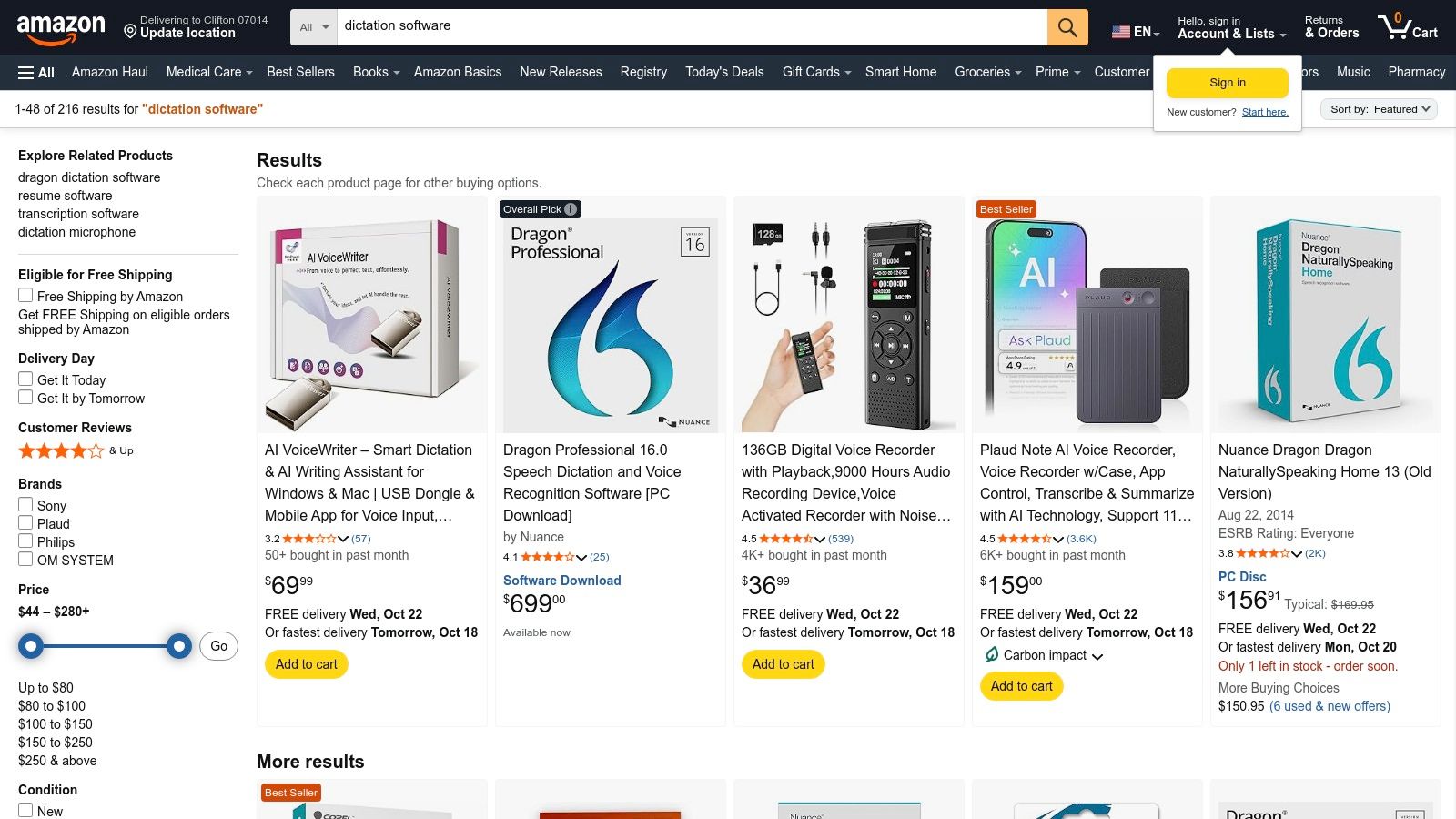
What makes Amazon a unique entry on this list is its role as an aggregator. Instead of being locked into one vendor's ecosystem, you can browse listings for various versions of software like Dragon Professional, compare prices from multiple authorized resellers, and bundle your purchase with a high-quality USB microphone or a digital voice recorder from brands like Philips or Olympus. The sheer volume of customer feedback provides invaluable real-world insights that you won't find on a product's official page.
Key Offerings and Access
Amazon's primary value lies in its vast catalog. Users can often find perpetual licenses for software like Dragon Professional v16, which are no longer sold directly by some developers. This is a significant advantage for individuals or businesses who prefer a one-time purchase over a recurring subscription.
Beyond software, the platform excels in hardware. You can find everything from entry-level headsets to professional-grade, noise-canceling microphones designed specifically for speech recognition. A paralegal could purchase their Dragon license and a foot pedal for transcription in a single order, enjoying Prime shipping for quick delivery.
Practical Tip: Pay close attention to the seller's reputation and return policy, especially for software. Look for "sold by" and "shipped by" Amazon or highly-rated third-party sellers. For perpetual software licenses, verify that the product is new and the license key is unused, as these are often non-returnable once opened.
Why It's a Top Choice
Here’s a breakdown of what makes Amazon a go-to marketplace for dictation tools:
Feature | Benefit for Professionals |
|---|---|
Vast Product Catalog | Provides access to a wide range of software licenses, microphones, and digital recorders in one place. |
Customer Reviews & Q&A | Offers real-world feedback on product performance, compatibility, and seller reliability. |
Competitive Pricing | Allows for easy comparison shopping between different sellers to find the best deals on new and used items. |
Fast Shipping Options | Prime delivery ensures professionals can get the tools they need quickly to avoid workflow disruptions. |
Pros:
Excellent one-stop shop to compare and buy both software and hardware.
Access to perpetual licenses that may not be available directly from developers.
Abundant user reviews provide valuable purchasing guidance.
Cons:
Product quality and seller legitimacy can be variable.
Pricing and stock can fluctuate significantly and without notice.
Return policies on software can be very restrictive.
Website: Amazon Dictation Software Search
Top 7 Dictation Software Feature Comparison
Product | Implementation Complexity 🔄 | Resource Requirements ⚡ | Expected Outcomes 📊 | Ideal Use Cases 💡 | Key Advantages ⭐ |
|---|---|---|---|---|---|
VoiceType AI | Moderate - desktop-wide integration and subscription setup | Moderate - laptop with mic, subscription-based | High - up to 9x faster typing, 99.7% accuracy | Professionals seeking fast, accurate dictation across multiple apps | Context-aware tone, multi-language, Whisper Mode, high accuracy |
Nuance Dragon | High - setup with potential Windows VM for Mac users | Moderate to high - requires Windows environment, licenses | Very High - industry-leading accuracy with custom vocabularies | Legal, healthcare, accessibility professionals needing tailored workflows | Professional reputation, flexible licensing options |
Microsoft 365 | Low - integrated in existing apps, no extra install | Low - requires Microsoft 365 subscription | Moderate - convenient, seamless dictation within productivity suite | Users already on Microsoft 365 wanting simple dictation | No installation needed, integrated in popular MS apps |
Google Docs (Voice Typing) | Very low - browser-based, no install | Very low - microphone and internet browser needed | Basic - suitable for quick, free dictation | Casual or budget users needing simple voice typing | Free, easy to start, no installation |
Otter.ai | Low - web/mobile app, easy signup | Low to moderate - internet, subscription for advanced features | High - live transcription with speaker ID and AI summaries | Meetings, interviews, note-taking with multi-speaker scenarios | Multi-speaker ID, meeting integrations, AI summaries |
Philips SpeechLive | Moderate - cloud platform set up with admin controls | Moderate to high - subscription with optional add-ons | High - professional workflow optimization with team features | Enterprises in legal, healthcare, law enforcement needing secure workflows | Enterprise security, team management, scalable, USA-hosted |
Amazon | Variable - dependent on chosen product | Variable - depends on software/hardware purchased | Variable - depends on selected product and seller | Users comparing and purchasing dictation tools and accessories | Wide selection, customer reviews, competitive pricing |
Choosing the Right Tool to Amplify Your Voice
Navigating the landscape of dictation software can feel overwhelming, but the journey to finding the perfect tool is about aligning its strengths with your specific workflow. As we've explored, the definition of the best dictation software is not a one-size-fits-all answer; it is a personal match between technology and task.
For professionals in fast-paced environments like law or medicine, the specialized vocabularies and robust security of platforms like Nuance Dragon or Philips SpeechLive are invaluable. For those deeply embedded in a particular tech ecosystem, the native dictation tools within Microsoft 365 and Google Docs offer a frictionless, no-cost entry point that is surprisingly powerful for everyday tasks. Meanwhile, for collaborative teams and anyone who needs to capture and analyze spoken content from meetings, Otter.ai provides unparalleled transcription and intelligence features.
How to Select Your Ideal Software
To make a confident decision, shift your focus from finding the "best" tool overall to finding the best tool for you. Start by performing a quick audit of your daily needs:
Primary Use Case: Are you drafting long-form documents, sending quick emails, transcribing meetings, or documenting patient notes? Each scenario calls for different features.
Environment: Will you be dictating in a quiet office, a busy clinic, or on the go? Background noise cancellation and mobile app quality are critical factors.
Technical Needs: Do you require deep customization for industry jargon, advanced voice commands to control your computer, or simple text-to-speech functionality?
Budget and Scalability: Are you a solo user looking for a free solution, or a large team needing enterprise-grade security, user management, and support?
Answering these questions will narrow your options significantly. The ultimate test is a hands-on trial. Most of the platforms we've discussed offer free versions or trial periods. Use this opportunity to dictate a real work document, transcribe a meeting, or test custom commands. This practical experience is the surest way to discover which software truly feels like an extension of your own voice.
While dictation offers one way to streamline content creation, exploring how AI writing assistants like Jasper operate can provide further insights into amplifying your content output. These tools can help refine dictated text, generate new ideas, and ensure your message is clear and compelling.
Ultimately, integrating the right dictation software is more than a productivity hack; it's a strategic move to reclaim your time, reduce physical strain, and unlock a more efficient way of working. By choosing a tool that complements your daily tasks, you transform your voice from a simple communication method into your most powerful productivity asset.
Ready to experience a dictation tool that combines cutting-edge accuracy with an intuitive AI-powered workflow? VoiceType AI is designed for professionals who demand speed and precision across all their applications. Start your free trial of VoiceType AI today and discover how effortless converting your thoughts into text can be.
