Content
Top Free Tools to Convert Audio to Text Online in 2025
Top Free Tools to Convert Audio to Text Online in 2025
October 11, 2025




Manually transcribing audio is a tedious, time-consuming task that slows down productivity for everyone from professionals and students to content creators. Whether you're documenting meeting minutes, summarizing lectures, or creating subtitles for a video, the need to convert audio to text free online is a common challenge. Finding a reliable, accurate, and truly free tool can be difficult, as many services have hidden limitations or produce poor-quality transcripts.
This guide solves that problem by providing a comprehensive, hands-on review of the best free transcription platforms available today. We've personally tested each service to evaluate its accuracy, features, and limitations, so you can choose the right tool for your specific needs without wasting time on trial and error. Each entry includes detailed pros and cons, step-by-step usage instructions with screenshots, and direct links to get you started immediately. We'll explore everything from simple, browser-based converters for quick tasks to more advanced platforms offering speaker identification and collaborative editing features.
We also dive into the underlying technology that makes these tools possible. For those curious about the engineering behind these services, one developer has documented the complex process of building fast AI audio transcription, offering a fascinating look at the technical challenges involved. This curated list will help you find the perfect solution to reclaim your time and streamline your workflow.
1. Otter.ai
Otter.ai has cemented its reputation as a leading tool to convert audio to text free online, particularly for meetings and lectures. It excels at real-time transcription, integrating directly with platforms like Zoom, Google Meet, and Microsoft Teams to provide live captions and an interactive transcript. This makes it an indispensable "AI meeting assistant" for students, professionals, and teams who need accurate documentation on the fly.
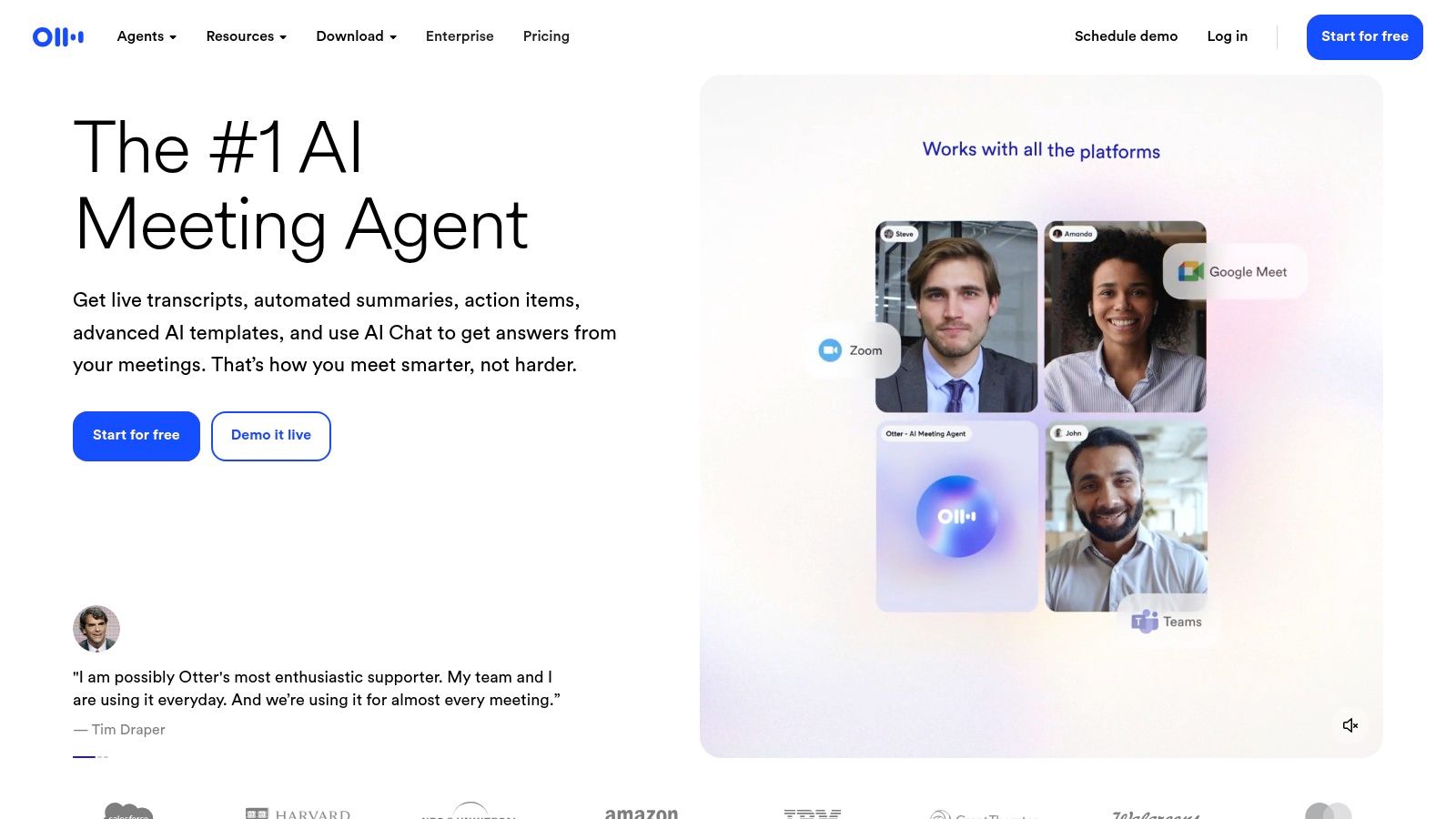
Its standout feature is the AI-powered meeting summary, which automatically generates key takeaways and action items, saving significant post-meeting effort. The platform’s interface is clean and user-friendly, allowing for easy searching, editing, and sharing of transcripts. Speaker identification is also a major plus, as Otter automatically labels who said what, adding clarity to conversations with multiple participants.
Key Features & Limitations
Free Plan: The free "Basic" plan offers 300 monthly transcription minutes (up to 30 minutes per conversation) and the ability to import and transcribe up to 3 audio or video files in a lifetime.
Pros: Excellent for live meetings, generates useful AI summaries, and has strong mobile apps for on-the-go recording.
Cons: The free tier's limitation on importing pre-recorded files is a significant drawback for users with existing audio archives. Advanced features are locked behind paid subscriptions.
Website: https://otter.ai
2. Notta.ai
Notta.ai is another powerful contender for anyone looking to convert audio to text free online, offering a well-rounded experience for both live meetings and pre-recorded files. Its strength lies in its versatility, providing a sleek browser-based platform, mobile apps, and a useful Chrome extension for capturing audio from any tab. This makes it ideal for a wide range of uses, from transcribing Zoom calls and podcasts to capturing voice notes or online course lectures.
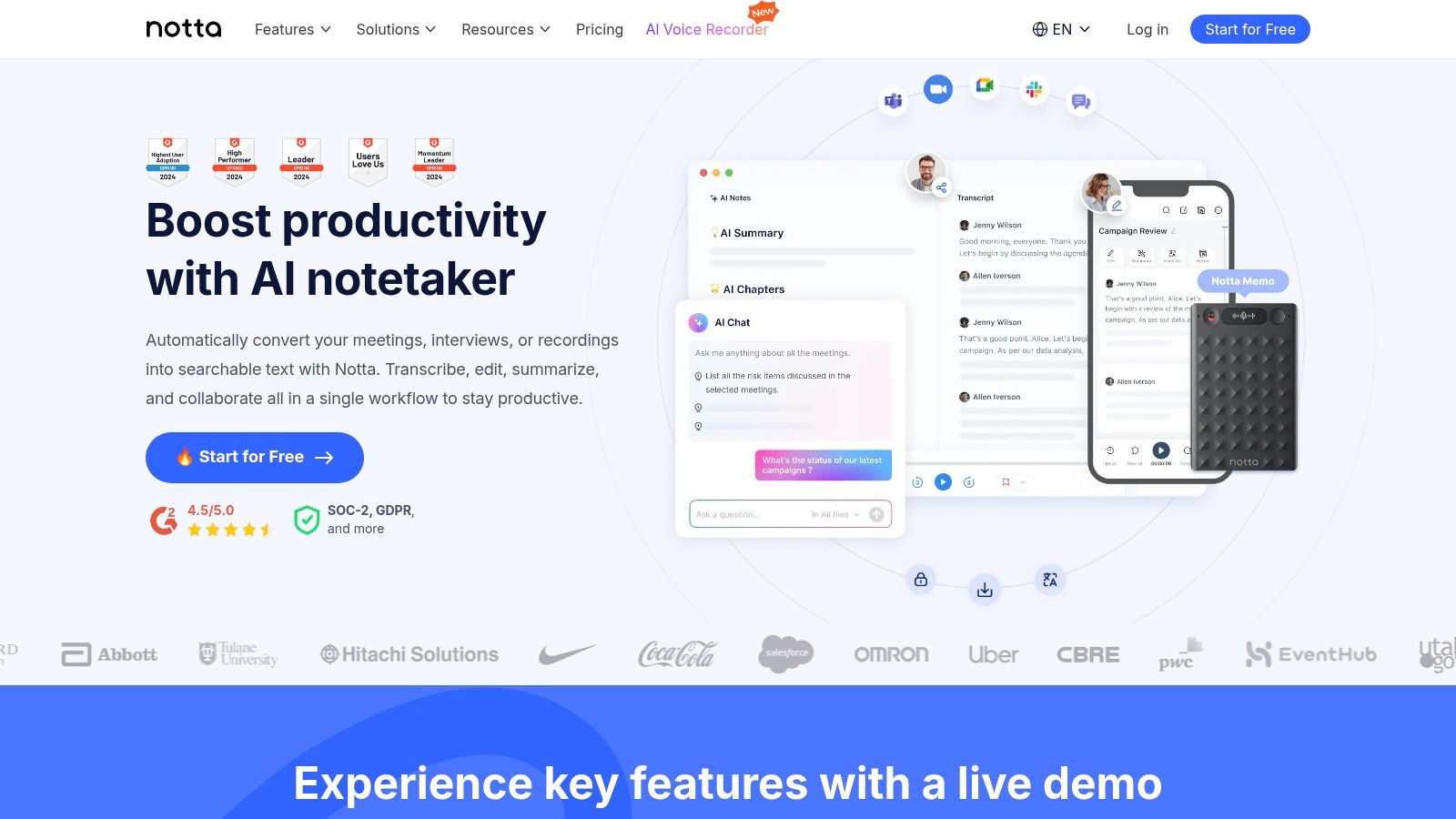
The platform stands out with its clean, collaborative editor that allows users to easily review, edit, and share transcripts with team members. Notta also supports speaker identification and can generate AI-powered summaries to quickly extract key points from lengthy recordings. While some advanced features like translation are reserved for paid tiers, its free plan is generous enough for many users' core transcription needs.
Key Features & Limitations
Free Plan: The free plan provides 120 monthly transcription minutes, with a limit of 5 minutes per live recording and 3 minutes per file upload.
Pros: Balances live and file-based transcription well in its free offering, features a clean collaborative editor, and offers broad platform support including a Chrome extension.
Cons: The per-file duration limit on the free plan can be restrictive for longer audio files. Advanced features like AI summaries and real-time translation are gated behind paid subscriptions.
Website: https://www.notta.ai
3. Rev
Rev is widely recognized for its professional transcription services, but it also offers a powerful way to convert audio to text free online with its automated AI engine. This hybrid model makes it an excellent starting point for users who need a quick, no-cost transcription but want the option to easily upgrade to a human-verified transcript for maximum accuracy. It’s ideal for projects like interviews or qualitative research where an initial draft can be refined later.
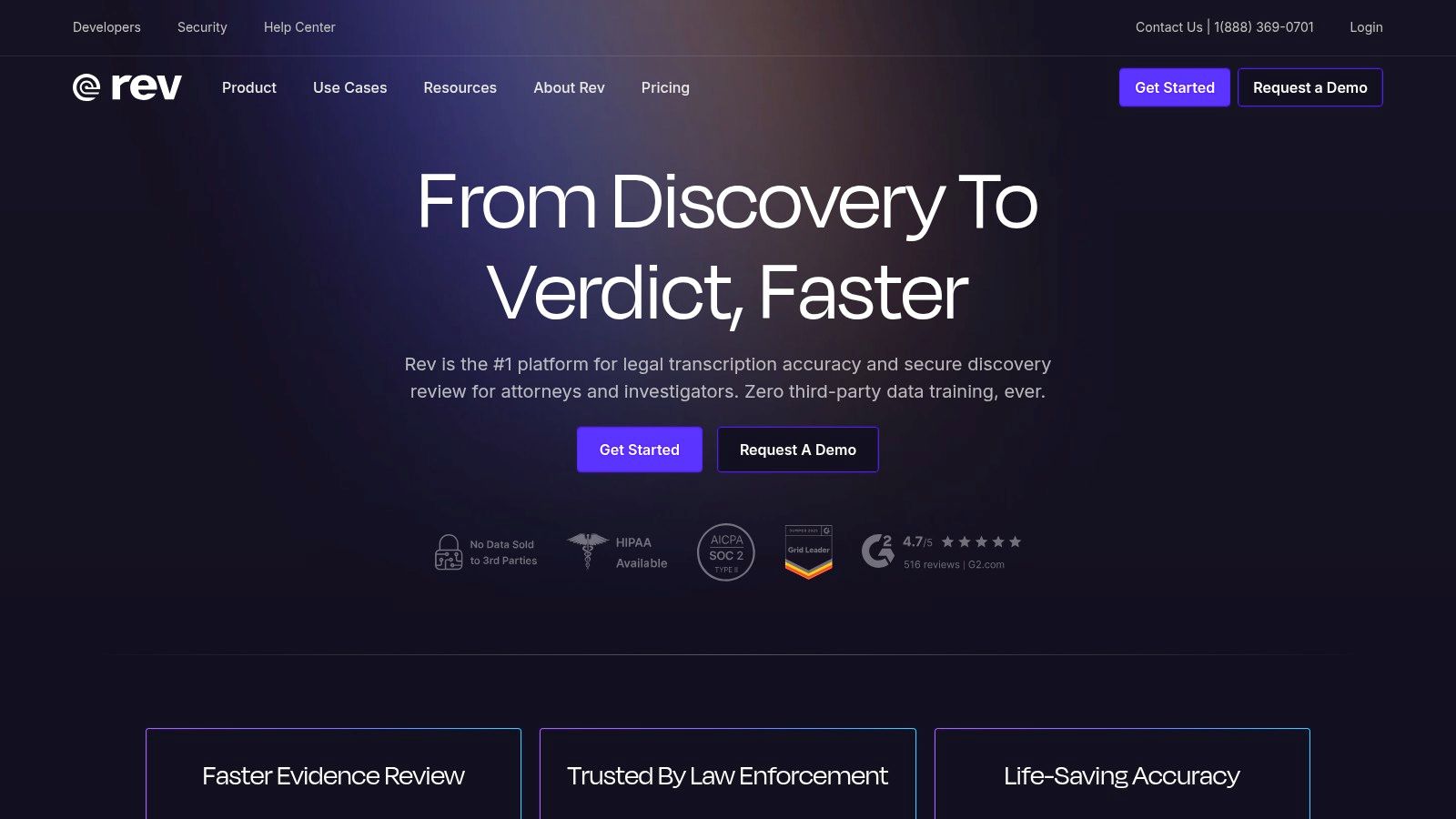
The platform stands out by providing a clear and simple upgrade path. Users can run their audio through the free AI tool and, if the result requires more nuance or precision, order a human-powered transcription with just a few clicks directly from the same interface. Rev also offers a Meeting Notetaker for major virtual meeting platforms, integrating its AI capabilities into live discussions for automated summaries and action items.
Key Features & Limitations
Free Plan: The free offering includes a limited number of monthly AI transcription minutes, allowing users to test the automated service.
Pros: Provides a seamless pathway to high-accuracy human transcription, excellent for projects where quality is paramount. Strong compliance and enterprise-level security options are available.
Cons: The free AI minutes are quite limited. Human transcription services are priced per minute and can become expensive for users with large volumes of audio.
Website: https://www.rev.com
4. Temi
Temi is a straightforward, no-frills service to convert audio to text free online for your first file, making it ideal for users who need a quick, one-off transcription without committing to a subscription. Its model is built on simplicity and speed, utilizing automated speech recognition to turn clear audio or video files into text within minutes. The platform is entirely web-based, requiring users to simply upload their file and wait for the results.
Its standout quality is its pay-as-you-go pricing, which is a refreshing alternative to the subscription-heavy market. After the free trial, users pay a low per-minute rate. The web-based editor allows for easy cleanup of the automated transcript, with tools to adjust timestamps and correct words. Once finished, you can export the transcript into various formats, including Word documents, PDFs, and caption files like SRT or VTT, making it versatile for content creators and researchers alike.
Key Features & Limitations
Free Plan: Your first file of up to 45 minutes is transcribed completely free, offering a generous, no-obligation trial.
Pros: Simple drag-and-drop interface, fast turnaround times, and a very accessible pay-per-minute pricing model after the initial free file.
Cons: The service is currently limited to English-only transcription and lacks the advanced collaborative features or AI summaries found in other tools.
Website: https://www.temi.com
5. Descript
Descript approaches how you convert audio to text free online from a creator's perspective, transforming transcription into an integral part of the editing workflow. Instead of just giving you a text file, it allows you to edit your audio or video by simply editing the transcribed text. This innovative “doc-style” editing is a game-changer for podcasters, YouTubers, and anyone producing media content, making it incredibly intuitive to remove filler words or rearrange segments.

Its all-in-one platform combines a screen recorder, multitrack audio editor, and video tools, centralizing the entire creation process. For users who need more than just a transcript, Descript offers a powerful solution for producing polished final content. The ability to record, transcribe, edit, and export from a single application streamlines production, saving significant time and effort compared to using separate tools for each task.
Key Features & Limitations
Free Plan: The free tier includes 1 hour of transcription per month, unlimited screen recordings (up to 720p), and one watermark-free video export per month.
Pros: Unique all-in-one workflow for recording, transcribing, and editing. Text-based editing is powerful and intuitive for content creators.
Cons: The free plan's transcription and export limits are restrictive for frequent users. The full suite of advanced AI features and higher-quality exports are behind the paywall.
Website: https://www.descript.com
6. Sonix
Sonix is a powerful and polished transcription service designed for professionals who need high accuracy and robust organizational tools. While not a completely free service, it offers a free trial that makes it a great way to convert audio to text free online for a one-off project or to test its premium quality. It supports over 40 languages and excels in creating clean, well-structured transcripts for journalists, researchers, and video producers.
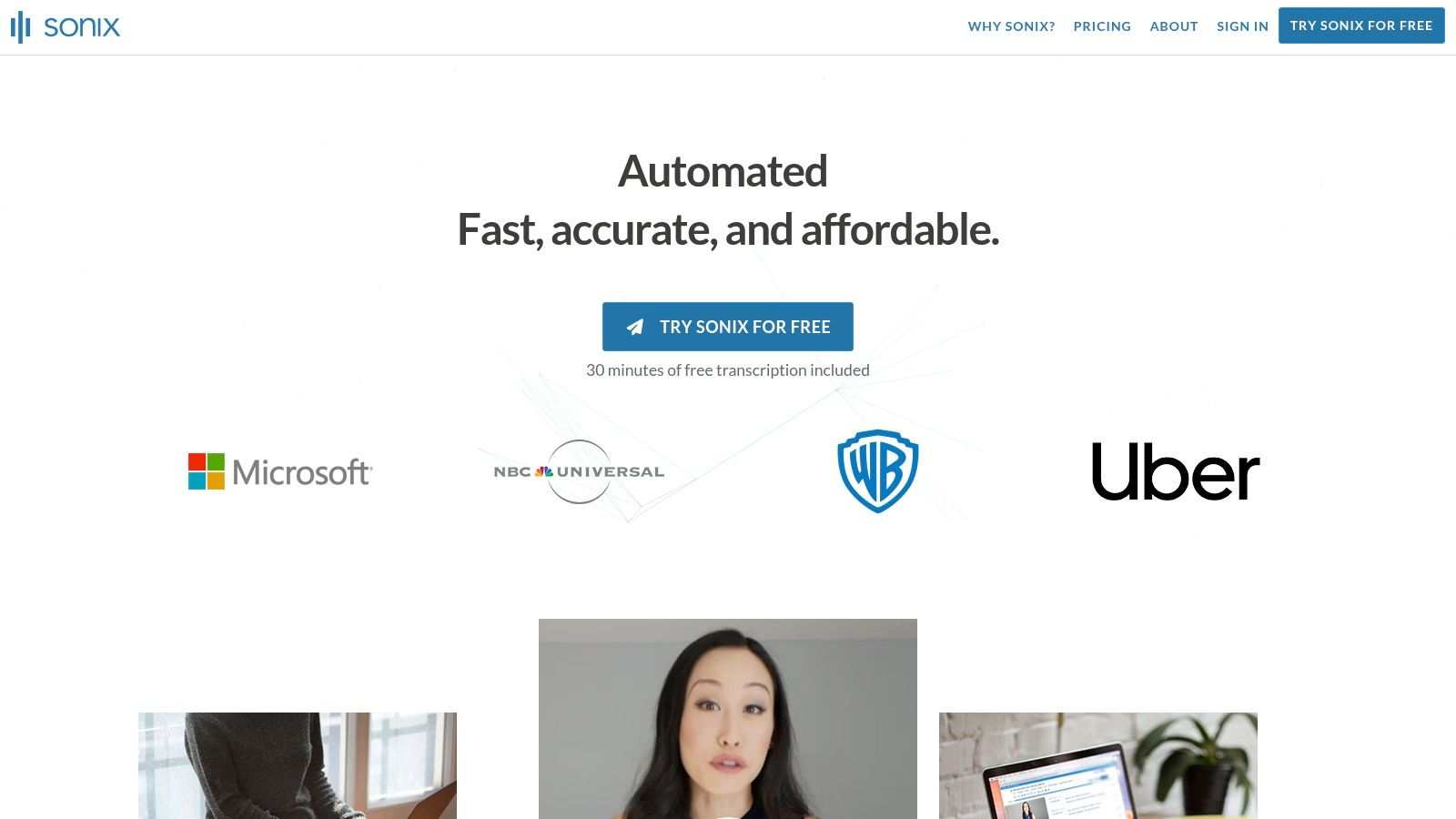
The platform’s standout features include its in-browser editor, which synchronizes audio with text, making corrections and edits remarkably simple. Sonix also provides automated translation, speaker labeling, and various export formats like SRT for subtitles, which is invaluable for content creators. Its collaborative tools allow teams to comment on and share transcripts securely, streamlining workflows for production teams and academic groups.
Key Features & Limitations
Free Plan: New users receive a 30-minute free trial to transcribe any audio or video file without a credit card requirement.
Pros: High accuracy with clear timestamps and speaker identification, excellent in-browser editor, and strong multi-language support, including translation.
Cons: It's primarily a paid service after the trial, and the pay-as-you-go pricing can become expensive for users with high-volume transcription needs.
Website: https://sonix.ai
7. Trint
Trint is a powerful, browser-based platform designed to convert audio to text free online with a strong emphasis on collaborative workflows. It is particularly favored by journalists, media organizations, and content teams who need to quickly turn raw audio into polished stories, captions, and scripts. The platform merges an AI-powered transcription engine with an interactive editor, allowing teams to verify, edit, and comment on transcripts in real time, making it a hub for content creation.
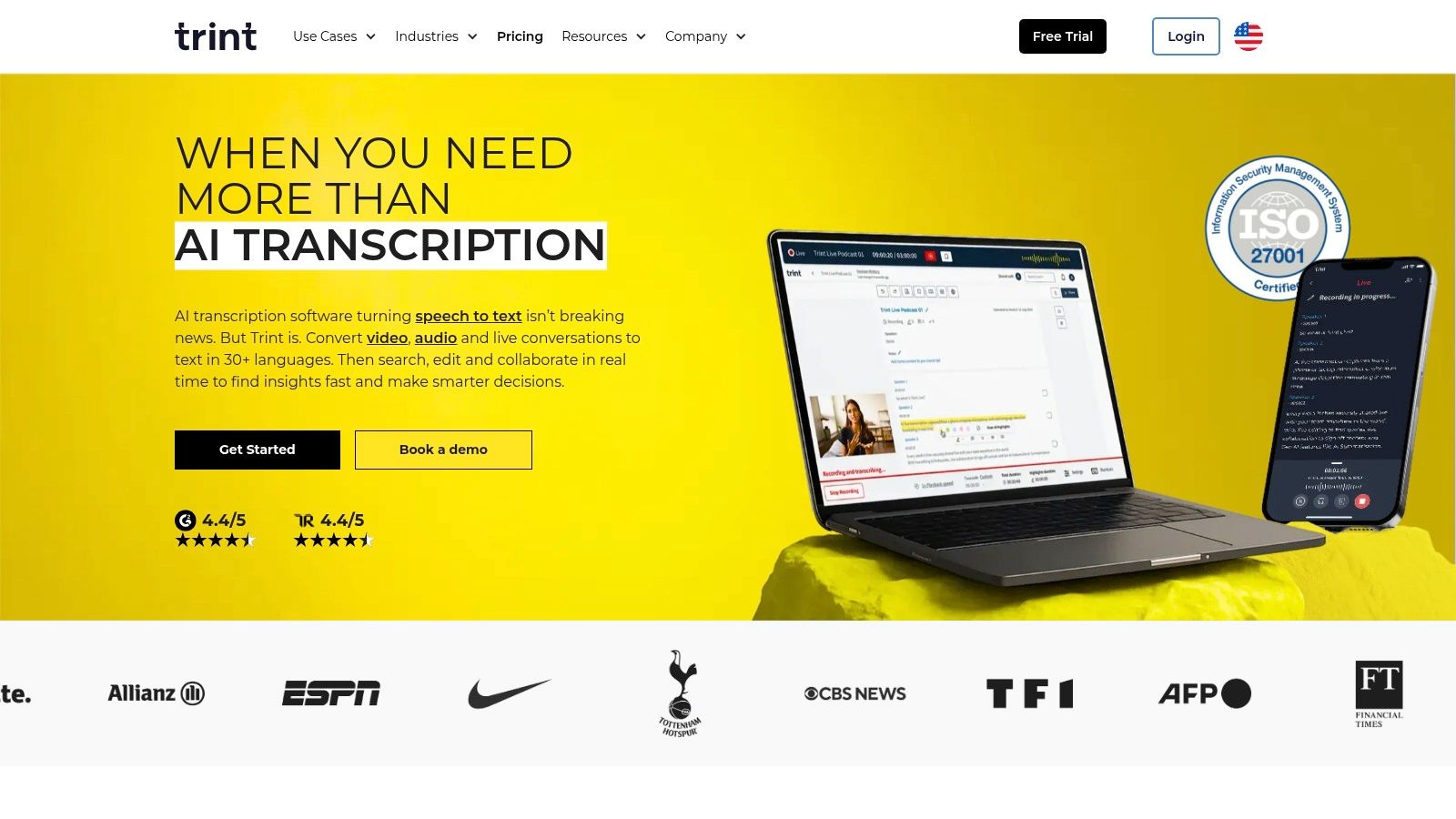
Its standout capability is the "Story Builder," which lets users highlight key quotes from multiple transcripts and drag them into a new document to craft a narrative. This feature is invaluable for documentary producers, reporters, and researchers piecing together a final script from various sources. With support for over 40 languages and robust security credentials like ISO 27001, Trint positions itself as a professional-grade tool that offers a trial for evaluation purposes. If you're exploring high-end options, you can see how it compares to other top free transcription software.
Key Features & Limitations
Free Plan: Trint offers a 7-day free trial that does not require a credit card. It allows you to transcribe up to 3 files (audio or video) to test its core functionality.
Pros: Excellent collaborative editing tools, strong language support, and top-tier data security. The free trial is generous for testing its professional features.
Cons: The trial has strict limits on file count and length. Continuous use requires a premium subscription, making it one of the more expensive options after the trial period ends.
Website: https://trint.com
8. Riverside
Riverside is primarily known as a high-quality browser-based recording studio for podcasters and content creators, but it also offers a powerful and accessible tool to convert audio to text free online. Its free, standalone transcription utility is a standout feature, allowing anyone to upload an audio or video file and receive a highly accurate transcript without needing to sign up for a full recording plan. This makes it an excellent choice for creators who already have recorded content and need a quick, reliable transcription.

The platform supports transcription in over 100 languages and provides options to export the text as either a plain text file (TXT) or a subtitled file (SRT), adding significant value for video producers. For those who use Riverside for recording, the integrated AI transcription is seamless, creating transcripts directly from the separate audio tracks for maximum accuracy. This workflow is ideal for podcasters and interviewers who need to edit content based on the text.
Key Features & Limitations
Free Plan: The free plan offers a generous amount of transcription for uploaded files. Users can also record up to 2 hours of separate audio/video tracks (one-time), though video exports will have a watermark.
Pros: The free transcription tool is genuinely useful and requires no purchase, making it highly accessible. The platform's core strength in high-quality recording makes it a complete solution for creators.
Cons: The free recording plan is limited and adds a watermark to video exports. Some of the most advanced AI editing features are locked behind paid subscriptions.
Website: https://riverside.fm
9. AssemblyAI (Playground + API)
AssemblyAI is a developer-centric platform that offers a powerful way to convert audio to text free online through its interactive Playground. While its core product is an API for programmers, the Playground allows anyone to test its cutting-edge transcription models directly in their browser without writing any code. This makes it an excellent option for users who want to experience high-accuracy, AI-driven transcription and explore advanced features like summarization and topic detection.
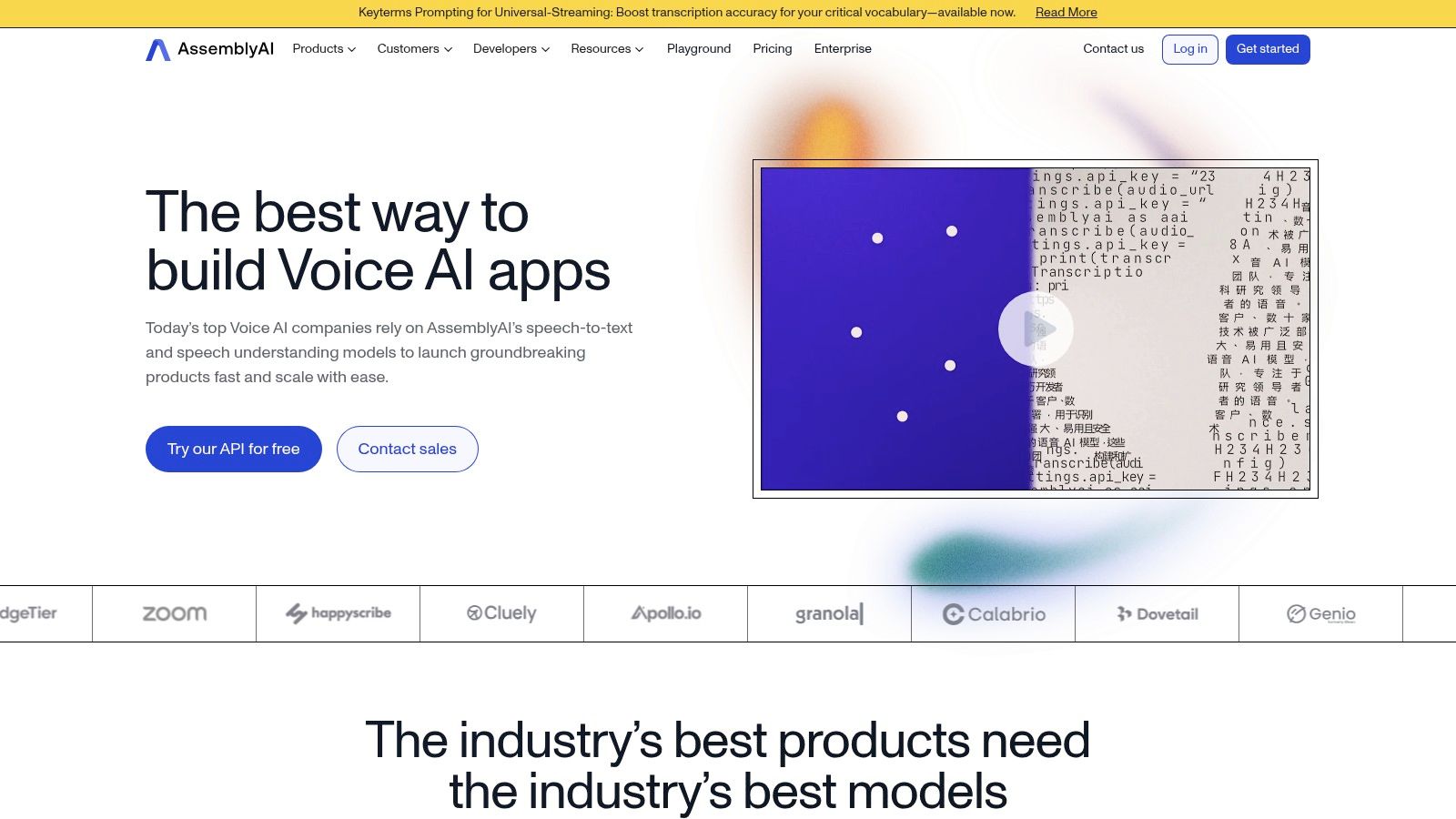
The platform stands out by providing access to its full suite of "Audio Intelligence" features in the demo tool. Users can upload a file and not only get a transcript but also see automatically generated summaries, sentiment analysis, entity detection, and even PII (personally identifiable information) redaction. This gives a comprehensive look at what modern speech-to-text technology can achieve beyond simple transcription, all within a clean, user-friendly interface.
Key Features & Limitations
Free Plan: The free tier offers several hours of transcription credits for API usage and unlimited testing in the web-based Playground, making it great for evaluation and one-off tasks.
Pros: Extremely high accuracy, access to advanced AI features in the free demo, and a generous free credit system for those wanting to explore the API.
Cons: Primarily designed for developers, so the main product requires technical knowledge. The Playground is for demonstration, not for saving or managing a large library of transcripts.
Website: https://www.assemblyai.com
10. Google Cloud Speech-to-Text
Google Cloud Speech-to-Text offers a powerful, developer-focused engine to convert audio to text free online through its robust API. While not a simple consumer-facing tool, it provides the underlying technology that powers many other applications, offering unparalleled accuracy and language support. It’s ideal for users with technical skills or businesses needing to integrate high-quality transcription into their own products, supporting both real-time streaming and batch processing of pre-recorded files.

Its main strength lies in its extensive customization and scalability, backed by Google's trusted infrastructure. The platform features specialized models trained for specific use cases like phone calls, video, and medical dictation, ensuring higher accuracy for niche content. The service's pay-as-you-go pricing model includes a free tier, making it accessible for small-scale projects or for developers testing its capabilities. For a deeper look into its performance, you can learn more about this speech-to-text software in a detailed review.
Key Features & Limitations
Free Plan: The free tier includes 60 minutes of audio processed per month at no charge. Usage beyond this is billed on a pay-as-you-go basis.
Pros: Highly accurate transcription across 99+ languages, scalable infrastructure, and offers specialized models for various industries.
Cons: Primarily built for developers, requiring a Google Cloud project and billing setup. It is not a user-friendly, drag-and-drop tool for casual users.
Website: https://cloud.google.com/speech-to-text
11. Microsoft Azure AI Speech (Speech to Text)
For developers and businesses seeking to integrate robust transcription capabilities into their own applications, Microsoft Azure AI Speech provides a powerful way to convert audio to text free online. Unlike consumer-facing platforms, Azure's service is an enterprise-grade solution offered through its cloud platform. It allows for highly accurate real-time and batch transcription, complete with advanced features like speaker diarization and automatic language identification.
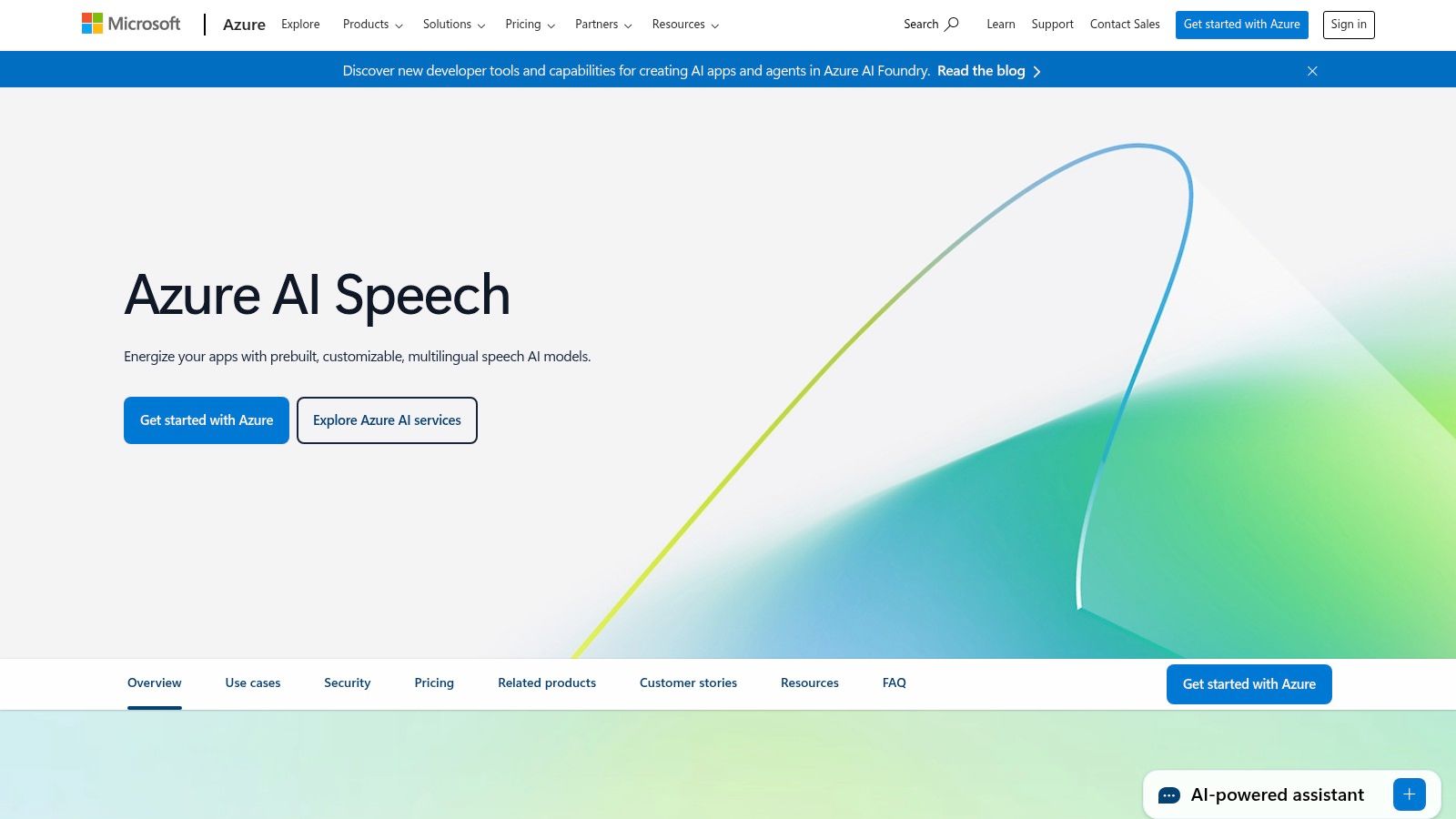
This tool is primarily designed for technical users who can leverage its SDKs and REST APIs to build custom voice-enabled products. Its strength lies in its scalability, security, and integration with the broader Azure ecosystem. The platform offers a generous free tier, making it accessible for individual developers or small teams to prototype and test their solutions without initial investment.
Key Features & Limitations
Free Plan: The free (F0) tier includes 5 audio hours of standard speech-to-text transcription per month, along with 1 audio hour of custom speech transcription.
Pros: Highly accurate and scalable for professional use, backed by Microsoft's strong enterprise security and compliance standards. The free monthly allowance is substantial for development and small projects.
Cons: Requires an Azure account setup and is geared toward developers, making it less user-friendly for casual users. Costs can accumulate quickly under the pay-as-you-go model if you exceed the free limits.
Website: https://azure.microsoft.com/en-us/products/ai-services/ai-speech
12. IBM Watson Speech to Text
IBM Watson Speech to Text offers an enterprise-grade solution to convert audio to text free online, backed by one of the biggest names in AI and cloud computing. While it may seem more developer-focused, its powerful engine is accessible to individuals through a generous free tier. It excels at processing audio with high accuracy across multiple languages and can distinguish between different speakers in a single audio file, a feature known as diarization.

What sets Watson apart is its robust infrastructure and focus on privacy, making it a reliable choice for sensitive or confidential audio. The service is highly customizable for those willing to upgrade to paid tiers, allowing for model training on specific acoustic and language data. Although setting up an IBM Cloud account is required, the platform's advanced capabilities and generous monthly allowance make it a top-tier choice for technical users and small-scale projects. You can explore a deeper dive into how this voice-to-text AI works.
Key Features & Limitations
Free Plan: The "Lite" plan includes 500 free transcription minutes per month, which resets, unlike many competitors' lifetime limits.
Pros: Very generous recurring monthly free minutes, enterprise-grade security, and strong multi-language and speaker identification support.
Cons: Requires setting up an IBM Cloud account, which can be more complex than simpler web tools. The interface is less user-friendly for non-developers.
Website: https://www.ibm.com/products/speech-to-text
Top 12 Free Online Audio-to-Text Tools Comparison
Product | Core Features / Accuracy ★★★★☆ | User Experience / Quality ★★★★☆ | Value Proposition 💰 | Target Audience 👥 | Unique Selling Points ✨ | Pricing 💰 |
|---|---|---|---|---|---|---|
Otter.ai | Live transcription, speaker ID, summaries | Easy sharing & meeting workflows ★★★★ | Generous free minutes for casual users | Professionals, teams, students | Meeting-focused AI summaries 🏆 | Free tier + paid plans |
Notta.ai | Live transcription, file uploads, translations | Clean editor, collaboration ★★★★ | Competitive pricing for higher tiers | Teams, meeting users | Multi-integrations (Zoom, CRM) ✨ | Free + paid plans |
Rev | AI & human transcription, editing | Solid compliance & upgrade path ★★★★ | Free AI min + pay-per-minute human option | Businesses needing accuracy | Easy human transcription upgrade ✨ | Free AI min + paid human |
Temi | Browser upload, fast turnaround | Simple UI, fast processing ★★★ | Pay-as-you-go, no subscription | Occasional transcribers | First free file; low cost 💰 | Pay-as-you-go |
Descript | Transcription, multitrack editing | Creative workflow, good for creators ★★★★ | Free plan with editing tools | Podcasters, creators | Audio/video editing + transcription ✨ | Free + paid plans |
Sonix | Multi-language, timestamps, translation | Accurate diarization, tidy editor ★★★★ | Transparent pricing + edu discounts | Journalists, researchers, teams | Translation + subtitle exports ✨ | Paid plans after trial |
Trint | 40+ languages, collaborative editing | Good newsroom workflows ★★★★ | 7-day free trial, no credit card | Media teams, collaborative users | ISO 27001 security ✨ | Paid after trial |
Riverside | Recording + AI transcription (100+ langs) | Strong podcast workflow ★★★★ | Usable free plan for uploads | Podcasters, interviewers | Separate tracks recording + export ✨ | Free + paid plans |
AssemblyAI (Playground + API) | Real-time + batch STT, audio intelligence | Excellent accuracy, dev-focused ★★★★ | Generous free credits | Developers, app builders | API + AI add-ons (PII redaction, summaries) ✨ | Pay-as-you-go after credits |
Google Cloud Speech-to-Text | 99+ languages, real-time & batch STT | Trusted infrastructure, scalable ★★★★ | Clear pay-as-you-go pricing | Developers | Extensive language support ✨ | Free usage + pay-as-you-go |
Microsoft Azure AI Speech | Real-time, diarization, language ID | Enterprise security ★★★★ | 5 free audio hours monthly | Developers, enterprises | Diarization + language ID ✨ | Free tier + pay-as-you-go |
IBM Watson Speech to Text | Multi-language, diarization, customization | Enterprise privacy & security ★★★★ | 500 free minutes per month | Enterprises, developers | Deployable on cloud/on-premises ✨ | Free tier + paid tiers |
Final Thoughts
Navigating the landscape of tools to convert audio to text free online can feel overwhelming, but as we've explored, the right solution often comes down to your specific, immediate needs. The "best" tool isn't a one-size-fits-all answer; it's the one that integrates most seamlessly into your workflow, whether you're a student transcribing lectures, a content creator scripting a podcast, or a software engineer documenting a brainstorming session.
The key takeaway is that the "free" tier is an incredibly powerful entry point. Services like Otter.ai and Notta.ai offer generous monthly allowances perfect for individuals with moderate needs, such as transcribing meetings or interviews. For those needing higher accuracy for specialized content, like legal or medical dictation, exploring the free trials of more robust platforms like Trint or Sonix can provide a clear picture of their value before committing to a paid plan.
Choosing Your Ideal Transcription Tool
To make your final decision, move beyond the feature list and consider these practical factors:
Accuracy vs. Speed: Do you need a near-perfect transcript immediately, or can you tolerate minor errors that you'll clean up later? A tool like Rev's human transcription service offers unparalleled accuracy for a price, while AI-driven tools provide instant results that are often 90-95% correct.
Use Case Specificity: Your task dictates the tool. For transcribing video content, Descript’s integrated video editor is a game-changer. For developers wanting to build their own applications, the APIs from AssemblyAI or Google Cloud offer unmatched flexibility. For those specifically looking to transcribe YouTube content, dedicated solutions can streamline the process. A specialized option like Recapio's YouTube Transcript Tool is designed to handle this task efficiently, saving you the step of downloading the audio first.
Collaboration and Export Needs: How will you use the transcript? If you're working with a team, platforms with strong collaboration features, commenting, and folder organization are essential. Also, check the export options; ensure you can get your text in the format you need, whether it's a simple .txt file, a Word document with timestamps, or an SRT file for subtitles.
Ultimately, the power to convert audio to text free online is more accessible than ever before. By strategically using the free tiers and trials detailed in this guide, you can dramatically boost your productivity, document your ideas with precision, and reclaim valuable time. The initial investment is minimal-just a few minutes to test a platform-but the long-term payoff in efficiency and clarity is immense.
Ready to move beyond basic transcription and transform your speech directly into polished, ready-to-use text in any app? VoiceType AI is a desktop application that lets you dictate directly into documents, emails, code editors, and more, offering a faster, more ergonomic way to write. Experience a truly seamless workflow by trying VoiceType AI today.
Manually transcribing audio is a tedious, time-consuming task that slows down productivity for everyone from professionals and students to content creators. Whether you're documenting meeting minutes, summarizing lectures, or creating subtitles for a video, the need to convert audio to text free online is a common challenge. Finding a reliable, accurate, and truly free tool can be difficult, as many services have hidden limitations or produce poor-quality transcripts.
This guide solves that problem by providing a comprehensive, hands-on review of the best free transcription platforms available today. We've personally tested each service to evaluate its accuracy, features, and limitations, so you can choose the right tool for your specific needs without wasting time on trial and error. Each entry includes detailed pros and cons, step-by-step usage instructions with screenshots, and direct links to get you started immediately. We'll explore everything from simple, browser-based converters for quick tasks to more advanced platforms offering speaker identification and collaborative editing features.
We also dive into the underlying technology that makes these tools possible. For those curious about the engineering behind these services, one developer has documented the complex process of building fast AI audio transcription, offering a fascinating look at the technical challenges involved. This curated list will help you find the perfect solution to reclaim your time and streamline your workflow.
1. Otter.ai
Otter.ai has cemented its reputation as a leading tool to convert audio to text free online, particularly for meetings and lectures. It excels at real-time transcription, integrating directly with platforms like Zoom, Google Meet, and Microsoft Teams to provide live captions and an interactive transcript. This makes it an indispensable "AI meeting assistant" for students, professionals, and teams who need accurate documentation on the fly.
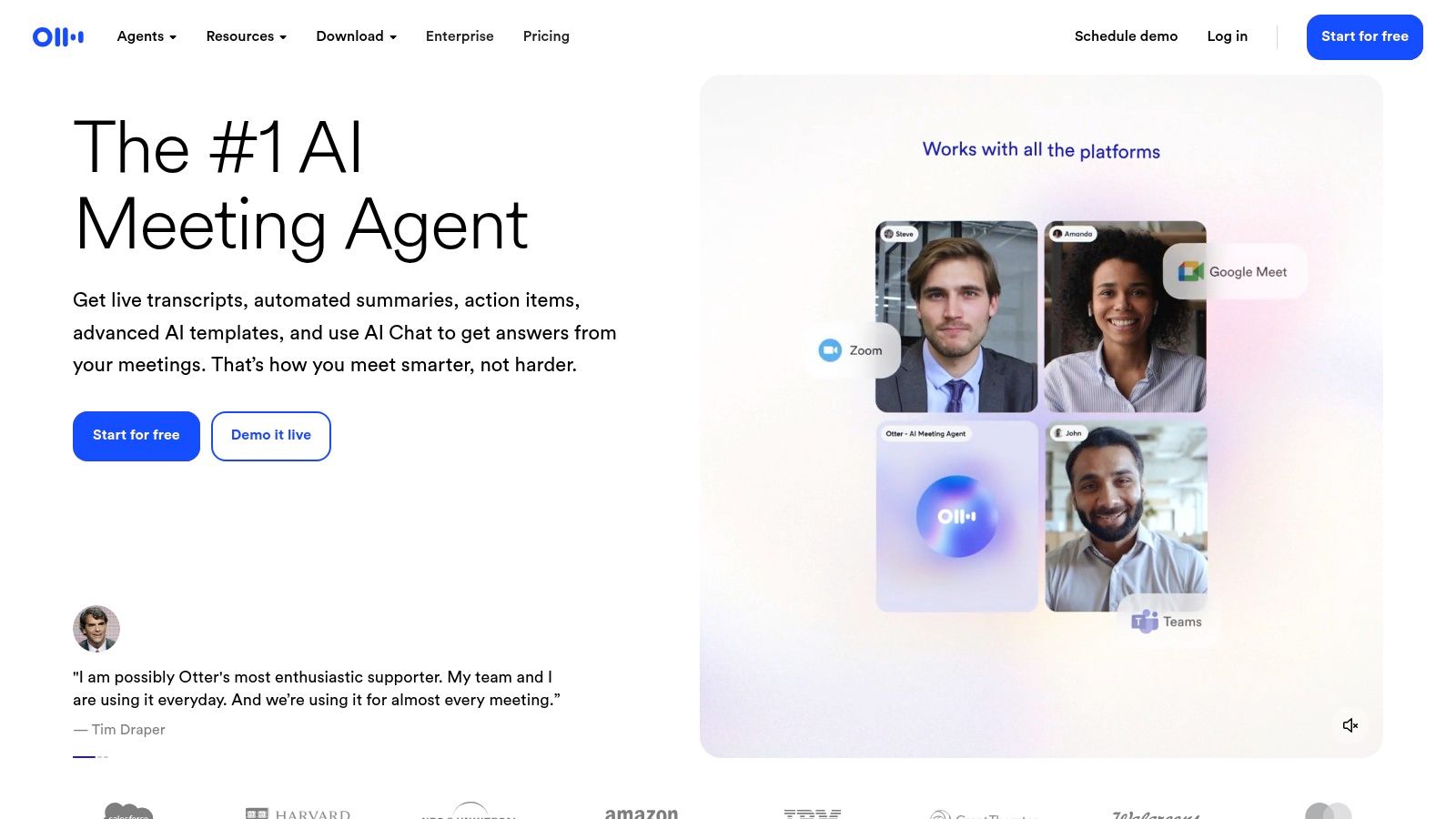
Its standout feature is the AI-powered meeting summary, which automatically generates key takeaways and action items, saving significant post-meeting effort. The platform’s interface is clean and user-friendly, allowing for easy searching, editing, and sharing of transcripts. Speaker identification is also a major plus, as Otter automatically labels who said what, adding clarity to conversations with multiple participants.
Key Features & Limitations
Free Plan: The free "Basic" plan offers 300 monthly transcription minutes (up to 30 minutes per conversation) and the ability to import and transcribe up to 3 audio or video files in a lifetime.
Pros: Excellent for live meetings, generates useful AI summaries, and has strong mobile apps for on-the-go recording.
Cons: The free tier's limitation on importing pre-recorded files is a significant drawback for users with existing audio archives. Advanced features are locked behind paid subscriptions.
Website: https://otter.ai
2. Notta.ai
Notta.ai is another powerful contender for anyone looking to convert audio to text free online, offering a well-rounded experience for both live meetings and pre-recorded files. Its strength lies in its versatility, providing a sleek browser-based platform, mobile apps, and a useful Chrome extension for capturing audio from any tab. This makes it ideal for a wide range of uses, from transcribing Zoom calls and podcasts to capturing voice notes or online course lectures.
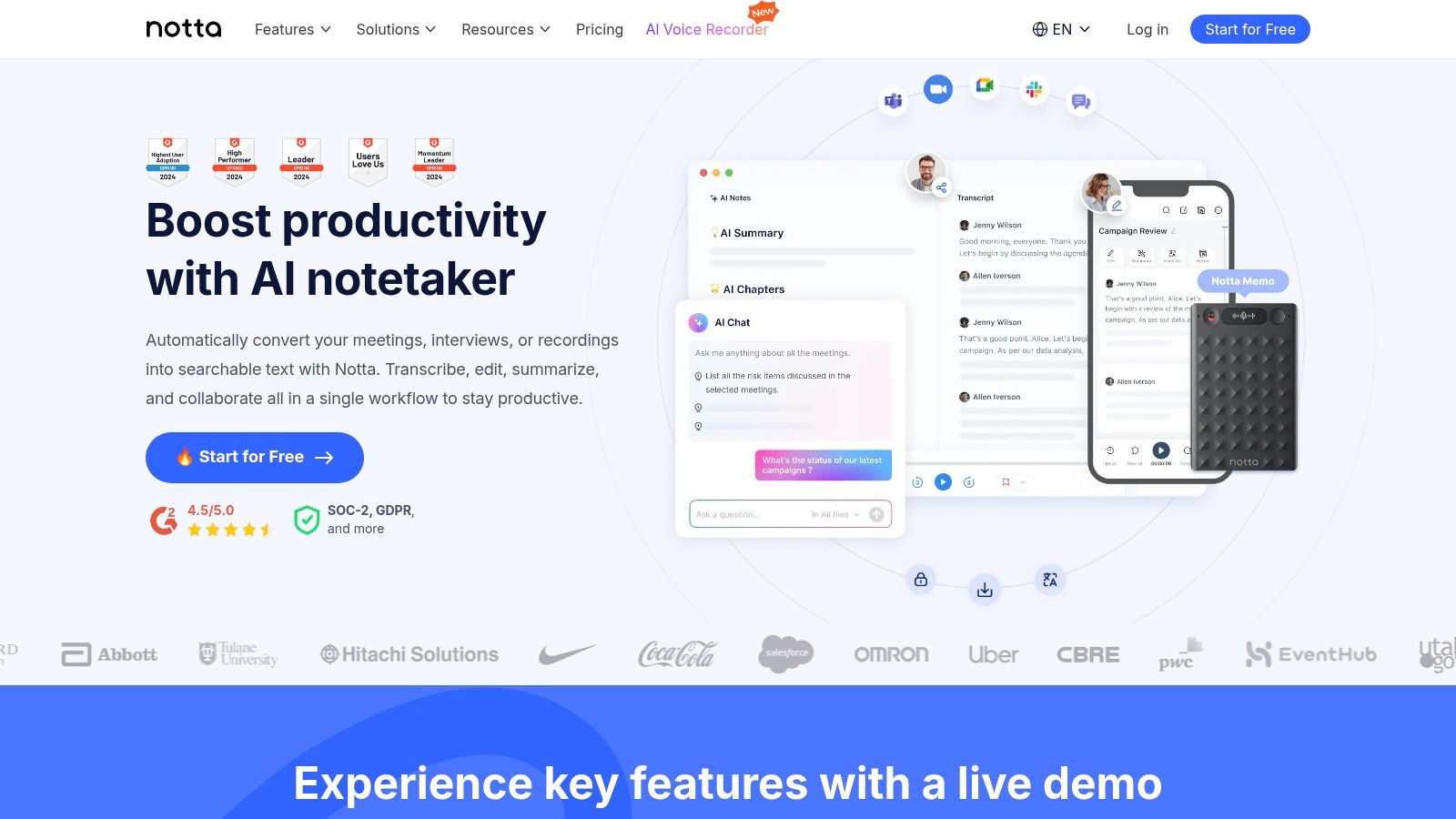
The platform stands out with its clean, collaborative editor that allows users to easily review, edit, and share transcripts with team members. Notta also supports speaker identification and can generate AI-powered summaries to quickly extract key points from lengthy recordings. While some advanced features like translation are reserved for paid tiers, its free plan is generous enough for many users' core transcription needs.
Key Features & Limitations
Free Plan: The free plan provides 120 monthly transcription minutes, with a limit of 5 minutes per live recording and 3 minutes per file upload.
Pros: Balances live and file-based transcription well in its free offering, features a clean collaborative editor, and offers broad platform support including a Chrome extension.
Cons: The per-file duration limit on the free plan can be restrictive for longer audio files. Advanced features like AI summaries and real-time translation are gated behind paid subscriptions.
Website: https://www.notta.ai
3. Rev
Rev is widely recognized for its professional transcription services, but it also offers a powerful way to convert audio to text free online with its automated AI engine. This hybrid model makes it an excellent starting point for users who need a quick, no-cost transcription but want the option to easily upgrade to a human-verified transcript for maximum accuracy. It’s ideal for projects like interviews or qualitative research where an initial draft can be refined later.
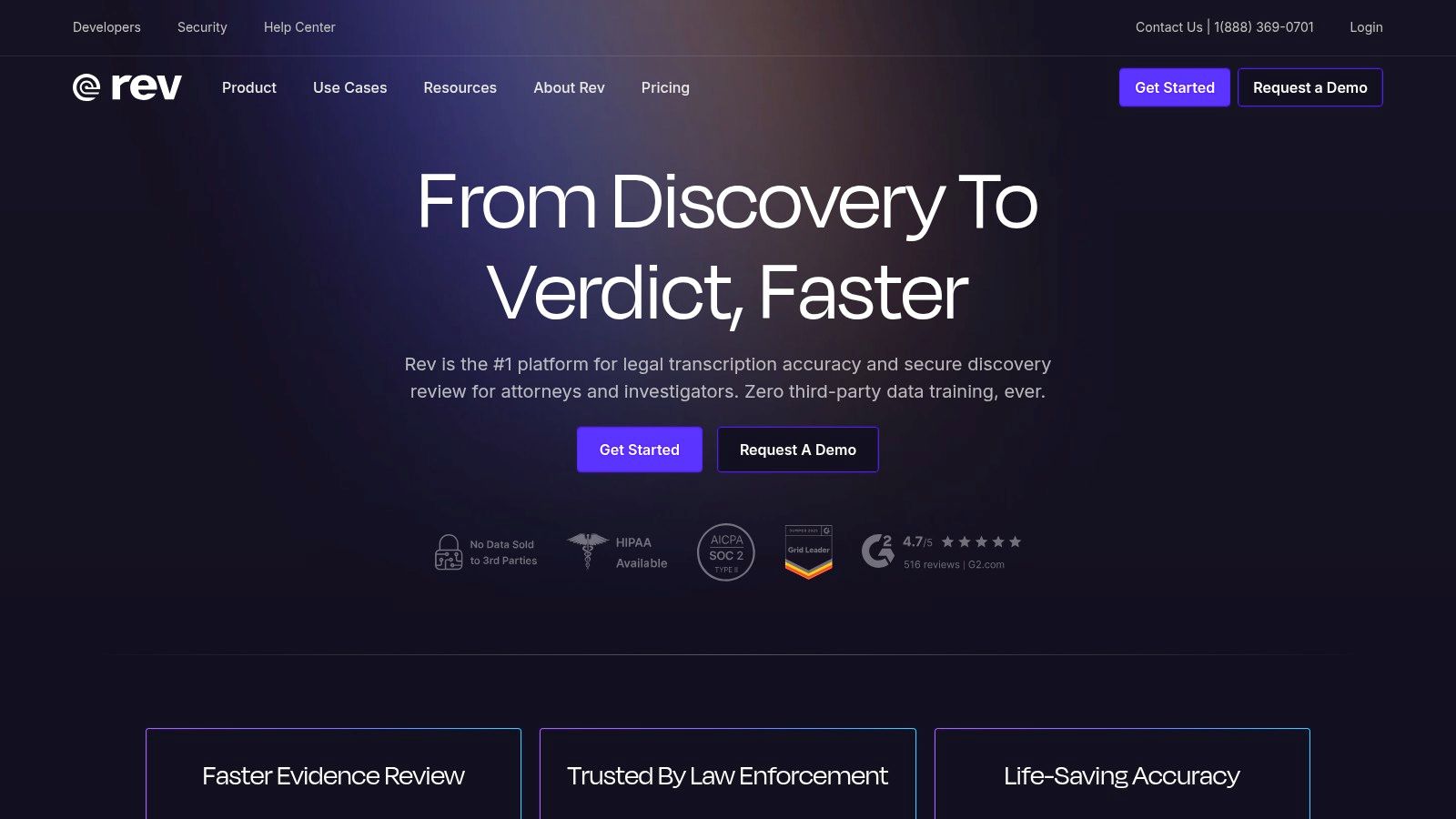
The platform stands out by providing a clear and simple upgrade path. Users can run their audio through the free AI tool and, if the result requires more nuance or precision, order a human-powered transcription with just a few clicks directly from the same interface. Rev also offers a Meeting Notetaker for major virtual meeting platforms, integrating its AI capabilities into live discussions for automated summaries and action items.
Key Features & Limitations
Free Plan: The free offering includes a limited number of monthly AI transcription minutes, allowing users to test the automated service.
Pros: Provides a seamless pathway to high-accuracy human transcription, excellent for projects where quality is paramount. Strong compliance and enterprise-level security options are available.
Cons: The free AI minutes are quite limited. Human transcription services are priced per minute and can become expensive for users with large volumes of audio.
Website: https://www.rev.com
4. Temi
Temi is a straightforward, no-frills service to convert audio to text free online for your first file, making it ideal for users who need a quick, one-off transcription without committing to a subscription. Its model is built on simplicity and speed, utilizing automated speech recognition to turn clear audio or video files into text within minutes. The platform is entirely web-based, requiring users to simply upload their file and wait for the results.
Its standout quality is its pay-as-you-go pricing, which is a refreshing alternative to the subscription-heavy market. After the free trial, users pay a low per-minute rate. The web-based editor allows for easy cleanup of the automated transcript, with tools to adjust timestamps and correct words. Once finished, you can export the transcript into various formats, including Word documents, PDFs, and caption files like SRT or VTT, making it versatile for content creators and researchers alike.
Key Features & Limitations
Free Plan: Your first file of up to 45 minutes is transcribed completely free, offering a generous, no-obligation trial.
Pros: Simple drag-and-drop interface, fast turnaround times, and a very accessible pay-per-minute pricing model after the initial free file.
Cons: The service is currently limited to English-only transcription and lacks the advanced collaborative features or AI summaries found in other tools.
Website: https://www.temi.com
5. Descript
Descript approaches how you convert audio to text free online from a creator's perspective, transforming transcription into an integral part of the editing workflow. Instead of just giving you a text file, it allows you to edit your audio or video by simply editing the transcribed text. This innovative “doc-style” editing is a game-changer for podcasters, YouTubers, and anyone producing media content, making it incredibly intuitive to remove filler words or rearrange segments.

Its all-in-one platform combines a screen recorder, multitrack audio editor, and video tools, centralizing the entire creation process. For users who need more than just a transcript, Descript offers a powerful solution for producing polished final content. The ability to record, transcribe, edit, and export from a single application streamlines production, saving significant time and effort compared to using separate tools for each task.
Key Features & Limitations
Free Plan: The free tier includes 1 hour of transcription per month, unlimited screen recordings (up to 720p), and one watermark-free video export per month.
Pros: Unique all-in-one workflow for recording, transcribing, and editing. Text-based editing is powerful and intuitive for content creators.
Cons: The free plan's transcription and export limits are restrictive for frequent users. The full suite of advanced AI features and higher-quality exports are behind the paywall.
Website: https://www.descript.com
6. Sonix
Sonix is a powerful and polished transcription service designed for professionals who need high accuracy and robust organizational tools. While not a completely free service, it offers a free trial that makes it a great way to convert audio to text free online for a one-off project or to test its premium quality. It supports over 40 languages and excels in creating clean, well-structured transcripts for journalists, researchers, and video producers.
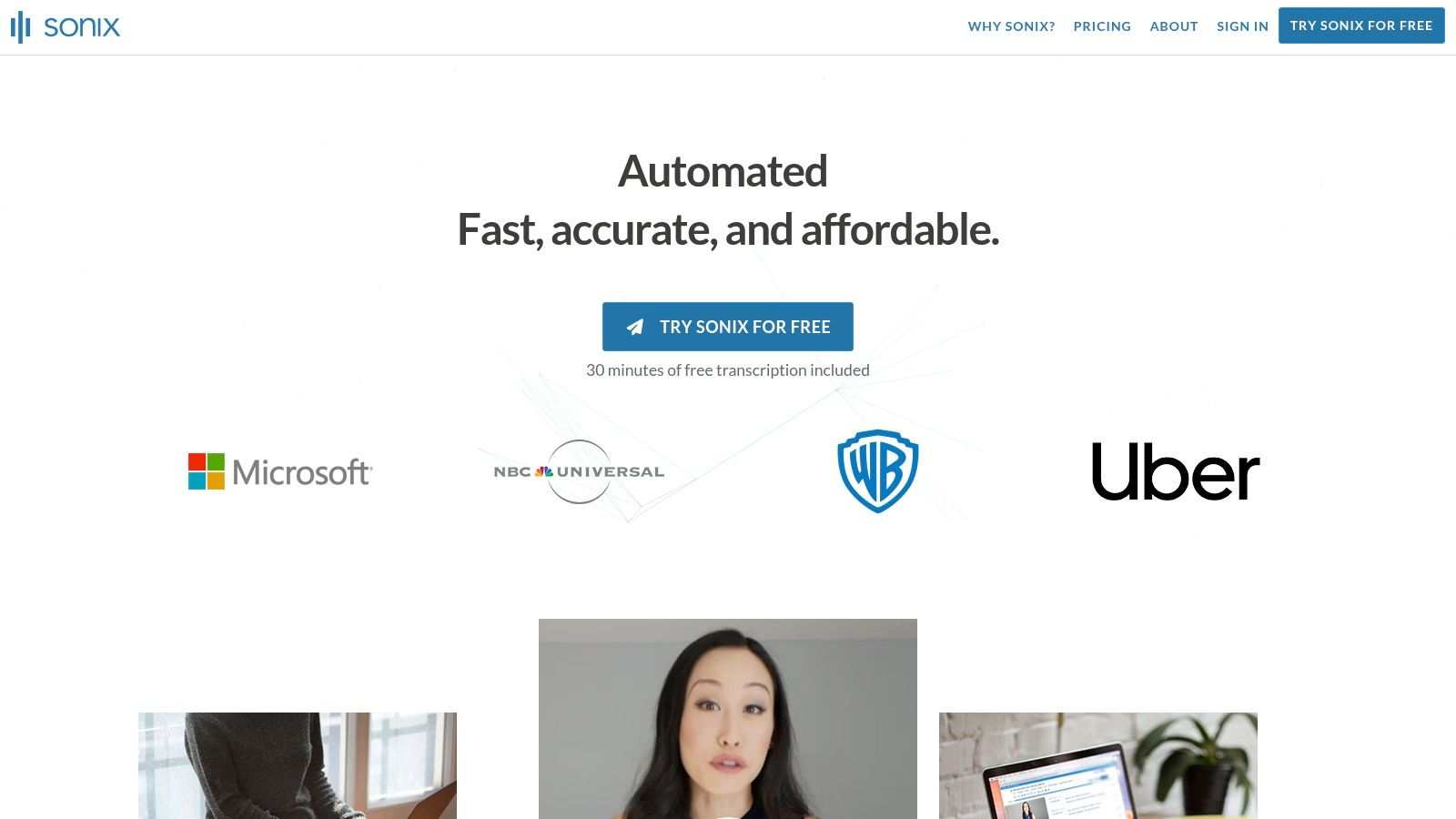
The platform’s standout features include its in-browser editor, which synchronizes audio with text, making corrections and edits remarkably simple. Sonix also provides automated translation, speaker labeling, and various export formats like SRT for subtitles, which is invaluable for content creators. Its collaborative tools allow teams to comment on and share transcripts securely, streamlining workflows for production teams and academic groups.
Key Features & Limitations
Free Plan: New users receive a 30-minute free trial to transcribe any audio or video file without a credit card requirement.
Pros: High accuracy with clear timestamps and speaker identification, excellent in-browser editor, and strong multi-language support, including translation.
Cons: It's primarily a paid service after the trial, and the pay-as-you-go pricing can become expensive for users with high-volume transcription needs.
Website: https://sonix.ai
7. Trint
Trint is a powerful, browser-based platform designed to convert audio to text free online with a strong emphasis on collaborative workflows. It is particularly favored by journalists, media organizations, and content teams who need to quickly turn raw audio into polished stories, captions, and scripts. The platform merges an AI-powered transcription engine with an interactive editor, allowing teams to verify, edit, and comment on transcripts in real time, making it a hub for content creation.
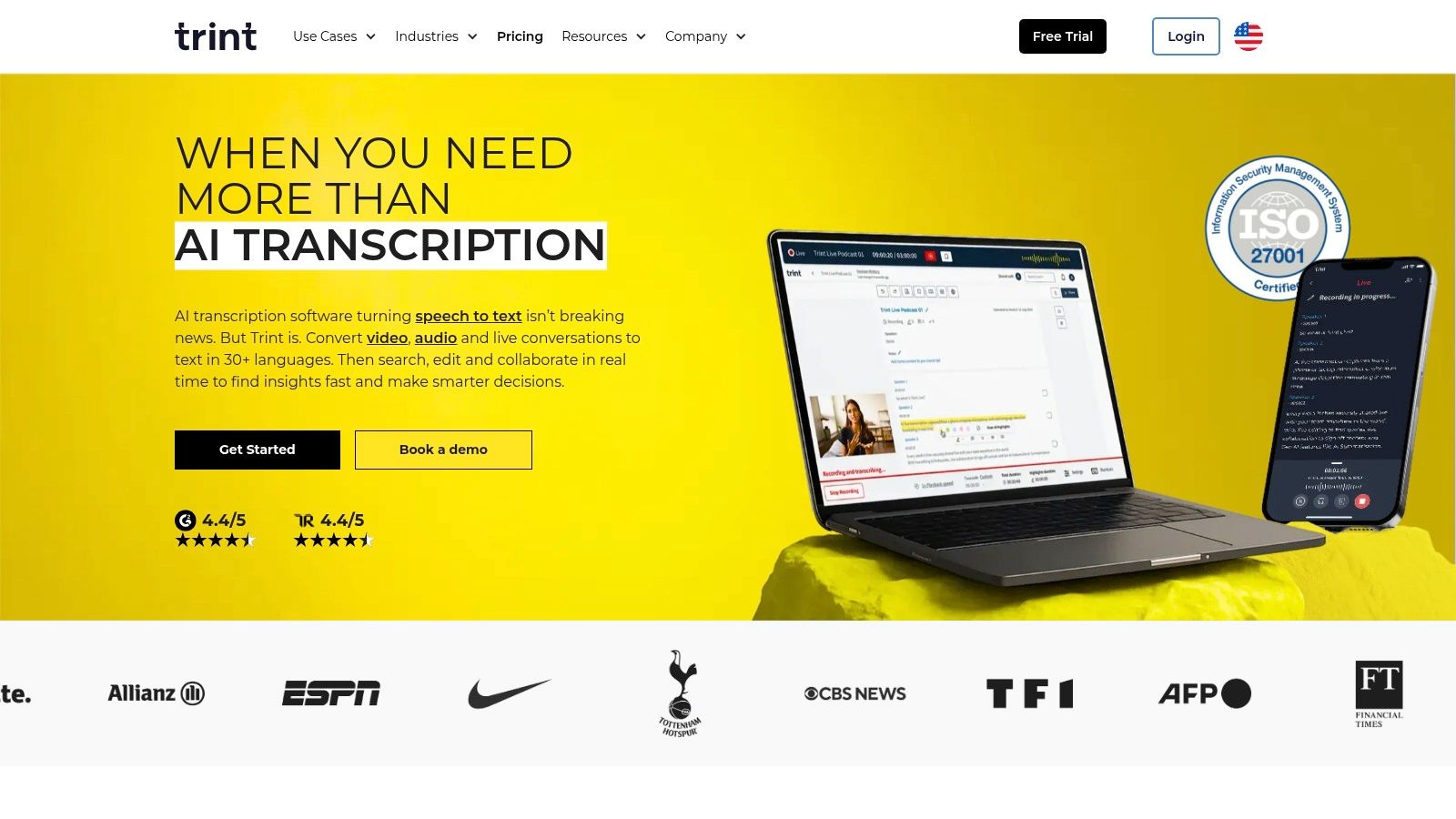
Its standout capability is the "Story Builder," which lets users highlight key quotes from multiple transcripts and drag them into a new document to craft a narrative. This feature is invaluable for documentary producers, reporters, and researchers piecing together a final script from various sources. With support for over 40 languages and robust security credentials like ISO 27001, Trint positions itself as a professional-grade tool that offers a trial for evaluation purposes. If you're exploring high-end options, you can see how it compares to other top free transcription software.
Key Features & Limitations
Free Plan: Trint offers a 7-day free trial that does not require a credit card. It allows you to transcribe up to 3 files (audio or video) to test its core functionality.
Pros: Excellent collaborative editing tools, strong language support, and top-tier data security. The free trial is generous for testing its professional features.
Cons: The trial has strict limits on file count and length. Continuous use requires a premium subscription, making it one of the more expensive options after the trial period ends.
Website: https://trint.com
8. Riverside
Riverside is primarily known as a high-quality browser-based recording studio for podcasters and content creators, but it also offers a powerful and accessible tool to convert audio to text free online. Its free, standalone transcription utility is a standout feature, allowing anyone to upload an audio or video file and receive a highly accurate transcript without needing to sign up for a full recording plan. This makes it an excellent choice for creators who already have recorded content and need a quick, reliable transcription.

The platform supports transcription in over 100 languages and provides options to export the text as either a plain text file (TXT) or a subtitled file (SRT), adding significant value for video producers. For those who use Riverside for recording, the integrated AI transcription is seamless, creating transcripts directly from the separate audio tracks for maximum accuracy. This workflow is ideal for podcasters and interviewers who need to edit content based on the text.
Key Features & Limitations
Free Plan: The free plan offers a generous amount of transcription for uploaded files. Users can also record up to 2 hours of separate audio/video tracks (one-time), though video exports will have a watermark.
Pros: The free transcription tool is genuinely useful and requires no purchase, making it highly accessible. The platform's core strength in high-quality recording makes it a complete solution for creators.
Cons: The free recording plan is limited and adds a watermark to video exports. Some of the most advanced AI editing features are locked behind paid subscriptions.
Website: https://riverside.fm
9. AssemblyAI (Playground + API)
AssemblyAI is a developer-centric platform that offers a powerful way to convert audio to text free online through its interactive Playground. While its core product is an API for programmers, the Playground allows anyone to test its cutting-edge transcription models directly in their browser without writing any code. This makes it an excellent option for users who want to experience high-accuracy, AI-driven transcription and explore advanced features like summarization and topic detection.
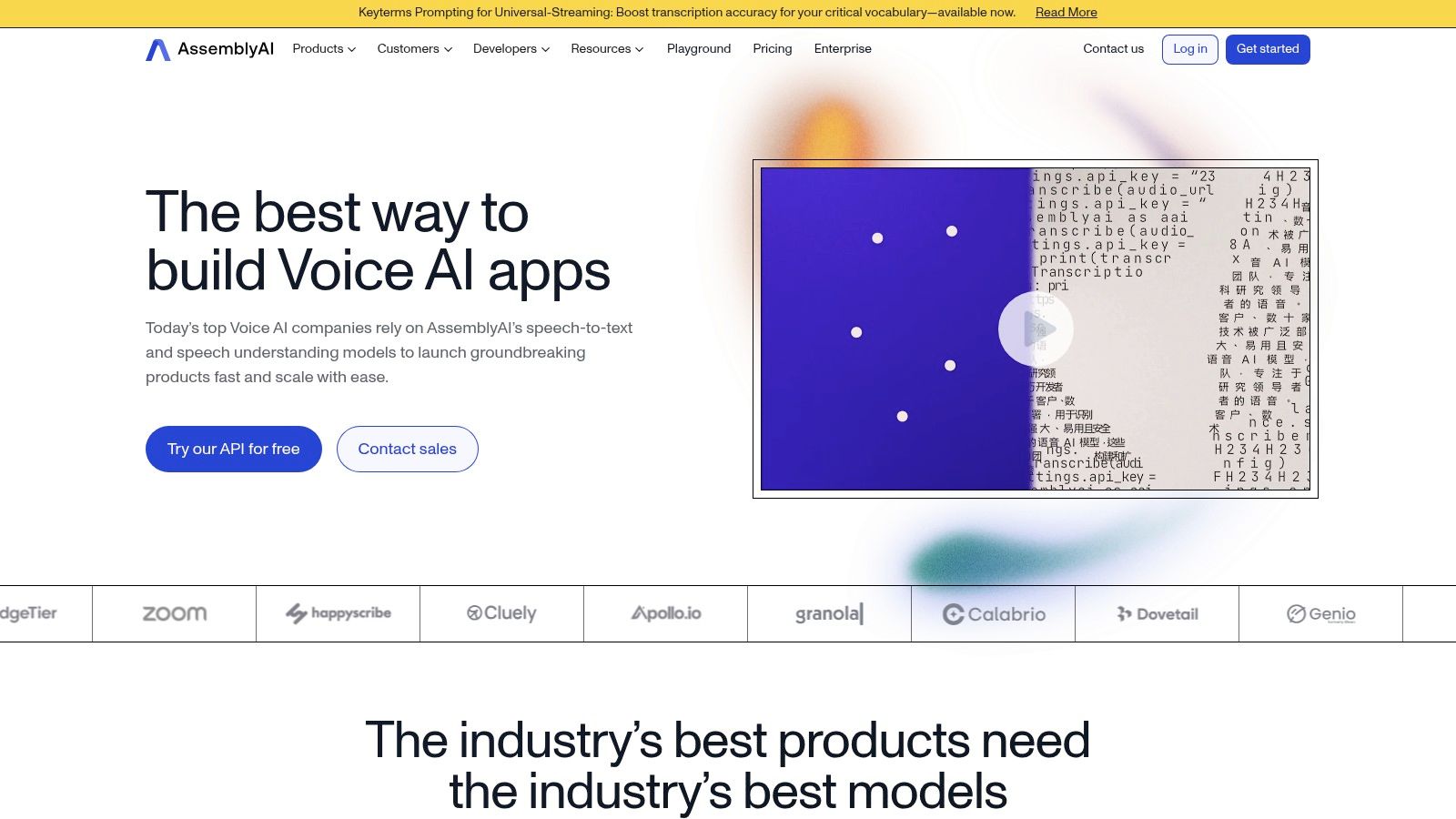
The platform stands out by providing access to its full suite of "Audio Intelligence" features in the demo tool. Users can upload a file and not only get a transcript but also see automatically generated summaries, sentiment analysis, entity detection, and even PII (personally identifiable information) redaction. This gives a comprehensive look at what modern speech-to-text technology can achieve beyond simple transcription, all within a clean, user-friendly interface.
Key Features & Limitations
Free Plan: The free tier offers several hours of transcription credits for API usage and unlimited testing in the web-based Playground, making it great for evaluation and one-off tasks.
Pros: Extremely high accuracy, access to advanced AI features in the free demo, and a generous free credit system for those wanting to explore the API.
Cons: Primarily designed for developers, so the main product requires technical knowledge. The Playground is for demonstration, not for saving or managing a large library of transcripts.
Website: https://www.assemblyai.com
10. Google Cloud Speech-to-Text
Google Cloud Speech-to-Text offers a powerful, developer-focused engine to convert audio to text free online through its robust API. While not a simple consumer-facing tool, it provides the underlying technology that powers many other applications, offering unparalleled accuracy and language support. It’s ideal for users with technical skills or businesses needing to integrate high-quality transcription into their own products, supporting both real-time streaming and batch processing of pre-recorded files.

Its main strength lies in its extensive customization and scalability, backed by Google's trusted infrastructure. The platform features specialized models trained for specific use cases like phone calls, video, and medical dictation, ensuring higher accuracy for niche content. The service's pay-as-you-go pricing model includes a free tier, making it accessible for small-scale projects or for developers testing its capabilities. For a deeper look into its performance, you can learn more about this speech-to-text software in a detailed review.
Key Features & Limitations
Free Plan: The free tier includes 60 minutes of audio processed per month at no charge. Usage beyond this is billed on a pay-as-you-go basis.
Pros: Highly accurate transcription across 99+ languages, scalable infrastructure, and offers specialized models for various industries.
Cons: Primarily built for developers, requiring a Google Cloud project and billing setup. It is not a user-friendly, drag-and-drop tool for casual users.
Website: https://cloud.google.com/speech-to-text
11. Microsoft Azure AI Speech (Speech to Text)
For developers and businesses seeking to integrate robust transcription capabilities into their own applications, Microsoft Azure AI Speech provides a powerful way to convert audio to text free online. Unlike consumer-facing platforms, Azure's service is an enterprise-grade solution offered through its cloud platform. It allows for highly accurate real-time and batch transcription, complete with advanced features like speaker diarization and automatic language identification.
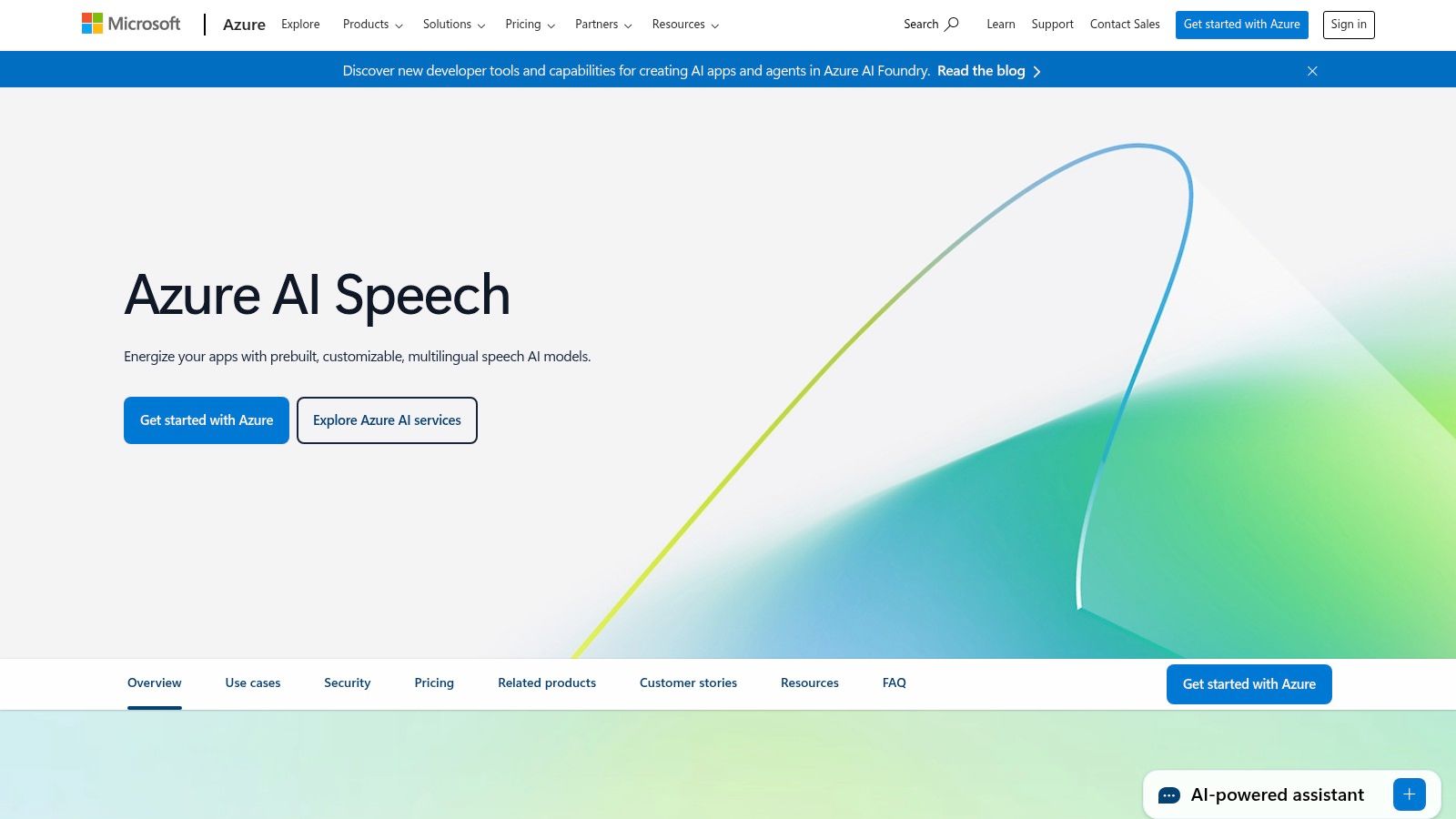
This tool is primarily designed for technical users who can leverage its SDKs and REST APIs to build custom voice-enabled products. Its strength lies in its scalability, security, and integration with the broader Azure ecosystem. The platform offers a generous free tier, making it accessible for individual developers or small teams to prototype and test their solutions without initial investment.
Key Features & Limitations
Free Plan: The free (F0) tier includes 5 audio hours of standard speech-to-text transcription per month, along with 1 audio hour of custom speech transcription.
Pros: Highly accurate and scalable for professional use, backed by Microsoft's strong enterprise security and compliance standards. The free monthly allowance is substantial for development and small projects.
Cons: Requires an Azure account setup and is geared toward developers, making it less user-friendly for casual users. Costs can accumulate quickly under the pay-as-you-go model if you exceed the free limits.
Website: https://azure.microsoft.com/en-us/products/ai-services/ai-speech
12. IBM Watson Speech to Text
IBM Watson Speech to Text offers an enterprise-grade solution to convert audio to text free online, backed by one of the biggest names in AI and cloud computing. While it may seem more developer-focused, its powerful engine is accessible to individuals through a generous free tier. It excels at processing audio with high accuracy across multiple languages and can distinguish between different speakers in a single audio file, a feature known as diarization.

What sets Watson apart is its robust infrastructure and focus on privacy, making it a reliable choice for sensitive or confidential audio. The service is highly customizable for those willing to upgrade to paid tiers, allowing for model training on specific acoustic and language data. Although setting up an IBM Cloud account is required, the platform's advanced capabilities and generous monthly allowance make it a top-tier choice for technical users and small-scale projects. You can explore a deeper dive into how this voice-to-text AI works.
Key Features & Limitations
Free Plan: The "Lite" plan includes 500 free transcription minutes per month, which resets, unlike many competitors' lifetime limits.
Pros: Very generous recurring monthly free minutes, enterprise-grade security, and strong multi-language and speaker identification support.
Cons: Requires setting up an IBM Cloud account, which can be more complex than simpler web tools. The interface is less user-friendly for non-developers.
Website: https://www.ibm.com/products/speech-to-text
Top 12 Free Online Audio-to-Text Tools Comparison
Product | Core Features / Accuracy ★★★★☆ | User Experience / Quality ★★★★☆ | Value Proposition 💰 | Target Audience 👥 | Unique Selling Points ✨ | Pricing 💰 |
|---|---|---|---|---|---|---|
Otter.ai | Live transcription, speaker ID, summaries | Easy sharing & meeting workflows ★★★★ | Generous free minutes for casual users | Professionals, teams, students | Meeting-focused AI summaries 🏆 | Free tier + paid plans |
Notta.ai | Live transcription, file uploads, translations | Clean editor, collaboration ★★★★ | Competitive pricing for higher tiers | Teams, meeting users | Multi-integrations (Zoom, CRM) ✨ | Free + paid plans |
Rev | AI & human transcription, editing | Solid compliance & upgrade path ★★★★ | Free AI min + pay-per-minute human option | Businesses needing accuracy | Easy human transcription upgrade ✨ | Free AI min + paid human |
Temi | Browser upload, fast turnaround | Simple UI, fast processing ★★★ | Pay-as-you-go, no subscription | Occasional transcribers | First free file; low cost 💰 | Pay-as-you-go |
Descript | Transcription, multitrack editing | Creative workflow, good for creators ★★★★ | Free plan with editing tools | Podcasters, creators | Audio/video editing + transcription ✨ | Free + paid plans |
Sonix | Multi-language, timestamps, translation | Accurate diarization, tidy editor ★★★★ | Transparent pricing + edu discounts | Journalists, researchers, teams | Translation + subtitle exports ✨ | Paid plans after trial |
Trint | 40+ languages, collaborative editing | Good newsroom workflows ★★★★ | 7-day free trial, no credit card | Media teams, collaborative users | ISO 27001 security ✨ | Paid after trial |
Riverside | Recording + AI transcription (100+ langs) | Strong podcast workflow ★★★★ | Usable free plan for uploads | Podcasters, interviewers | Separate tracks recording + export ✨ | Free + paid plans |
AssemblyAI (Playground + API) | Real-time + batch STT, audio intelligence | Excellent accuracy, dev-focused ★★★★ | Generous free credits | Developers, app builders | API + AI add-ons (PII redaction, summaries) ✨ | Pay-as-you-go after credits |
Google Cloud Speech-to-Text | 99+ languages, real-time & batch STT | Trusted infrastructure, scalable ★★★★ | Clear pay-as-you-go pricing | Developers | Extensive language support ✨ | Free usage + pay-as-you-go |
Microsoft Azure AI Speech | Real-time, diarization, language ID | Enterprise security ★★★★ | 5 free audio hours monthly | Developers, enterprises | Diarization + language ID ✨ | Free tier + pay-as-you-go |
IBM Watson Speech to Text | Multi-language, diarization, customization | Enterprise privacy & security ★★★★ | 500 free minutes per month | Enterprises, developers | Deployable on cloud/on-premises ✨ | Free tier + paid tiers |
Final Thoughts
Navigating the landscape of tools to convert audio to text free online can feel overwhelming, but as we've explored, the right solution often comes down to your specific, immediate needs. The "best" tool isn't a one-size-fits-all answer; it's the one that integrates most seamlessly into your workflow, whether you're a student transcribing lectures, a content creator scripting a podcast, or a software engineer documenting a brainstorming session.
The key takeaway is that the "free" tier is an incredibly powerful entry point. Services like Otter.ai and Notta.ai offer generous monthly allowances perfect for individuals with moderate needs, such as transcribing meetings or interviews. For those needing higher accuracy for specialized content, like legal or medical dictation, exploring the free trials of more robust platforms like Trint or Sonix can provide a clear picture of their value before committing to a paid plan.
Choosing Your Ideal Transcription Tool
To make your final decision, move beyond the feature list and consider these practical factors:
Accuracy vs. Speed: Do you need a near-perfect transcript immediately, or can you tolerate minor errors that you'll clean up later? A tool like Rev's human transcription service offers unparalleled accuracy for a price, while AI-driven tools provide instant results that are often 90-95% correct.
Use Case Specificity: Your task dictates the tool. For transcribing video content, Descript’s integrated video editor is a game-changer. For developers wanting to build their own applications, the APIs from AssemblyAI or Google Cloud offer unmatched flexibility. For those specifically looking to transcribe YouTube content, dedicated solutions can streamline the process. A specialized option like Recapio's YouTube Transcript Tool is designed to handle this task efficiently, saving you the step of downloading the audio first.
Collaboration and Export Needs: How will you use the transcript? If you're working with a team, platforms with strong collaboration features, commenting, and folder organization are essential. Also, check the export options; ensure you can get your text in the format you need, whether it's a simple .txt file, a Word document with timestamps, or an SRT file for subtitles.
Ultimately, the power to convert audio to text free online is more accessible than ever before. By strategically using the free tiers and trials detailed in this guide, you can dramatically boost your productivity, document your ideas with precision, and reclaim valuable time. The initial investment is minimal-just a few minutes to test a platform-but the long-term payoff in efficiency and clarity is immense.
Ready to move beyond basic transcription and transform your speech directly into polished, ready-to-use text in any app? VoiceType AI is a desktop application that lets you dictate directly into documents, emails, code editors, and more, offering a faster, more ergonomic way to write. Experience a truly seamless workflow by trying VoiceType AI today.
Manually transcribing audio is a tedious, time-consuming task that slows down productivity for everyone from professionals and students to content creators. Whether you're documenting meeting minutes, summarizing lectures, or creating subtitles for a video, the need to convert audio to text free online is a common challenge. Finding a reliable, accurate, and truly free tool can be difficult, as many services have hidden limitations or produce poor-quality transcripts.
This guide solves that problem by providing a comprehensive, hands-on review of the best free transcription platforms available today. We've personally tested each service to evaluate its accuracy, features, and limitations, so you can choose the right tool for your specific needs without wasting time on trial and error. Each entry includes detailed pros and cons, step-by-step usage instructions with screenshots, and direct links to get you started immediately. We'll explore everything from simple, browser-based converters for quick tasks to more advanced platforms offering speaker identification and collaborative editing features.
We also dive into the underlying technology that makes these tools possible. For those curious about the engineering behind these services, one developer has documented the complex process of building fast AI audio transcription, offering a fascinating look at the technical challenges involved. This curated list will help you find the perfect solution to reclaim your time and streamline your workflow.
1. Otter.ai
Otter.ai has cemented its reputation as a leading tool to convert audio to text free online, particularly for meetings and lectures. It excels at real-time transcription, integrating directly with platforms like Zoom, Google Meet, and Microsoft Teams to provide live captions and an interactive transcript. This makes it an indispensable "AI meeting assistant" for students, professionals, and teams who need accurate documentation on the fly.
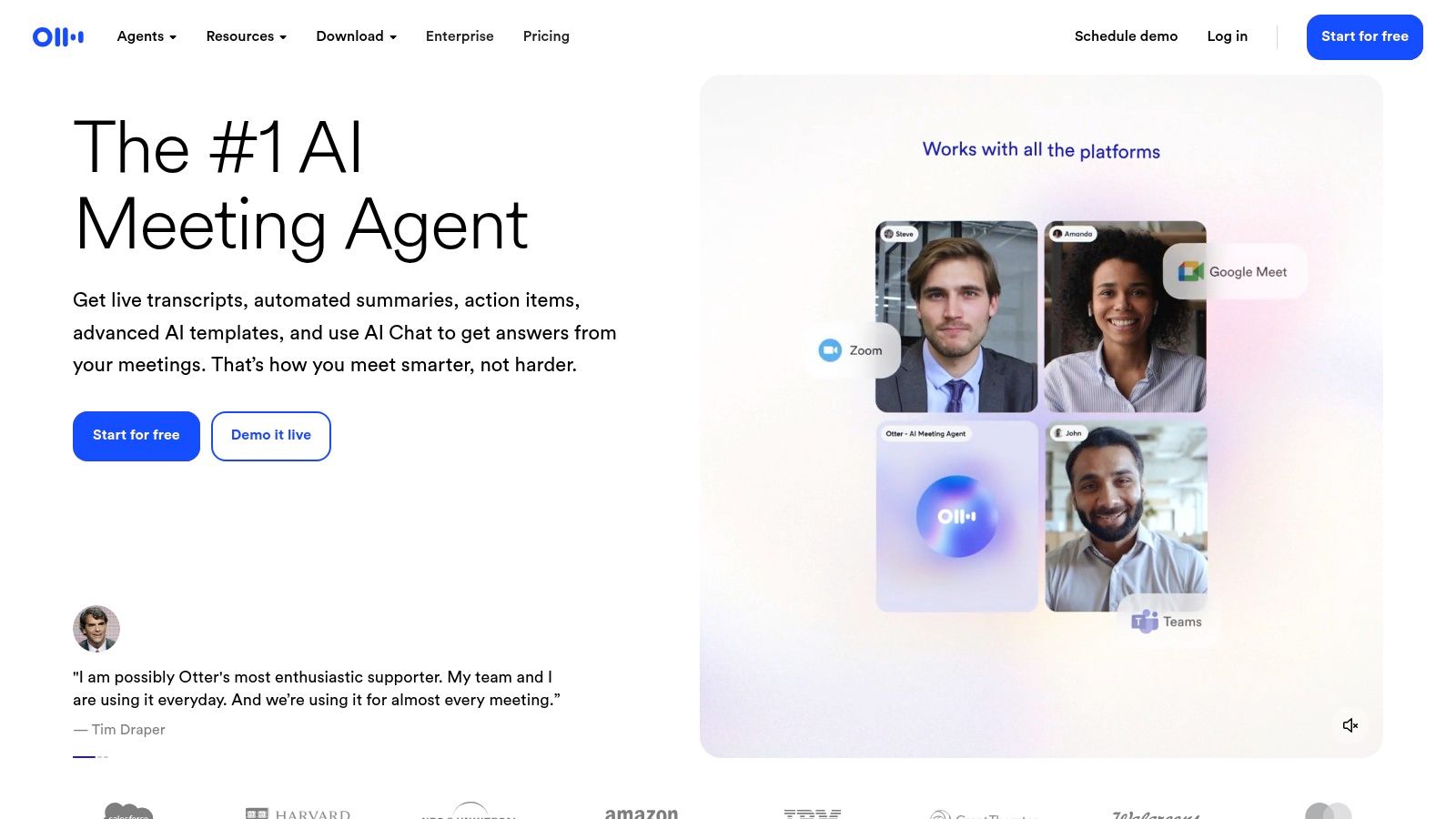
Its standout feature is the AI-powered meeting summary, which automatically generates key takeaways and action items, saving significant post-meeting effort. The platform’s interface is clean and user-friendly, allowing for easy searching, editing, and sharing of transcripts. Speaker identification is also a major plus, as Otter automatically labels who said what, adding clarity to conversations with multiple participants.
Key Features & Limitations
Free Plan: The free "Basic" plan offers 300 monthly transcription minutes (up to 30 minutes per conversation) and the ability to import and transcribe up to 3 audio or video files in a lifetime.
Pros: Excellent for live meetings, generates useful AI summaries, and has strong mobile apps for on-the-go recording.
Cons: The free tier's limitation on importing pre-recorded files is a significant drawback for users with existing audio archives. Advanced features are locked behind paid subscriptions.
Website: https://otter.ai
2. Notta.ai
Notta.ai is another powerful contender for anyone looking to convert audio to text free online, offering a well-rounded experience for both live meetings and pre-recorded files. Its strength lies in its versatility, providing a sleek browser-based platform, mobile apps, and a useful Chrome extension for capturing audio from any tab. This makes it ideal for a wide range of uses, from transcribing Zoom calls and podcasts to capturing voice notes or online course lectures.
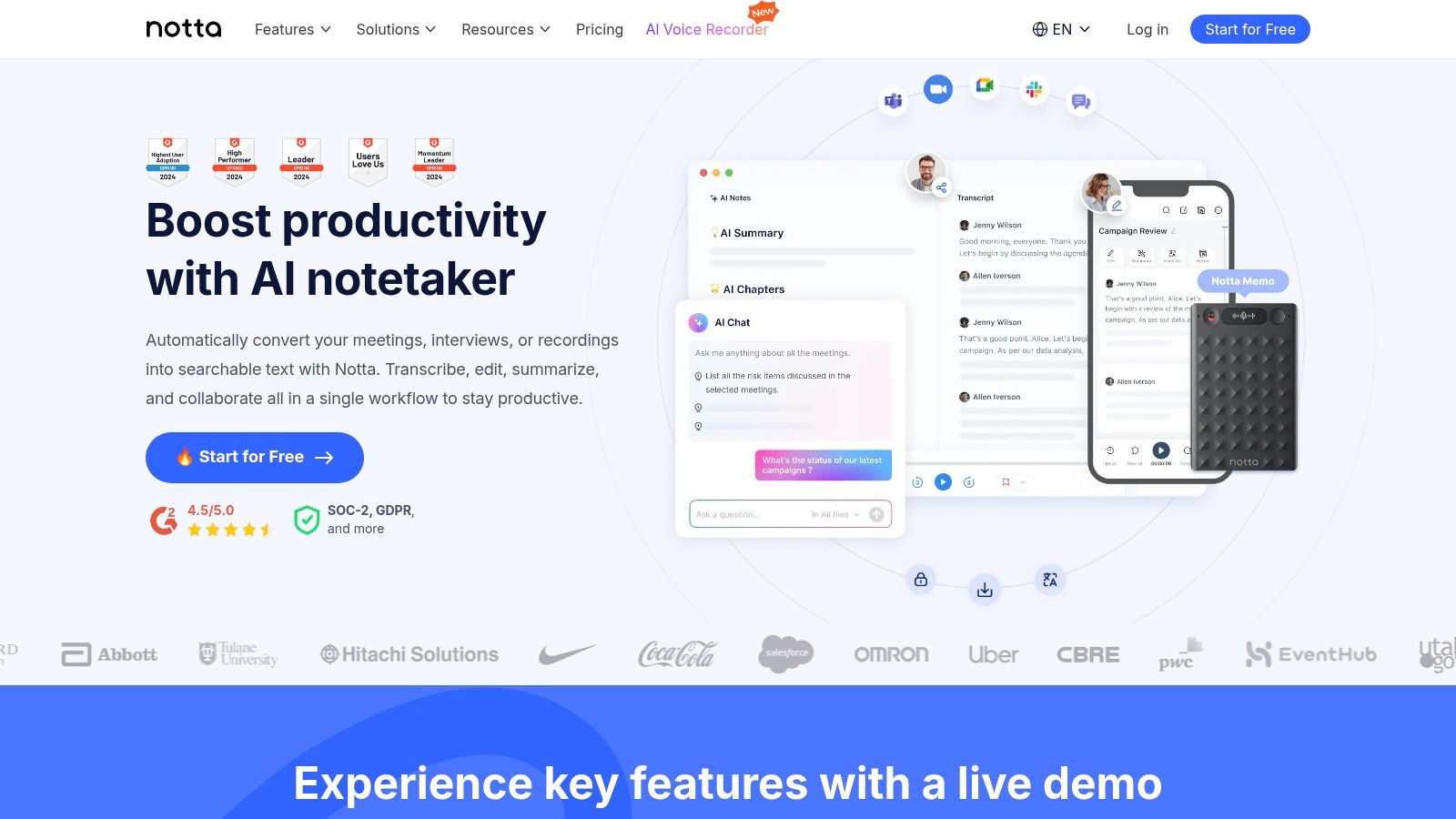
The platform stands out with its clean, collaborative editor that allows users to easily review, edit, and share transcripts with team members. Notta also supports speaker identification and can generate AI-powered summaries to quickly extract key points from lengthy recordings. While some advanced features like translation are reserved for paid tiers, its free plan is generous enough for many users' core transcription needs.
Key Features & Limitations
Free Plan: The free plan provides 120 monthly transcription minutes, with a limit of 5 minutes per live recording and 3 minutes per file upload.
Pros: Balances live and file-based transcription well in its free offering, features a clean collaborative editor, and offers broad platform support including a Chrome extension.
Cons: The per-file duration limit on the free plan can be restrictive for longer audio files. Advanced features like AI summaries and real-time translation are gated behind paid subscriptions.
Website: https://www.notta.ai
3. Rev
Rev is widely recognized for its professional transcription services, but it also offers a powerful way to convert audio to text free online with its automated AI engine. This hybrid model makes it an excellent starting point for users who need a quick, no-cost transcription but want the option to easily upgrade to a human-verified transcript for maximum accuracy. It’s ideal for projects like interviews or qualitative research where an initial draft can be refined later.
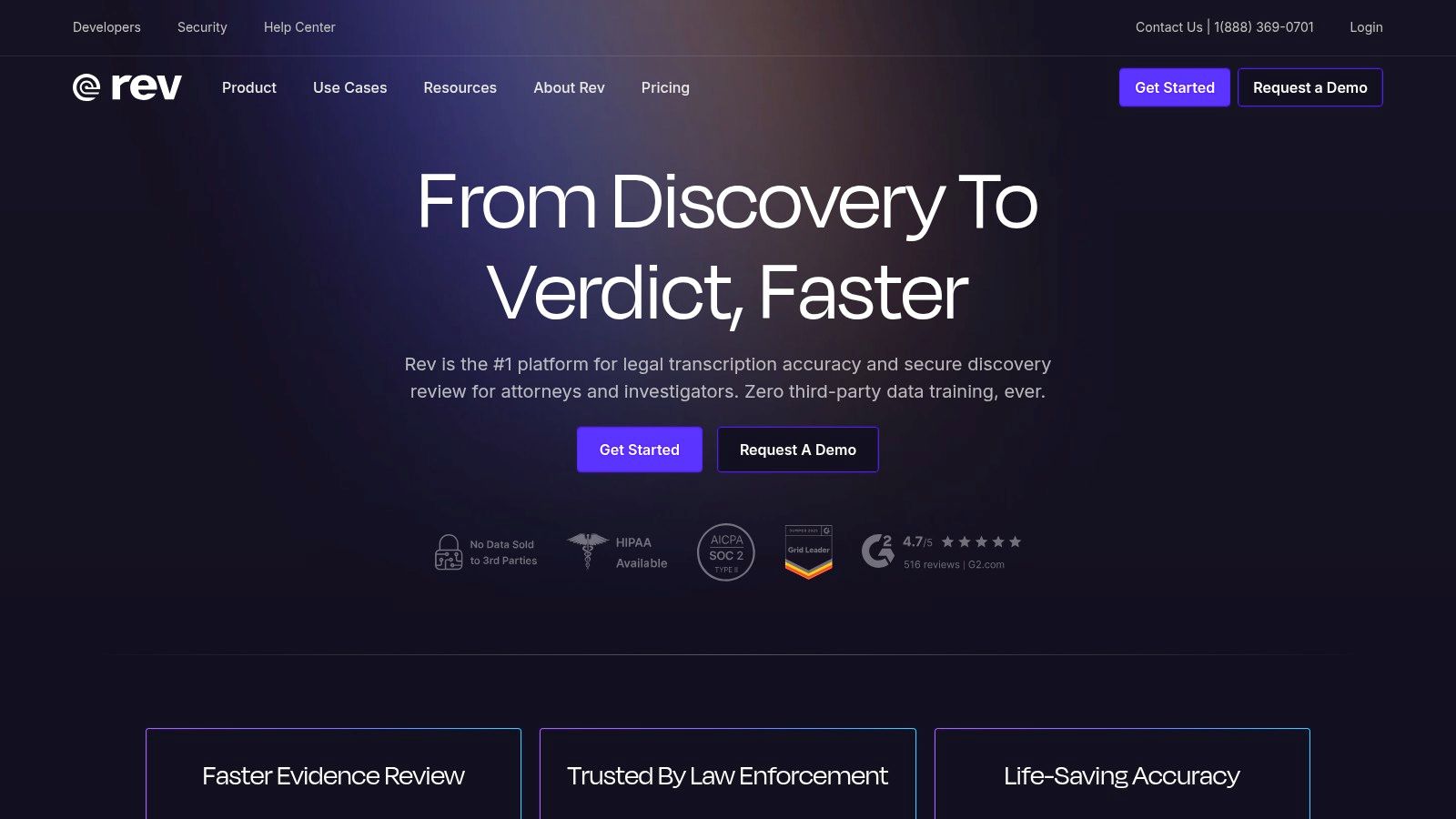
The platform stands out by providing a clear and simple upgrade path. Users can run their audio through the free AI tool and, if the result requires more nuance or precision, order a human-powered transcription with just a few clicks directly from the same interface. Rev also offers a Meeting Notetaker for major virtual meeting platforms, integrating its AI capabilities into live discussions for automated summaries and action items.
Key Features & Limitations
Free Plan: The free offering includes a limited number of monthly AI transcription minutes, allowing users to test the automated service.
Pros: Provides a seamless pathway to high-accuracy human transcription, excellent for projects where quality is paramount. Strong compliance and enterprise-level security options are available.
Cons: The free AI minutes are quite limited. Human transcription services are priced per minute and can become expensive for users with large volumes of audio.
Website: https://www.rev.com
4. Temi
Temi is a straightforward, no-frills service to convert audio to text free online for your first file, making it ideal for users who need a quick, one-off transcription without committing to a subscription. Its model is built on simplicity and speed, utilizing automated speech recognition to turn clear audio or video files into text within minutes. The platform is entirely web-based, requiring users to simply upload their file and wait for the results.
Its standout quality is its pay-as-you-go pricing, which is a refreshing alternative to the subscription-heavy market. After the free trial, users pay a low per-minute rate. The web-based editor allows for easy cleanup of the automated transcript, with tools to adjust timestamps and correct words. Once finished, you can export the transcript into various formats, including Word documents, PDFs, and caption files like SRT or VTT, making it versatile for content creators and researchers alike.
Key Features & Limitations
Free Plan: Your first file of up to 45 minutes is transcribed completely free, offering a generous, no-obligation trial.
Pros: Simple drag-and-drop interface, fast turnaround times, and a very accessible pay-per-minute pricing model after the initial free file.
Cons: The service is currently limited to English-only transcription and lacks the advanced collaborative features or AI summaries found in other tools.
Website: https://www.temi.com
5. Descript
Descript approaches how you convert audio to text free online from a creator's perspective, transforming transcription into an integral part of the editing workflow. Instead of just giving you a text file, it allows you to edit your audio or video by simply editing the transcribed text. This innovative “doc-style” editing is a game-changer for podcasters, YouTubers, and anyone producing media content, making it incredibly intuitive to remove filler words or rearrange segments.

Its all-in-one platform combines a screen recorder, multitrack audio editor, and video tools, centralizing the entire creation process. For users who need more than just a transcript, Descript offers a powerful solution for producing polished final content. The ability to record, transcribe, edit, and export from a single application streamlines production, saving significant time and effort compared to using separate tools for each task.
Key Features & Limitations
Free Plan: The free tier includes 1 hour of transcription per month, unlimited screen recordings (up to 720p), and one watermark-free video export per month.
Pros: Unique all-in-one workflow for recording, transcribing, and editing. Text-based editing is powerful and intuitive for content creators.
Cons: The free plan's transcription and export limits are restrictive for frequent users. The full suite of advanced AI features and higher-quality exports are behind the paywall.
Website: https://www.descript.com
6. Sonix
Sonix is a powerful and polished transcription service designed for professionals who need high accuracy and robust organizational tools. While not a completely free service, it offers a free trial that makes it a great way to convert audio to text free online for a one-off project or to test its premium quality. It supports over 40 languages and excels in creating clean, well-structured transcripts for journalists, researchers, and video producers.
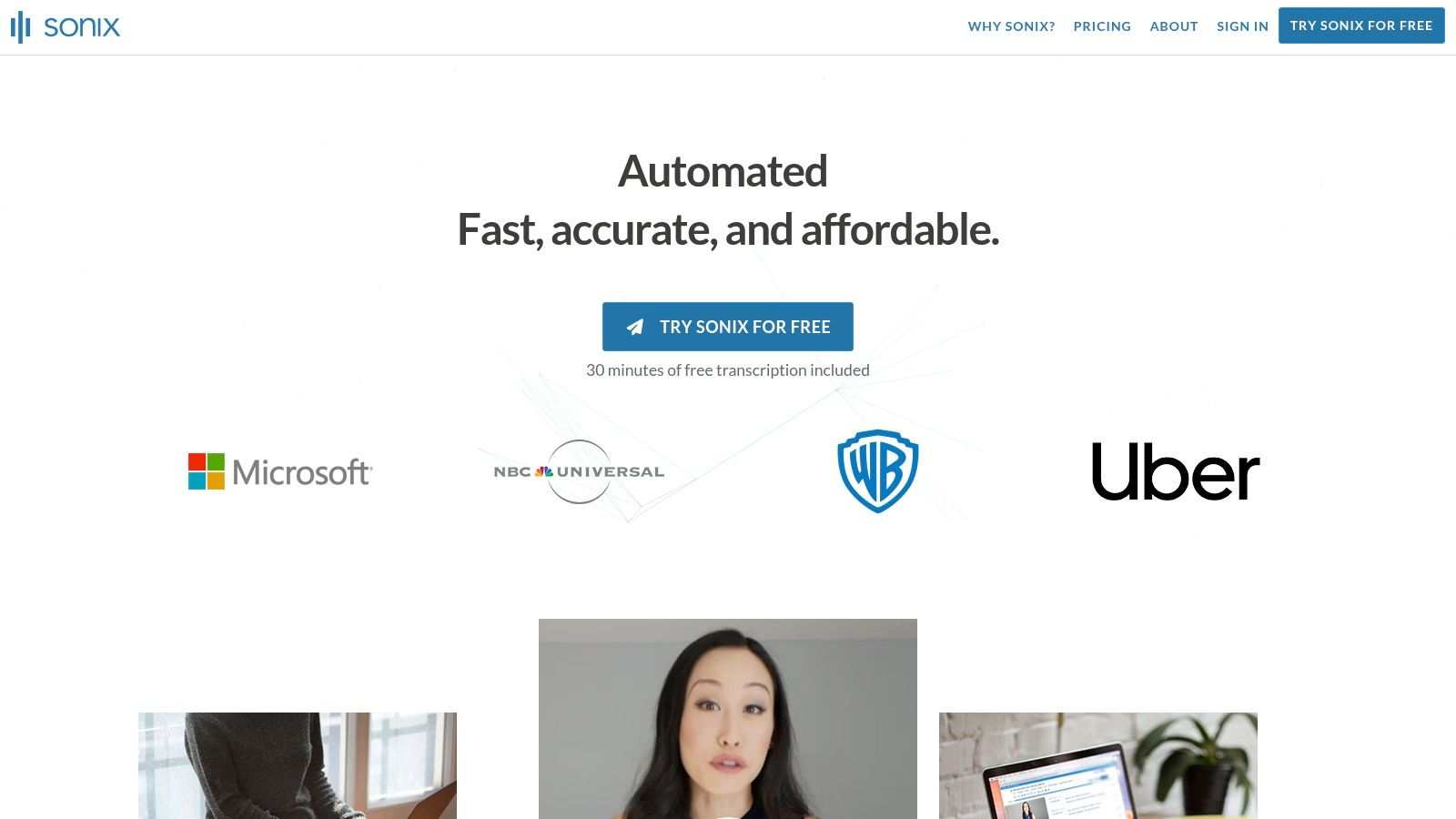
The platform’s standout features include its in-browser editor, which synchronizes audio with text, making corrections and edits remarkably simple. Sonix also provides automated translation, speaker labeling, and various export formats like SRT for subtitles, which is invaluable for content creators. Its collaborative tools allow teams to comment on and share transcripts securely, streamlining workflows for production teams and academic groups.
Key Features & Limitations
Free Plan: New users receive a 30-minute free trial to transcribe any audio or video file without a credit card requirement.
Pros: High accuracy with clear timestamps and speaker identification, excellent in-browser editor, and strong multi-language support, including translation.
Cons: It's primarily a paid service after the trial, and the pay-as-you-go pricing can become expensive for users with high-volume transcription needs.
Website: https://sonix.ai
7. Trint
Trint is a powerful, browser-based platform designed to convert audio to text free online with a strong emphasis on collaborative workflows. It is particularly favored by journalists, media organizations, and content teams who need to quickly turn raw audio into polished stories, captions, and scripts. The platform merges an AI-powered transcription engine with an interactive editor, allowing teams to verify, edit, and comment on transcripts in real time, making it a hub for content creation.
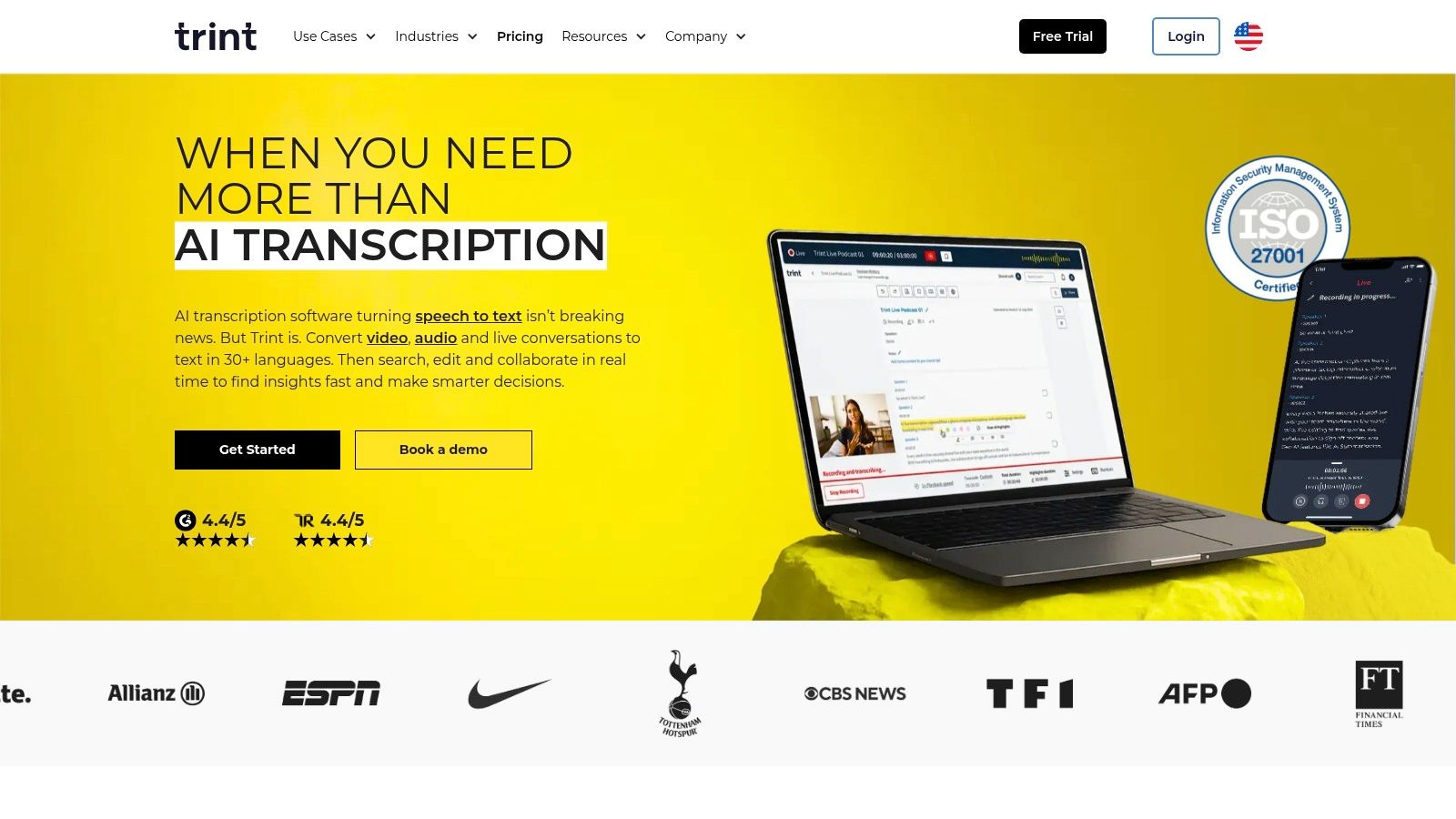
Its standout capability is the "Story Builder," which lets users highlight key quotes from multiple transcripts and drag them into a new document to craft a narrative. This feature is invaluable for documentary producers, reporters, and researchers piecing together a final script from various sources. With support for over 40 languages and robust security credentials like ISO 27001, Trint positions itself as a professional-grade tool that offers a trial for evaluation purposes. If you're exploring high-end options, you can see how it compares to other top free transcription software.
Key Features & Limitations
Free Plan: Trint offers a 7-day free trial that does not require a credit card. It allows you to transcribe up to 3 files (audio or video) to test its core functionality.
Pros: Excellent collaborative editing tools, strong language support, and top-tier data security. The free trial is generous for testing its professional features.
Cons: The trial has strict limits on file count and length. Continuous use requires a premium subscription, making it one of the more expensive options after the trial period ends.
Website: https://trint.com
8. Riverside
Riverside is primarily known as a high-quality browser-based recording studio for podcasters and content creators, but it also offers a powerful and accessible tool to convert audio to text free online. Its free, standalone transcription utility is a standout feature, allowing anyone to upload an audio or video file and receive a highly accurate transcript without needing to sign up for a full recording plan. This makes it an excellent choice for creators who already have recorded content and need a quick, reliable transcription.

The platform supports transcription in over 100 languages and provides options to export the text as either a plain text file (TXT) or a subtitled file (SRT), adding significant value for video producers. For those who use Riverside for recording, the integrated AI transcription is seamless, creating transcripts directly from the separate audio tracks for maximum accuracy. This workflow is ideal for podcasters and interviewers who need to edit content based on the text.
Key Features & Limitations
Free Plan: The free plan offers a generous amount of transcription for uploaded files. Users can also record up to 2 hours of separate audio/video tracks (one-time), though video exports will have a watermark.
Pros: The free transcription tool is genuinely useful and requires no purchase, making it highly accessible. The platform's core strength in high-quality recording makes it a complete solution for creators.
Cons: The free recording plan is limited and adds a watermark to video exports. Some of the most advanced AI editing features are locked behind paid subscriptions.
Website: https://riverside.fm
9. AssemblyAI (Playground + API)
AssemblyAI is a developer-centric platform that offers a powerful way to convert audio to text free online through its interactive Playground. While its core product is an API for programmers, the Playground allows anyone to test its cutting-edge transcription models directly in their browser without writing any code. This makes it an excellent option for users who want to experience high-accuracy, AI-driven transcription and explore advanced features like summarization and topic detection.
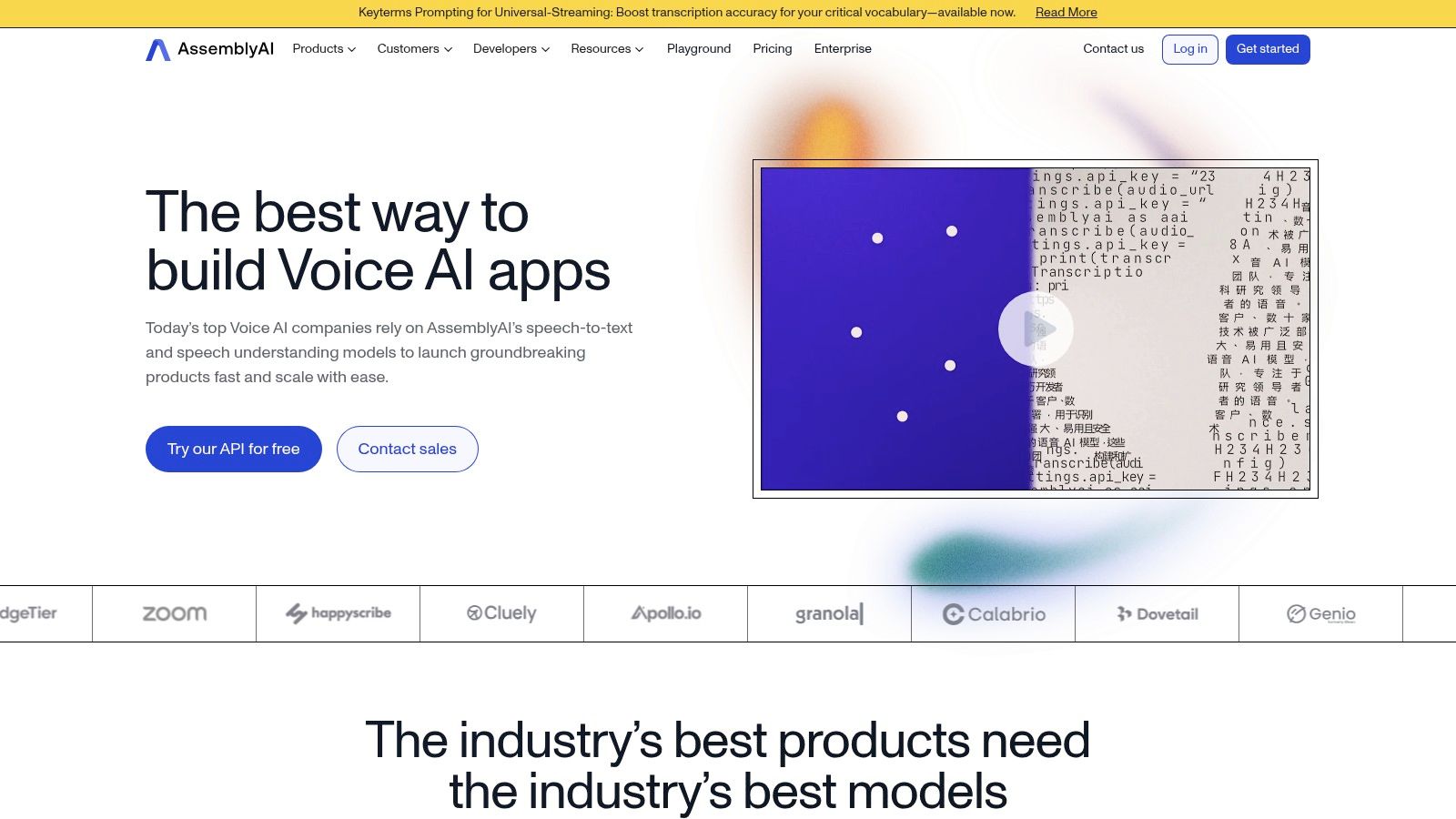
The platform stands out by providing access to its full suite of "Audio Intelligence" features in the demo tool. Users can upload a file and not only get a transcript but also see automatically generated summaries, sentiment analysis, entity detection, and even PII (personally identifiable information) redaction. This gives a comprehensive look at what modern speech-to-text technology can achieve beyond simple transcription, all within a clean, user-friendly interface.
Key Features & Limitations
Free Plan: The free tier offers several hours of transcription credits for API usage and unlimited testing in the web-based Playground, making it great for evaluation and one-off tasks.
Pros: Extremely high accuracy, access to advanced AI features in the free demo, and a generous free credit system for those wanting to explore the API.
Cons: Primarily designed for developers, so the main product requires technical knowledge. The Playground is for demonstration, not for saving or managing a large library of transcripts.
Website: https://www.assemblyai.com
10. Google Cloud Speech-to-Text
Google Cloud Speech-to-Text offers a powerful, developer-focused engine to convert audio to text free online through its robust API. While not a simple consumer-facing tool, it provides the underlying technology that powers many other applications, offering unparalleled accuracy and language support. It’s ideal for users with technical skills or businesses needing to integrate high-quality transcription into their own products, supporting both real-time streaming and batch processing of pre-recorded files.

Its main strength lies in its extensive customization and scalability, backed by Google's trusted infrastructure. The platform features specialized models trained for specific use cases like phone calls, video, and medical dictation, ensuring higher accuracy for niche content. The service's pay-as-you-go pricing model includes a free tier, making it accessible for small-scale projects or for developers testing its capabilities. For a deeper look into its performance, you can learn more about this speech-to-text software in a detailed review.
Key Features & Limitations
Free Plan: The free tier includes 60 minutes of audio processed per month at no charge. Usage beyond this is billed on a pay-as-you-go basis.
Pros: Highly accurate transcription across 99+ languages, scalable infrastructure, and offers specialized models for various industries.
Cons: Primarily built for developers, requiring a Google Cloud project and billing setup. It is not a user-friendly, drag-and-drop tool for casual users.
Website: https://cloud.google.com/speech-to-text
11. Microsoft Azure AI Speech (Speech to Text)
For developers and businesses seeking to integrate robust transcription capabilities into their own applications, Microsoft Azure AI Speech provides a powerful way to convert audio to text free online. Unlike consumer-facing platforms, Azure's service is an enterprise-grade solution offered through its cloud platform. It allows for highly accurate real-time and batch transcription, complete with advanced features like speaker diarization and automatic language identification.
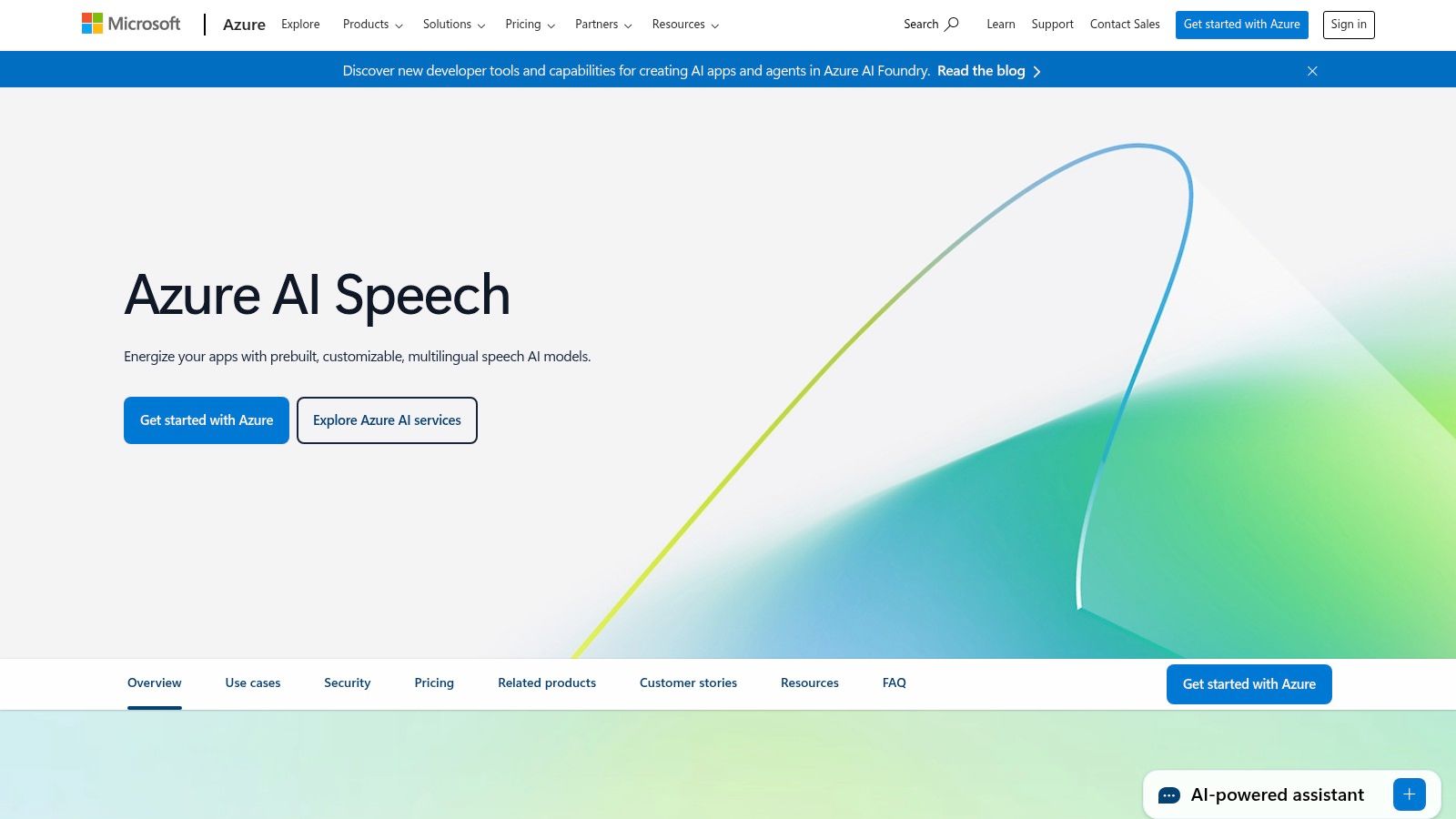
This tool is primarily designed for technical users who can leverage its SDKs and REST APIs to build custom voice-enabled products. Its strength lies in its scalability, security, and integration with the broader Azure ecosystem. The platform offers a generous free tier, making it accessible for individual developers or small teams to prototype and test their solutions without initial investment.
Key Features & Limitations
Free Plan: The free (F0) tier includes 5 audio hours of standard speech-to-text transcription per month, along with 1 audio hour of custom speech transcription.
Pros: Highly accurate and scalable for professional use, backed by Microsoft's strong enterprise security and compliance standards. The free monthly allowance is substantial for development and small projects.
Cons: Requires an Azure account setup and is geared toward developers, making it less user-friendly for casual users. Costs can accumulate quickly under the pay-as-you-go model if you exceed the free limits.
Website: https://azure.microsoft.com/en-us/products/ai-services/ai-speech
12. IBM Watson Speech to Text
IBM Watson Speech to Text offers an enterprise-grade solution to convert audio to text free online, backed by one of the biggest names in AI and cloud computing. While it may seem more developer-focused, its powerful engine is accessible to individuals through a generous free tier. It excels at processing audio with high accuracy across multiple languages and can distinguish between different speakers in a single audio file, a feature known as diarization.

What sets Watson apart is its robust infrastructure and focus on privacy, making it a reliable choice for sensitive or confidential audio. The service is highly customizable for those willing to upgrade to paid tiers, allowing for model training on specific acoustic and language data. Although setting up an IBM Cloud account is required, the platform's advanced capabilities and generous monthly allowance make it a top-tier choice for technical users and small-scale projects. You can explore a deeper dive into how this voice-to-text AI works.
Key Features & Limitations
Free Plan: The "Lite" plan includes 500 free transcription minutes per month, which resets, unlike many competitors' lifetime limits.
Pros: Very generous recurring monthly free minutes, enterprise-grade security, and strong multi-language and speaker identification support.
Cons: Requires setting up an IBM Cloud account, which can be more complex than simpler web tools. The interface is less user-friendly for non-developers.
Website: https://www.ibm.com/products/speech-to-text
Top 12 Free Online Audio-to-Text Tools Comparison
Product | Core Features / Accuracy ★★★★☆ | User Experience / Quality ★★★★☆ | Value Proposition 💰 | Target Audience 👥 | Unique Selling Points ✨ | Pricing 💰 |
|---|---|---|---|---|---|---|
Otter.ai | Live transcription, speaker ID, summaries | Easy sharing & meeting workflows ★★★★ | Generous free minutes for casual users | Professionals, teams, students | Meeting-focused AI summaries 🏆 | Free tier + paid plans |
Notta.ai | Live transcription, file uploads, translations | Clean editor, collaboration ★★★★ | Competitive pricing for higher tiers | Teams, meeting users | Multi-integrations (Zoom, CRM) ✨ | Free + paid plans |
Rev | AI & human transcription, editing | Solid compliance & upgrade path ★★★★ | Free AI min + pay-per-minute human option | Businesses needing accuracy | Easy human transcription upgrade ✨ | Free AI min + paid human |
Temi | Browser upload, fast turnaround | Simple UI, fast processing ★★★ | Pay-as-you-go, no subscription | Occasional transcribers | First free file; low cost 💰 | Pay-as-you-go |
Descript | Transcription, multitrack editing | Creative workflow, good for creators ★★★★ | Free plan with editing tools | Podcasters, creators | Audio/video editing + transcription ✨ | Free + paid plans |
Sonix | Multi-language, timestamps, translation | Accurate diarization, tidy editor ★★★★ | Transparent pricing + edu discounts | Journalists, researchers, teams | Translation + subtitle exports ✨ | Paid plans after trial |
Trint | 40+ languages, collaborative editing | Good newsroom workflows ★★★★ | 7-day free trial, no credit card | Media teams, collaborative users | ISO 27001 security ✨ | Paid after trial |
Riverside | Recording + AI transcription (100+ langs) | Strong podcast workflow ★★★★ | Usable free plan for uploads | Podcasters, interviewers | Separate tracks recording + export ✨ | Free + paid plans |
AssemblyAI (Playground + API) | Real-time + batch STT, audio intelligence | Excellent accuracy, dev-focused ★★★★ | Generous free credits | Developers, app builders | API + AI add-ons (PII redaction, summaries) ✨ | Pay-as-you-go after credits |
Google Cloud Speech-to-Text | 99+ languages, real-time & batch STT | Trusted infrastructure, scalable ★★★★ | Clear pay-as-you-go pricing | Developers | Extensive language support ✨ | Free usage + pay-as-you-go |
Microsoft Azure AI Speech | Real-time, diarization, language ID | Enterprise security ★★★★ | 5 free audio hours monthly | Developers, enterprises | Diarization + language ID ✨ | Free tier + pay-as-you-go |
IBM Watson Speech to Text | Multi-language, diarization, customization | Enterprise privacy & security ★★★★ | 500 free minutes per month | Enterprises, developers | Deployable on cloud/on-premises ✨ | Free tier + paid tiers |
Final Thoughts
Navigating the landscape of tools to convert audio to text free online can feel overwhelming, but as we've explored, the right solution often comes down to your specific, immediate needs. The "best" tool isn't a one-size-fits-all answer; it's the one that integrates most seamlessly into your workflow, whether you're a student transcribing lectures, a content creator scripting a podcast, or a software engineer documenting a brainstorming session.
The key takeaway is that the "free" tier is an incredibly powerful entry point. Services like Otter.ai and Notta.ai offer generous monthly allowances perfect for individuals with moderate needs, such as transcribing meetings or interviews. For those needing higher accuracy for specialized content, like legal or medical dictation, exploring the free trials of more robust platforms like Trint or Sonix can provide a clear picture of their value before committing to a paid plan.
Choosing Your Ideal Transcription Tool
To make your final decision, move beyond the feature list and consider these practical factors:
Accuracy vs. Speed: Do you need a near-perfect transcript immediately, or can you tolerate minor errors that you'll clean up later? A tool like Rev's human transcription service offers unparalleled accuracy for a price, while AI-driven tools provide instant results that are often 90-95% correct.
Use Case Specificity: Your task dictates the tool. For transcribing video content, Descript’s integrated video editor is a game-changer. For developers wanting to build their own applications, the APIs from AssemblyAI or Google Cloud offer unmatched flexibility. For those specifically looking to transcribe YouTube content, dedicated solutions can streamline the process. A specialized option like Recapio's YouTube Transcript Tool is designed to handle this task efficiently, saving you the step of downloading the audio first.
Collaboration and Export Needs: How will you use the transcript? If you're working with a team, platforms with strong collaboration features, commenting, and folder organization are essential. Also, check the export options; ensure you can get your text in the format you need, whether it's a simple .txt file, a Word document with timestamps, or an SRT file for subtitles.
Ultimately, the power to convert audio to text free online is more accessible than ever before. By strategically using the free tiers and trials detailed in this guide, you can dramatically boost your productivity, document your ideas with precision, and reclaim valuable time. The initial investment is minimal-just a few minutes to test a platform-but the long-term payoff in efficiency and clarity is immense.
Ready to move beyond basic transcription and transform your speech directly into polished, ready-to-use text in any app? VoiceType AI is a desktop application that lets you dictate directly into documents, emails, code editors, and more, offering a faster, more ergonomic way to write. Experience a truly seamless workflow by trying VoiceType AI today.
Manually transcribing audio is a tedious, time-consuming task that slows down productivity for everyone from professionals and students to content creators. Whether you're documenting meeting minutes, summarizing lectures, or creating subtitles for a video, the need to convert audio to text free online is a common challenge. Finding a reliable, accurate, and truly free tool can be difficult, as many services have hidden limitations or produce poor-quality transcripts.
This guide solves that problem by providing a comprehensive, hands-on review of the best free transcription platforms available today. We've personally tested each service to evaluate its accuracy, features, and limitations, so you can choose the right tool for your specific needs without wasting time on trial and error. Each entry includes detailed pros and cons, step-by-step usage instructions with screenshots, and direct links to get you started immediately. We'll explore everything from simple, browser-based converters for quick tasks to more advanced platforms offering speaker identification and collaborative editing features.
We also dive into the underlying technology that makes these tools possible. For those curious about the engineering behind these services, one developer has documented the complex process of building fast AI audio transcription, offering a fascinating look at the technical challenges involved. This curated list will help you find the perfect solution to reclaim your time and streamline your workflow.
1. Otter.ai
Otter.ai has cemented its reputation as a leading tool to convert audio to text free online, particularly for meetings and lectures. It excels at real-time transcription, integrating directly with platforms like Zoom, Google Meet, and Microsoft Teams to provide live captions and an interactive transcript. This makes it an indispensable "AI meeting assistant" for students, professionals, and teams who need accurate documentation on the fly.
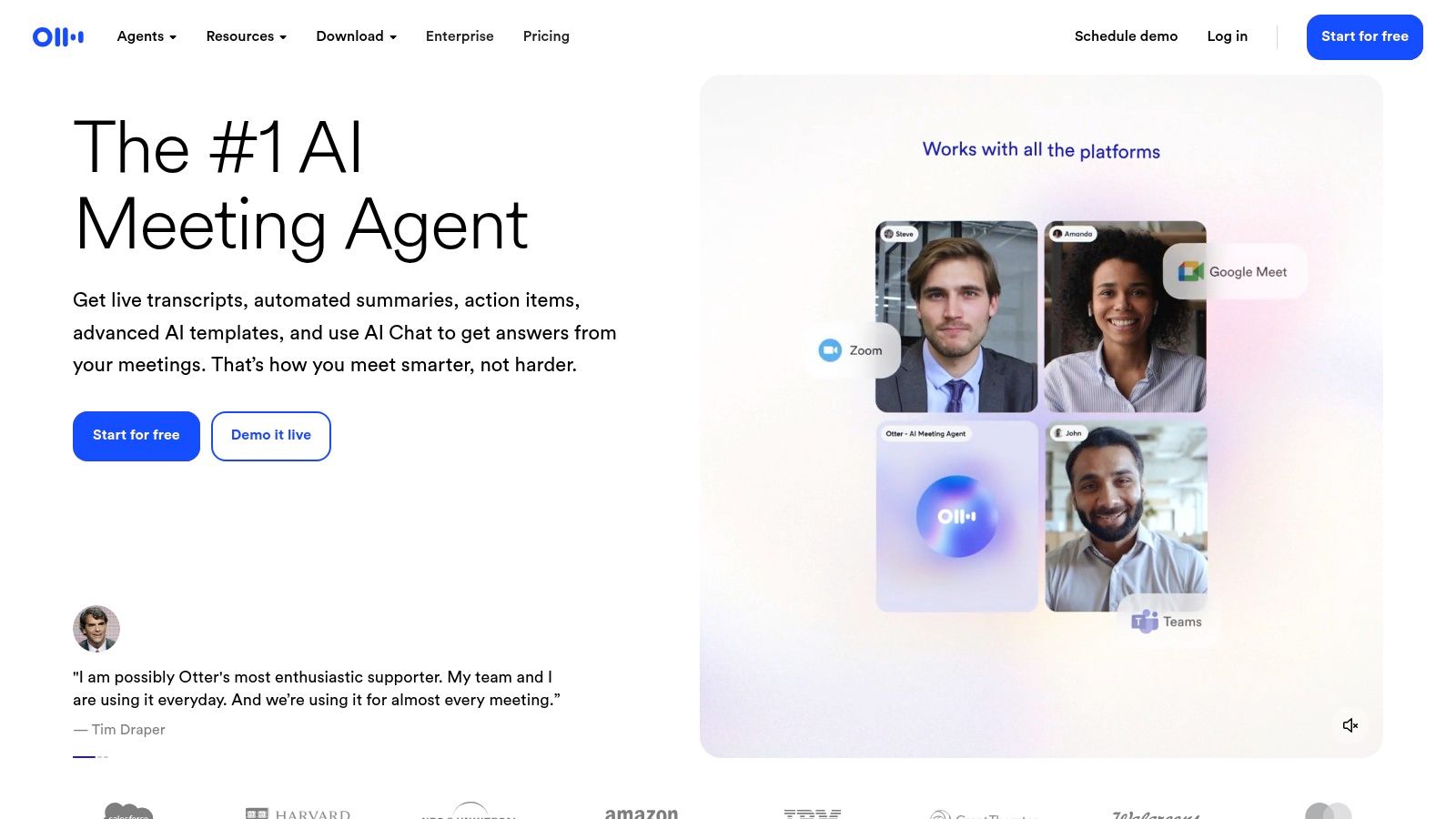
Its standout feature is the AI-powered meeting summary, which automatically generates key takeaways and action items, saving significant post-meeting effort. The platform’s interface is clean and user-friendly, allowing for easy searching, editing, and sharing of transcripts. Speaker identification is also a major plus, as Otter automatically labels who said what, adding clarity to conversations with multiple participants.
Key Features & Limitations
Free Plan: The free "Basic" plan offers 300 monthly transcription minutes (up to 30 minutes per conversation) and the ability to import and transcribe up to 3 audio or video files in a lifetime.
Pros: Excellent for live meetings, generates useful AI summaries, and has strong mobile apps for on-the-go recording.
Cons: The free tier's limitation on importing pre-recorded files is a significant drawback for users with existing audio archives. Advanced features are locked behind paid subscriptions.
Website: https://otter.ai
2. Notta.ai
Notta.ai is another powerful contender for anyone looking to convert audio to text free online, offering a well-rounded experience for both live meetings and pre-recorded files. Its strength lies in its versatility, providing a sleek browser-based platform, mobile apps, and a useful Chrome extension for capturing audio from any tab. This makes it ideal for a wide range of uses, from transcribing Zoom calls and podcasts to capturing voice notes or online course lectures.
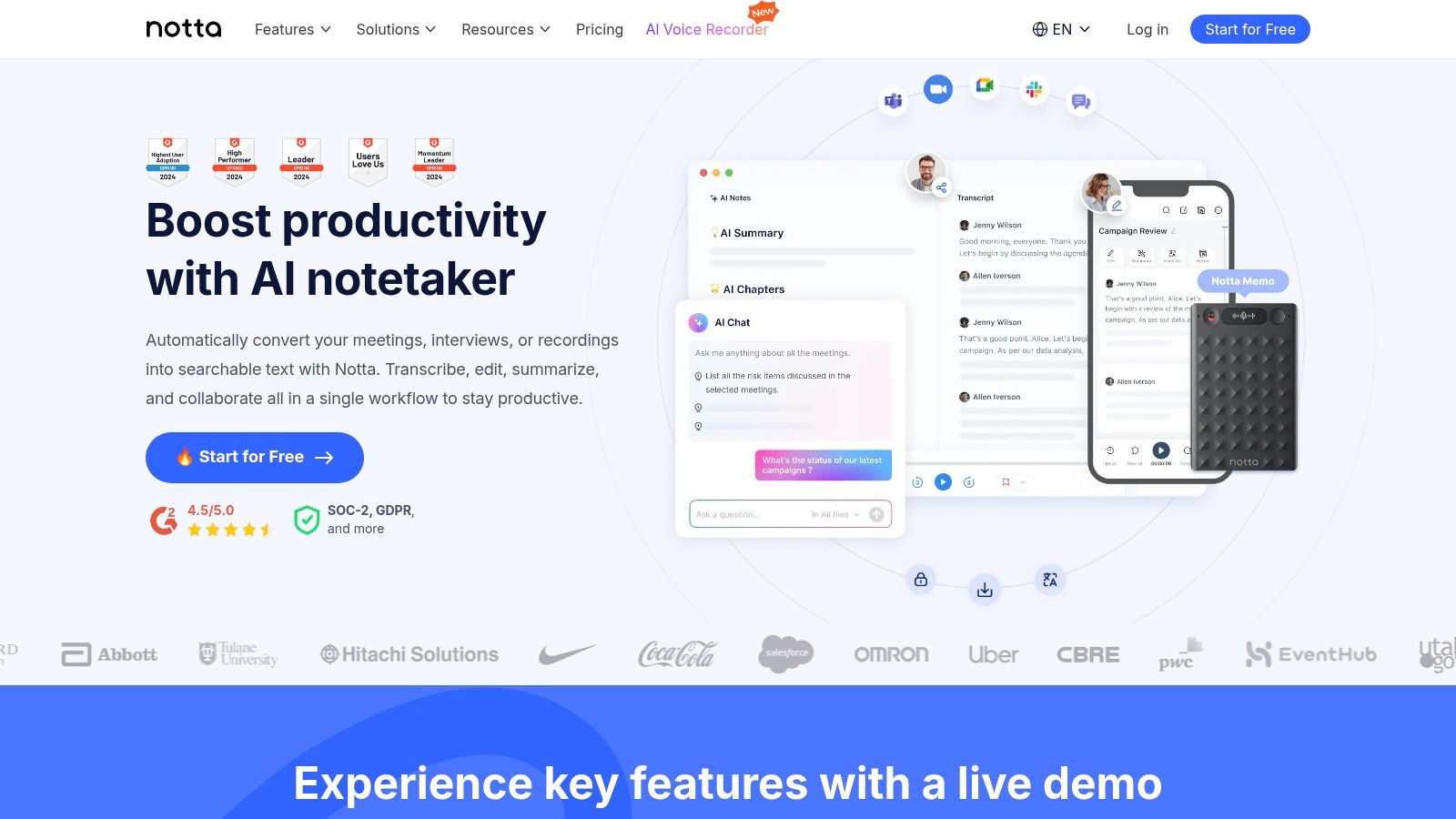
The platform stands out with its clean, collaborative editor that allows users to easily review, edit, and share transcripts with team members. Notta also supports speaker identification and can generate AI-powered summaries to quickly extract key points from lengthy recordings. While some advanced features like translation are reserved for paid tiers, its free plan is generous enough for many users' core transcription needs.
Key Features & Limitations
Free Plan: The free plan provides 120 monthly transcription minutes, with a limit of 5 minutes per live recording and 3 minutes per file upload.
Pros: Balances live and file-based transcription well in its free offering, features a clean collaborative editor, and offers broad platform support including a Chrome extension.
Cons: The per-file duration limit on the free plan can be restrictive for longer audio files. Advanced features like AI summaries and real-time translation are gated behind paid subscriptions.
Website: https://www.notta.ai
3. Rev
Rev is widely recognized for its professional transcription services, but it also offers a powerful way to convert audio to text free online with its automated AI engine. This hybrid model makes it an excellent starting point for users who need a quick, no-cost transcription but want the option to easily upgrade to a human-verified transcript for maximum accuracy. It’s ideal for projects like interviews or qualitative research where an initial draft can be refined later.
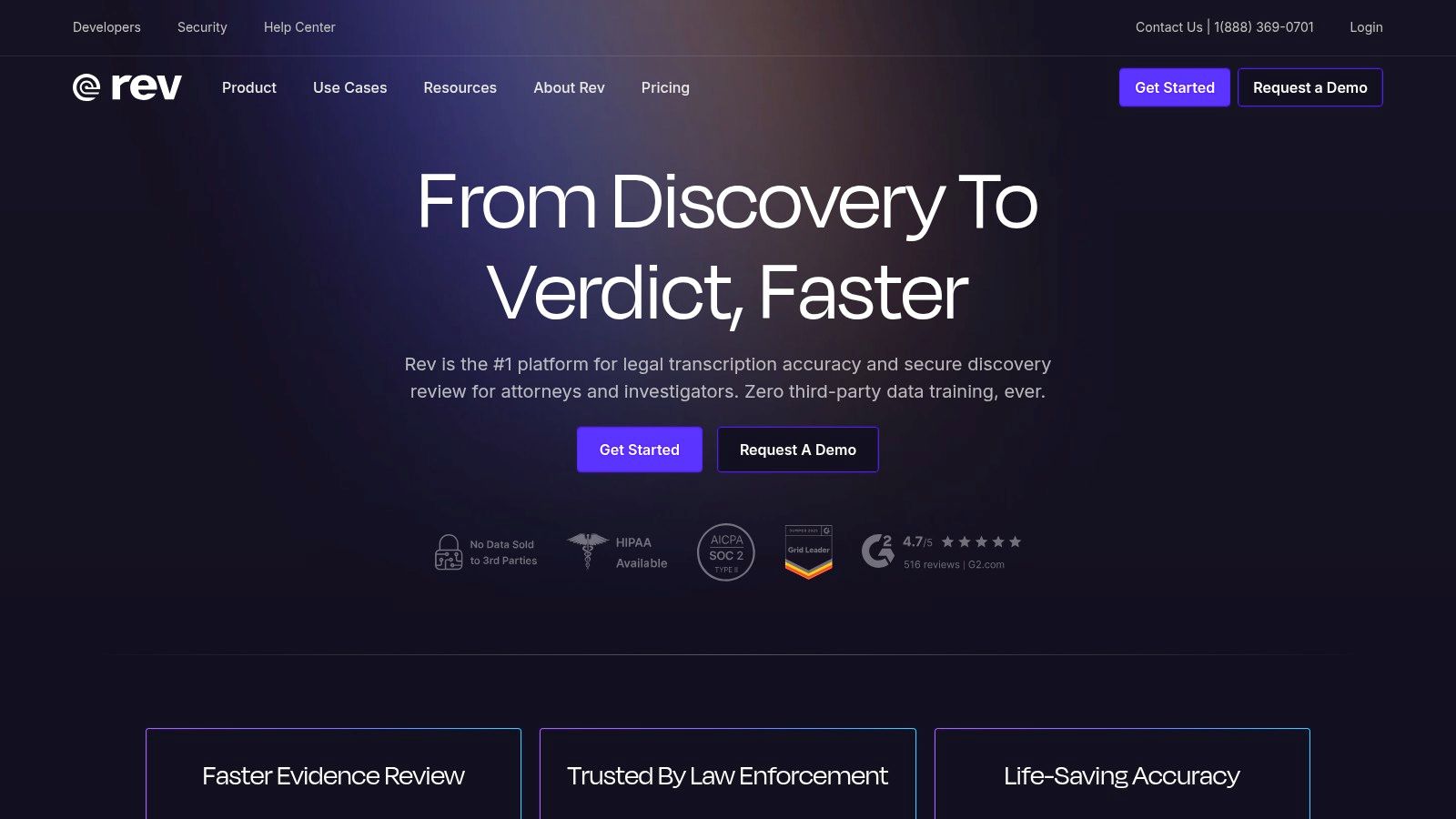
The platform stands out by providing a clear and simple upgrade path. Users can run their audio through the free AI tool and, if the result requires more nuance or precision, order a human-powered transcription with just a few clicks directly from the same interface. Rev also offers a Meeting Notetaker for major virtual meeting platforms, integrating its AI capabilities into live discussions for automated summaries and action items.
Key Features & Limitations
Free Plan: The free offering includes a limited number of monthly AI transcription minutes, allowing users to test the automated service.
Pros: Provides a seamless pathway to high-accuracy human transcription, excellent for projects where quality is paramount. Strong compliance and enterprise-level security options are available.
Cons: The free AI minutes are quite limited. Human transcription services are priced per minute and can become expensive for users with large volumes of audio.
Website: https://www.rev.com
4. Temi
Temi is a straightforward, no-frills service to convert audio to text free online for your first file, making it ideal for users who need a quick, one-off transcription without committing to a subscription. Its model is built on simplicity and speed, utilizing automated speech recognition to turn clear audio or video files into text within minutes. The platform is entirely web-based, requiring users to simply upload their file and wait for the results.
Its standout quality is its pay-as-you-go pricing, which is a refreshing alternative to the subscription-heavy market. After the free trial, users pay a low per-minute rate. The web-based editor allows for easy cleanup of the automated transcript, with tools to adjust timestamps and correct words. Once finished, you can export the transcript into various formats, including Word documents, PDFs, and caption files like SRT or VTT, making it versatile for content creators and researchers alike.
Key Features & Limitations
Free Plan: Your first file of up to 45 minutes is transcribed completely free, offering a generous, no-obligation trial.
Pros: Simple drag-and-drop interface, fast turnaround times, and a very accessible pay-per-minute pricing model after the initial free file.
Cons: The service is currently limited to English-only transcription and lacks the advanced collaborative features or AI summaries found in other tools.
Website: https://www.temi.com
5. Descript
Descript approaches how you convert audio to text free online from a creator's perspective, transforming transcription into an integral part of the editing workflow. Instead of just giving you a text file, it allows you to edit your audio or video by simply editing the transcribed text. This innovative “doc-style” editing is a game-changer for podcasters, YouTubers, and anyone producing media content, making it incredibly intuitive to remove filler words or rearrange segments.

Its all-in-one platform combines a screen recorder, multitrack audio editor, and video tools, centralizing the entire creation process. For users who need more than just a transcript, Descript offers a powerful solution for producing polished final content. The ability to record, transcribe, edit, and export from a single application streamlines production, saving significant time and effort compared to using separate tools for each task.
Key Features & Limitations
Free Plan: The free tier includes 1 hour of transcription per month, unlimited screen recordings (up to 720p), and one watermark-free video export per month.
Pros: Unique all-in-one workflow for recording, transcribing, and editing. Text-based editing is powerful and intuitive for content creators.
Cons: The free plan's transcription and export limits are restrictive for frequent users. The full suite of advanced AI features and higher-quality exports are behind the paywall.
Website: https://www.descript.com
6. Sonix
Sonix is a powerful and polished transcription service designed for professionals who need high accuracy and robust organizational tools. While not a completely free service, it offers a free trial that makes it a great way to convert audio to text free online for a one-off project or to test its premium quality. It supports over 40 languages and excels in creating clean, well-structured transcripts for journalists, researchers, and video producers.
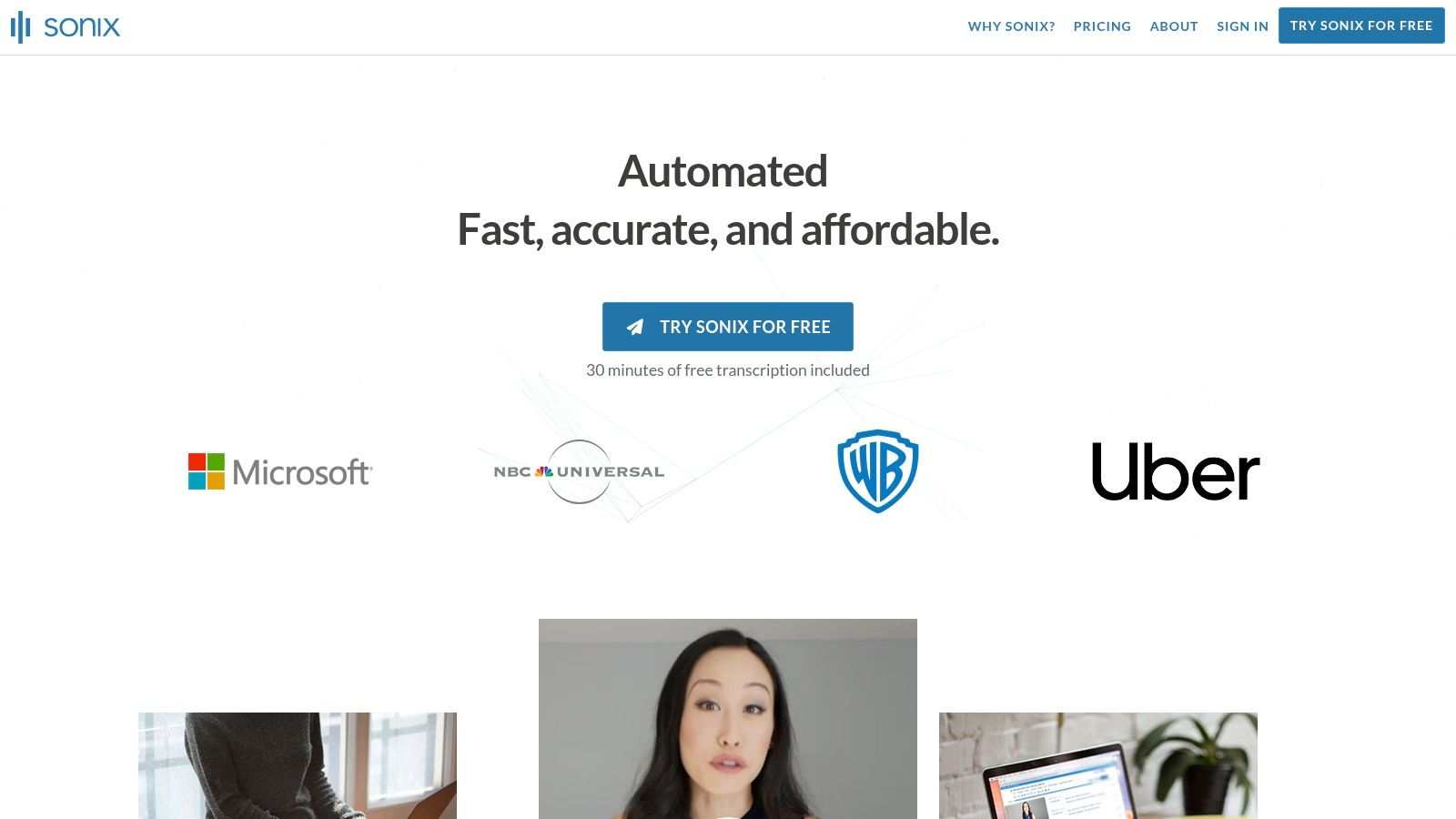
The platform’s standout features include its in-browser editor, which synchronizes audio with text, making corrections and edits remarkably simple. Sonix also provides automated translation, speaker labeling, and various export formats like SRT for subtitles, which is invaluable for content creators. Its collaborative tools allow teams to comment on and share transcripts securely, streamlining workflows for production teams and academic groups.
Key Features & Limitations
Free Plan: New users receive a 30-minute free trial to transcribe any audio or video file without a credit card requirement.
Pros: High accuracy with clear timestamps and speaker identification, excellent in-browser editor, and strong multi-language support, including translation.
Cons: It's primarily a paid service after the trial, and the pay-as-you-go pricing can become expensive for users with high-volume transcription needs.
Website: https://sonix.ai
7. Trint
Trint is a powerful, browser-based platform designed to convert audio to text free online with a strong emphasis on collaborative workflows. It is particularly favored by journalists, media organizations, and content teams who need to quickly turn raw audio into polished stories, captions, and scripts. The platform merges an AI-powered transcription engine with an interactive editor, allowing teams to verify, edit, and comment on transcripts in real time, making it a hub for content creation.
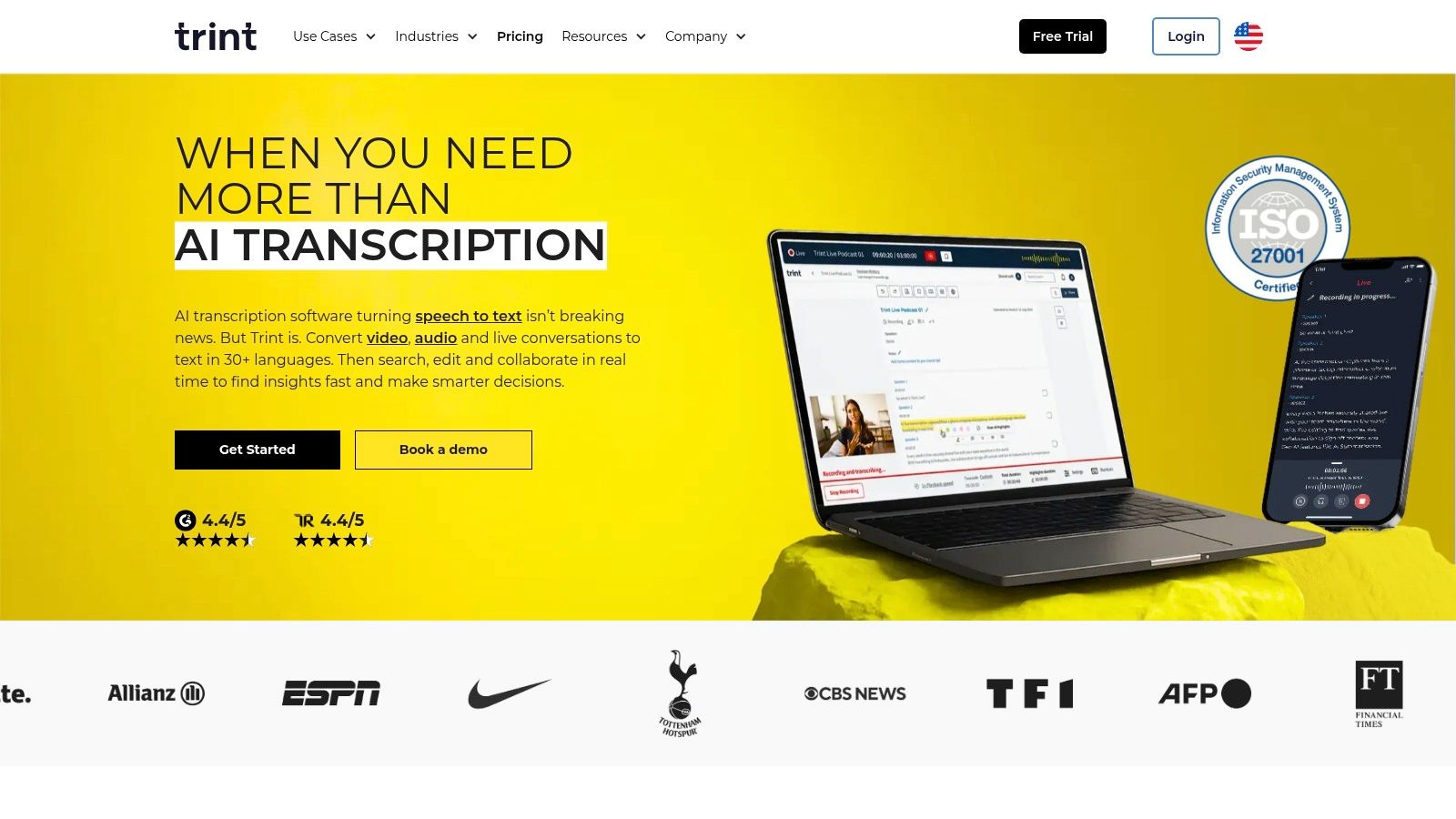
Its standout capability is the "Story Builder," which lets users highlight key quotes from multiple transcripts and drag them into a new document to craft a narrative. This feature is invaluable for documentary producers, reporters, and researchers piecing together a final script from various sources. With support for over 40 languages and robust security credentials like ISO 27001, Trint positions itself as a professional-grade tool that offers a trial for evaluation purposes. If you're exploring high-end options, you can see how it compares to other top free transcription software.
Key Features & Limitations
Free Plan: Trint offers a 7-day free trial that does not require a credit card. It allows you to transcribe up to 3 files (audio or video) to test its core functionality.
Pros: Excellent collaborative editing tools, strong language support, and top-tier data security. The free trial is generous for testing its professional features.
Cons: The trial has strict limits on file count and length. Continuous use requires a premium subscription, making it one of the more expensive options after the trial period ends.
Website: https://trint.com
8. Riverside
Riverside is primarily known as a high-quality browser-based recording studio for podcasters and content creators, but it also offers a powerful and accessible tool to convert audio to text free online. Its free, standalone transcription utility is a standout feature, allowing anyone to upload an audio or video file and receive a highly accurate transcript without needing to sign up for a full recording plan. This makes it an excellent choice for creators who already have recorded content and need a quick, reliable transcription.

The platform supports transcription in over 100 languages and provides options to export the text as either a plain text file (TXT) or a subtitled file (SRT), adding significant value for video producers. For those who use Riverside for recording, the integrated AI transcription is seamless, creating transcripts directly from the separate audio tracks for maximum accuracy. This workflow is ideal for podcasters and interviewers who need to edit content based on the text.
Key Features & Limitations
Free Plan: The free plan offers a generous amount of transcription for uploaded files. Users can also record up to 2 hours of separate audio/video tracks (one-time), though video exports will have a watermark.
Pros: The free transcription tool is genuinely useful and requires no purchase, making it highly accessible. The platform's core strength in high-quality recording makes it a complete solution for creators.
Cons: The free recording plan is limited and adds a watermark to video exports. Some of the most advanced AI editing features are locked behind paid subscriptions.
Website: https://riverside.fm
9. AssemblyAI (Playground + API)
AssemblyAI is a developer-centric platform that offers a powerful way to convert audio to text free online through its interactive Playground. While its core product is an API for programmers, the Playground allows anyone to test its cutting-edge transcription models directly in their browser without writing any code. This makes it an excellent option for users who want to experience high-accuracy, AI-driven transcription and explore advanced features like summarization and topic detection.
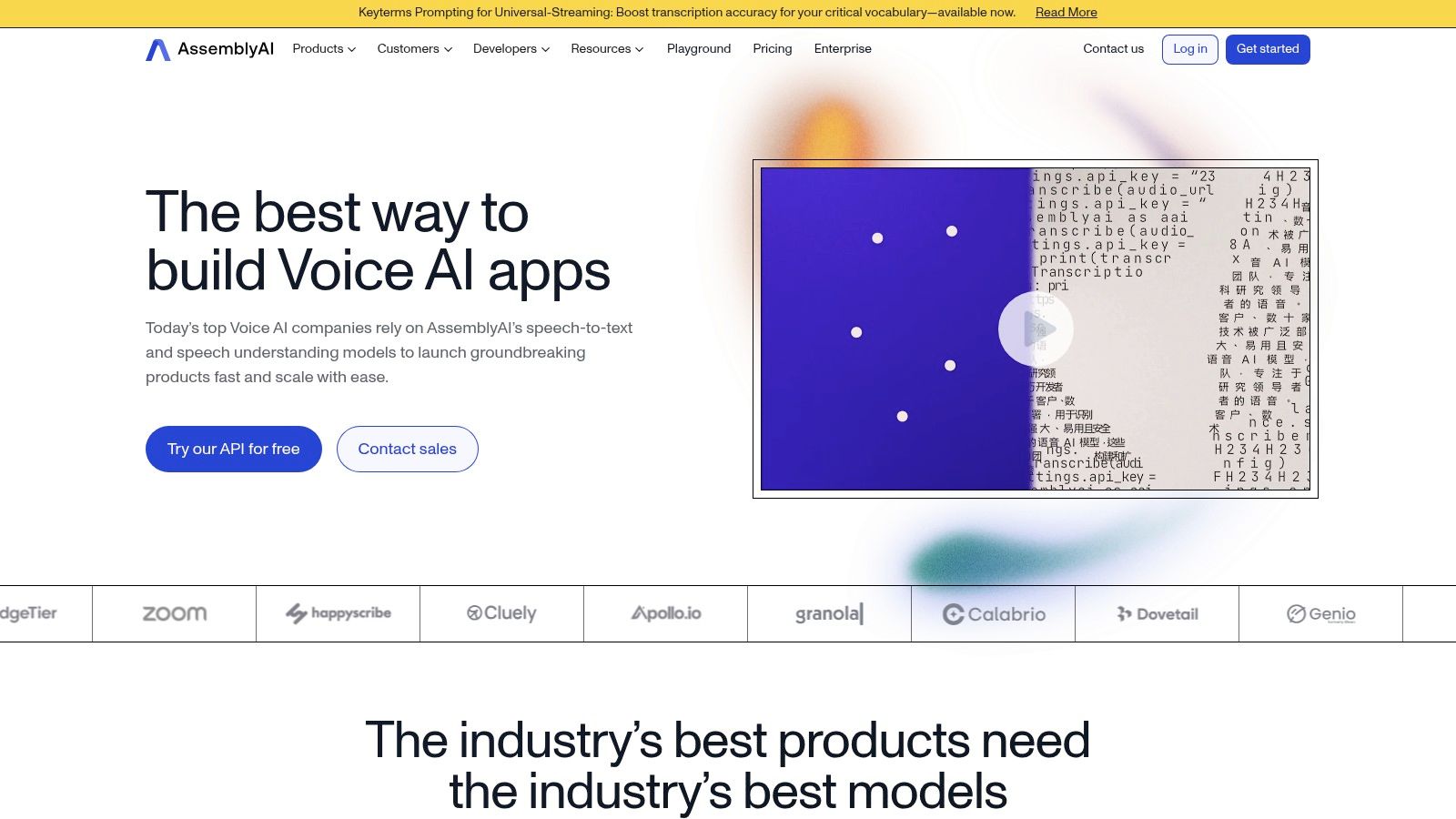
The platform stands out by providing access to its full suite of "Audio Intelligence" features in the demo tool. Users can upload a file and not only get a transcript but also see automatically generated summaries, sentiment analysis, entity detection, and even PII (personally identifiable information) redaction. This gives a comprehensive look at what modern speech-to-text technology can achieve beyond simple transcription, all within a clean, user-friendly interface.
Key Features & Limitations
Free Plan: The free tier offers several hours of transcription credits for API usage and unlimited testing in the web-based Playground, making it great for evaluation and one-off tasks.
Pros: Extremely high accuracy, access to advanced AI features in the free demo, and a generous free credit system for those wanting to explore the API.
Cons: Primarily designed for developers, so the main product requires technical knowledge. The Playground is for demonstration, not for saving or managing a large library of transcripts.
Website: https://www.assemblyai.com
10. Google Cloud Speech-to-Text
Google Cloud Speech-to-Text offers a powerful, developer-focused engine to convert audio to text free online through its robust API. While not a simple consumer-facing tool, it provides the underlying technology that powers many other applications, offering unparalleled accuracy and language support. It’s ideal for users with technical skills or businesses needing to integrate high-quality transcription into their own products, supporting both real-time streaming and batch processing of pre-recorded files.

Its main strength lies in its extensive customization and scalability, backed by Google's trusted infrastructure. The platform features specialized models trained for specific use cases like phone calls, video, and medical dictation, ensuring higher accuracy for niche content. The service's pay-as-you-go pricing model includes a free tier, making it accessible for small-scale projects or for developers testing its capabilities. For a deeper look into its performance, you can learn more about this speech-to-text software in a detailed review.
Key Features & Limitations
Free Plan: The free tier includes 60 minutes of audio processed per month at no charge. Usage beyond this is billed on a pay-as-you-go basis.
Pros: Highly accurate transcription across 99+ languages, scalable infrastructure, and offers specialized models for various industries.
Cons: Primarily built for developers, requiring a Google Cloud project and billing setup. It is not a user-friendly, drag-and-drop tool for casual users.
Website: https://cloud.google.com/speech-to-text
11. Microsoft Azure AI Speech (Speech to Text)
For developers and businesses seeking to integrate robust transcription capabilities into their own applications, Microsoft Azure AI Speech provides a powerful way to convert audio to text free online. Unlike consumer-facing platforms, Azure's service is an enterprise-grade solution offered through its cloud platform. It allows for highly accurate real-time and batch transcription, complete with advanced features like speaker diarization and automatic language identification.
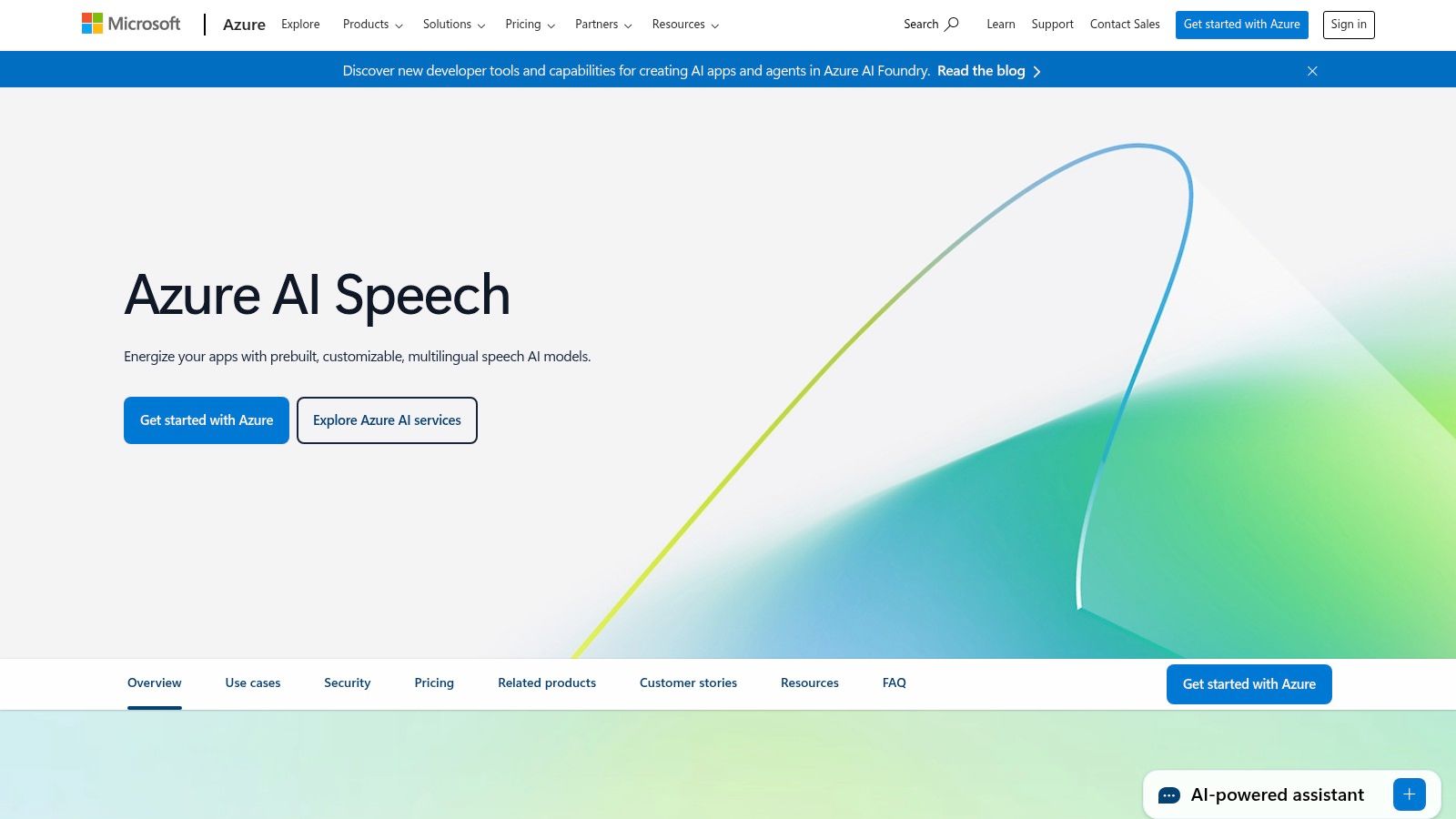
This tool is primarily designed for technical users who can leverage its SDKs and REST APIs to build custom voice-enabled products. Its strength lies in its scalability, security, and integration with the broader Azure ecosystem. The platform offers a generous free tier, making it accessible for individual developers or small teams to prototype and test their solutions without initial investment.
Key Features & Limitations
Free Plan: The free (F0) tier includes 5 audio hours of standard speech-to-text transcription per month, along with 1 audio hour of custom speech transcription.
Pros: Highly accurate and scalable for professional use, backed by Microsoft's strong enterprise security and compliance standards. The free monthly allowance is substantial for development and small projects.
Cons: Requires an Azure account setup and is geared toward developers, making it less user-friendly for casual users. Costs can accumulate quickly under the pay-as-you-go model if you exceed the free limits.
Website: https://azure.microsoft.com/en-us/products/ai-services/ai-speech
12. IBM Watson Speech to Text
IBM Watson Speech to Text offers an enterprise-grade solution to convert audio to text free online, backed by one of the biggest names in AI and cloud computing. While it may seem more developer-focused, its powerful engine is accessible to individuals through a generous free tier. It excels at processing audio with high accuracy across multiple languages and can distinguish between different speakers in a single audio file, a feature known as diarization.

What sets Watson apart is its robust infrastructure and focus on privacy, making it a reliable choice for sensitive or confidential audio. The service is highly customizable for those willing to upgrade to paid tiers, allowing for model training on specific acoustic and language data. Although setting up an IBM Cloud account is required, the platform's advanced capabilities and generous monthly allowance make it a top-tier choice for technical users and small-scale projects. You can explore a deeper dive into how this voice-to-text AI works.
Key Features & Limitations
Free Plan: The "Lite" plan includes 500 free transcription minutes per month, which resets, unlike many competitors' lifetime limits.
Pros: Very generous recurring monthly free minutes, enterprise-grade security, and strong multi-language and speaker identification support.
Cons: Requires setting up an IBM Cloud account, which can be more complex than simpler web tools. The interface is less user-friendly for non-developers.
Website: https://www.ibm.com/products/speech-to-text
Top 12 Free Online Audio-to-Text Tools Comparison
Product | Core Features / Accuracy ★★★★☆ | User Experience / Quality ★★★★☆ | Value Proposition 💰 | Target Audience 👥 | Unique Selling Points ✨ | Pricing 💰 |
|---|---|---|---|---|---|---|
Otter.ai | Live transcription, speaker ID, summaries | Easy sharing & meeting workflows ★★★★ | Generous free minutes for casual users | Professionals, teams, students | Meeting-focused AI summaries 🏆 | Free tier + paid plans |
Notta.ai | Live transcription, file uploads, translations | Clean editor, collaboration ★★★★ | Competitive pricing for higher tiers | Teams, meeting users | Multi-integrations (Zoom, CRM) ✨ | Free + paid plans |
Rev | AI & human transcription, editing | Solid compliance & upgrade path ★★★★ | Free AI min + pay-per-minute human option | Businesses needing accuracy | Easy human transcription upgrade ✨ | Free AI min + paid human |
Temi | Browser upload, fast turnaround | Simple UI, fast processing ★★★ | Pay-as-you-go, no subscription | Occasional transcribers | First free file; low cost 💰 | Pay-as-you-go |
Descript | Transcription, multitrack editing | Creative workflow, good for creators ★★★★ | Free plan with editing tools | Podcasters, creators | Audio/video editing + transcription ✨ | Free + paid plans |
Sonix | Multi-language, timestamps, translation | Accurate diarization, tidy editor ★★★★ | Transparent pricing + edu discounts | Journalists, researchers, teams | Translation + subtitle exports ✨ | Paid plans after trial |
Trint | 40+ languages, collaborative editing | Good newsroom workflows ★★★★ | 7-day free trial, no credit card | Media teams, collaborative users | ISO 27001 security ✨ | Paid after trial |
Riverside | Recording + AI transcription (100+ langs) | Strong podcast workflow ★★★★ | Usable free plan for uploads | Podcasters, interviewers | Separate tracks recording + export ✨ | Free + paid plans |
AssemblyAI (Playground + API) | Real-time + batch STT, audio intelligence | Excellent accuracy, dev-focused ★★★★ | Generous free credits | Developers, app builders | API + AI add-ons (PII redaction, summaries) ✨ | Pay-as-you-go after credits |
Google Cloud Speech-to-Text | 99+ languages, real-time & batch STT | Trusted infrastructure, scalable ★★★★ | Clear pay-as-you-go pricing | Developers | Extensive language support ✨ | Free usage + pay-as-you-go |
Microsoft Azure AI Speech | Real-time, diarization, language ID | Enterprise security ★★★★ | 5 free audio hours monthly | Developers, enterprises | Diarization + language ID ✨ | Free tier + pay-as-you-go |
IBM Watson Speech to Text | Multi-language, diarization, customization | Enterprise privacy & security ★★★★ | 500 free minutes per month | Enterprises, developers | Deployable on cloud/on-premises ✨ | Free tier + paid tiers |
Final Thoughts
Navigating the landscape of tools to convert audio to text free online can feel overwhelming, but as we've explored, the right solution often comes down to your specific, immediate needs. The "best" tool isn't a one-size-fits-all answer; it's the one that integrates most seamlessly into your workflow, whether you're a student transcribing lectures, a content creator scripting a podcast, or a software engineer documenting a brainstorming session.
The key takeaway is that the "free" tier is an incredibly powerful entry point. Services like Otter.ai and Notta.ai offer generous monthly allowances perfect for individuals with moderate needs, such as transcribing meetings or interviews. For those needing higher accuracy for specialized content, like legal or medical dictation, exploring the free trials of more robust platforms like Trint or Sonix can provide a clear picture of their value before committing to a paid plan.
Choosing Your Ideal Transcription Tool
To make your final decision, move beyond the feature list and consider these practical factors:
Accuracy vs. Speed: Do you need a near-perfect transcript immediately, or can you tolerate minor errors that you'll clean up later? A tool like Rev's human transcription service offers unparalleled accuracy for a price, while AI-driven tools provide instant results that are often 90-95% correct.
Use Case Specificity: Your task dictates the tool. For transcribing video content, Descript’s integrated video editor is a game-changer. For developers wanting to build their own applications, the APIs from AssemblyAI or Google Cloud offer unmatched flexibility. For those specifically looking to transcribe YouTube content, dedicated solutions can streamline the process. A specialized option like Recapio's YouTube Transcript Tool is designed to handle this task efficiently, saving you the step of downloading the audio first.
Collaboration and Export Needs: How will you use the transcript? If you're working with a team, platforms with strong collaboration features, commenting, and folder organization are essential. Also, check the export options; ensure you can get your text in the format you need, whether it's a simple .txt file, a Word document with timestamps, or an SRT file for subtitles.
Ultimately, the power to convert audio to text free online is more accessible than ever before. By strategically using the free tiers and trials detailed in this guide, you can dramatically boost your productivity, document your ideas with precision, and reclaim valuable time. The initial investment is minimal-just a few minutes to test a platform-but the long-term payoff in efficiency and clarity is immense.
Ready to move beyond basic transcription and transform your speech directly into polished, ready-to-use text in any app? VoiceType AI is a desktop application that lets you dictate directly into documents, emails, code editors, and more, offering a faster, more ergonomic way to write. Experience a truly seamless workflow by trying VoiceType AI today.
