Content
12 Best Dyslexia Writing Tools for 2025
12 Best Dyslexia Writing Tools for 2025
October 4, 2025




Writing with dyslexia can feel like navigating a maze without a map. Common challenges like spelling, grammar, and organizing thoughts can create significant barriers, impacting everything from academic success to professional communication. But what if you could bypass these hurdles and translate your ideas into clear, polished text effortlessly? This guide explores the transformative power of assistive technology. We'll introduce 12 of the best dyslexia writing tools available today, from advanced AI dictation software to comprehensive literacy suites.
These tools aren't just about correcting mistakes; they're about building confidence, saving time, and empowering you to focus on your message, not the mechanics of writing it. We have analyzed each platform's specific features, accessibility benefits, and practical use cases to help you find the right fit for your unique needs. Advancements in artificial intelligence have also expanded the capabilities of these aids. While this list focuses on dyslexia-specific software, exploring the best AI tools for content creation can reveal general-purpose options that adapt well to various writing challenges.
In the detailed list below, you'll find everything you need to make an informed choice. Each entry includes direct links and screenshots, offering a clear look at how these applications work in real-world scenarios, helping professionals, students, and creators unlock their full writing potential.
1. VoiceType AI
VoiceType AI emerges as a premier choice in our list of dyslexia writing tools, establishing itself as a powerful, well-rounded solution for bypassing common writing obstacles. It leverages advanced AI-powered dictation to transform spoken thoughts directly into polished text, effectively removing the keyboard as a barrier between idea and execution. For individuals with dyslexia, who often find it easier to articulate thoughts verbally than to type or handwrite them, this tool is transformative.
The platform's standout feature is its remarkable 99.7% transcription accuracy, which minimizes the frustrating cycle of dictating and then manually correcting errors. This high precision, combined with speeds up to 360 words per minute, allows users to capture ideas fluidly and efficiently without breaking their train of thought. VoiceType AI is more than just a speech-to-text engine; it's an intelligent writing assistant.
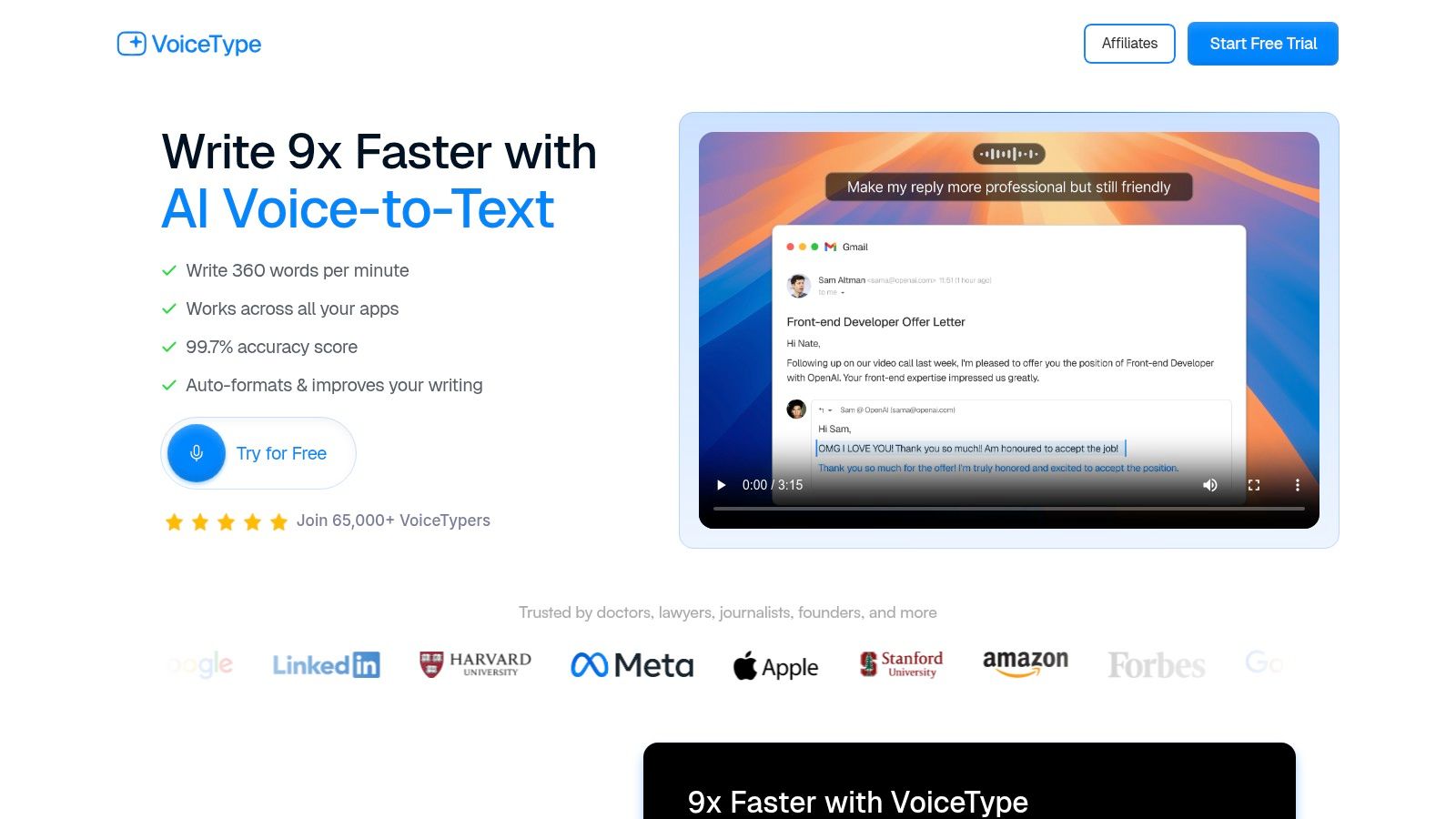
Why It Excels for Dyslexia
VoiceType AI offers a suite of features particularly beneficial for users with dyslexia. Its context-aware auto-formatting and tone refinement capabilities are invaluable, as they automatically structure the text and adjust the language to sound professional and clear. This reduces the cognitive load associated with grammar, punctuation, and syntax, allowing the user to focus purely on content.
Furthermore, its discreet "Whisper Mode" provides a practical solution for using dictation in shared environments like classrooms, libraries, or open-plan offices without causing disruption. The universal compatibility ensures it works seamlessly across any application, from word processors and email clients to coding environments and messaging apps.
Key Features & Benefits
Exceptional Accuracy: At 99.7% accuracy, it drastically reduces the need for manual corrections, building user confidence.
High-Speed Transcription: Captures up to 360 words per minute, making it up to nine times faster than traditional typing and ideal for keeping up with the speed of thought.
Intelligent Formatting: Automatically applies formatting and refines tone based on the context, ensuring written communication is always professional.
Privacy and Discretion: Operates on private, encrypted servers and includes a Whisper Mode for quiet or shared spaces.
Practical Considerations
While VoiceType AI is a robust tool, its effectiveness is highest for users comfortable with dictation and in environments with minimal background noise. The pricing model requires visiting the website for specifics, as plans are tailored to different needs. A free trial is available, allowing users to assess its suitability firsthand.
Website: https://voicetype.com
2. Texthelp – Read&Write
Texthelp's Read&Write is a comprehensive literacy toolbar designed to integrate directly into the daily workflow of students and professionals. Unlike single-function apps, it acts as an overlay across web pages, documents, and common applications, providing a consistent set of dyslexia writing tools wherever you work. This makes it an exceptionally powerful solution for individuals who need support across multiple platforms like Chrome, Windows, and iPad. Its strength lies in its seamless integration and broad feature set.

The platform is particularly effective in educational and workplace settings due to its robust support systems. For instance, the text-to-speech function with dual-color highlighting helps users follow along with written text, improving reading comprehension and focus. Meanwhile, the 'Check It' proofreader goes beyond basic spell-checking to identify phonetic spelling errors and complex grammar mistakes common for writers with dyslexia.
Key Features & User Experience
Platform Integration: Functions across Google Chrome, Windows, Mac, and mobile devices. Its deep integration with learning management systems like Google Classroom and Canvas is a major advantage for students.
Writing Support: The predictive text feature learns your writing style to suggest words, helping to reduce spelling anxiety and increase writing speed.
Audio Tools: The Voice Notes feature allows users to dictate short audio comments directly into documents, offering a great alternative to typing.
Pricing and Access
Read&Write offers a free 30-day trial of its premium features. After the trial, a limited free version remains available. For full access, individual subscriptions are required, with pricing available on their website. They also provide free premium licenses for teachers, making it a highly accessible tool for educators to use and recommend.
Website: https://www.texthelp.com/products/read-and-write-education/
3. Ghotit – Real Writer & Reader
Ghotit is a specialized writing and reading suite designed from the ground up for individuals with dyslexia and dysgraphia. Unlike general-purpose grammar checkers, its algorithms are finely tuned to understand and correct the specific types of phonetic spelling, grammar, and punctuation errors common to dyslexic writers. The platform stands out for its deep error analysis and its availability as a completely offline tool, ensuring privacy and functionality in any environment.

The strength of Ghotit lies in its context-aware correction engine. It excels at identifying confused words like "their" and "there" based on the sentence's meaning, providing more accurate suggestions than standard spell checkers. This focused approach makes it one of the most effective dyslexia writing tools for those who need precise, targeted support. By integrating reading and writing assistance, it offers a comprehensive solution to overcome literacy challenges. For more information, explore the wider world of assistive technology for dyslexia.
Key Features & User Experience
Dyslexia-Focused Correction: Advanced algorithms target phonetic errors, confused words, and complex grammatical mistakes that other tools often miss.
Offline Functionality: Offers downloadable editions for Windows and Mac, allowing for secure use during exams or in environments without internet access.
Integrated Reading Tools: Features text-to-speech with highlighting, enabling users to hear their writing read back to them for effective proofreading and comprehension.
Pricing and Access
Ghotit provides free trials for its various products. It operates on a per-device licensing model, including a "Pay Once" option that covers four years of upgrades, which can be more cost-effective than ongoing subscriptions. This model is ideal for users who prefer a single purchase over recurring payments. A 30-day money-back guarantee is also offered.
Website: https://www.ghotit.com
4. Kurzweil Education – Kurzweil 3000
Kurzweil 3000 is a comprehensive literacy platform that supports the entire writing process, from initial brainstorming to final submission. It’s designed to be an all-in-one solution for students and professionals, providing integrated tools for reading, writing, and studying. Unlike single-function apps, Kurzweil 3000 provides a cohesive workflow, making it one of the most robust dyslexia writing tools available, especially within educational institutions and disability services offices.
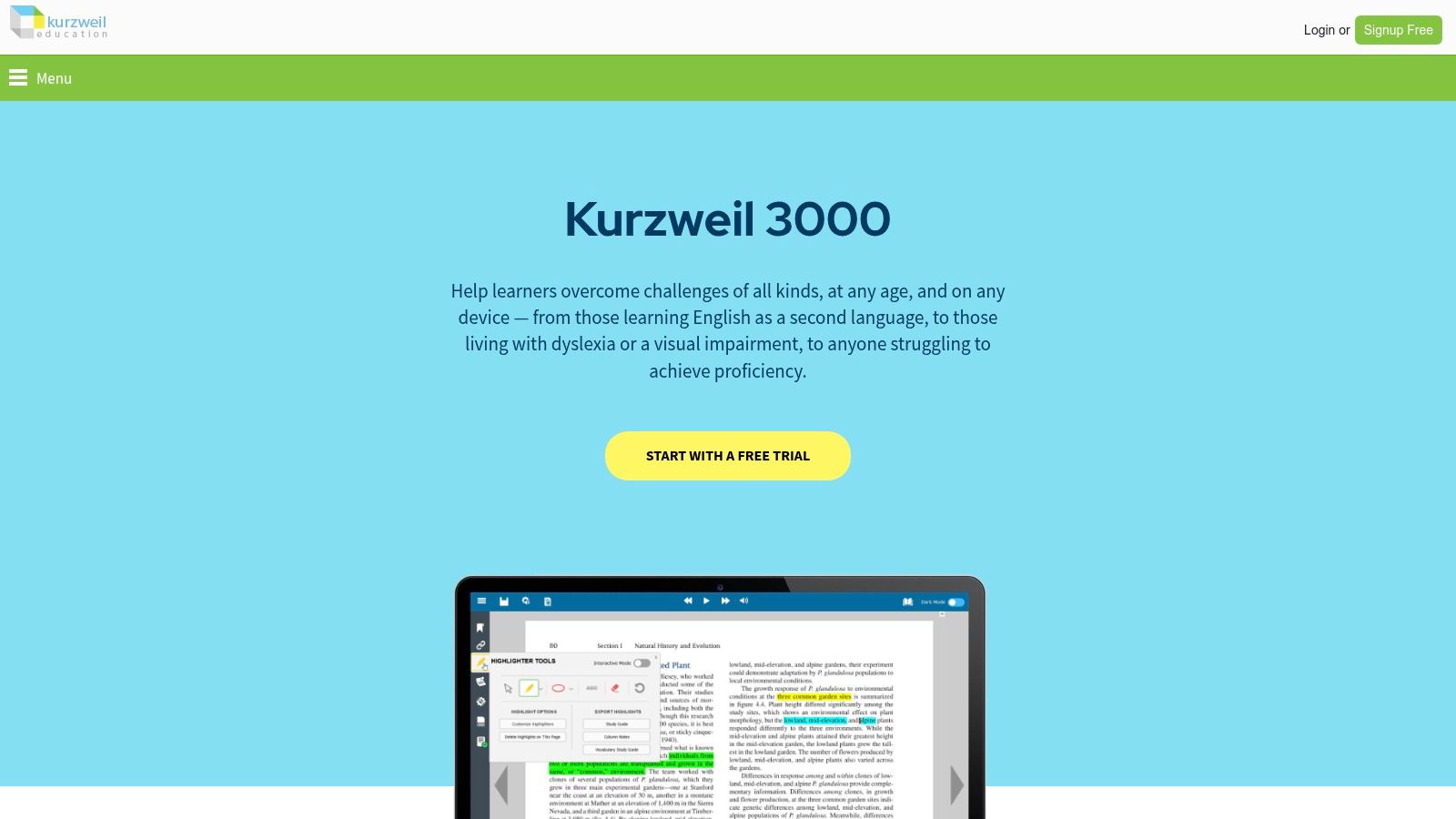
The platform excels at helping users organize their thoughts before and during the writing phase. Features like digital brainstorming maps and outlining tools allow writers with dyslexia to visually structure their ideas, which can be a significant advantage over staring at a blank page. This focus on the pre-writing stage, combined with powerful text-to-speech and word prediction, helps build confidence and reduces writing-related anxiety.
Key Features & User Experience
Full Writing Process Support: Includes tools for brainstorming, outlining, and drafting in a split-screen view, which supports a structured writing workflow.
Advanced Writing Assistance: The word prediction and speak-as-you-type features provide real-time auditory feedback, helping to catch errors as they happen.
Study and Research Tools: Integrated highlighters, vocabulary lists, and citation tools make it an excellent resource for academic writing and research papers.
Pricing and Access
Kurzweil 3000 is typically licensed through educational institutions or organizations. Pricing is often subscription-based and can be higher than single-user tools, reflecting its comprehensive nature. Individuals can request a free trial through their website to explore the platform's full capabilities. Since licensing and editions can vary, it is best to contact a reseller for specific details.
Website: https://www.kurzweiledu.com/products/k3000.html
5. Nuance Dragon Professional v16 (Speech-to-Text)
Nuance Dragon Professional is the industry gold standard for speech recognition software, offering a powerful way for individuals with dyslexia and dysgraphia to bypass the mechanical challenges of typing. Instead of struggling with a keyboard, users can dictate text directly into applications like Microsoft Word or Google Docs with exceptional accuracy. This tool transforms spoken words into written text, significantly reducing the cognitive load associated with spelling and sentence construction.
Its primary strength lies in its deep learning technology, which adapts to your voice and vocabulary over time for increasingly precise transcription. For writers who find their thoughts flow faster than they can type, Dragon is a transformative dyslexia writing tool that bridges the gap between idea and execution. It's particularly effective for long-form writing, from academic essays to professional reports.
Key Features & User Experience
High-Accuracy Dictation: Utilizes advanced AI to deliver up to 99% recognition accuracy. Users can create custom vocabulary lists for specialized terms, names, or acronyms.
Voice Command and Control: Goes beyond simple dictation by allowing users to format text, navigate menus, and control their entire computer using voice commands.
Application Integration: Optimized for Windows 10/11, it works seamlessly within the Microsoft Office suite and most third-party Windows applications.
Pricing and Access
Dragon Professional is sold as a perpetual one-time license for the desktop version, which represents a significant upfront investment compared to subscription-based tools. A separate subscription is required for the Dragon Anywhere mobile app for dictation on the go. While there is no free trial for the professional version, its unmatched accuracy often justifies the cost for heavy users. To explore how it stacks up against other options, you can learn more about dictation software for writers and find the best fit.
Website: https://shop.nuance.com/home-professional-and-consumer
6. Microsoft 365 (Word/OneNote/Outlook/PowerPoint) – Dictation and Editor
For individuals and organizations already invested in the Microsoft ecosystem, the built-in accessibility features within Microsoft 365 offer powerful, integrated support at no extra cost. Tools like Dictation and Microsoft Editor are not add-ons but core functions within applications like Word, OneNote, and Outlook. This native integration provides a seamless experience, allowing users to switch between typing and speaking without interrupting their workflow, making it a highly practical dyslexia writing tool.

The strength of Microsoft's offering lies in its ubiquity and continuous improvement. The Dictation feature accurately transcribes spoken words into text with voice commands for punctuation and formatting, which is invaluable for overcoming the initial barrier of writing. Paired with Immersive Reader, which declutters text and provides read-aloud functionality, it creates a comprehensive support system for both writing output and reading comprehension directly within the user's primary productivity suite.
Key Features & User Experience
Native Integration: Dictation and Editor are built directly into the Microsoft 365 suite, ensuring a consistent and reliable experience across Word, Outlook, and PowerPoint without needing third-party software.
Advanced Proofreading: Microsoft Editor goes beyond basic spell-checking to offer suggestions on grammar, clarity, and conciseness, helping to refine written work.
Accessibility Tools: Read Aloud and Immersive Reader are standout features that assist with proofreading and comprehension by presenting text in a more digestible, dyslexia-friendly format.
Pricing and Access
These features are included with an active Microsoft 365 subscription (Personal, Family, or Business plans). While there is no separate trial for these specific tools, they are a core part of the Microsoft 365 package. This makes it an extremely cost-effective solution for the millions who already use these applications for work, school, or personal projects.
7. Google Docs – Voice Typing
Google Docs offers a powerful, built-in Voice Typing feature that serves as one of the most accessible dyslexia writing tools available. Integrated directly into the document editor, it allows users to dictate text, bypassing the challenges of spelling and typing. Its strength lies in its simplicity and universal availability; anyone with a Google account and the Chrome browser can use it to transform spoken words into written text, significantly lowering the barrier to content creation.
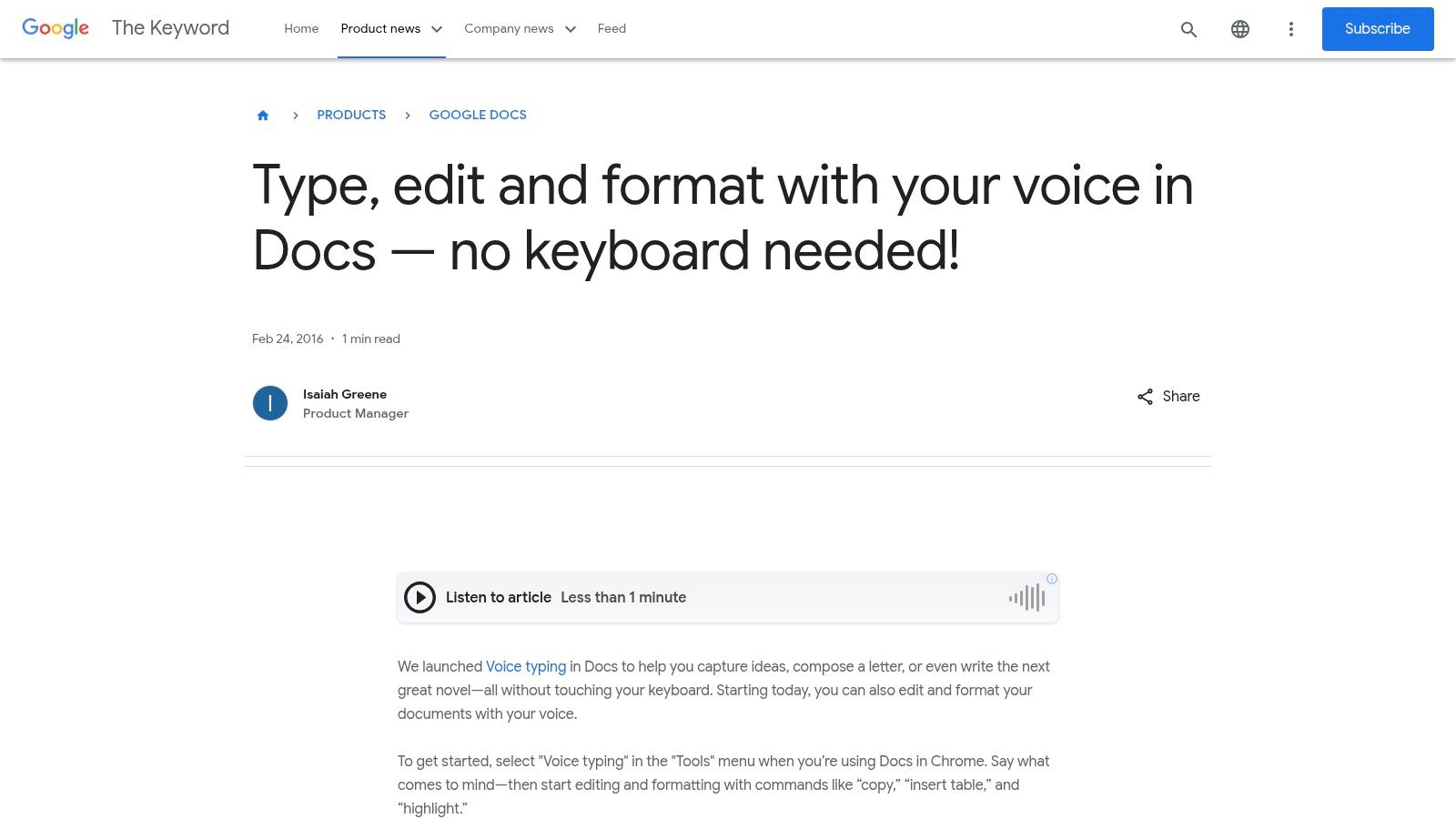
The feature is especially useful for drafting initial thoughts and getting ideas down without the friction of the writing process. Users can speak naturally and see their words appear on the screen, which helps maintain creative flow. While primarily a dictation tool, it also supports basic voice commands for punctuation and formatting, such as "new paragraph" or "period," making the hands-free writing experience more fluid. For those looking to get started, you can learn more about how to dictate to Google Docs.
Key Features & User Experience
Seamless Integration: Voice Typing is a native function within Google Docs on the Chrome desktop browser, requiring no additional software or extensions to use.
Voice Commands: Supports commands for adding punctuation, creating lists, and applying basic formatting, which streamlines the editing process.
Multi-Language Support: The tool recognizes a wide variety of languages and dialects, making it a versatile option for a global user base.
Pricing and Access
Voice Typing is completely free for anyone with a standard Google account. The feature is most reliable and fully-featured when used within the Google Chrome desktop browser. While some AI-powered read-aloud features are being introduced, they are currently limited to paid Google Workspace tiers. For the core dictation functionality, however, there is no cost involved.
Website: https://blog.google/products/docs/type-edit-and-format-with-your-voice-in/
8. Quillsoft – WordQ and iWordQ
Quillsoft’s WordQ is a powerful writing suite designed specifically to support the mechanical challenges often faced by writers with dyslexia. Available for Windows, Mac, Chrome, and as iWordQ for iPad, it provides a focused set of dyslexia writing tools that integrate into a user’s existing workflow. The software excels at offering contextual word prediction and speech feedback, helping users catch errors and build confidence while writing essays, emails, or reports.
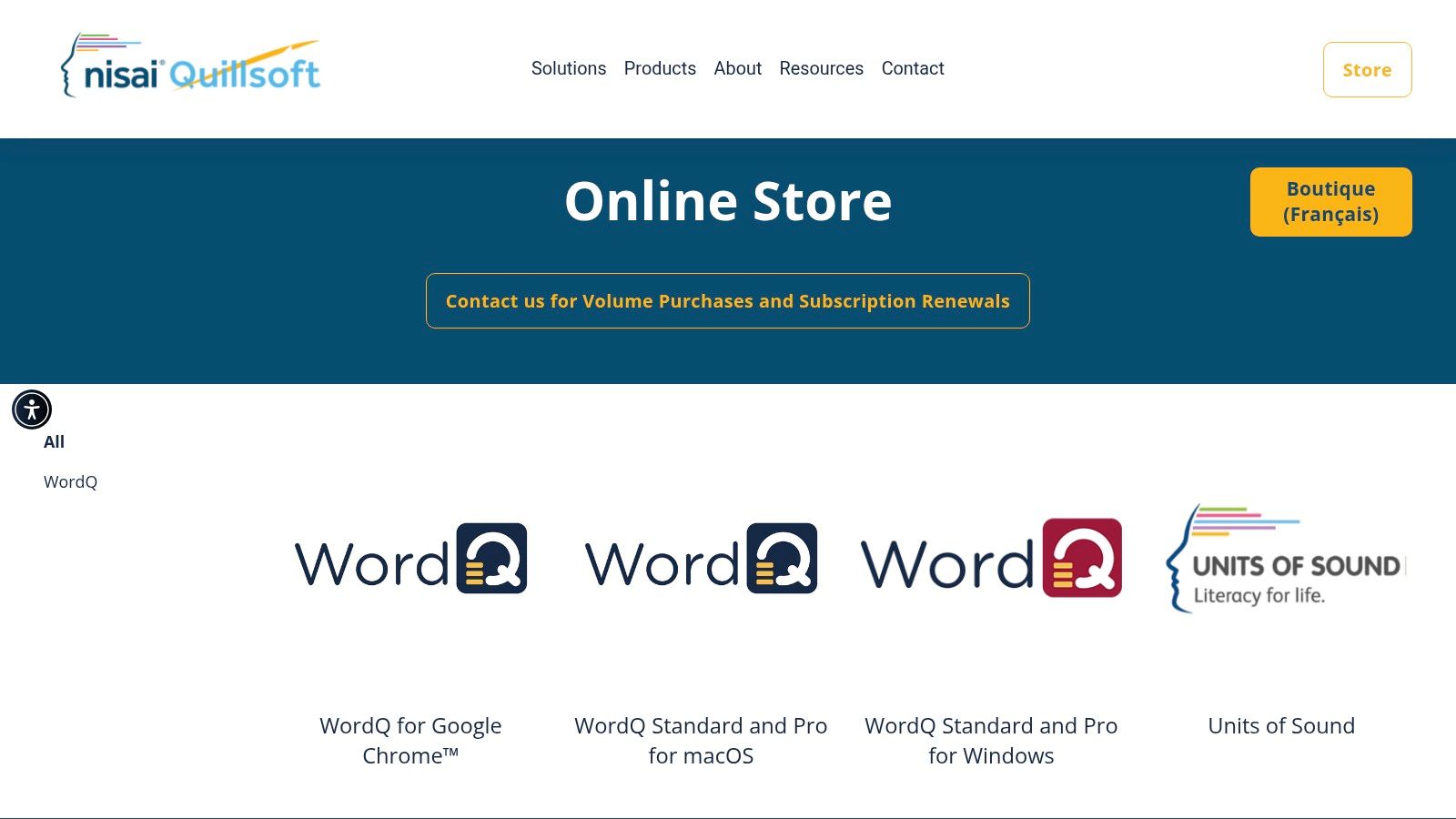
What makes WordQ stand out is its intelligent word prediction, which is tolerant of phonetic and creative spelling errors. This feature proactively suggests correctly spelled words based on context, reducing the frustration of trying to find the right spelling. The platform also includes specialized "Pro" vocabularies for academic and professional fields, making it an excellent choice for high school, university, and workplace environments.
Key Features & User Experience
Contextual Word Prediction: Suggests relevant words even with phonetic misspellings, helping to maintain writing flow and accuracy.
Speech Feedback: Reads back text with dual-color highlighting, allowing users to hear their writing and easily spot mistakes or awkward phrasing.
Platform Availability: Offers installable desktop apps that can work offline, a Chrome extension for web-based writing, and the iWordQ app for iPad users.
Pricing and Access
Quillsoft sells its software through annual subscriptions, with different pricing tiers for its various platforms (Windows, Mac, Chrome, etc.). Prices are listed in Canadian dollars, so U.S. and international buyers will need to account for currency conversion. Each subscription is typically licensed per user or per device, and they offer educational and volume discounts.
Website: https://www.quillsoft.ca/store
9. Voice Dream Writer (iOS/iPadOS)
Voice Dream Writer is a dedicated writing application for iOS and iPadOS, specifically engineered for individuals with dyslexia and other print disabilities. Its design prioritizes a clean, distraction-free environment where writers can focus on their ideas without getting bogged down by the mechanics of spelling and grammar. The app’s standout feature is its real-time text-to-speech proofreading, which reads words and sentences aloud as you type, allowing for immediate auditory error-checking.
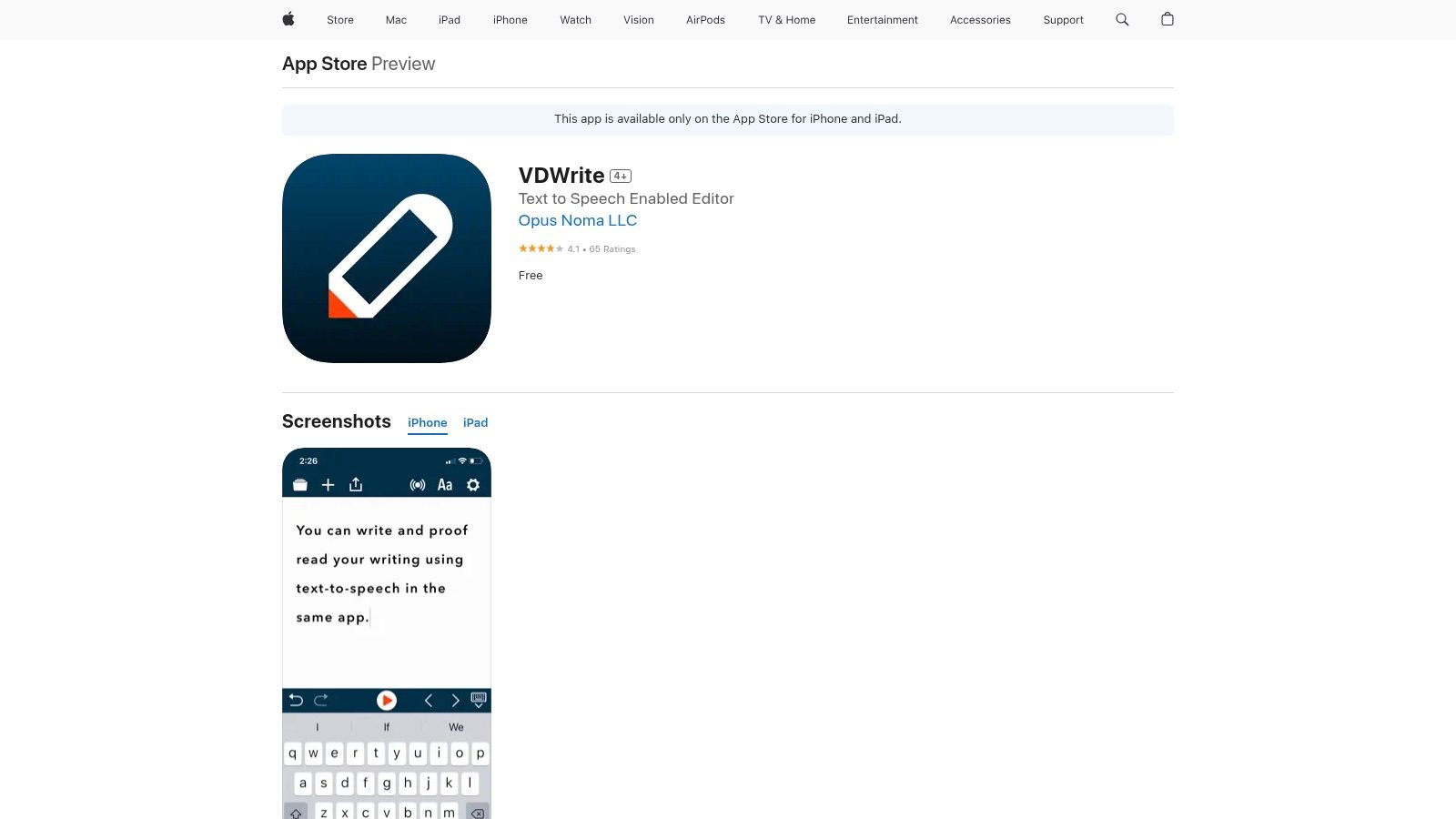
The app goes beyond basic writing support by incorporating tools that directly address common dyslexic challenges. Its word-finder tool, for instance, can search for words based on phonetic spelling or meaning (semantic search), which is a game-changer for those who know what they want to say but struggle with spelling. The automatic outlining feature also helps users structure their thoughts and reorganize drafts with simple drag-and-drop actions, making it one of the most thoughtfully designed dyslexia writing tools for Apple users.
Key Features & User Experience
Text-to-Speech Proofreading: Reads your work aloud with synchronized highlighting, helping you catch typos, grammatical errors, and awkward phrasing.
Word-Finder: Helps you find the right word by searching based on sound, meaning, or spelling patterns, reducing writing friction.
Dynamic Outliner: Automatically creates an outline of your document from headings and paragraphs, allowing for easy navigation and restructuring of your text.
Pricing and Access
Voice Dream Writer is available as a one-time purchase on the Apple App Store, making it a cost-effective solution without recurring subscriptions. This single-payment model is a significant advantage for users looking for a long-term tool. However, it is exclusively available for iOS and iPadOS, which limits its accessibility for those using other operating systems.
Website: https://apps.apple.com/us/app/vdwrite/id920583100
10. Livescribe – Smartpens (Symphony/Echo series)
Livescribe smartpens offer a unique bridge between physical handwriting and digital accessibility, making them excellent dyslexia writing tools for students and professionals. These pens capture handwritten notes on special dot paper while simultaneously recording synchronized audio. This dual-capture method reduces the cognitive load of trying to write and listen at the same time, a common challenge for individuals with dyslexia. Instead of focusing on perfect spelling or sentence structure during a lecture, the user can focus on understanding the concepts.

The "pencast" technology is the standout feature, allowing users to tap on any part of their written notes to hear the exact audio that was recorded at that moment. This is invaluable for reviewing lecture material or meeting notes, helping to clarify ambiguous points or expand on briefly written ideas before starting a writing task. It transforms messy, hurried notes into a rich, searchable, and replayable study resource.
Key Features & User Experience
Synchronized Audio Recording: Captures audio that is precisely linked to your handwritten notes on proprietary dot paper, a key support for auditory learners.
Tap-to-Replay: Simply tap a word in your notebook to hear the audio from the moment it was written, aiding comprehension and recall.
Note Management: The companion Livescribe+ app digitizes, organizes, and makes your notes searchable, allowing you to export them as text or PDFs.
Pricing and Access
Livescribe smartpens are a one-time hardware purchase, with models like the Symphony priced around $110-$150, often including a starter notebook. The main ongoing cost is the proprietary dot paper notebooks, which are sold separately. The Livescribe+ app is free to download, but the full functionality requires the purchase of a smartpen.
Website: https://us.livescribe.com/products/symphony
11. Amazon (Marketplace) – Assistive Writing & Dictation Tools
Amazon serves as a vast marketplace for physical and digital dyslexia writing tools, making it an essential resource for acquiring specific hardware and software. Instead of being a single tool, it’s a one-stop shop where users can purchase everything from Dragon Professional dictation software to Livescribe smartpens and specialized writing aids. This convenience, combined with fast shipping and extensive customer reviews, helps individuals make informed decisions when investing in supportive technology.
The primary advantage of using Amazon is the ability to compare different products, versions, and seller prices in one place. For someone seeking a physical device like a C-Pen Reader or a specific type of ergonomic keyboard, the platform offers a selection that is hard to match. User reviews are particularly valuable, often providing real-world insights into how these tools perform for others with dyslexia, which goes beyond standard product descriptions.
Key Features & User Experience
Wide Product Selection: Access a huge inventory of dictation software, smartpens, reading pens, and other handwriting aids from numerous brands.
Customer Reviews: Real user feedback helps gauge a product's effectiveness and suitability for specific needs related to dyslexia before purchasing.
Competitive Pricing: Multiple sellers often compete, leading to better pricing and the availability of both new and used options.
Pricing and Access
Pricing varies dramatically by product and seller. Amazon offers everything from low-cost writing grips to high-end software licenses. Prime shipping provides fast and often free delivery, and the platform’s buyer protection and easy return process reduce the risk of making a poor purchase. However, buyers should always verify seller ratings to ensure they are purchasing authentic products from a trusted source.
Website: https://www.amazon.com
12. Therapy Shoppe (U.S.) – Dyslexia & Handwriting Tools Category
While many solutions focus on digital text, Therapy Shoppe provides essential physical dyslexia writing tools that support the fundamental mechanics of handwriting. This occupational-therapist-owned retailer offers a curated selection of tangible aids designed to assist with spacing, letter formation, and visual tracking. It stands out by complementing high-tech software with low-tech, multisensory products that address the physical challenges of writing often associated with dyslexia.
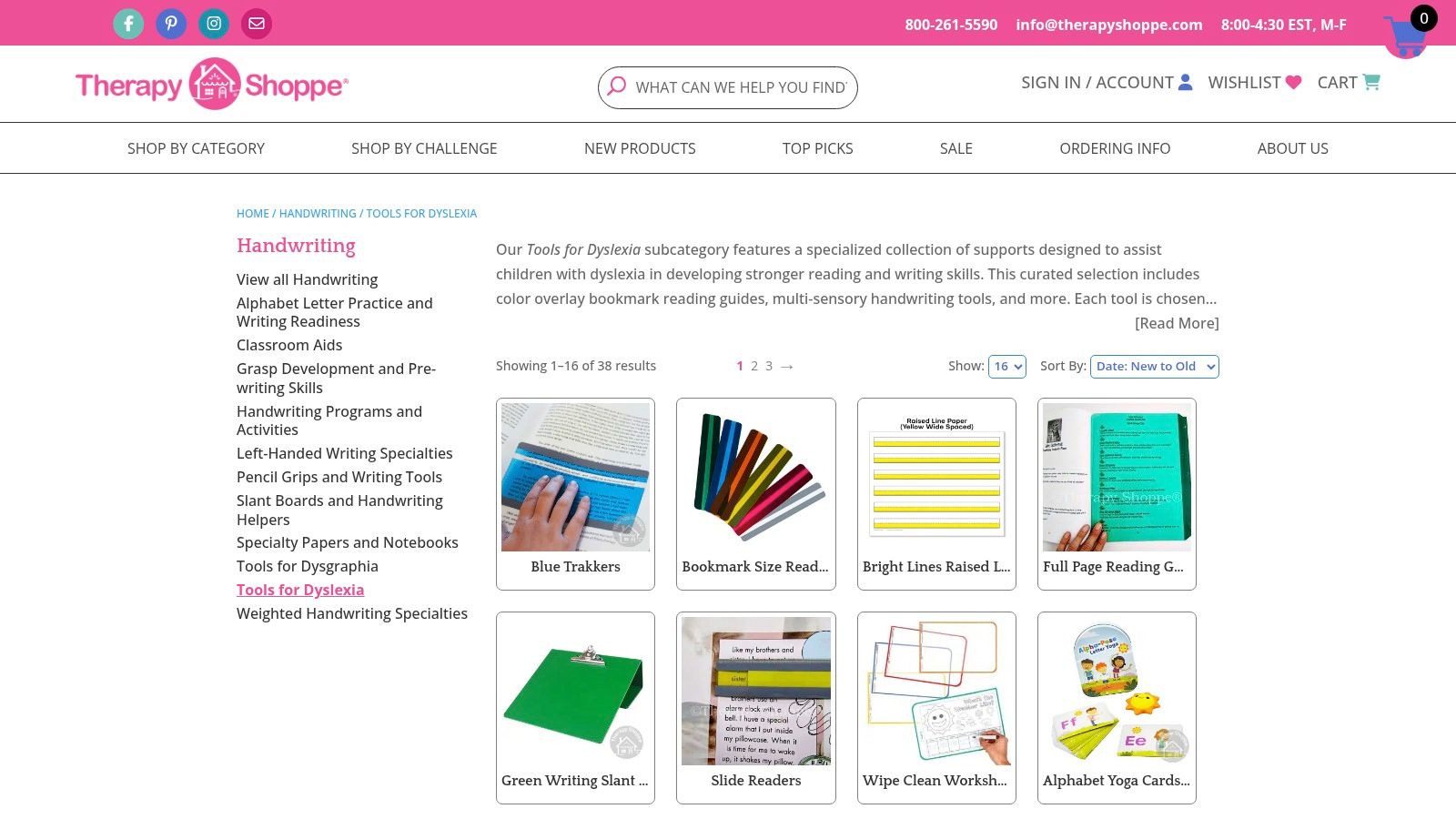
The platform is particularly valuable for parents, educators, and occupational therapists seeking to create a supportive writing environment. Items like raised-line paper provide tactile feedback to help users stay on the line, while slant boards promote better posture and wrist positioning. These simple, budget-friendly tools can make a significant difference in reducing the physical frustration of writing, allowing individuals to focus more on their ideas and less on forming letters.
Key Features & User Experience
Physical Writing Aids: The shop's dedicated category includes specialty paper, writing guides, pencil grips, and spacing tools to improve legibility and control.
OT-Informed Selection: Products are chosen with an understanding of sensory and motor skill development, ensuring they are practical and effective for real-world use.
Multisensory Kits: Offers comprehensive kits that combine various tools, making it easy to create a multisensory handwriting station at home or in the classroom.
Pricing and Access
Therapy Shoppe operates as a standard e-commerce store with items priced individually, offering many affordable options under $10. Products can be purchased directly from the website and are available for nationwide shipping within the U.S. This accessibility makes it a convenient one-stop-shop for sourcing specialized physical writing supports that are often hard to find in general stores.
Website: https://therapyshoppe.com/products/handwriting/handwriting-dyslexia-tools/
Dyslexia Writing Tools: Feature Comparison of 12 Solutions
Product | Core Features & Accuracy | User Experience & Quality ★★★★☆ | Value & Pricing 💰 | Target Audience 👥 | Unique Selling Points ✨ |
|---|---|---|---|---|---|
VoiceType AI 🏆 | 99.7% accuracy, 360 wpm, 35+ languages | Seamless app-wide integration | Affordable subscriptions + free trial 💰 | Professionals, students, creatives 👥 | Tone refinement, Whisper Mode, ROI calculator ✨ |
Texthelp – Read&Write | Dyslexia tools, TTS, word prediction | Cross-platform, school integrations | Subscription, free trial available 💰 | Students K–12, higher ed, workplace 👥 | Dyslexia-focused proofreading and vocabulary ✨ |
Ghotit – Real Writer & Reader | Phonetic spell check, offline, privacy friendly | High offline usability | Per-device license, higher upfront cost 💰 | Dyslexia/dysgraphia individuals 👥 | Robust offline mode, pay-once upgrades ✨ |
Kurzweil Education – Kurzweil 3000 | Brainstorming, TTS, study tools | Full writing workflow support | Higher price, institutional licensing 💰 | Schools, disability services, students 👥 | Comprehensive writing and study features ✨ |
Nuance Dragon Professional v16 | Custom vocab, app control, high accuracy | Windows-only, wide app support | Higher cost, perpetual license 💰 | Professionals, dyslexia/dysgraphia users 👥 | Industry-leading dictation accuracy ✨ |
Microsoft 365 Dictation & Editor | Multi-app dictation, editor, Immersive Reader | Integrated, subscription-based | Included with Microsoft 365 subscription 💰 | Microsoft users, broad audience 👥 | Built-in editor & accessibility features ✨ |
Google Docs – Voice Typing | Free voice typing, multiple languages | Chrome desktop best, free | Free with Google account 💰 | Google users, casual to professional 👥 | Free, collaborative, AI read-aloud coming ✨ |
Quillsoft – WordQ & iWordQ | Word prediction, speech feedback, offline apps | Cross-platform, vocab customization | Subscription per user/device 💰 | Dyslexic writers, academic/pro users 👥 | Phonetic tolerant prediction, offline use ✨ |
Voice Dream Writer (iOS/iPadOS) | TTS proofreading, word finder, outline builder | Clean, intuitive iOS app | One-time purchase 💰 | Print disabilities, iOS users 👥 | Phonetic & semantic search, no subscription ✨ |
Livescribe – Smartpens | Handwriting capture + audio sync | Reduces note pressure | Pen purchase required 💰 | Students, dyslexic/dysgraphic users 👥 | Audio-linked handwritten notes ✨ |
Amazon (Marketplace) Assistive Tools | Wide product range, reviews, fast shipping | Convenience, variety | Varies widely 💰 | All users needing assistive devices 👥 | One-stop assistive tech marketplace ✨ |
Therapy Shoppe – Dyslexia Tools | Physical aids: raised paper, slant boards | OT-informed, budget-friendly | Product prices vary 💰 | Dyslexia/handwriting support, classrooms 👥 | Multisensory kits, physical writing aids ✨ |
Choosing the Right Tool for Your Unique Writing Journey
Navigating the landscape of dyslexia writing tools can feel overwhelming, but it's a journey of empowerment. We've explored a diverse range of solutions, from comprehensive literacy suites like Texthelp’s Read&Write and Kurzweil 3000 to powerful, focused speech-to-text engines like VoiceType AI and Nuance Dragon. The most crucial takeaway is that there is no single "best" tool; the ideal solution is the one that seamlessly integrates into your unique workflow and directly addresses your specific writing challenges.
The key to success lies in understanding your primary points of friction. By identifying what slows you down or causes the most frustration, you can build a personalized toolkit that transforms writing from a hurdle into a fluid, expressive process. Your goal should be to find technology that feels like a natural extension of your thoughts, not another complex system to learn.
Finding Your Perfect Fit: A Practical Approach
Selecting the right tool requires a bit of self-assessment and experimentation. Don't hesitate to leverage free trials and demos to get a real feel for how a tool operates. Consider the following steps to guide your decision:
Identify Your Core Need: Are you struggling with initial drafting? Look towards dictation-focused tools like VoiceType AI or the built-in features in Google Docs and Microsoft 365. Is proofreading and grammar your main concern? A specialized checker like Ghotit might be the answer.
Evaluate Your Environment: Where do you do most of your writing? A student in a lecture hall might benefit from a Livescribe smartpen, while a professional working from a home office could implement a robust desktop solution like Dragon Professional.
Consider Your Budget: Powerful, free options are readily available and can make a significant impact. However, investing in a premium tool is often worthwhile for the advanced features, dedicated support, and specialized algorithms that cater specifically to dyslexic writers.
Don't Be Afraid to Combine Tools: The most effective strategy often involves a multi-tool approach. You might use a smartpen for brainstorming, an AI dictation tool for drafting the first version, and a comprehensive literacy suite for the final editing and polishing stages.
Implementation and Final Thoughts
Once you've chosen your dyslexia writing tools, give yourself time to adapt. There will be a learning curve, but consistency is key to building new habits. By embracing these assistive technologies, you are not just finding a workaround; you are equipping yourself with powerful aids that level the playing field, allowing your ideas to flow freely and accurately.
The goal is to remove barriers, reduce cognitive load, and unlock your true communication potential. The right combination of software and hardware can help you write with greater confidence, clarity, and efficiency, turning a once-daunting task into an empowering one. Your voice and your ideas are important; these tools are here to help you share them with the world.
Ready to experience a frictionless writing process? If your primary challenge is getting thoughts onto the page quickly and accurately, VoiceType AI offers a powerful solution. Discover how our advanced speech-to-text technology, designed for professionals and students alike, can transform your drafting workflow by visiting VoiceType AI and starting your free trial today.
Writing with dyslexia can feel like navigating a maze without a map. Common challenges like spelling, grammar, and organizing thoughts can create significant barriers, impacting everything from academic success to professional communication. But what if you could bypass these hurdles and translate your ideas into clear, polished text effortlessly? This guide explores the transformative power of assistive technology. We'll introduce 12 of the best dyslexia writing tools available today, from advanced AI dictation software to comprehensive literacy suites.
These tools aren't just about correcting mistakes; they're about building confidence, saving time, and empowering you to focus on your message, not the mechanics of writing it. We have analyzed each platform's specific features, accessibility benefits, and practical use cases to help you find the right fit for your unique needs. Advancements in artificial intelligence have also expanded the capabilities of these aids. While this list focuses on dyslexia-specific software, exploring the best AI tools for content creation can reveal general-purpose options that adapt well to various writing challenges.
In the detailed list below, you'll find everything you need to make an informed choice. Each entry includes direct links and screenshots, offering a clear look at how these applications work in real-world scenarios, helping professionals, students, and creators unlock their full writing potential.
1. VoiceType AI
VoiceType AI emerges as a premier choice in our list of dyslexia writing tools, establishing itself as a powerful, well-rounded solution for bypassing common writing obstacles. It leverages advanced AI-powered dictation to transform spoken thoughts directly into polished text, effectively removing the keyboard as a barrier between idea and execution. For individuals with dyslexia, who often find it easier to articulate thoughts verbally than to type or handwrite them, this tool is transformative.
The platform's standout feature is its remarkable 99.7% transcription accuracy, which minimizes the frustrating cycle of dictating and then manually correcting errors. This high precision, combined with speeds up to 360 words per minute, allows users to capture ideas fluidly and efficiently without breaking their train of thought. VoiceType AI is more than just a speech-to-text engine; it's an intelligent writing assistant.
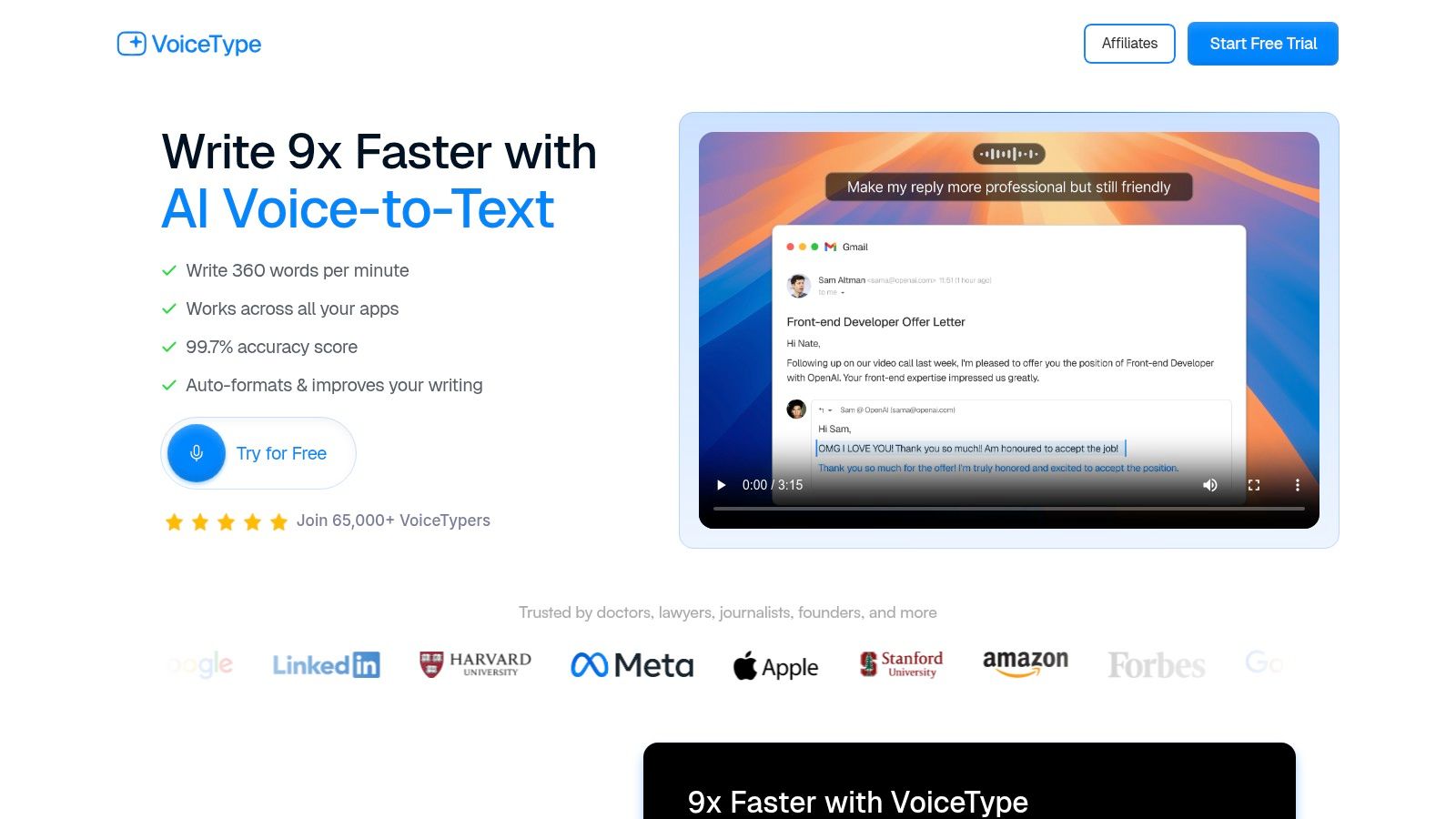
Why It Excels for Dyslexia
VoiceType AI offers a suite of features particularly beneficial for users with dyslexia. Its context-aware auto-formatting and tone refinement capabilities are invaluable, as they automatically structure the text and adjust the language to sound professional and clear. This reduces the cognitive load associated with grammar, punctuation, and syntax, allowing the user to focus purely on content.
Furthermore, its discreet "Whisper Mode" provides a practical solution for using dictation in shared environments like classrooms, libraries, or open-plan offices without causing disruption. The universal compatibility ensures it works seamlessly across any application, from word processors and email clients to coding environments and messaging apps.
Key Features & Benefits
Exceptional Accuracy: At 99.7% accuracy, it drastically reduces the need for manual corrections, building user confidence.
High-Speed Transcription: Captures up to 360 words per minute, making it up to nine times faster than traditional typing and ideal for keeping up with the speed of thought.
Intelligent Formatting: Automatically applies formatting and refines tone based on the context, ensuring written communication is always professional.
Privacy and Discretion: Operates on private, encrypted servers and includes a Whisper Mode for quiet or shared spaces.
Practical Considerations
While VoiceType AI is a robust tool, its effectiveness is highest for users comfortable with dictation and in environments with minimal background noise. The pricing model requires visiting the website for specifics, as plans are tailored to different needs. A free trial is available, allowing users to assess its suitability firsthand.
Website: https://voicetype.com
2. Texthelp – Read&Write
Texthelp's Read&Write is a comprehensive literacy toolbar designed to integrate directly into the daily workflow of students and professionals. Unlike single-function apps, it acts as an overlay across web pages, documents, and common applications, providing a consistent set of dyslexia writing tools wherever you work. This makes it an exceptionally powerful solution for individuals who need support across multiple platforms like Chrome, Windows, and iPad. Its strength lies in its seamless integration and broad feature set.

The platform is particularly effective in educational and workplace settings due to its robust support systems. For instance, the text-to-speech function with dual-color highlighting helps users follow along with written text, improving reading comprehension and focus. Meanwhile, the 'Check It' proofreader goes beyond basic spell-checking to identify phonetic spelling errors and complex grammar mistakes common for writers with dyslexia.
Key Features & User Experience
Platform Integration: Functions across Google Chrome, Windows, Mac, and mobile devices. Its deep integration with learning management systems like Google Classroom and Canvas is a major advantage for students.
Writing Support: The predictive text feature learns your writing style to suggest words, helping to reduce spelling anxiety and increase writing speed.
Audio Tools: The Voice Notes feature allows users to dictate short audio comments directly into documents, offering a great alternative to typing.
Pricing and Access
Read&Write offers a free 30-day trial of its premium features. After the trial, a limited free version remains available. For full access, individual subscriptions are required, with pricing available on their website. They also provide free premium licenses for teachers, making it a highly accessible tool for educators to use and recommend.
Website: https://www.texthelp.com/products/read-and-write-education/
3. Ghotit – Real Writer & Reader
Ghotit is a specialized writing and reading suite designed from the ground up for individuals with dyslexia and dysgraphia. Unlike general-purpose grammar checkers, its algorithms are finely tuned to understand and correct the specific types of phonetic spelling, grammar, and punctuation errors common to dyslexic writers. The platform stands out for its deep error analysis and its availability as a completely offline tool, ensuring privacy and functionality in any environment.

The strength of Ghotit lies in its context-aware correction engine. It excels at identifying confused words like "their" and "there" based on the sentence's meaning, providing more accurate suggestions than standard spell checkers. This focused approach makes it one of the most effective dyslexia writing tools for those who need precise, targeted support. By integrating reading and writing assistance, it offers a comprehensive solution to overcome literacy challenges. For more information, explore the wider world of assistive technology for dyslexia.
Key Features & User Experience
Dyslexia-Focused Correction: Advanced algorithms target phonetic errors, confused words, and complex grammatical mistakes that other tools often miss.
Offline Functionality: Offers downloadable editions for Windows and Mac, allowing for secure use during exams or in environments without internet access.
Integrated Reading Tools: Features text-to-speech with highlighting, enabling users to hear their writing read back to them for effective proofreading and comprehension.
Pricing and Access
Ghotit provides free trials for its various products. It operates on a per-device licensing model, including a "Pay Once" option that covers four years of upgrades, which can be more cost-effective than ongoing subscriptions. This model is ideal for users who prefer a single purchase over recurring payments. A 30-day money-back guarantee is also offered.
Website: https://www.ghotit.com
4. Kurzweil Education – Kurzweil 3000
Kurzweil 3000 is a comprehensive literacy platform that supports the entire writing process, from initial brainstorming to final submission. It’s designed to be an all-in-one solution for students and professionals, providing integrated tools for reading, writing, and studying. Unlike single-function apps, Kurzweil 3000 provides a cohesive workflow, making it one of the most robust dyslexia writing tools available, especially within educational institutions and disability services offices.
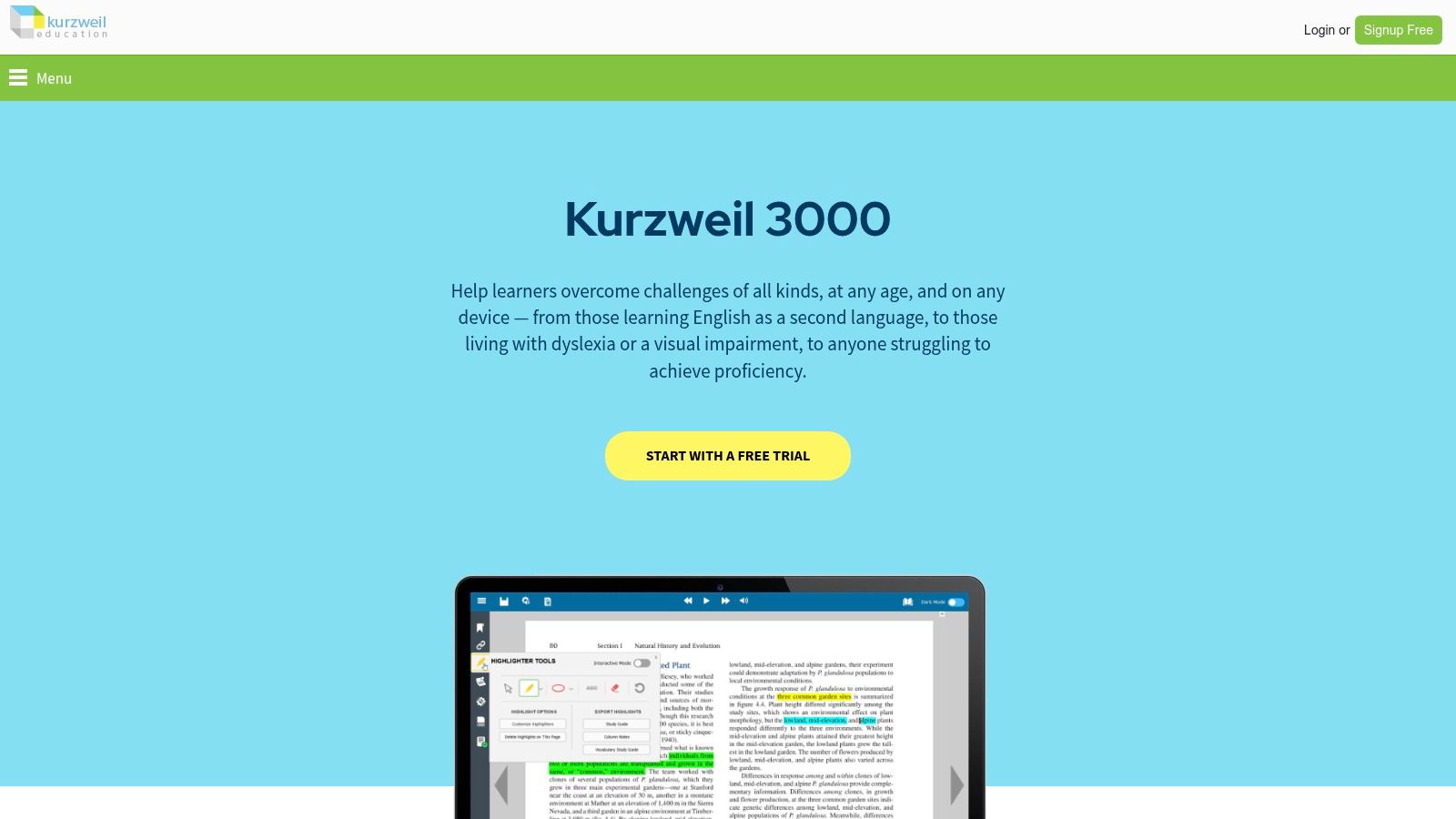
The platform excels at helping users organize their thoughts before and during the writing phase. Features like digital brainstorming maps and outlining tools allow writers with dyslexia to visually structure their ideas, which can be a significant advantage over staring at a blank page. This focus on the pre-writing stage, combined with powerful text-to-speech and word prediction, helps build confidence and reduces writing-related anxiety.
Key Features & User Experience
Full Writing Process Support: Includes tools for brainstorming, outlining, and drafting in a split-screen view, which supports a structured writing workflow.
Advanced Writing Assistance: The word prediction and speak-as-you-type features provide real-time auditory feedback, helping to catch errors as they happen.
Study and Research Tools: Integrated highlighters, vocabulary lists, and citation tools make it an excellent resource for academic writing and research papers.
Pricing and Access
Kurzweil 3000 is typically licensed through educational institutions or organizations. Pricing is often subscription-based and can be higher than single-user tools, reflecting its comprehensive nature. Individuals can request a free trial through their website to explore the platform's full capabilities. Since licensing and editions can vary, it is best to contact a reseller for specific details.
Website: https://www.kurzweiledu.com/products/k3000.html
5. Nuance Dragon Professional v16 (Speech-to-Text)
Nuance Dragon Professional is the industry gold standard for speech recognition software, offering a powerful way for individuals with dyslexia and dysgraphia to bypass the mechanical challenges of typing. Instead of struggling with a keyboard, users can dictate text directly into applications like Microsoft Word or Google Docs with exceptional accuracy. This tool transforms spoken words into written text, significantly reducing the cognitive load associated with spelling and sentence construction.
Its primary strength lies in its deep learning technology, which adapts to your voice and vocabulary over time for increasingly precise transcription. For writers who find their thoughts flow faster than they can type, Dragon is a transformative dyslexia writing tool that bridges the gap between idea and execution. It's particularly effective for long-form writing, from academic essays to professional reports.
Key Features & User Experience
High-Accuracy Dictation: Utilizes advanced AI to deliver up to 99% recognition accuracy. Users can create custom vocabulary lists for specialized terms, names, or acronyms.
Voice Command and Control: Goes beyond simple dictation by allowing users to format text, navigate menus, and control their entire computer using voice commands.
Application Integration: Optimized for Windows 10/11, it works seamlessly within the Microsoft Office suite and most third-party Windows applications.
Pricing and Access
Dragon Professional is sold as a perpetual one-time license for the desktop version, which represents a significant upfront investment compared to subscription-based tools. A separate subscription is required for the Dragon Anywhere mobile app for dictation on the go. While there is no free trial for the professional version, its unmatched accuracy often justifies the cost for heavy users. To explore how it stacks up against other options, you can learn more about dictation software for writers and find the best fit.
Website: https://shop.nuance.com/home-professional-and-consumer
6. Microsoft 365 (Word/OneNote/Outlook/PowerPoint) – Dictation and Editor
For individuals and organizations already invested in the Microsoft ecosystem, the built-in accessibility features within Microsoft 365 offer powerful, integrated support at no extra cost. Tools like Dictation and Microsoft Editor are not add-ons but core functions within applications like Word, OneNote, and Outlook. This native integration provides a seamless experience, allowing users to switch between typing and speaking without interrupting their workflow, making it a highly practical dyslexia writing tool.

The strength of Microsoft's offering lies in its ubiquity and continuous improvement. The Dictation feature accurately transcribes spoken words into text with voice commands for punctuation and formatting, which is invaluable for overcoming the initial barrier of writing. Paired with Immersive Reader, which declutters text and provides read-aloud functionality, it creates a comprehensive support system for both writing output and reading comprehension directly within the user's primary productivity suite.
Key Features & User Experience
Native Integration: Dictation and Editor are built directly into the Microsoft 365 suite, ensuring a consistent and reliable experience across Word, Outlook, and PowerPoint without needing third-party software.
Advanced Proofreading: Microsoft Editor goes beyond basic spell-checking to offer suggestions on grammar, clarity, and conciseness, helping to refine written work.
Accessibility Tools: Read Aloud and Immersive Reader are standout features that assist with proofreading and comprehension by presenting text in a more digestible, dyslexia-friendly format.
Pricing and Access
These features are included with an active Microsoft 365 subscription (Personal, Family, or Business plans). While there is no separate trial for these specific tools, they are a core part of the Microsoft 365 package. This makes it an extremely cost-effective solution for the millions who already use these applications for work, school, or personal projects.
7. Google Docs – Voice Typing
Google Docs offers a powerful, built-in Voice Typing feature that serves as one of the most accessible dyslexia writing tools available. Integrated directly into the document editor, it allows users to dictate text, bypassing the challenges of spelling and typing. Its strength lies in its simplicity and universal availability; anyone with a Google account and the Chrome browser can use it to transform spoken words into written text, significantly lowering the barrier to content creation.
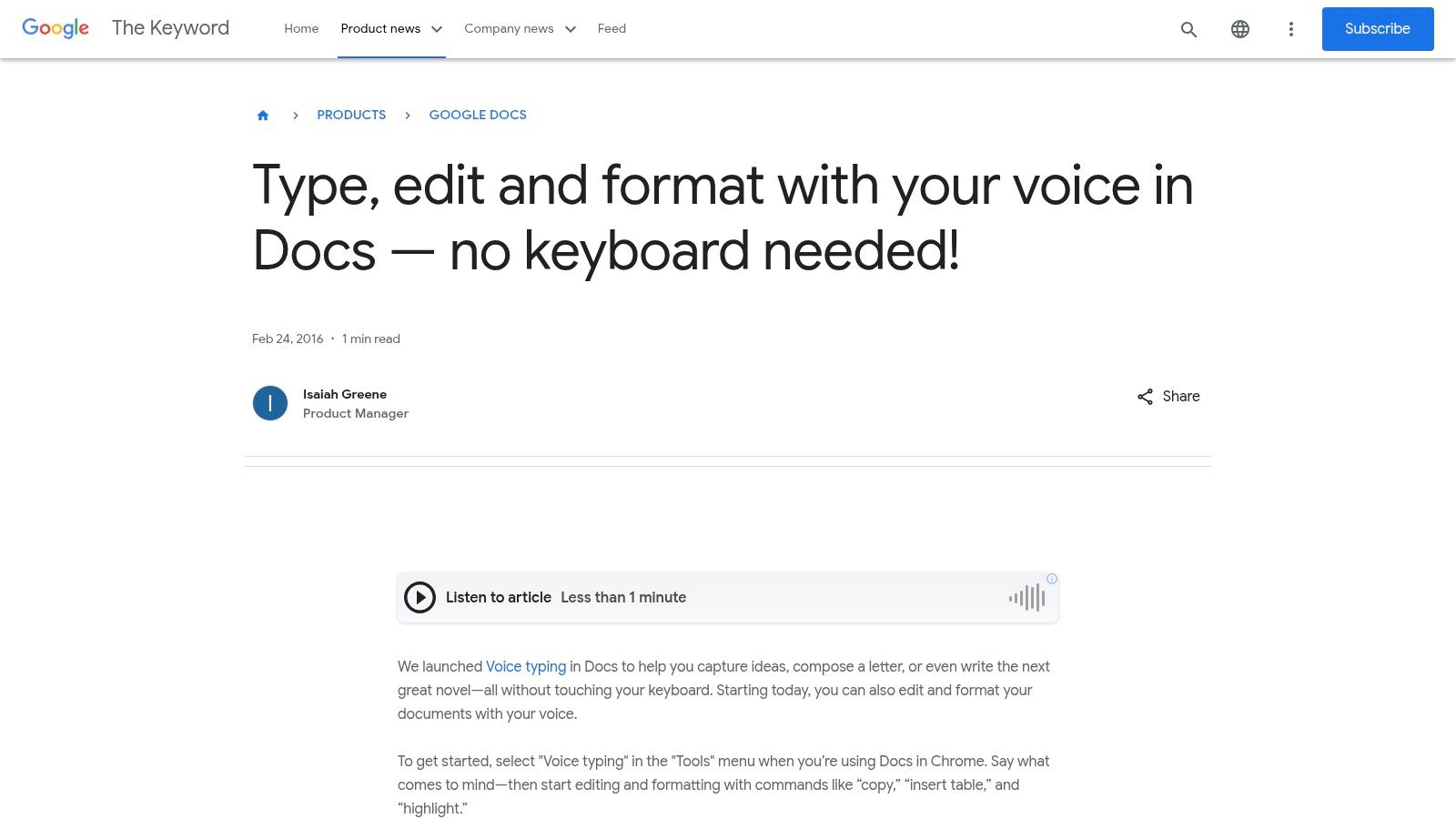
The feature is especially useful for drafting initial thoughts and getting ideas down without the friction of the writing process. Users can speak naturally and see their words appear on the screen, which helps maintain creative flow. While primarily a dictation tool, it also supports basic voice commands for punctuation and formatting, such as "new paragraph" or "period," making the hands-free writing experience more fluid. For those looking to get started, you can learn more about how to dictate to Google Docs.
Key Features & User Experience
Seamless Integration: Voice Typing is a native function within Google Docs on the Chrome desktop browser, requiring no additional software or extensions to use.
Voice Commands: Supports commands for adding punctuation, creating lists, and applying basic formatting, which streamlines the editing process.
Multi-Language Support: The tool recognizes a wide variety of languages and dialects, making it a versatile option for a global user base.
Pricing and Access
Voice Typing is completely free for anyone with a standard Google account. The feature is most reliable and fully-featured when used within the Google Chrome desktop browser. While some AI-powered read-aloud features are being introduced, they are currently limited to paid Google Workspace tiers. For the core dictation functionality, however, there is no cost involved.
Website: https://blog.google/products/docs/type-edit-and-format-with-your-voice-in/
8. Quillsoft – WordQ and iWordQ
Quillsoft’s WordQ is a powerful writing suite designed specifically to support the mechanical challenges often faced by writers with dyslexia. Available for Windows, Mac, Chrome, and as iWordQ for iPad, it provides a focused set of dyslexia writing tools that integrate into a user’s existing workflow. The software excels at offering contextual word prediction and speech feedback, helping users catch errors and build confidence while writing essays, emails, or reports.
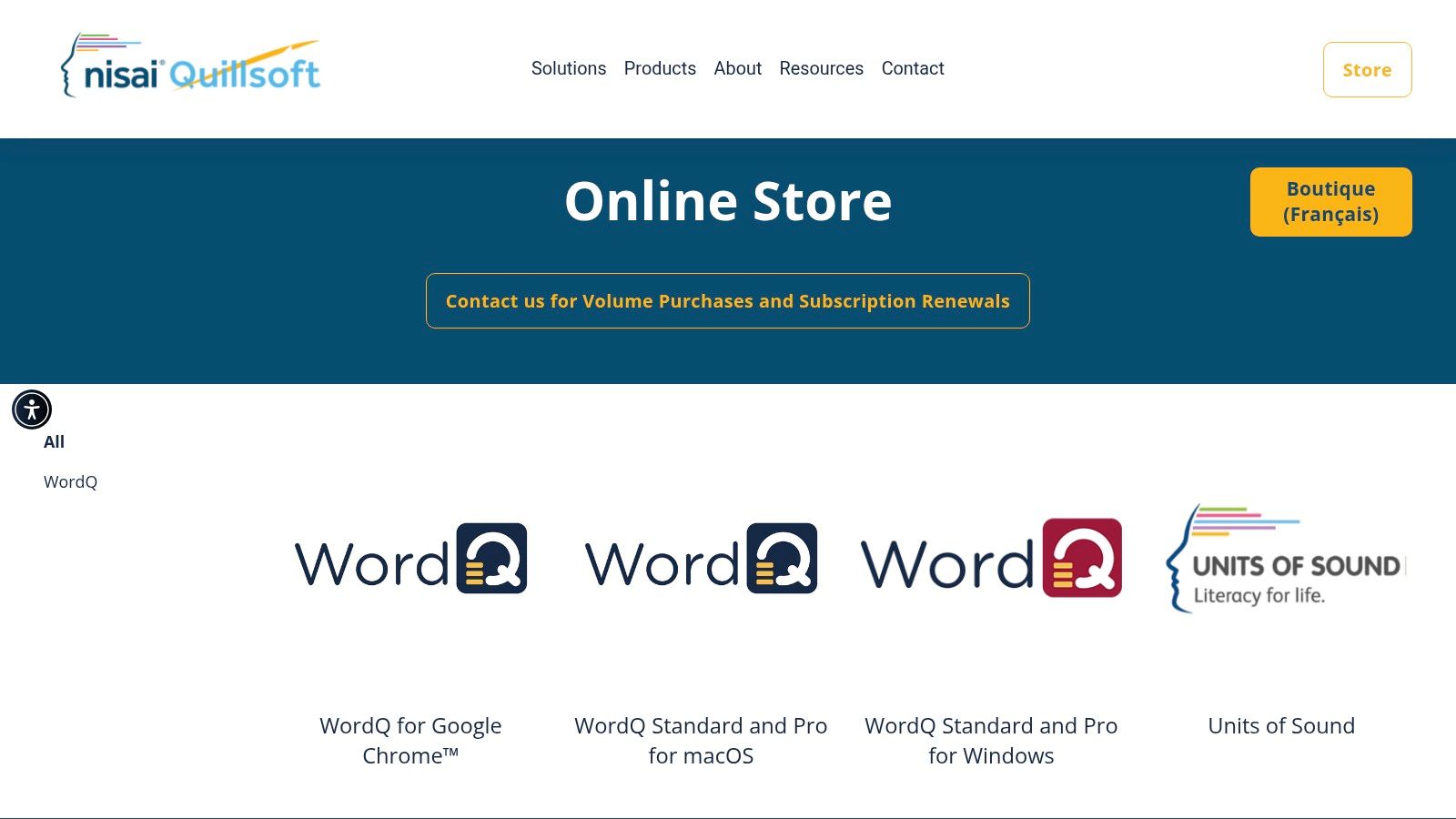
What makes WordQ stand out is its intelligent word prediction, which is tolerant of phonetic and creative spelling errors. This feature proactively suggests correctly spelled words based on context, reducing the frustration of trying to find the right spelling. The platform also includes specialized "Pro" vocabularies for academic and professional fields, making it an excellent choice for high school, university, and workplace environments.
Key Features & User Experience
Contextual Word Prediction: Suggests relevant words even with phonetic misspellings, helping to maintain writing flow and accuracy.
Speech Feedback: Reads back text with dual-color highlighting, allowing users to hear their writing and easily spot mistakes or awkward phrasing.
Platform Availability: Offers installable desktop apps that can work offline, a Chrome extension for web-based writing, and the iWordQ app for iPad users.
Pricing and Access
Quillsoft sells its software through annual subscriptions, with different pricing tiers for its various platforms (Windows, Mac, Chrome, etc.). Prices are listed in Canadian dollars, so U.S. and international buyers will need to account for currency conversion. Each subscription is typically licensed per user or per device, and they offer educational and volume discounts.
Website: https://www.quillsoft.ca/store
9. Voice Dream Writer (iOS/iPadOS)
Voice Dream Writer is a dedicated writing application for iOS and iPadOS, specifically engineered for individuals with dyslexia and other print disabilities. Its design prioritizes a clean, distraction-free environment where writers can focus on their ideas without getting bogged down by the mechanics of spelling and grammar. The app’s standout feature is its real-time text-to-speech proofreading, which reads words and sentences aloud as you type, allowing for immediate auditory error-checking.
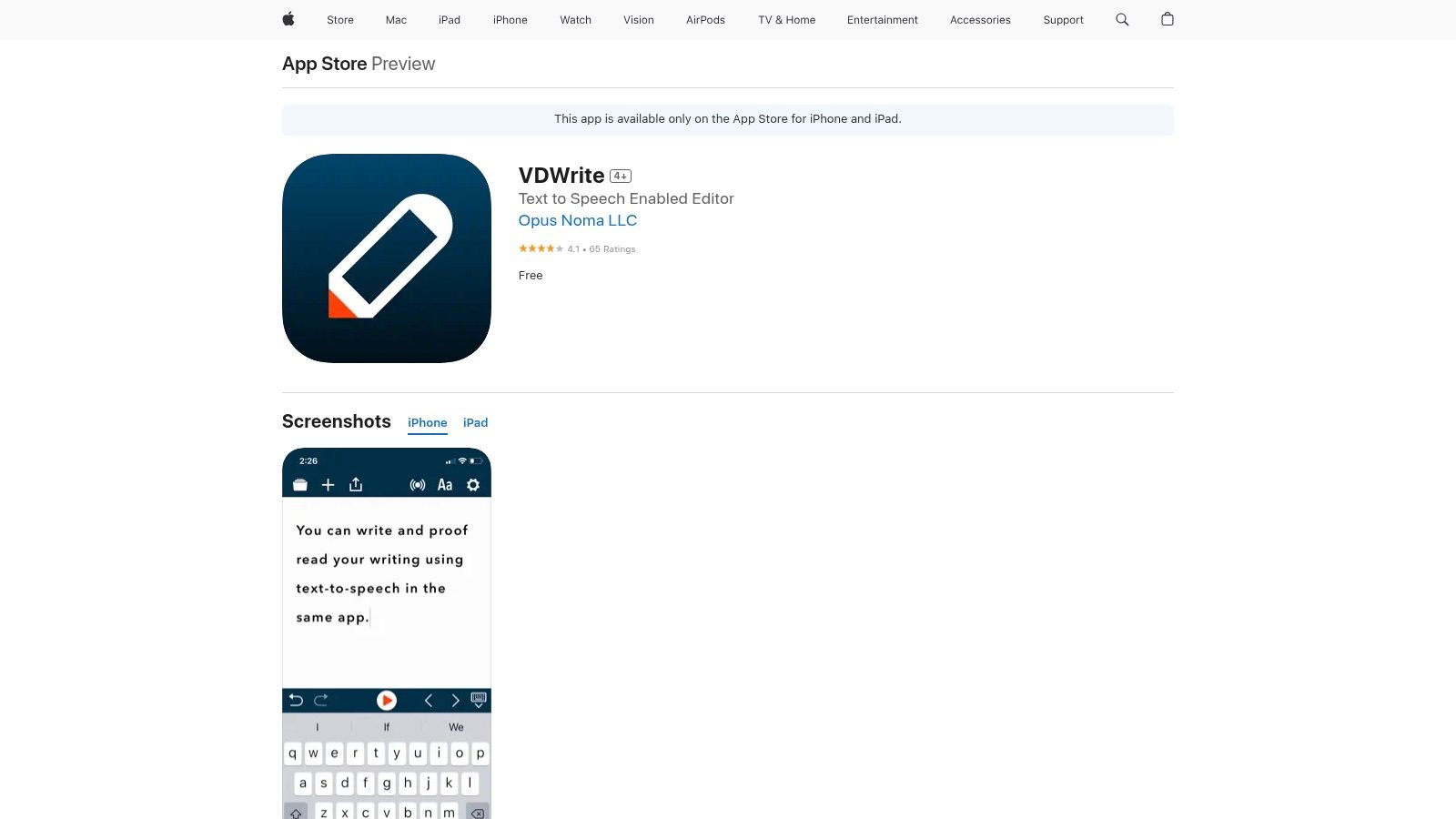
The app goes beyond basic writing support by incorporating tools that directly address common dyslexic challenges. Its word-finder tool, for instance, can search for words based on phonetic spelling or meaning (semantic search), which is a game-changer for those who know what they want to say but struggle with spelling. The automatic outlining feature also helps users structure their thoughts and reorganize drafts with simple drag-and-drop actions, making it one of the most thoughtfully designed dyslexia writing tools for Apple users.
Key Features & User Experience
Text-to-Speech Proofreading: Reads your work aloud with synchronized highlighting, helping you catch typos, grammatical errors, and awkward phrasing.
Word-Finder: Helps you find the right word by searching based on sound, meaning, or spelling patterns, reducing writing friction.
Dynamic Outliner: Automatically creates an outline of your document from headings and paragraphs, allowing for easy navigation and restructuring of your text.
Pricing and Access
Voice Dream Writer is available as a one-time purchase on the Apple App Store, making it a cost-effective solution without recurring subscriptions. This single-payment model is a significant advantage for users looking for a long-term tool. However, it is exclusively available for iOS and iPadOS, which limits its accessibility for those using other operating systems.
Website: https://apps.apple.com/us/app/vdwrite/id920583100
10. Livescribe – Smartpens (Symphony/Echo series)
Livescribe smartpens offer a unique bridge between physical handwriting and digital accessibility, making them excellent dyslexia writing tools for students and professionals. These pens capture handwritten notes on special dot paper while simultaneously recording synchronized audio. This dual-capture method reduces the cognitive load of trying to write and listen at the same time, a common challenge for individuals with dyslexia. Instead of focusing on perfect spelling or sentence structure during a lecture, the user can focus on understanding the concepts.

The "pencast" technology is the standout feature, allowing users to tap on any part of their written notes to hear the exact audio that was recorded at that moment. This is invaluable for reviewing lecture material or meeting notes, helping to clarify ambiguous points or expand on briefly written ideas before starting a writing task. It transforms messy, hurried notes into a rich, searchable, and replayable study resource.
Key Features & User Experience
Synchronized Audio Recording: Captures audio that is precisely linked to your handwritten notes on proprietary dot paper, a key support for auditory learners.
Tap-to-Replay: Simply tap a word in your notebook to hear the audio from the moment it was written, aiding comprehension and recall.
Note Management: The companion Livescribe+ app digitizes, organizes, and makes your notes searchable, allowing you to export them as text or PDFs.
Pricing and Access
Livescribe smartpens are a one-time hardware purchase, with models like the Symphony priced around $110-$150, often including a starter notebook. The main ongoing cost is the proprietary dot paper notebooks, which are sold separately. The Livescribe+ app is free to download, but the full functionality requires the purchase of a smartpen.
Website: https://us.livescribe.com/products/symphony
11. Amazon (Marketplace) – Assistive Writing & Dictation Tools
Amazon serves as a vast marketplace for physical and digital dyslexia writing tools, making it an essential resource for acquiring specific hardware and software. Instead of being a single tool, it’s a one-stop shop where users can purchase everything from Dragon Professional dictation software to Livescribe smartpens and specialized writing aids. This convenience, combined with fast shipping and extensive customer reviews, helps individuals make informed decisions when investing in supportive technology.
The primary advantage of using Amazon is the ability to compare different products, versions, and seller prices in one place. For someone seeking a physical device like a C-Pen Reader or a specific type of ergonomic keyboard, the platform offers a selection that is hard to match. User reviews are particularly valuable, often providing real-world insights into how these tools perform for others with dyslexia, which goes beyond standard product descriptions.
Key Features & User Experience
Wide Product Selection: Access a huge inventory of dictation software, smartpens, reading pens, and other handwriting aids from numerous brands.
Customer Reviews: Real user feedback helps gauge a product's effectiveness and suitability for specific needs related to dyslexia before purchasing.
Competitive Pricing: Multiple sellers often compete, leading to better pricing and the availability of both new and used options.
Pricing and Access
Pricing varies dramatically by product and seller. Amazon offers everything from low-cost writing grips to high-end software licenses. Prime shipping provides fast and often free delivery, and the platform’s buyer protection and easy return process reduce the risk of making a poor purchase. However, buyers should always verify seller ratings to ensure they are purchasing authentic products from a trusted source.
Website: https://www.amazon.com
12. Therapy Shoppe (U.S.) – Dyslexia & Handwriting Tools Category
While many solutions focus on digital text, Therapy Shoppe provides essential physical dyslexia writing tools that support the fundamental mechanics of handwriting. This occupational-therapist-owned retailer offers a curated selection of tangible aids designed to assist with spacing, letter formation, and visual tracking. It stands out by complementing high-tech software with low-tech, multisensory products that address the physical challenges of writing often associated with dyslexia.
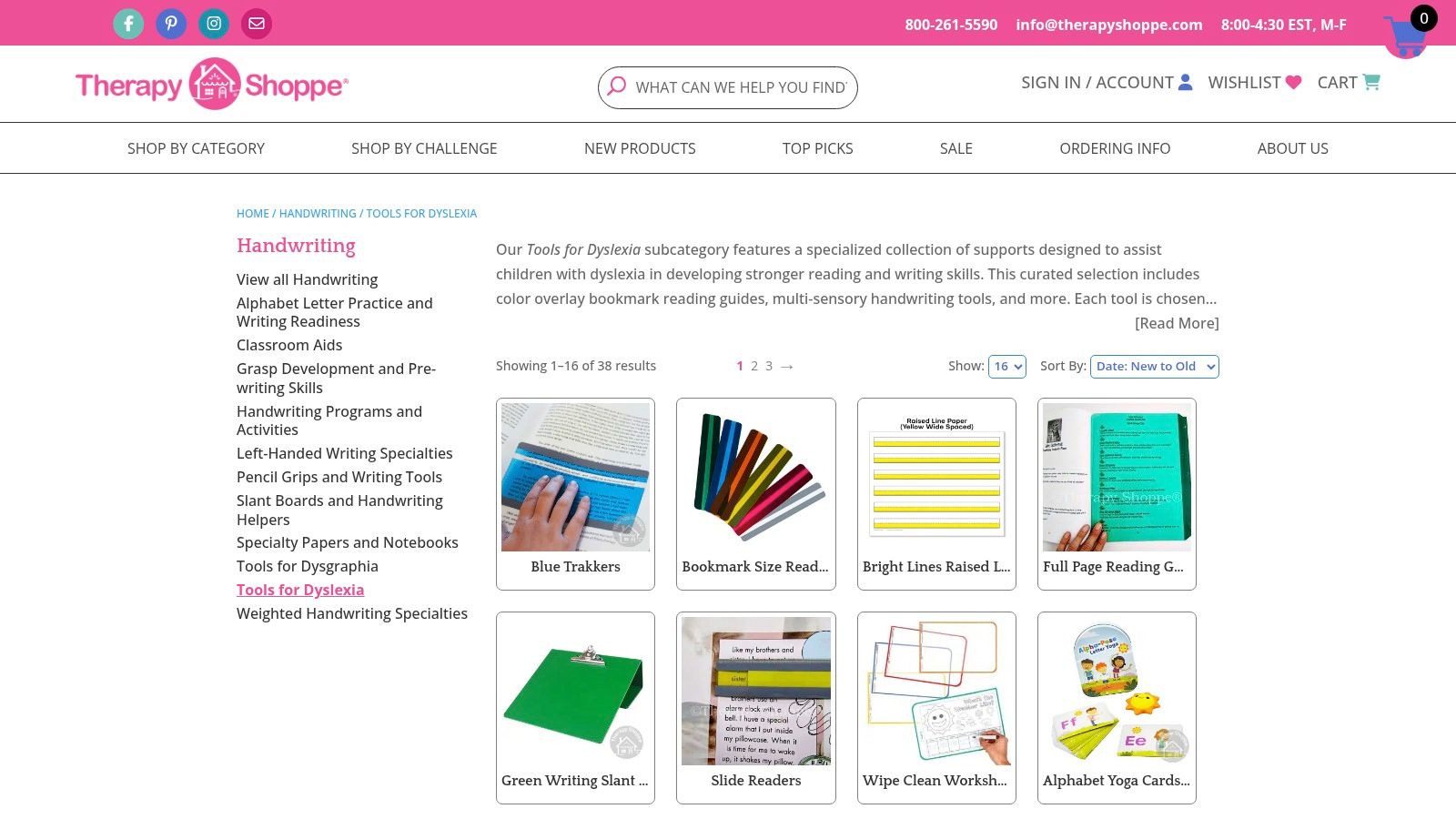
The platform is particularly valuable for parents, educators, and occupational therapists seeking to create a supportive writing environment. Items like raised-line paper provide tactile feedback to help users stay on the line, while slant boards promote better posture and wrist positioning. These simple, budget-friendly tools can make a significant difference in reducing the physical frustration of writing, allowing individuals to focus more on their ideas and less on forming letters.
Key Features & User Experience
Physical Writing Aids: The shop's dedicated category includes specialty paper, writing guides, pencil grips, and spacing tools to improve legibility and control.
OT-Informed Selection: Products are chosen with an understanding of sensory and motor skill development, ensuring they are practical and effective for real-world use.
Multisensory Kits: Offers comprehensive kits that combine various tools, making it easy to create a multisensory handwriting station at home or in the classroom.
Pricing and Access
Therapy Shoppe operates as a standard e-commerce store with items priced individually, offering many affordable options under $10. Products can be purchased directly from the website and are available for nationwide shipping within the U.S. This accessibility makes it a convenient one-stop-shop for sourcing specialized physical writing supports that are often hard to find in general stores.
Website: https://therapyshoppe.com/products/handwriting/handwriting-dyslexia-tools/
Dyslexia Writing Tools: Feature Comparison of 12 Solutions
Product | Core Features & Accuracy | User Experience & Quality ★★★★☆ | Value & Pricing 💰 | Target Audience 👥 | Unique Selling Points ✨ |
|---|---|---|---|---|---|
VoiceType AI 🏆 | 99.7% accuracy, 360 wpm, 35+ languages | Seamless app-wide integration | Affordable subscriptions + free trial 💰 | Professionals, students, creatives 👥 | Tone refinement, Whisper Mode, ROI calculator ✨ |
Texthelp – Read&Write | Dyslexia tools, TTS, word prediction | Cross-platform, school integrations | Subscription, free trial available 💰 | Students K–12, higher ed, workplace 👥 | Dyslexia-focused proofreading and vocabulary ✨ |
Ghotit – Real Writer & Reader | Phonetic spell check, offline, privacy friendly | High offline usability | Per-device license, higher upfront cost 💰 | Dyslexia/dysgraphia individuals 👥 | Robust offline mode, pay-once upgrades ✨ |
Kurzweil Education – Kurzweil 3000 | Brainstorming, TTS, study tools | Full writing workflow support | Higher price, institutional licensing 💰 | Schools, disability services, students 👥 | Comprehensive writing and study features ✨ |
Nuance Dragon Professional v16 | Custom vocab, app control, high accuracy | Windows-only, wide app support | Higher cost, perpetual license 💰 | Professionals, dyslexia/dysgraphia users 👥 | Industry-leading dictation accuracy ✨ |
Microsoft 365 Dictation & Editor | Multi-app dictation, editor, Immersive Reader | Integrated, subscription-based | Included with Microsoft 365 subscription 💰 | Microsoft users, broad audience 👥 | Built-in editor & accessibility features ✨ |
Google Docs – Voice Typing | Free voice typing, multiple languages | Chrome desktop best, free | Free with Google account 💰 | Google users, casual to professional 👥 | Free, collaborative, AI read-aloud coming ✨ |
Quillsoft – WordQ & iWordQ | Word prediction, speech feedback, offline apps | Cross-platform, vocab customization | Subscription per user/device 💰 | Dyslexic writers, academic/pro users 👥 | Phonetic tolerant prediction, offline use ✨ |
Voice Dream Writer (iOS/iPadOS) | TTS proofreading, word finder, outline builder | Clean, intuitive iOS app | One-time purchase 💰 | Print disabilities, iOS users 👥 | Phonetic & semantic search, no subscription ✨ |
Livescribe – Smartpens | Handwriting capture + audio sync | Reduces note pressure | Pen purchase required 💰 | Students, dyslexic/dysgraphic users 👥 | Audio-linked handwritten notes ✨ |
Amazon (Marketplace) Assistive Tools | Wide product range, reviews, fast shipping | Convenience, variety | Varies widely 💰 | All users needing assistive devices 👥 | One-stop assistive tech marketplace ✨ |
Therapy Shoppe – Dyslexia Tools | Physical aids: raised paper, slant boards | OT-informed, budget-friendly | Product prices vary 💰 | Dyslexia/handwriting support, classrooms 👥 | Multisensory kits, physical writing aids ✨ |
Choosing the Right Tool for Your Unique Writing Journey
Navigating the landscape of dyslexia writing tools can feel overwhelming, but it's a journey of empowerment. We've explored a diverse range of solutions, from comprehensive literacy suites like Texthelp’s Read&Write and Kurzweil 3000 to powerful, focused speech-to-text engines like VoiceType AI and Nuance Dragon. The most crucial takeaway is that there is no single "best" tool; the ideal solution is the one that seamlessly integrates into your unique workflow and directly addresses your specific writing challenges.
The key to success lies in understanding your primary points of friction. By identifying what slows you down or causes the most frustration, you can build a personalized toolkit that transforms writing from a hurdle into a fluid, expressive process. Your goal should be to find technology that feels like a natural extension of your thoughts, not another complex system to learn.
Finding Your Perfect Fit: A Practical Approach
Selecting the right tool requires a bit of self-assessment and experimentation. Don't hesitate to leverage free trials and demos to get a real feel for how a tool operates. Consider the following steps to guide your decision:
Identify Your Core Need: Are you struggling with initial drafting? Look towards dictation-focused tools like VoiceType AI or the built-in features in Google Docs and Microsoft 365. Is proofreading and grammar your main concern? A specialized checker like Ghotit might be the answer.
Evaluate Your Environment: Where do you do most of your writing? A student in a lecture hall might benefit from a Livescribe smartpen, while a professional working from a home office could implement a robust desktop solution like Dragon Professional.
Consider Your Budget: Powerful, free options are readily available and can make a significant impact. However, investing in a premium tool is often worthwhile for the advanced features, dedicated support, and specialized algorithms that cater specifically to dyslexic writers.
Don't Be Afraid to Combine Tools: The most effective strategy often involves a multi-tool approach. You might use a smartpen for brainstorming, an AI dictation tool for drafting the first version, and a comprehensive literacy suite for the final editing and polishing stages.
Implementation and Final Thoughts
Once you've chosen your dyslexia writing tools, give yourself time to adapt. There will be a learning curve, but consistency is key to building new habits. By embracing these assistive technologies, you are not just finding a workaround; you are equipping yourself with powerful aids that level the playing field, allowing your ideas to flow freely and accurately.
The goal is to remove barriers, reduce cognitive load, and unlock your true communication potential. The right combination of software and hardware can help you write with greater confidence, clarity, and efficiency, turning a once-daunting task into an empowering one. Your voice and your ideas are important; these tools are here to help you share them with the world.
Ready to experience a frictionless writing process? If your primary challenge is getting thoughts onto the page quickly and accurately, VoiceType AI offers a powerful solution. Discover how our advanced speech-to-text technology, designed for professionals and students alike, can transform your drafting workflow by visiting VoiceType AI and starting your free trial today.
Writing with dyslexia can feel like navigating a maze without a map. Common challenges like spelling, grammar, and organizing thoughts can create significant barriers, impacting everything from academic success to professional communication. But what if you could bypass these hurdles and translate your ideas into clear, polished text effortlessly? This guide explores the transformative power of assistive technology. We'll introduce 12 of the best dyslexia writing tools available today, from advanced AI dictation software to comprehensive literacy suites.
These tools aren't just about correcting mistakes; they're about building confidence, saving time, and empowering you to focus on your message, not the mechanics of writing it. We have analyzed each platform's specific features, accessibility benefits, and practical use cases to help you find the right fit for your unique needs. Advancements in artificial intelligence have also expanded the capabilities of these aids. While this list focuses on dyslexia-specific software, exploring the best AI tools for content creation can reveal general-purpose options that adapt well to various writing challenges.
In the detailed list below, you'll find everything you need to make an informed choice. Each entry includes direct links and screenshots, offering a clear look at how these applications work in real-world scenarios, helping professionals, students, and creators unlock their full writing potential.
1. VoiceType AI
VoiceType AI emerges as a premier choice in our list of dyslexia writing tools, establishing itself as a powerful, well-rounded solution for bypassing common writing obstacles. It leverages advanced AI-powered dictation to transform spoken thoughts directly into polished text, effectively removing the keyboard as a barrier between idea and execution. For individuals with dyslexia, who often find it easier to articulate thoughts verbally than to type or handwrite them, this tool is transformative.
The platform's standout feature is its remarkable 99.7% transcription accuracy, which minimizes the frustrating cycle of dictating and then manually correcting errors. This high precision, combined with speeds up to 360 words per minute, allows users to capture ideas fluidly and efficiently without breaking their train of thought. VoiceType AI is more than just a speech-to-text engine; it's an intelligent writing assistant.
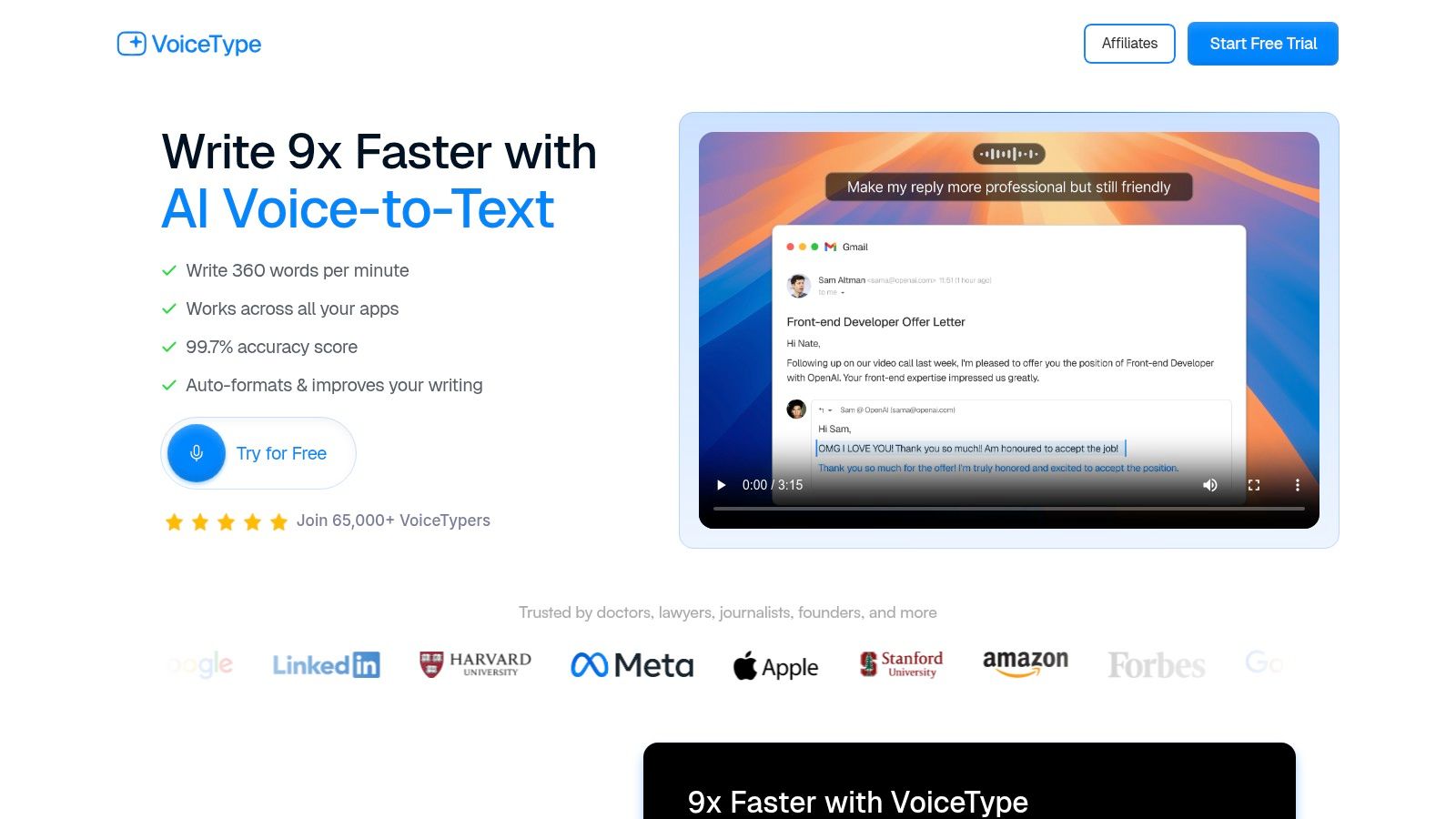
Why It Excels for Dyslexia
VoiceType AI offers a suite of features particularly beneficial for users with dyslexia. Its context-aware auto-formatting and tone refinement capabilities are invaluable, as they automatically structure the text and adjust the language to sound professional and clear. This reduces the cognitive load associated with grammar, punctuation, and syntax, allowing the user to focus purely on content.
Furthermore, its discreet "Whisper Mode" provides a practical solution for using dictation in shared environments like classrooms, libraries, or open-plan offices without causing disruption. The universal compatibility ensures it works seamlessly across any application, from word processors and email clients to coding environments and messaging apps.
Key Features & Benefits
Exceptional Accuracy: At 99.7% accuracy, it drastically reduces the need for manual corrections, building user confidence.
High-Speed Transcription: Captures up to 360 words per minute, making it up to nine times faster than traditional typing and ideal for keeping up with the speed of thought.
Intelligent Formatting: Automatically applies formatting and refines tone based on the context, ensuring written communication is always professional.
Privacy and Discretion: Operates on private, encrypted servers and includes a Whisper Mode for quiet or shared spaces.
Practical Considerations
While VoiceType AI is a robust tool, its effectiveness is highest for users comfortable with dictation and in environments with minimal background noise. The pricing model requires visiting the website for specifics, as plans are tailored to different needs. A free trial is available, allowing users to assess its suitability firsthand.
Website: https://voicetype.com
2. Texthelp – Read&Write
Texthelp's Read&Write is a comprehensive literacy toolbar designed to integrate directly into the daily workflow of students and professionals. Unlike single-function apps, it acts as an overlay across web pages, documents, and common applications, providing a consistent set of dyslexia writing tools wherever you work. This makes it an exceptionally powerful solution for individuals who need support across multiple platforms like Chrome, Windows, and iPad. Its strength lies in its seamless integration and broad feature set.

The platform is particularly effective in educational and workplace settings due to its robust support systems. For instance, the text-to-speech function with dual-color highlighting helps users follow along with written text, improving reading comprehension and focus. Meanwhile, the 'Check It' proofreader goes beyond basic spell-checking to identify phonetic spelling errors and complex grammar mistakes common for writers with dyslexia.
Key Features & User Experience
Platform Integration: Functions across Google Chrome, Windows, Mac, and mobile devices. Its deep integration with learning management systems like Google Classroom and Canvas is a major advantage for students.
Writing Support: The predictive text feature learns your writing style to suggest words, helping to reduce spelling anxiety and increase writing speed.
Audio Tools: The Voice Notes feature allows users to dictate short audio comments directly into documents, offering a great alternative to typing.
Pricing and Access
Read&Write offers a free 30-day trial of its premium features. After the trial, a limited free version remains available. For full access, individual subscriptions are required, with pricing available on their website. They also provide free premium licenses for teachers, making it a highly accessible tool for educators to use and recommend.
Website: https://www.texthelp.com/products/read-and-write-education/
3. Ghotit – Real Writer & Reader
Ghotit is a specialized writing and reading suite designed from the ground up for individuals with dyslexia and dysgraphia. Unlike general-purpose grammar checkers, its algorithms are finely tuned to understand and correct the specific types of phonetic spelling, grammar, and punctuation errors common to dyslexic writers. The platform stands out for its deep error analysis and its availability as a completely offline tool, ensuring privacy and functionality in any environment.

The strength of Ghotit lies in its context-aware correction engine. It excels at identifying confused words like "their" and "there" based on the sentence's meaning, providing more accurate suggestions than standard spell checkers. This focused approach makes it one of the most effective dyslexia writing tools for those who need precise, targeted support. By integrating reading and writing assistance, it offers a comprehensive solution to overcome literacy challenges. For more information, explore the wider world of assistive technology for dyslexia.
Key Features & User Experience
Dyslexia-Focused Correction: Advanced algorithms target phonetic errors, confused words, and complex grammatical mistakes that other tools often miss.
Offline Functionality: Offers downloadable editions for Windows and Mac, allowing for secure use during exams or in environments without internet access.
Integrated Reading Tools: Features text-to-speech with highlighting, enabling users to hear their writing read back to them for effective proofreading and comprehension.
Pricing and Access
Ghotit provides free trials for its various products. It operates on a per-device licensing model, including a "Pay Once" option that covers four years of upgrades, which can be more cost-effective than ongoing subscriptions. This model is ideal for users who prefer a single purchase over recurring payments. A 30-day money-back guarantee is also offered.
Website: https://www.ghotit.com
4. Kurzweil Education – Kurzweil 3000
Kurzweil 3000 is a comprehensive literacy platform that supports the entire writing process, from initial brainstorming to final submission. It’s designed to be an all-in-one solution for students and professionals, providing integrated tools for reading, writing, and studying. Unlike single-function apps, Kurzweil 3000 provides a cohesive workflow, making it one of the most robust dyslexia writing tools available, especially within educational institutions and disability services offices.
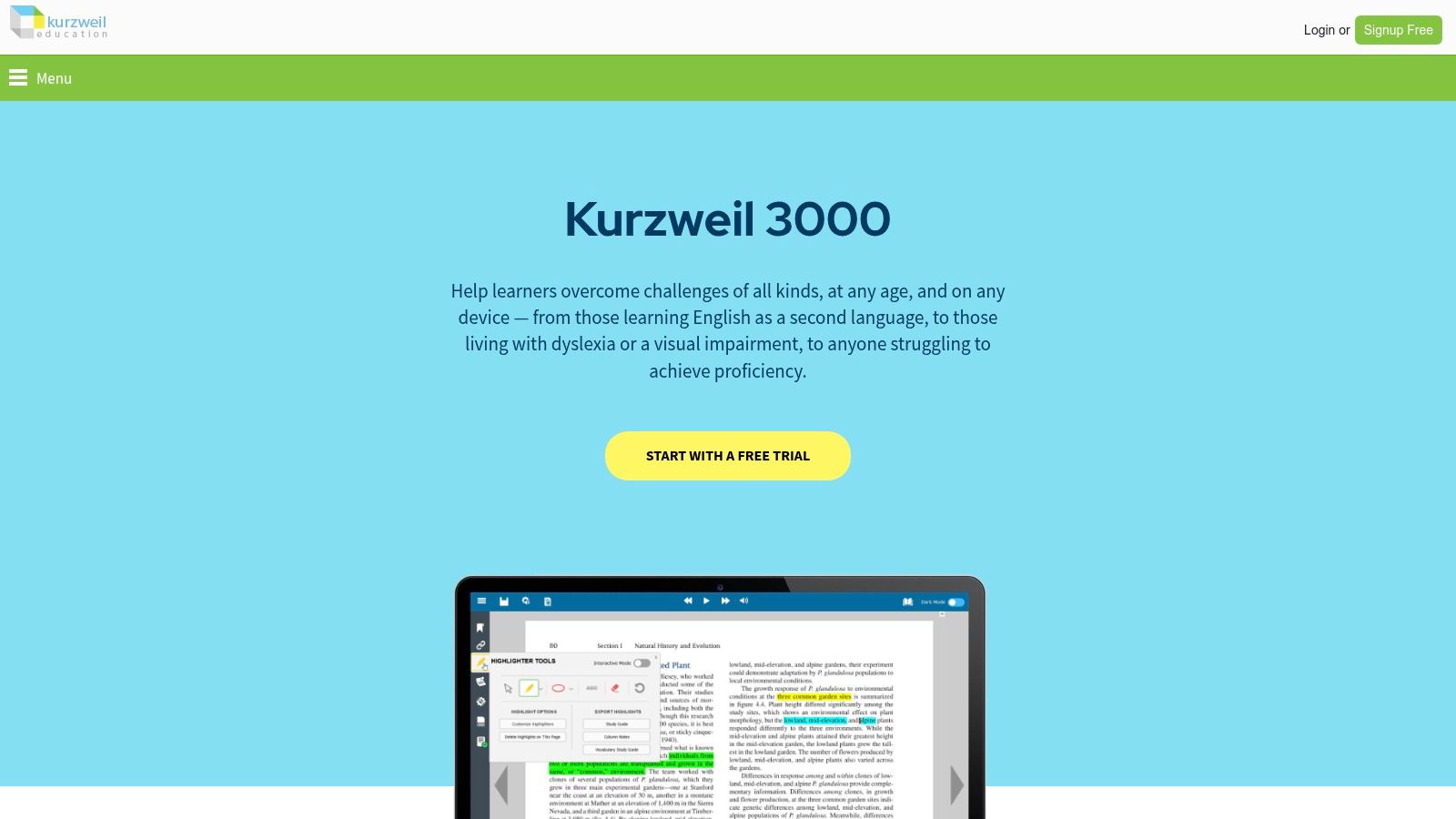
The platform excels at helping users organize their thoughts before and during the writing phase. Features like digital brainstorming maps and outlining tools allow writers with dyslexia to visually structure their ideas, which can be a significant advantage over staring at a blank page. This focus on the pre-writing stage, combined with powerful text-to-speech and word prediction, helps build confidence and reduces writing-related anxiety.
Key Features & User Experience
Full Writing Process Support: Includes tools for brainstorming, outlining, and drafting in a split-screen view, which supports a structured writing workflow.
Advanced Writing Assistance: The word prediction and speak-as-you-type features provide real-time auditory feedback, helping to catch errors as they happen.
Study and Research Tools: Integrated highlighters, vocabulary lists, and citation tools make it an excellent resource for academic writing and research papers.
Pricing and Access
Kurzweil 3000 is typically licensed through educational institutions or organizations. Pricing is often subscription-based and can be higher than single-user tools, reflecting its comprehensive nature. Individuals can request a free trial through their website to explore the platform's full capabilities. Since licensing and editions can vary, it is best to contact a reseller for specific details.
Website: https://www.kurzweiledu.com/products/k3000.html
5. Nuance Dragon Professional v16 (Speech-to-Text)
Nuance Dragon Professional is the industry gold standard for speech recognition software, offering a powerful way for individuals with dyslexia and dysgraphia to bypass the mechanical challenges of typing. Instead of struggling with a keyboard, users can dictate text directly into applications like Microsoft Word or Google Docs with exceptional accuracy. This tool transforms spoken words into written text, significantly reducing the cognitive load associated with spelling and sentence construction.
Its primary strength lies in its deep learning technology, which adapts to your voice and vocabulary over time for increasingly precise transcription. For writers who find their thoughts flow faster than they can type, Dragon is a transformative dyslexia writing tool that bridges the gap between idea and execution. It's particularly effective for long-form writing, from academic essays to professional reports.
Key Features & User Experience
High-Accuracy Dictation: Utilizes advanced AI to deliver up to 99% recognition accuracy. Users can create custom vocabulary lists for specialized terms, names, or acronyms.
Voice Command and Control: Goes beyond simple dictation by allowing users to format text, navigate menus, and control their entire computer using voice commands.
Application Integration: Optimized for Windows 10/11, it works seamlessly within the Microsoft Office suite and most third-party Windows applications.
Pricing and Access
Dragon Professional is sold as a perpetual one-time license for the desktop version, which represents a significant upfront investment compared to subscription-based tools. A separate subscription is required for the Dragon Anywhere mobile app for dictation on the go. While there is no free trial for the professional version, its unmatched accuracy often justifies the cost for heavy users. To explore how it stacks up against other options, you can learn more about dictation software for writers and find the best fit.
Website: https://shop.nuance.com/home-professional-and-consumer
6. Microsoft 365 (Word/OneNote/Outlook/PowerPoint) – Dictation and Editor
For individuals and organizations already invested in the Microsoft ecosystem, the built-in accessibility features within Microsoft 365 offer powerful, integrated support at no extra cost. Tools like Dictation and Microsoft Editor are not add-ons but core functions within applications like Word, OneNote, and Outlook. This native integration provides a seamless experience, allowing users to switch between typing and speaking without interrupting their workflow, making it a highly practical dyslexia writing tool.

The strength of Microsoft's offering lies in its ubiquity and continuous improvement. The Dictation feature accurately transcribes spoken words into text with voice commands for punctuation and formatting, which is invaluable for overcoming the initial barrier of writing. Paired with Immersive Reader, which declutters text and provides read-aloud functionality, it creates a comprehensive support system for both writing output and reading comprehension directly within the user's primary productivity suite.
Key Features & User Experience
Native Integration: Dictation and Editor are built directly into the Microsoft 365 suite, ensuring a consistent and reliable experience across Word, Outlook, and PowerPoint without needing third-party software.
Advanced Proofreading: Microsoft Editor goes beyond basic spell-checking to offer suggestions on grammar, clarity, and conciseness, helping to refine written work.
Accessibility Tools: Read Aloud and Immersive Reader are standout features that assist with proofreading and comprehension by presenting text in a more digestible, dyslexia-friendly format.
Pricing and Access
These features are included with an active Microsoft 365 subscription (Personal, Family, or Business plans). While there is no separate trial for these specific tools, they are a core part of the Microsoft 365 package. This makes it an extremely cost-effective solution for the millions who already use these applications for work, school, or personal projects.
7. Google Docs – Voice Typing
Google Docs offers a powerful, built-in Voice Typing feature that serves as one of the most accessible dyslexia writing tools available. Integrated directly into the document editor, it allows users to dictate text, bypassing the challenges of spelling and typing. Its strength lies in its simplicity and universal availability; anyone with a Google account and the Chrome browser can use it to transform spoken words into written text, significantly lowering the barrier to content creation.
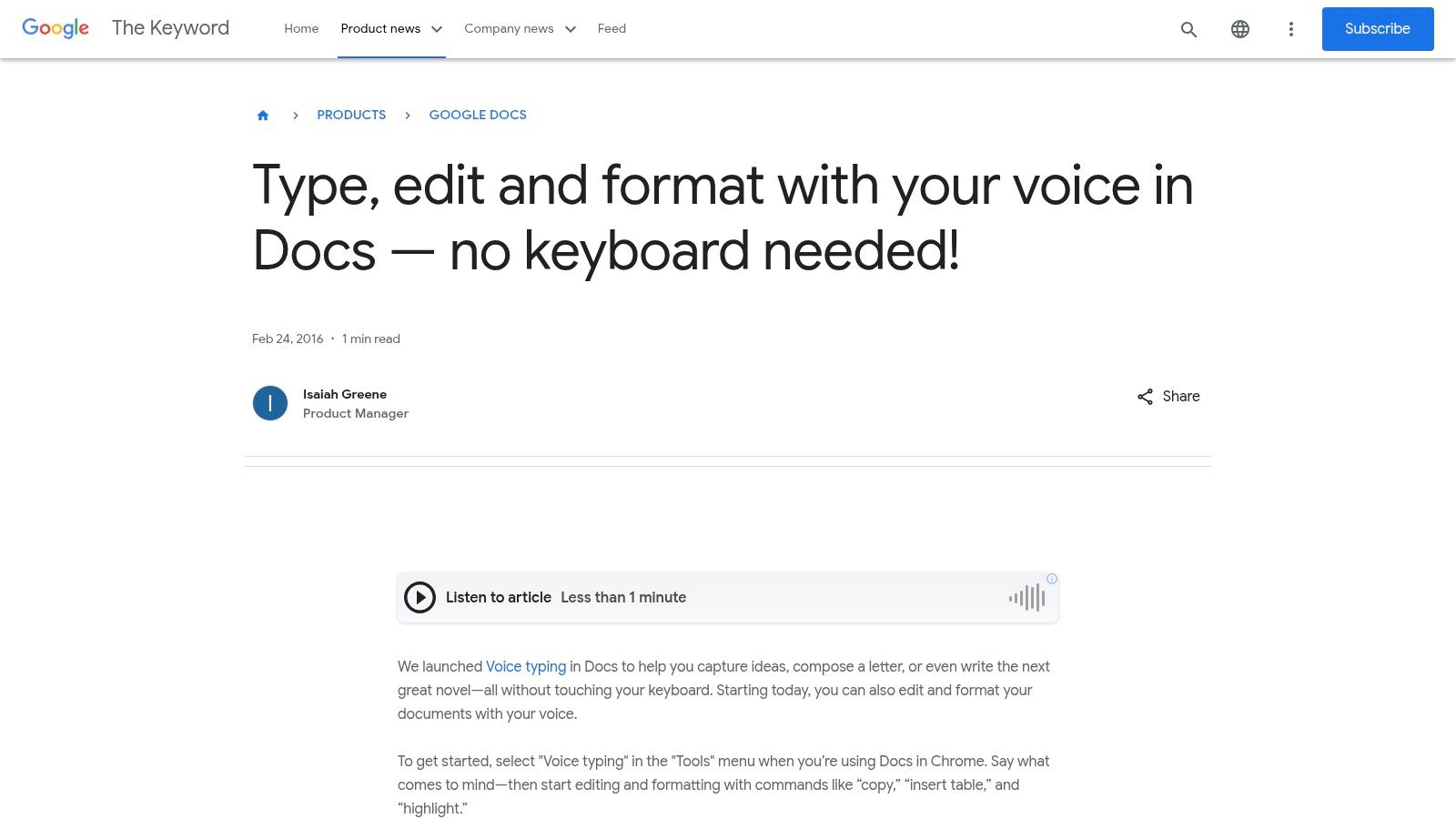
The feature is especially useful for drafting initial thoughts and getting ideas down without the friction of the writing process. Users can speak naturally and see their words appear on the screen, which helps maintain creative flow. While primarily a dictation tool, it also supports basic voice commands for punctuation and formatting, such as "new paragraph" or "period," making the hands-free writing experience more fluid. For those looking to get started, you can learn more about how to dictate to Google Docs.
Key Features & User Experience
Seamless Integration: Voice Typing is a native function within Google Docs on the Chrome desktop browser, requiring no additional software or extensions to use.
Voice Commands: Supports commands for adding punctuation, creating lists, and applying basic formatting, which streamlines the editing process.
Multi-Language Support: The tool recognizes a wide variety of languages and dialects, making it a versatile option for a global user base.
Pricing and Access
Voice Typing is completely free for anyone with a standard Google account. The feature is most reliable and fully-featured when used within the Google Chrome desktop browser. While some AI-powered read-aloud features are being introduced, they are currently limited to paid Google Workspace tiers. For the core dictation functionality, however, there is no cost involved.
Website: https://blog.google/products/docs/type-edit-and-format-with-your-voice-in/
8. Quillsoft – WordQ and iWordQ
Quillsoft’s WordQ is a powerful writing suite designed specifically to support the mechanical challenges often faced by writers with dyslexia. Available for Windows, Mac, Chrome, and as iWordQ for iPad, it provides a focused set of dyslexia writing tools that integrate into a user’s existing workflow. The software excels at offering contextual word prediction and speech feedback, helping users catch errors and build confidence while writing essays, emails, or reports.
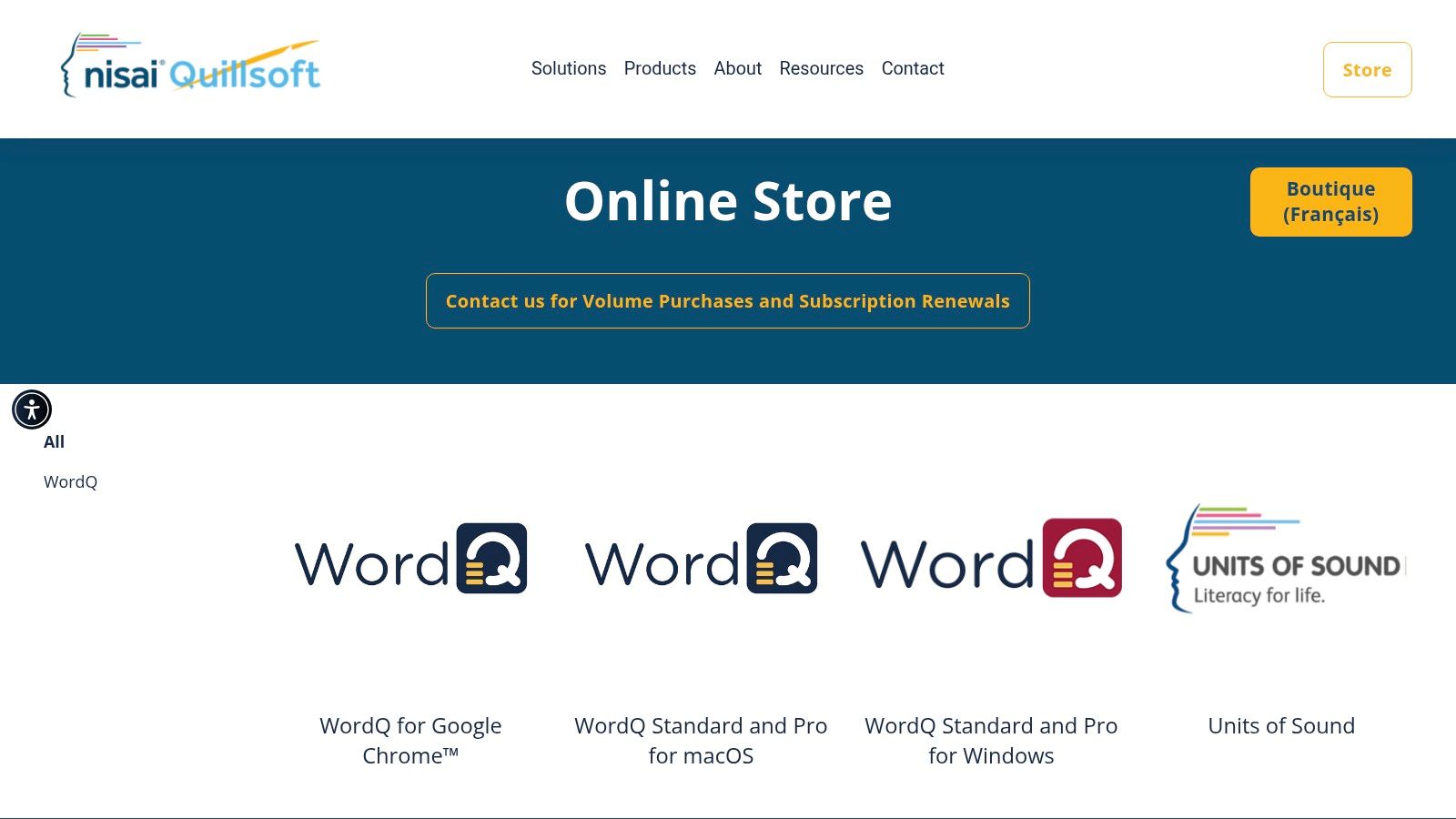
What makes WordQ stand out is its intelligent word prediction, which is tolerant of phonetic and creative spelling errors. This feature proactively suggests correctly spelled words based on context, reducing the frustration of trying to find the right spelling. The platform also includes specialized "Pro" vocabularies for academic and professional fields, making it an excellent choice for high school, university, and workplace environments.
Key Features & User Experience
Contextual Word Prediction: Suggests relevant words even with phonetic misspellings, helping to maintain writing flow and accuracy.
Speech Feedback: Reads back text with dual-color highlighting, allowing users to hear their writing and easily spot mistakes or awkward phrasing.
Platform Availability: Offers installable desktop apps that can work offline, a Chrome extension for web-based writing, and the iWordQ app for iPad users.
Pricing and Access
Quillsoft sells its software through annual subscriptions, with different pricing tiers for its various platforms (Windows, Mac, Chrome, etc.). Prices are listed in Canadian dollars, so U.S. and international buyers will need to account for currency conversion. Each subscription is typically licensed per user or per device, and they offer educational and volume discounts.
Website: https://www.quillsoft.ca/store
9. Voice Dream Writer (iOS/iPadOS)
Voice Dream Writer is a dedicated writing application for iOS and iPadOS, specifically engineered for individuals with dyslexia and other print disabilities. Its design prioritizes a clean, distraction-free environment where writers can focus on their ideas without getting bogged down by the mechanics of spelling and grammar. The app’s standout feature is its real-time text-to-speech proofreading, which reads words and sentences aloud as you type, allowing for immediate auditory error-checking.
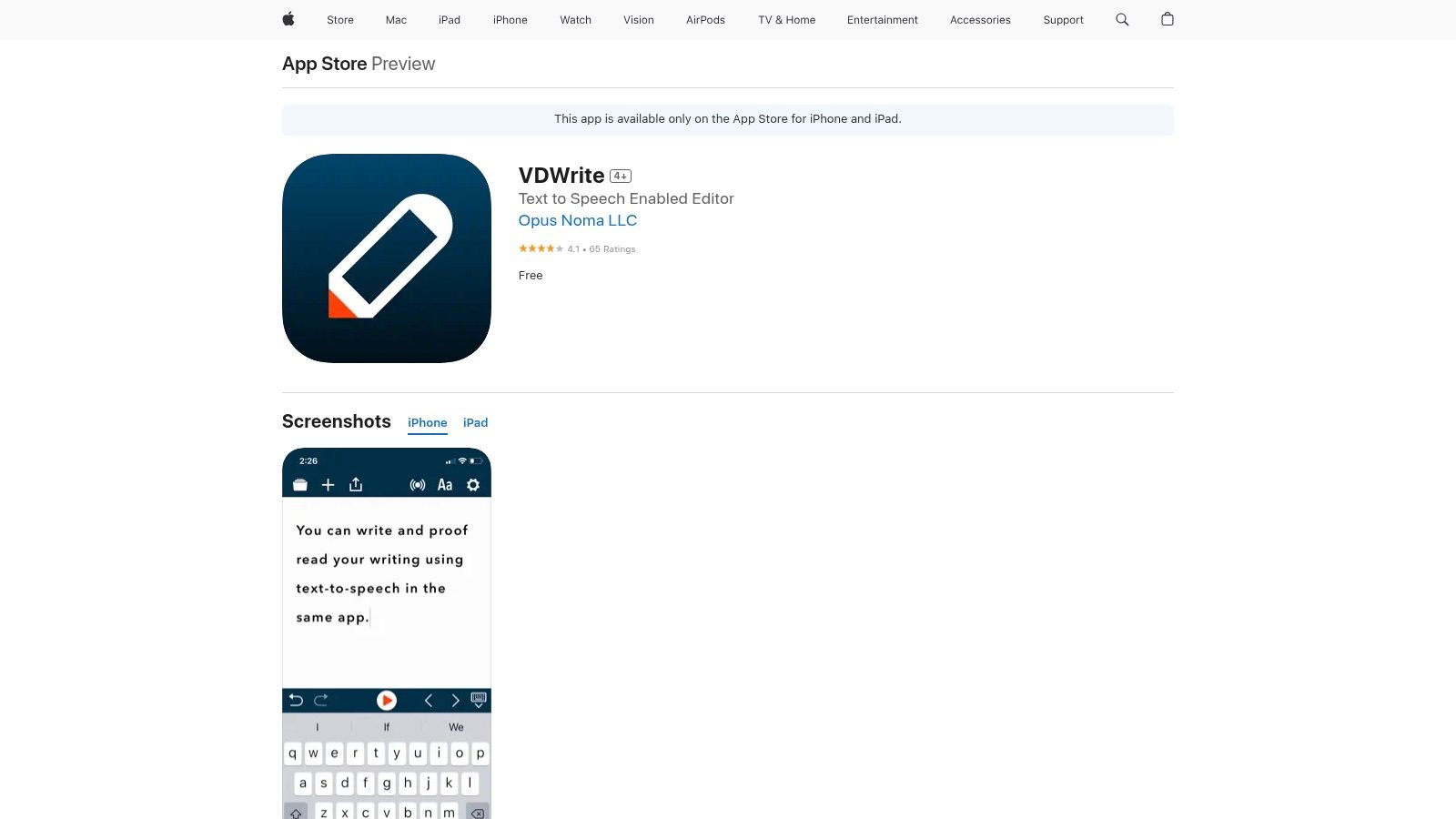
The app goes beyond basic writing support by incorporating tools that directly address common dyslexic challenges. Its word-finder tool, for instance, can search for words based on phonetic spelling or meaning (semantic search), which is a game-changer for those who know what they want to say but struggle with spelling. The automatic outlining feature also helps users structure their thoughts and reorganize drafts with simple drag-and-drop actions, making it one of the most thoughtfully designed dyslexia writing tools for Apple users.
Key Features & User Experience
Text-to-Speech Proofreading: Reads your work aloud with synchronized highlighting, helping you catch typos, grammatical errors, and awkward phrasing.
Word-Finder: Helps you find the right word by searching based on sound, meaning, or spelling patterns, reducing writing friction.
Dynamic Outliner: Automatically creates an outline of your document from headings and paragraphs, allowing for easy navigation and restructuring of your text.
Pricing and Access
Voice Dream Writer is available as a one-time purchase on the Apple App Store, making it a cost-effective solution without recurring subscriptions. This single-payment model is a significant advantage for users looking for a long-term tool. However, it is exclusively available for iOS and iPadOS, which limits its accessibility for those using other operating systems.
Website: https://apps.apple.com/us/app/vdwrite/id920583100
10. Livescribe – Smartpens (Symphony/Echo series)
Livescribe smartpens offer a unique bridge between physical handwriting and digital accessibility, making them excellent dyslexia writing tools for students and professionals. These pens capture handwritten notes on special dot paper while simultaneously recording synchronized audio. This dual-capture method reduces the cognitive load of trying to write and listen at the same time, a common challenge for individuals with dyslexia. Instead of focusing on perfect spelling or sentence structure during a lecture, the user can focus on understanding the concepts.

The "pencast" technology is the standout feature, allowing users to tap on any part of their written notes to hear the exact audio that was recorded at that moment. This is invaluable for reviewing lecture material or meeting notes, helping to clarify ambiguous points or expand on briefly written ideas before starting a writing task. It transforms messy, hurried notes into a rich, searchable, and replayable study resource.
Key Features & User Experience
Synchronized Audio Recording: Captures audio that is precisely linked to your handwritten notes on proprietary dot paper, a key support for auditory learners.
Tap-to-Replay: Simply tap a word in your notebook to hear the audio from the moment it was written, aiding comprehension and recall.
Note Management: The companion Livescribe+ app digitizes, organizes, and makes your notes searchable, allowing you to export them as text or PDFs.
Pricing and Access
Livescribe smartpens are a one-time hardware purchase, with models like the Symphony priced around $110-$150, often including a starter notebook. The main ongoing cost is the proprietary dot paper notebooks, which are sold separately. The Livescribe+ app is free to download, but the full functionality requires the purchase of a smartpen.
Website: https://us.livescribe.com/products/symphony
11. Amazon (Marketplace) – Assistive Writing & Dictation Tools
Amazon serves as a vast marketplace for physical and digital dyslexia writing tools, making it an essential resource for acquiring specific hardware and software. Instead of being a single tool, it’s a one-stop shop where users can purchase everything from Dragon Professional dictation software to Livescribe smartpens and specialized writing aids. This convenience, combined with fast shipping and extensive customer reviews, helps individuals make informed decisions when investing in supportive technology.
The primary advantage of using Amazon is the ability to compare different products, versions, and seller prices in one place. For someone seeking a physical device like a C-Pen Reader or a specific type of ergonomic keyboard, the platform offers a selection that is hard to match. User reviews are particularly valuable, often providing real-world insights into how these tools perform for others with dyslexia, which goes beyond standard product descriptions.
Key Features & User Experience
Wide Product Selection: Access a huge inventory of dictation software, smartpens, reading pens, and other handwriting aids from numerous brands.
Customer Reviews: Real user feedback helps gauge a product's effectiveness and suitability for specific needs related to dyslexia before purchasing.
Competitive Pricing: Multiple sellers often compete, leading to better pricing and the availability of both new and used options.
Pricing and Access
Pricing varies dramatically by product and seller. Amazon offers everything from low-cost writing grips to high-end software licenses. Prime shipping provides fast and often free delivery, and the platform’s buyer protection and easy return process reduce the risk of making a poor purchase. However, buyers should always verify seller ratings to ensure they are purchasing authentic products from a trusted source.
Website: https://www.amazon.com
12. Therapy Shoppe (U.S.) – Dyslexia & Handwriting Tools Category
While many solutions focus on digital text, Therapy Shoppe provides essential physical dyslexia writing tools that support the fundamental mechanics of handwriting. This occupational-therapist-owned retailer offers a curated selection of tangible aids designed to assist with spacing, letter formation, and visual tracking. It stands out by complementing high-tech software with low-tech, multisensory products that address the physical challenges of writing often associated with dyslexia.
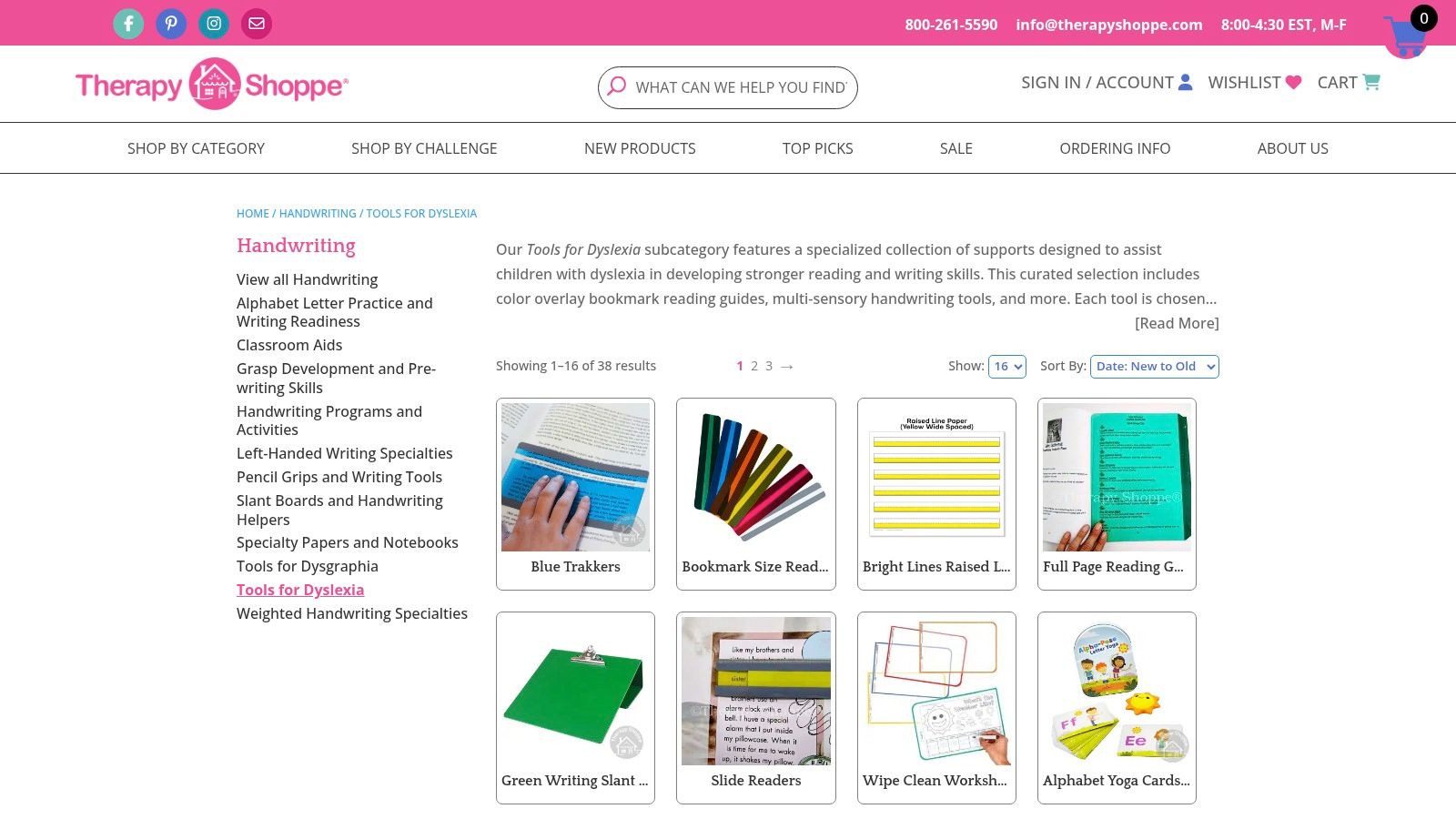
The platform is particularly valuable for parents, educators, and occupational therapists seeking to create a supportive writing environment. Items like raised-line paper provide tactile feedback to help users stay on the line, while slant boards promote better posture and wrist positioning. These simple, budget-friendly tools can make a significant difference in reducing the physical frustration of writing, allowing individuals to focus more on their ideas and less on forming letters.
Key Features & User Experience
Physical Writing Aids: The shop's dedicated category includes specialty paper, writing guides, pencil grips, and spacing tools to improve legibility and control.
OT-Informed Selection: Products are chosen with an understanding of sensory and motor skill development, ensuring they are practical and effective for real-world use.
Multisensory Kits: Offers comprehensive kits that combine various tools, making it easy to create a multisensory handwriting station at home or in the classroom.
Pricing and Access
Therapy Shoppe operates as a standard e-commerce store with items priced individually, offering many affordable options under $10. Products can be purchased directly from the website and are available for nationwide shipping within the U.S. This accessibility makes it a convenient one-stop-shop for sourcing specialized physical writing supports that are often hard to find in general stores.
Website: https://therapyshoppe.com/products/handwriting/handwriting-dyslexia-tools/
Dyslexia Writing Tools: Feature Comparison of 12 Solutions
Product | Core Features & Accuracy | User Experience & Quality ★★★★☆ | Value & Pricing 💰 | Target Audience 👥 | Unique Selling Points ✨ |
|---|---|---|---|---|---|
VoiceType AI 🏆 | 99.7% accuracy, 360 wpm, 35+ languages | Seamless app-wide integration | Affordable subscriptions + free trial 💰 | Professionals, students, creatives 👥 | Tone refinement, Whisper Mode, ROI calculator ✨ |
Texthelp – Read&Write | Dyslexia tools, TTS, word prediction | Cross-platform, school integrations | Subscription, free trial available 💰 | Students K–12, higher ed, workplace 👥 | Dyslexia-focused proofreading and vocabulary ✨ |
Ghotit – Real Writer & Reader | Phonetic spell check, offline, privacy friendly | High offline usability | Per-device license, higher upfront cost 💰 | Dyslexia/dysgraphia individuals 👥 | Robust offline mode, pay-once upgrades ✨ |
Kurzweil Education – Kurzweil 3000 | Brainstorming, TTS, study tools | Full writing workflow support | Higher price, institutional licensing 💰 | Schools, disability services, students 👥 | Comprehensive writing and study features ✨ |
Nuance Dragon Professional v16 | Custom vocab, app control, high accuracy | Windows-only, wide app support | Higher cost, perpetual license 💰 | Professionals, dyslexia/dysgraphia users 👥 | Industry-leading dictation accuracy ✨ |
Microsoft 365 Dictation & Editor | Multi-app dictation, editor, Immersive Reader | Integrated, subscription-based | Included with Microsoft 365 subscription 💰 | Microsoft users, broad audience 👥 | Built-in editor & accessibility features ✨ |
Google Docs – Voice Typing | Free voice typing, multiple languages | Chrome desktop best, free | Free with Google account 💰 | Google users, casual to professional 👥 | Free, collaborative, AI read-aloud coming ✨ |
Quillsoft – WordQ & iWordQ | Word prediction, speech feedback, offline apps | Cross-platform, vocab customization | Subscription per user/device 💰 | Dyslexic writers, academic/pro users 👥 | Phonetic tolerant prediction, offline use ✨ |
Voice Dream Writer (iOS/iPadOS) | TTS proofreading, word finder, outline builder | Clean, intuitive iOS app | One-time purchase 💰 | Print disabilities, iOS users 👥 | Phonetic & semantic search, no subscription ✨ |
Livescribe – Smartpens | Handwriting capture + audio sync | Reduces note pressure | Pen purchase required 💰 | Students, dyslexic/dysgraphic users 👥 | Audio-linked handwritten notes ✨ |
Amazon (Marketplace) Assistive Tools | Wide product range, reviews, fast shipping | Convenience, variety | Varies widely 💰 | All users needing assistive devices 👥 | One-stop assistive tech marketplace ✨ |
Therapy Shoppe – Dyslexia Tools | Physical aids: raised paper, slant boards | OT-informed, budget-friendly | Product prices vary 💰 | Dyslexia/handwriting support, classrooms 👥 | Multisensory kits, physical writing aids ✨ |
Choosing the Right Tool for Your Unique Writing Journey
Navigating the landscape of dyslexia writing tools can feel overwhelming, but it's a journey of empowerment. We've explored a diverse range of solutions, from comprehensive literacy suites like Texthelp’s Read&Write and Kurzweil 3000 to powerful, focused speech-to-text engines like VoiceType AI and Nuance Dragon. The most crucial takeaway is that there is no single "best" tool; the ideal solution is the one that seamlessly integrates into your unique workflow and directly addresses your specific writing challenges.
The key to success lies in understanding your primary points of friction. By identifying what slows you down or causes the most frustration, you can build a personalized toolkit that transforms writing from a hurdle into a fluid, expressive process. Your goal should be to find technology that feels like a natural extension of your thoughts, not another complex system to learn.
Finding Your Perfect Fit: A Practical Approach
Selecting the right tool requires a bit of self-assessment and experimentation. Don't hesitate to leverage free trials and demos to get a real feel for how a tool operates. Consider the following steps to guide your decision:
Identify Your Core Need: Are you struggling with initial drafting? Look towards dictation-focused tools like VoiceType AI or the built-in features in Google Docs and Microsoft 365. Is proofreading and grammar your main concern? A specialized checker like Ghotit might be the answer.
Evaluate Your Environment: Where do you do most of your writing? A student in a lecture hall might benefit from a Livescribe smartpen, while a professional working from a home office could implement a robust desktop solution like Dragon Professional.
Consider Your Budget: Powerful, free options are readily available and can make a significant impact. However, investing in a premium tool is often worthwhile for the advanced features, dedicated support, and specialized algorithms that cater specifically to dyslexic writers.
Don't Be Afraid to Combine Tools: The most effective strategy often involves a multi-tool approach. You might use a smartpen for brainstorming, an AI dictation tool for drafting the first version, and a comprehensive literacy suite for the final editing and polishing stages.
Implementation and Final Thoughts
Once you've chosen your dyslexia writing tools, give yourself time to adapt. There will be a learning curve, but consistency is key to building new habits. By embracing these assistive technologies, you are not just finding a workaround; you are equipping yourself with powerful aids that level the playing field, allowing your ideas to flow freely and accurately.
The goal is to remove barriers, reduce cognitive load, and unlock your true communication potential. The right combination of software and hardware can help you write with greater confidence, clarity, and efficiency, turning a once-daunting task into an empowering one. Your voice and your ideas are important; these tools are here to help you share them with the world.
Ready to experience a frictionless writing process? If your primary challenge is getting thoughts onto the page quickly and accurately, VoiceType AI offers a powerful solution. Discover how our advanced speech-to-text technology, designed for professionals and students alike, can transform your drafting workflow by visiting VoiceType AI and starting your free trial today.
Writing with dyslexia can feel like navigating a maze without a map. Common challenges like spelling, grammar, and organizing thoughts can create significant barriers, impacting everything from academic success to professional communication. But what if you could bypass these hurdles and translate your ideas into clear, polished text effortlessly? This guide explores the transformative power of assistive technology. We'll introduce 12 of the best dyslexia writing tools available today, from advanced AI dictation software to comprehensive literacy suites.
These tools aren't just about correcting mistakes; they're about building confidence, saving time, and empowering you to focus on your message, not the mechanics of writing it. We have analyzed each platform's specific features, accessibility benefits, and practical use cases to help you find the right fit for your unique needs. Advancements in artificial intelligence have also expanded the capabilities of these aids. While this list focuses on dyslexia-specific software, exploring the best AI tools for content creation can reveal general-purpose options that adapt well to various writing challenges.
In the detailed list below, you'll find everything you need to make an informed choice. Each entry includes direct links and screenshots, offering a clear look at how these applications work in real-world scenarios, helping professionals, students, and creators unlock their full writing potential.
1. VoiceType AI
VoiceType AI emerges as a premier choice in our list of dyslexia writing tools, establishing itself as a powerful, well-rounded solution for bypassing common writing obstacles. It leverages advanced AI-powered dictation to transform spoken thoughts directly into polished text, effectively removing the keyboard as a barrier between idea and execution. For individuals with dyslexia, who often find it easier to articulate thoughts verbally than to type or handwrite them, this tool is transformative.
The platform's standout feature is its remarkable 99.7% transcription accuracy, which minimizes the frustrating cycle of dictating and then manually correcting errors. This high precision, combined with speeds up to 360 words per minute, allows users to capture ideas fluidly and efficiently without breaking their train of thought. VoiceType AI is more than just a speech-to-text engine; it's an intelligent writing assistant.
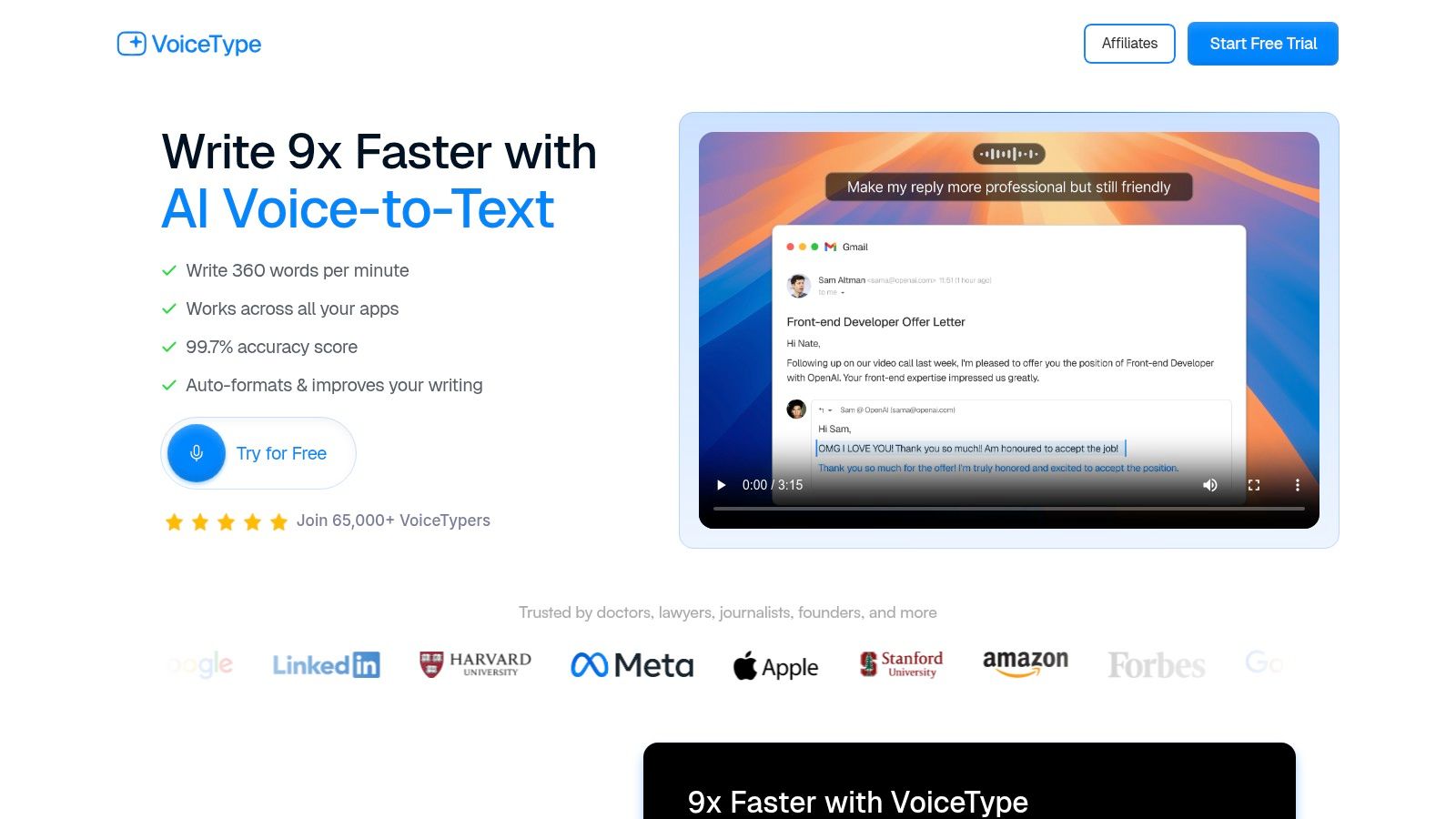
Why It Excels for Dyslexia
VoiceType AI offers a suite of features particularly beneficial for users with dyslexia. Its context-aware auto-formatting and tone refinement capabilities are invaluable, as they automatically structure the text and adjust the language to sound professional and clear. This reduces the cognitive load associated with grammar, punctuation, and syntax, allowing the user to focus purely on content.
Furthermore, its discreet "Whisper Mode" provides a practical solution for using dictation in shared environments like classrooms, libraries, or open-plan offices without causing disruption. The universal compatibility ensures it works seamlessly across any application, from word processors and email clients to coding environments and messaging apps.
Key Features & Benefits
Exceptional Accuracy: At 99.7% accuracy, it drastically reduces the need for manual corrections, building user confidence.
High-Speed Transcription: Captures up to 360 words per minute, making it up to nine times faster than traditional typing and ideal for keeping up with the speed of thought.
Intelligent Formatting: Automatically applies formatting and refines tone based on the context, ensuring written communication is always professional.
Privacy and Discretion: Operates on private, encrypted servers and includes a Whisper Mode for quiet or shared spaces.
Practical Considerations
While VoiceType AI is a robust tool, its effectiveness is highest for users comfortable with dictation and in environments with minimal background noise. The pricing model requires visiting the website for specifics, as plans are tailored to different needs. A free trial is available, allowing users to assess its suitability firsthand.
Website: https://voicetype.com
2. Texthelp – Read&Write
Texthelp's Read&Write is a comprehensive literacy toolbar designed to integrate directly into the daily workflow of students and professionals. Unlike single-function apps, it acts as an overlay across web pages, documents, and common applications, providing a consistent set of dyslexia writing tools wherever you work. This makes it an exceptionally powerful solution for individuals who need support across multiple platforms like Chrome, Windows, and iPad. Its strength lies in its seamless integration and broad feature set.

The platform is particularly effective in educational and workplace settings due to its robust support systems. For instance, the text-to-speech function with dual-color highlighting helps users follow along with written text, improving reading comprehension and focus. Meanwhile, the 'Check It' proofreader goes beyond basic spell-checking to identify phonetic spelling errors and complex grammar mistakes common for writers with dyslexia.
Key Features & User Experience
Platform Integration: Functions across Google Chrome, Windows, Mac, and mobile devices. Its deep integration with learning management systems like Google Classroom and Canvas is a major advantage for students.
Writing Support: The predictive text feature learns your writing style to suggest words, helping to reduce spelling anxiety and increase writing speed.
Audio Tools: The Voice Notes feature allows users to dictate short audio comments directly into documents, offering a great alternative to typing.
Pricing and Access
Read&Write offers a free 30-day trial of its premium features. After the trial, a limited free version remains available. For full access, individual subscriptions are required, with pricing available on their website. They also provide free premium licenses for teachers, making it a highly accessible tool for educators to use and recommend.
Website: https://www.texthelp.com/products/read-and-write-education/
3. Ghotit – Real Writer & Reader
Ghotit is a specialized writing and reading suite designed from the ground up for individuals with dyslexia and dysgraphia. Unlike general-purpose grammar checkers, its algorithms are finely tuned to understand and correct the specific types of phonetic spelling, grammar, and punctuation errors common to dyslexic writers. The platform stands out for its deep error analysis and its availability as a completely offline tool, ensuring privacy and functionality in any environment.

The strength of Ghotit lies in its context-aware correction engine. It excels at identifying confused words like "their" and "there" based on the sentence's meaning, providing more accurate suggestions than standard spell checkers. This focused approach makes it one of the most effective dyslexia writing tools for those who need precise, targeted support. By integrating reading and writing assistance, it offers a comprehensive solution to overcome literacy challenges. For more information, explore the wider world of assistive technology for dyslexia.
Key Features & User Experience
Dyslexia-Focused Correction: Advanced algorithms target phonetic errors, confused words, and complex grammatical mistakes that other tools often miss.
Offline Functionality: Offers downloadable editions for Windows and Mac, allowing for secure use during exams or in environments without internet access.
Integrated Reading Tools: Features text-to-speech with highlighting, enabling users to hear their writing read back to them for effective proofreading and comprehension.
Pricing and Access
Ghotit provides free trials for its various products. It operates on a per-device licensing model, including a "Pay Once" option that covers four years of upgrades, which can be more cost-effective than ongoing subscriptions. This model is ideal for users who prefer a single purchase over recurring payments. A 30-day money-back guarantee is also offered.
Website: https://www.ghotit.com
4. Kurzweil Education – Kurzweil 3000
Kurzweil 3000 is a comprehensive literacy platform that supports the entire writing process, from initial brainstorming to final submission. It’s designed to be an all-in-one solution for students and professionals, providing integrated tools for reading, writing, and studying. Unlike single-function apps, Kurzweil 3000 provides a cohesive workflow, making it one of the most robust dyslexia writing tools available, especially within educational institutions and disability services offices.
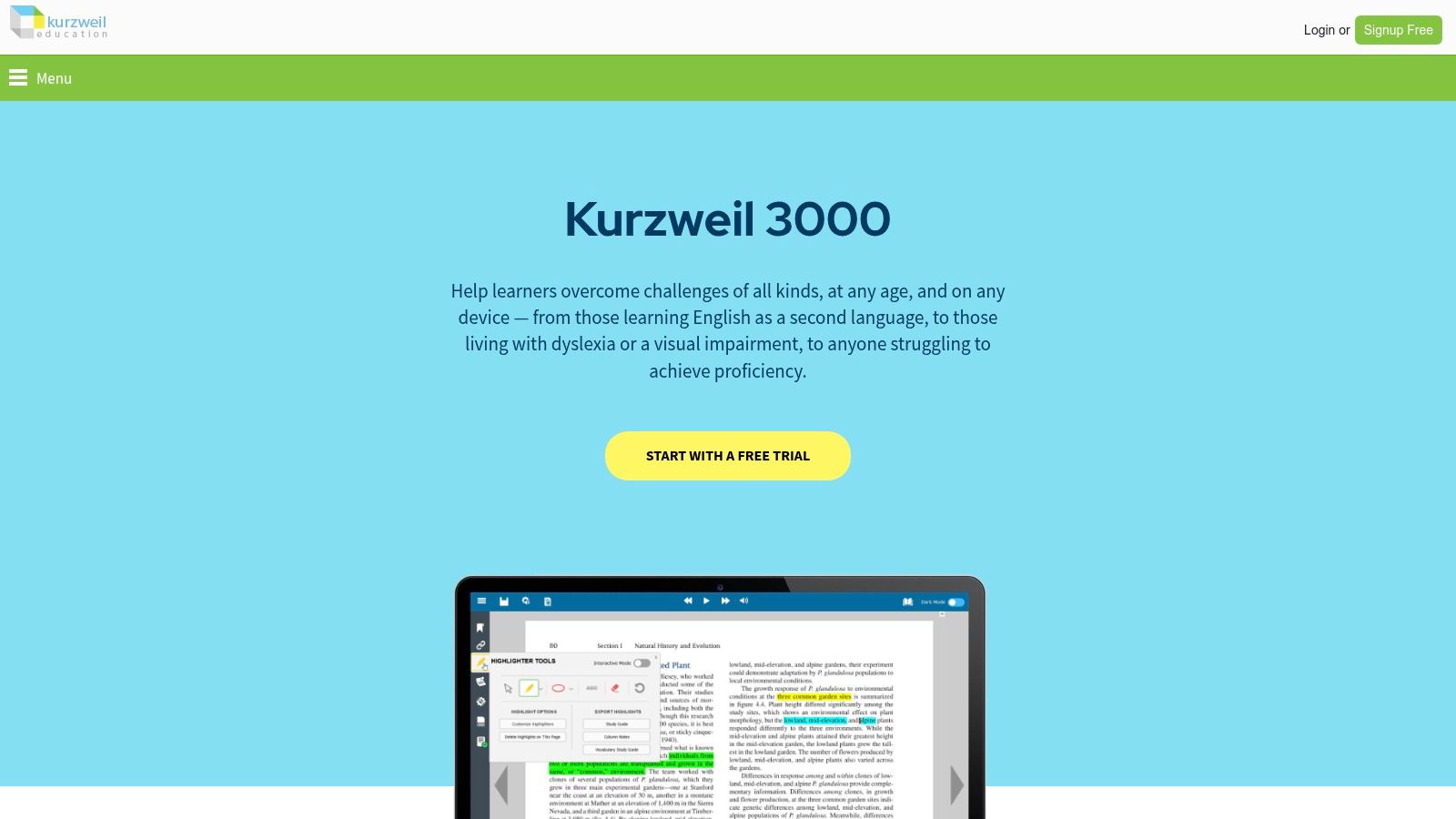
The platform excels at helping users organize their thoughts before and during the writing phase. Features like digital brainstorming maps and outlining tools allow writers with dyslexia to visually structure their ideas, which can be a significant advantage over staring at a blank page. This focus on the pre-writing stage, combined with powerful text-to-speech and word prediction, helps build confidence and reduces writing-related anxiety.
Key Features & User Experience
Full Writing Process Support: Includes tools for brainstorming, outlining, and drafting in a split-screen view, which supports a structured writing workflow.
Advanced Writing Assistance: The word prediction and speak-as-you-type features provide real-time auditory feedback, helping to catch errors as they happen.
Study and Research Tools: Integrated highlighters, vocabulary lists, and citation tools make it an excellent resource for academic writing and research papers.
Pricing and Access
Kurzweil 3000 is typically licensed through educational institutions or organizations. Pricing is often subscription-based and can be higher than single-user tools, reflecting its comprehensive nature. Individuals can request a free trial through their website to explore the platform's full capabilities. Since licensing and editions can vary, it is best to contact a reseller for specific details.
Website: https://www.kurzweiledu.com/products/k3000.html
5. Nuance Dragon Professional v16 (Speech-to-Text)
Nuance Dragon Professional is the industry gold standard for speech recognition software, offering a powerful way for individuals with dyslexia and dysgraphia to bypass the mechanical challenges of typing. Instead of struggling with a keyboard, users can dictate text directly into applications like Microsoft Word or Google Docs with exceptional accuracy. This tool transforms spoken words into written text, significantly reducing the cognitive load associated with spelling and sentence construction.
Its primary strength lies in its deep learning technology, which adapts to your voice and vocabulary over time for increasingly precise transcription. For writers who find their thoughts flow faster than they can type, Dragon is a transformative dyslexia writing tool that bridges the gap between idea and execution. It's particularly effective for long-form writing, from academic essays to professional reports.
Key Features & User Experience
High-Accuracy Dictation: Utilizes advanced AI to deliver up to 99% recognition accuracy. Users can create custom vocabulary lists for specialized terms, names, or acronyms.
Voice Command and Control: Goes beyond simple dictation by allowing users to format text, navigate menus, and control their entire computer using voice commands.
Application Integration: Optimized for Windows 10/11, it works seamlessly within the Microsoft Office suite and most third-party Windows applications.
Pricing and Access
Dragon Professional is sold as a perpetual one-time license for the desktop version, which represents a significant upfront investment compared to subscription-based tools. A separate subscription is required for the Dragon Anywhere mobile app for dictation on the go. While there is no free trial for the professional version, its unmatched accuracy often justifies the cost for heavy users. To explore how it stacks up against other options, you can learn more about dictation software for writers and find the best fit.
Website: https://shop.nuance.com/home-professional-and-consumer
6. Microsoft 365 (Word/OneNote/Outlook/PowerPoint) – Dictation and Editor
For individuals and organizations already invested in the Microsoft ecosystem, the built-in accessibility features within Microsoft 365 offer powerful, integrated support at no extra cost. Tools like Dictation and Microsoft Editor are not add-ons but core functions within applications like Word, OneNote, and Outlook. This native integration provides a seamless experience, allowing users to switch between typing and speaking without interrupting their workflow, making it a highly practical dyslexia writing tool.

The strength of Microsoft's offering lies in its ubiquity and continuous improvement. The Dictation feature accurately transcribes spoken words into text with voice commands for punctuation and formatting, which is invaluable for overcoming the initial barrier of writing. Paired with Immersive Reader, which declutters text and provides read-aloud functionality, it creates a comprehensive support system for both writing output and reading comprehension directly within the user's primary productivity suite.
Key Features & User Experience
Native Integration: Dictation and Editor are built directly into the Microsoft 365 suite, ensuring a consistent and reliable experience across Word, Outlook, and PowerPoint without needing third-party software.
Advanced Proofreading: Microsoft Editor goes beyond basic spell-checking to offer suggestions on grammar, clarity, and conciseness, helping to refine written work.
Accessibility Tools: Read Aloud and Immersive Reader are standout features that assist with proofreading and comprehension by presenting text in a more digestible, dyslexia-friendly format.
Pricing and Access
These features are included with an active Microsoft 365 subscription (Personal, Family, or Business plans). While there is no separate trial for these specific tools, they are a core part of the Microsoft 365 package. This makes it an extremely cost-effective solution for the millions who already use these applications for work, school, or personal projects.
7. Google Docs – Voice Typing
Google Docs offers a powerful, built-in Voice Typing feature that serves as one of the most accessible dyslexia writing tools available. Integrated directly into the document editor, it allows users to dictate text, bypassing the challenges of spelling and typing. Its strength lies in its simplicity and universal availability; anyone with a Google account and the Chrome browser can use it to transform spoken words into written text, significantly lowering the barrier to content creation.
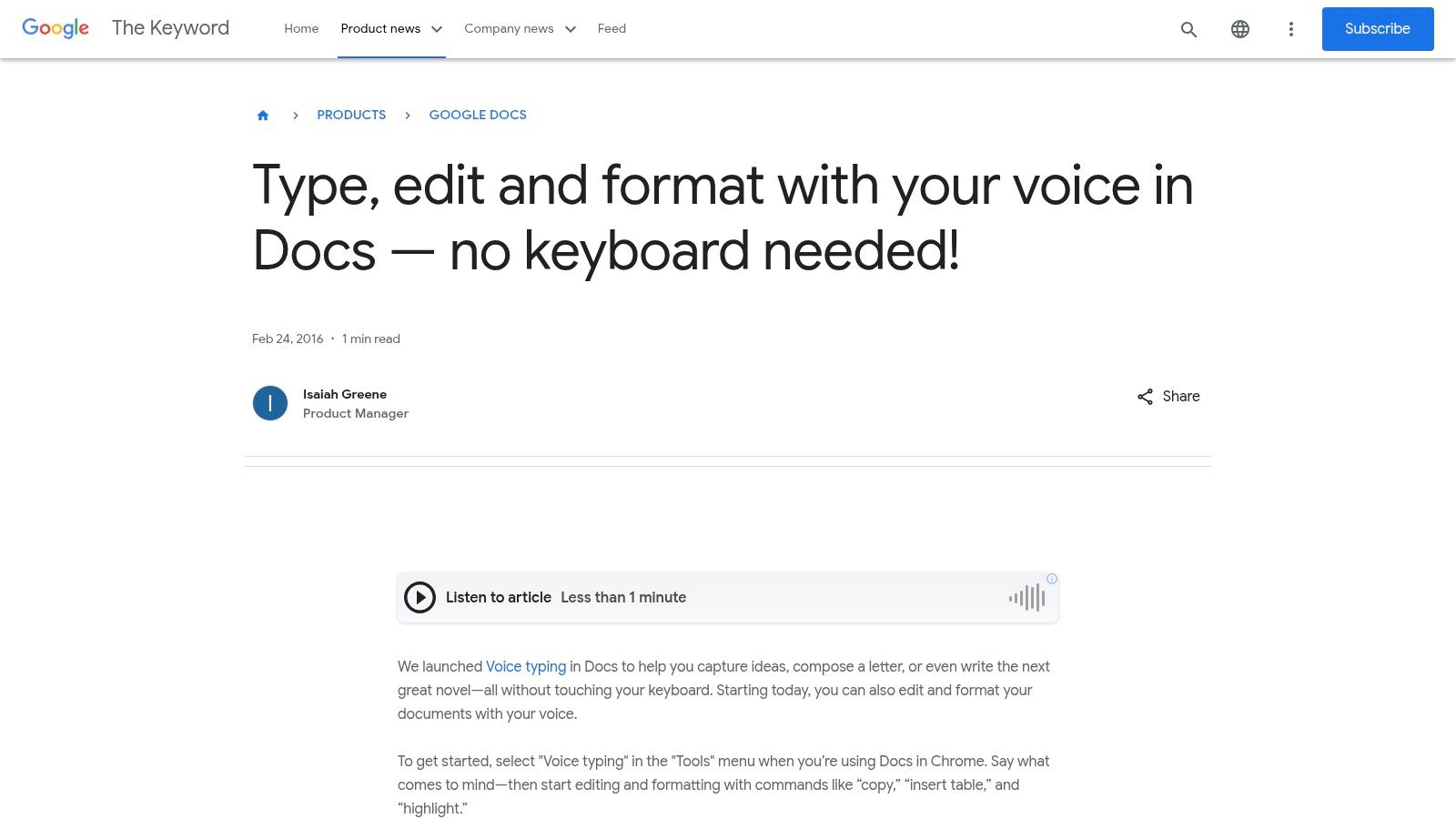
The feature is especially useful for drafting initial thoughts and getting ideas down without the friction of the writing process. Users can speak naturally and see their words appear on the screen, which helps maintain creative flow. While primarily a dictation tool, it also supports basic voice commands for punctuation and formatting, such as "new paragraph" or "period," making the hands-free writing experience more fluid. For those looking to get started, you can learn more about how to dictate to Google Docs.
Key Features & User Experience
Seamless Integration: Voice Typing is a native function within Google Docs on the Chrome desktop browser, requiring no additional software or extensions to use.
Voice Commands: Supports commands for adding punctuation, creating lists, and applying basic formatting, which streamlines the editing process.
Multi-Language Support: The tool recognizes a wide variety of languages and dialects, making it a versatile option for a global user base.
Pricing and Access
Voice Typing is completely free for anyone with a standard Google account. The feature is most reliable and fully-featured when used within the Google Chrome desktop browser. While some AI-powered read-aloud features are being introduced, they are currently limited to paid Google Workspace tiers. For the core dictation functionality, however, there is no cost involved.
Website: https://blog.google/products/docs/type-edit-and-format-with-your-voice-in/
8. Quillsoft – WordQ and iWordQ
Quillsoft’s WordQ is a powerful writing suite designed specifically to support the mechanical challenges often faced by writers with dyslexia. Available for Windows, Mac, Chrome, and as iWordQ for iPad, it provides a focused set of dyslexia writing tools that integrate into a user’s existing workflow. The software excels at offering contextual word prediction and speech feedback, helping users catch errors and build confidence while writing essays, emails, or reports.
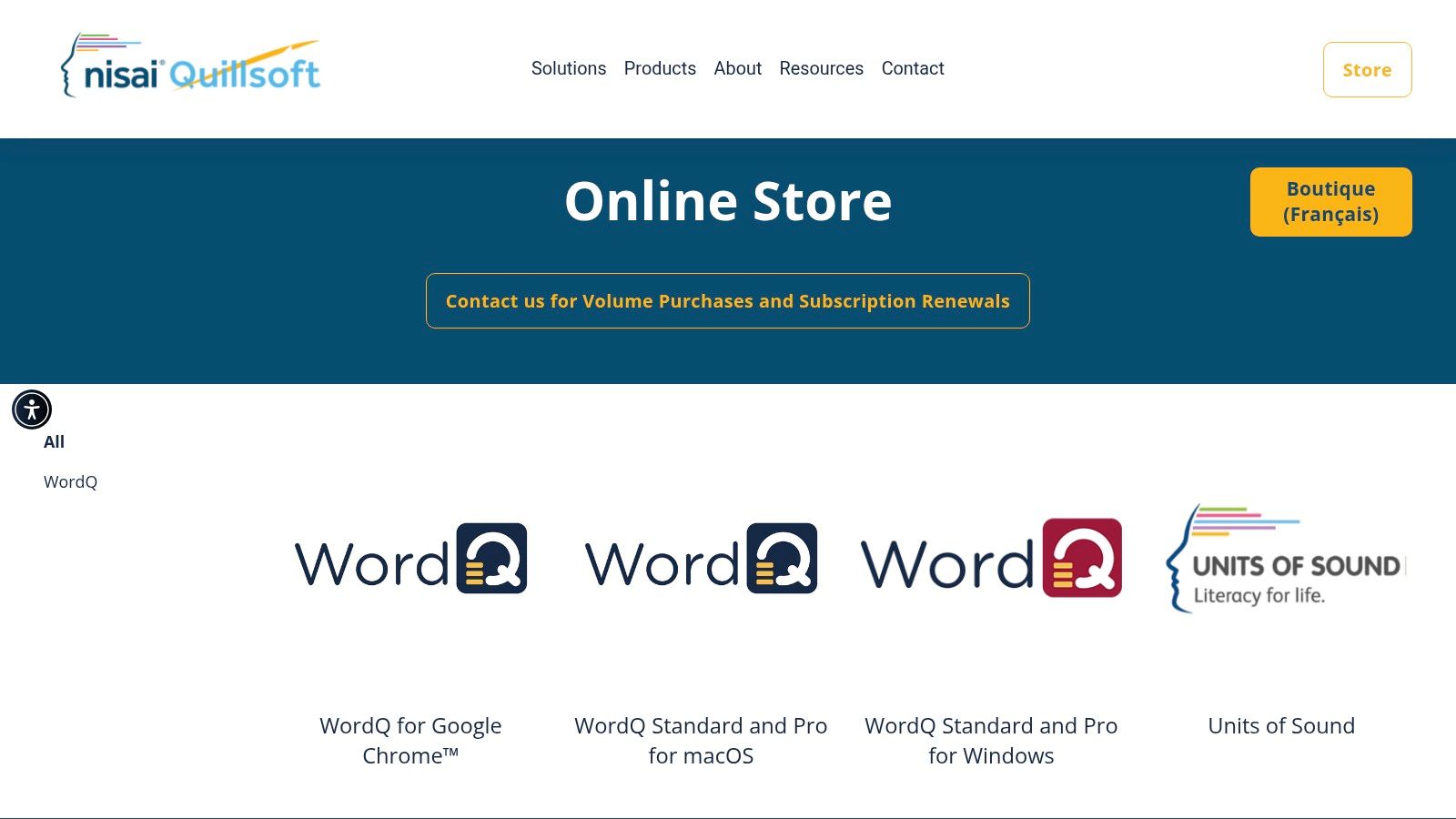
What makes WordQ stand out is its intelligent word prediction, which is tolerant of phonetic and creative spelling errors. This feature proactively suggests correctly spelled words based on context, reducing the frustration of trying to find the right spelling. The platform also includes specialized "Pro" vocabularies for academic and professional fields, making it an excellent choice for high school, university, and workplace environments.
Key Features & User Experience
Contextual Word Prediction: Suggests relevant words even with phonetic misspellings, helping to maintain writing flow and accuracy.
Speech Feedback: Reads back text with dual-color highlighting, allowing users to hear their writing and easily spot mistakes or awkward phrasing.
Platform Availability: Offers installable desktop apps that can work offline, a Chrome extension for web-based writing, and the iWordQ app for iPad users.
Pricing and Access
Quillsoft sells its software through annual subscriptions, with different pricing tiers for its various platforms (Windows, Mac, Chrome, etc.). Prices are listed in Canadian dollars, so U.S. and international buyers will need to account for currency conversion. Each subscription is typically licensed per user or per device, and they offer educational and volume discounts.
Website: https://www.quillsoft.ca/store
9. Voice Dream Writer (iOS/iPadOS)
Voice Dream Writer is a dedicated writing application for iOS and iPadOS, specifically engineered for individuals with dyslexia and other print disabilities. Its design prioritizes a clean, distraction-free environment where writers can focus on their ideas without getting bogged down by the mechanics of spelling and grammar. The app’s standout feature is its real-time text-to-speech proofreading, which reads words and sentences aloud as you type, allowing for immediate auditory error-checking.
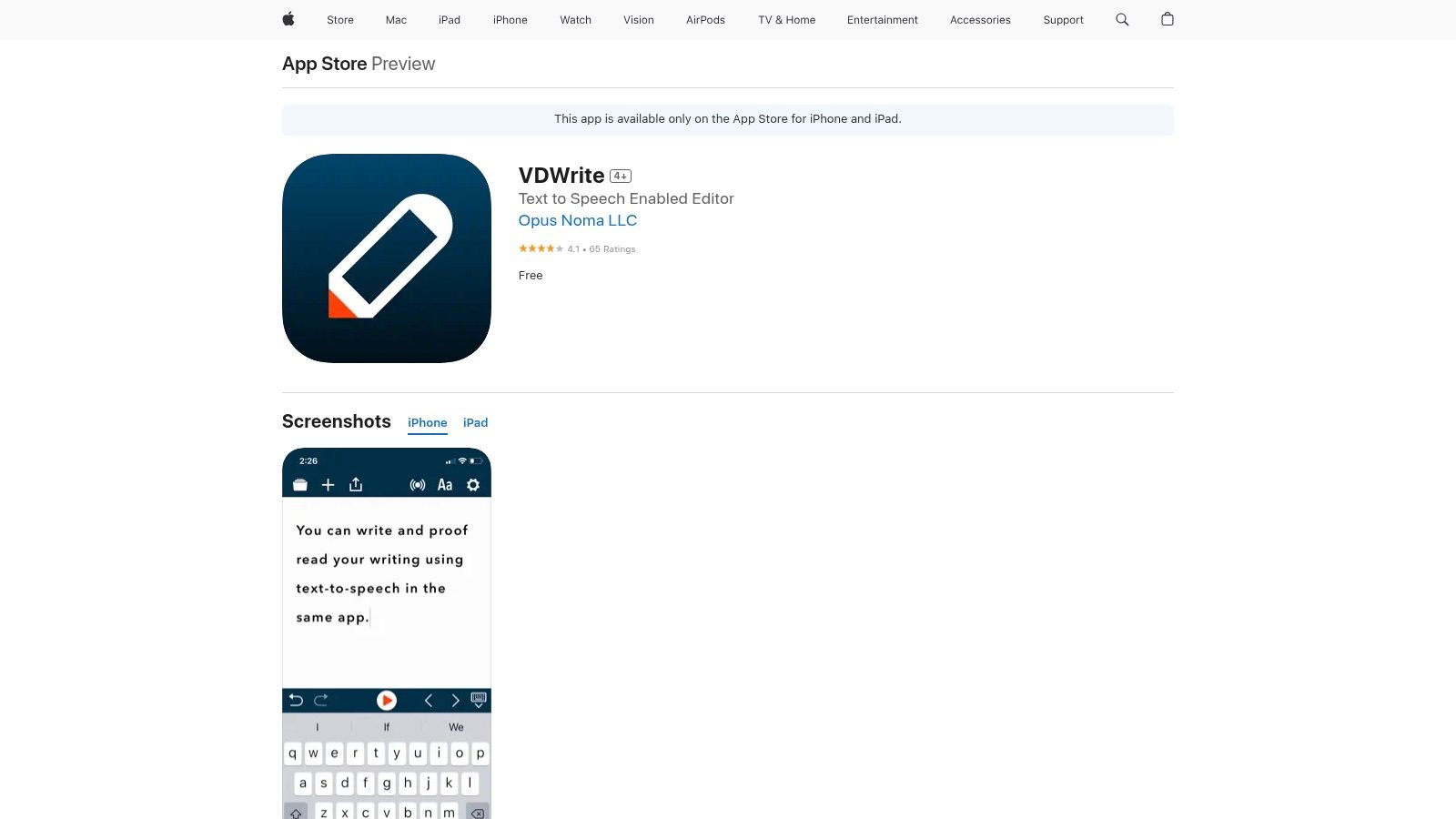
The app goes beyond basic writing support by incorporating tools that directly address common dyslexic challenges. Its word-finder tool, for instance, can search for words based on phonetic spelling or meaning (semantic search), which is a game-changer for those who know what they want to say but struggle with spelling. The automatic outlining feature also helps users structure their thoughts and reorganize drafts with simple drag-and-drop actions, making it one of the most thoughtfully designed dyslexia writing tools for Apple users.
Key Features & User Experience
Text-to-Speech Proofreading: Reads your work aloud with synchronized highlighting, helping you catch typos, grammatical errors, and awkward phrasing.
Word-Finder: Helps you find the right word by searching based on sound, meaning, or spelling patterns, reducing writing friction.
Dynamic Outliner: Automatically creates an outline of your document from headings and paragraphs, allowing for easy navigation and restructuring of your text.
Pricing and Access
Voice Dream Writer is available as a one-time purchase on the Apple App Store, making it a cost-effective solution without recurring subscriptions. This single-payment model is a significant advantage for users looking for a long-term tool. However, it is exclusively available for iOS and iPadOS, which limits its accessibility for those using other operating systems.
Website: https://apps.apple.com/us/app/vdwrite/id920583100
10. Livescribe – Smartpens (Symphony/Echo series)
Livescribe smartpens offer a unique bridge between physical handwriting and digital accessibility, making them excellent dyslexia writing tools for students and professionals. These pens capture handwritten notes on special dot paper while simultaneously recording synchronized audio. This dual-capture method reduces the cognitive load of trying to write and listen at the same time, a common challenge for individuals with dyslexia. Instead of focusing on perfect spelling or sentence structure during a lecture, the user can focus on understanding the concepts.

The "pencast" technology is the standout feature, allowing users to tap on any part of their written notes to hear the exact audio that was recorded at that moment. This is invaluable for reviewing lecture material or meeting notes, helping to clarify ambiguous points or expand on briefly written ideas before starting a writing task. It transforms messy, hurried notes into a rich, searchable, and replayable study resource.
Key Features & User Experience
Synchronized Audio Recording: Captures audio that is precisely linked to your handwritten notes on proprietary dot paper, a key support for auditory learners.
Tap-to-Replay: Simply tap a word in your notebook to hear the audio from the moment it was written, aiding comprehension and recall.
Note Management: The companion Livescribe+ app digitizes, organizes, and makes your notes searchable, allowing you to export them as text or PDFs.
Pricing and Access
Livescribe smartpens are a one-time hardware purchase, with models like the Symphony priced around $110-$150, often including a starter notebook. The main ongoing cost is the proprietary dot paper notebooks, which are sold separately. The Livescribe+ app is free to download, but the full functionality requires the purchase of a smartpen.
Website: https://us.livescribe.com/products/symphony
11. Amazon (Marketplace) – Assistive Writing & Dictation Tools
Amazon serves as a vast marketplace for physical and digital dyslexia writing tools, making it an essential resource for acquiring specific hardware and software. Instead of being a single tool, it’s a one-stop shop where users can purchase everything from Dragon Professional dictation software to Livescribe smartpens and specialized writing aids. This convenience, combined with fast shipping and extensive customer reviews, helps individuals make informed decisions when investing in supportive technology.
The primary advantage of using Amazon is the ability to compare different products, versions, and seller prices in one place. For someone seeking a physical device like a C-Pen Reader or a specific type of ergonomic keyboard, the platform offers a selection that is hard to match. User reviews are particularly valuable, often providing real-world insights into how these tools perform for others with dyslexia, which goes beyond standard product descriptions.
Key Features & User Experience
Wide Product Selection: Access a huge inventory of dictation software, smartpens, reading pens, and other handwriting aids from numerous brands.
Customer Reviews: Real user feedback helps gauge a product's effectiveness and suitability for specific needs related to dyslexia before purchasing.
Competitive Pricing: Multiple sellers often compete, leading to better pricing and the availability of both new and used options.
Pricing and Access
Pricing varies dramatically by product and seller. Amazon offers everything from low-cost writing grips to high-end software licenses. Prime shipping provides fast and often free delivery, and the platform’s buyer protection and easy return process reduce the risk of making a poor purchase. However, buyers should always verify seller ratings to ensure they are purchasing authentic products from a trusted source.
Website: https://www.amazon.com
12. Therapy Shoppe (U.S.) – Dyslexia & Handwriting Tools Category
While many solutions focus on digital text, Therapy Shoppe provides essential physical dyslexia writing tools that support the fundamental mechanics of handwriting. This occupational-therapist-owned retailer offers a curated selection of tangible aids designed to assist with spacing, letter formation, and visual tracking. It stands out by complementing high-tech software with low-tech, multisensory products that address the physical challenges of writing often associated with dyslexia.
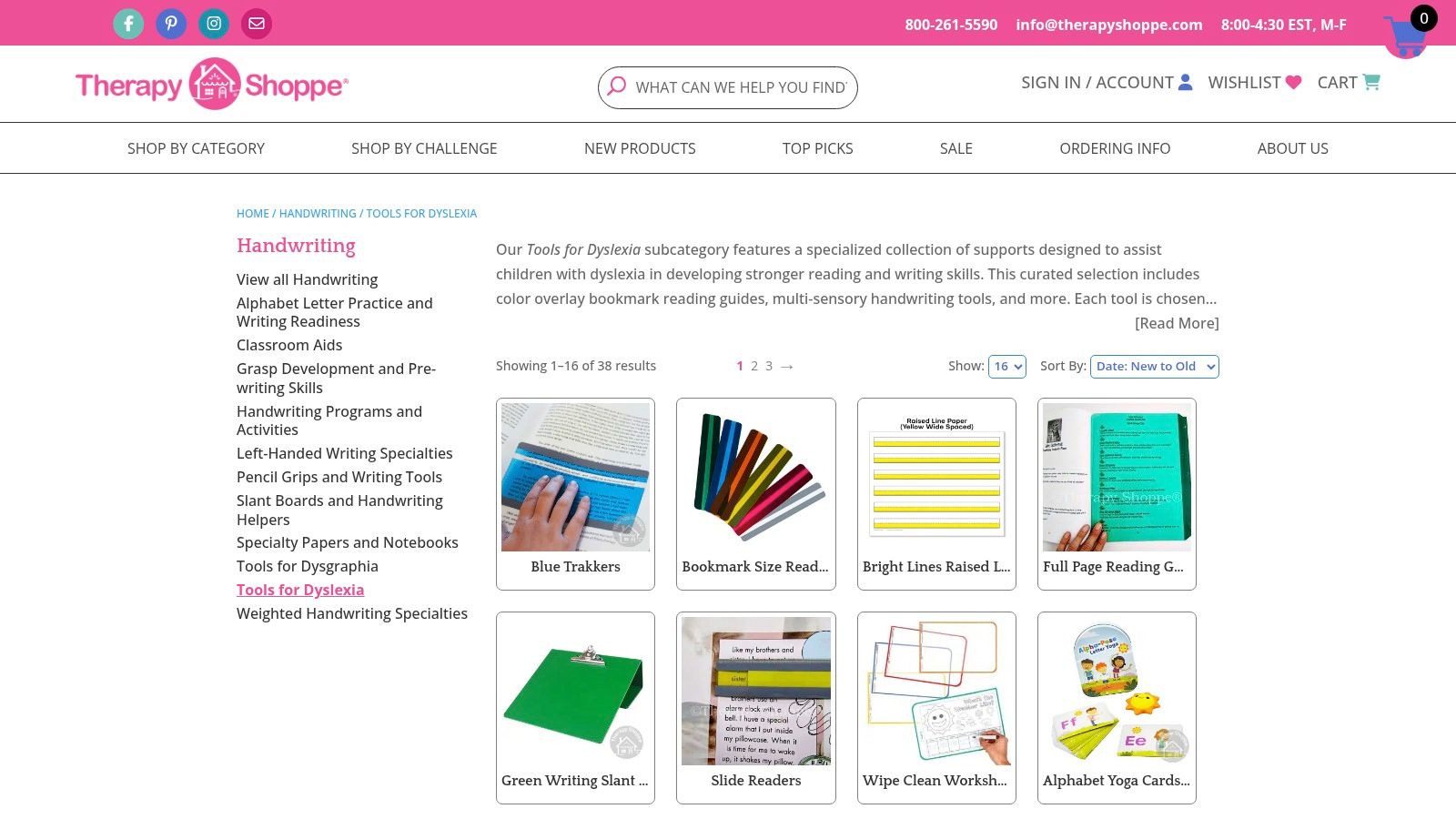
The platform is particularly valuable for parents, educators, and occupational therapists seeking to create a supportive writing environment. Items like raised-line paper provide tactile feedback to help users stay on the line, while slant boards promote better posture and wrist positioning. These simple, budget-friendly tools can make a significant difference in reducing the physical frustration of writing, allowing individuals to focus more on their ideas and less on forming letters.
Key Features & User Experience
Physical Writing Aids: The shop's dedicated category includes specialty paper, writing guides, pencil grips, and spacing tools to improve legibility and control.
OT-Informed Selection: Products are chosen with an understanding of sensory and motor skill development, ensuring they are practical and effective for real-world use.
Multisensory Kits: Offers comprehensive kits that combine various tools, making it easy to create a multisensory handwriting station at home or in the classroom.
Pricing and Access
Therapy Shoppe operates as a standard e-commerce store with items priced individually, offering many affordable options under $10. Products can be purchased directly from the website and are available for nationwide shipping within the U.S. This accessibility makes it a convenient one-stop-shop for sourcing specialized physical writing supports that are often hard to find in general stores.
Website: https://therapyshoppe.com/products/handwriting/handwriting-dyslexia-tools/
Dyslexia Writing Tools: Feature Comparison of 12 Solutions
Product | Core Features & Accuracy | User Experience & Quality ★★★★☆ | Value & Pricing 💰 | Target Audience 👥 | Unique Selling Points ✨ |
|---|---|---|---|---|---|
VoiceType AI 🏆 | 99.7% accuracy, 360 wpm, 35+ languages | Seamless app-wide integration | Affordable subscriptions + free trial 💰 | Professionals, students, creatives 👥 | Tone refinement, Whisper Mode, ROI calculator ✨ |
Texthelp – Read&Write | Dyslexia tools, TTS, word prediction | Cross-platform, school integrations | Subscription, free trial available 💰 | Students K–12, higher ed, workplace 👥 | Dyslexia-focused proofreading and vocabulary ✨ |
Ghotit – Real Writer & Reader | Phonetic spell check, offline, privacy friendly | High offline usability | Per-device license, higher upfront cost 💰 | Dyslexia/dysgraphia individuals 👥 | Robust offline mode, pay-once upgrades ✨ |
Kurzweil Education – Kurzweil 3000 | Brainstorming, TTS, study tools | Full writing workflow support | Higher price, institutional licensing 💰 | Schools, disability services, students 👥 | Comprehensive writing and study features ✨ |
Nuance Dragon Professional v16 | Custom vocab, app control, high accuracy | Windows-only, wide app support | Higher cost, perpetual license 💰 | Professionals, dyslexia/dysgraphia users 👥 | Industry-leading dictation accuracy ✨ |
Microsoft 365 Dictation & Editor | Multi-app dictation, editor, Immersive Reader | Integrated, subscription-based | Included with Microsoft 365 subscription 💰 | Microsoft users, broad audience 👥 | Built-in editor & accessibility features ✨ |
Google Docs – Voice Typing | Free voice typing, multiple languages | Chrome desktop best, free | Free with Google account 💰 | Google users, casual to professional 👥 | Free, collaborative, AI read-aloud coming ✨ |
Quillsoft – WordQ & iWordQ | Word prediction, speech feedback, offline apps | Cross-platform, vocab customization | Subscription per user/device 💰 | Dyslexic writers, academic/pro users 👥 | Phonetic tolerant prediction, offline use ✨ |
Voice Dream Writer (iOS/iPadOS) | TTS proofreading, word finder, outline builder | Clean, intuitive iOS app | One-time purchase 💰 | Print disabilities, iOS users 👥 | Phonetic & semantic search, no subscription ✨ |
Livescribe – Smartpens | Handwriting capture + audio sync | Reduces note pressure | Pen purchase required 💰 | Students, dyslexic/dysgraphic users 👥 | Audio-linked handwritten notes ✨ |
Amazon (Marketplace) Assistive Tools | Wide product range, reviews, fast shipping | Convenience, variety | Varies widely 💰 | All users needing assistive devices 👥 | One-stop assistive tech marketplace ✨ |
Therapy Shoppe – Dyslexia Tools | Physical aids: raised paper, slant boards | OT-informed, budget-friendly | Product prices vary 💰 | Dyslexia/handwriting support, classrooms 👥 | Multisensory kits, physical writing aids ✨ |
Choosing the Right Tool for Your Unique Writing Journey
Navigating the landscape of dyslexia writing tools can feel overwhelming, but it's a journey of empowerment. We've explored a diverse range of solutions, from comprehensive literacy suites like Texthelp’s Read&Write and Kurzweil 3000 to powerful, focused speech-to-text engines like VoiceType AI and Nuance Dragon. The most crucial takeaway is that there is no single "best" tool; the ideal solution is the one that seamlessly integrates into your unique workflow and directly addresses your specific writing challenges.
The key to success lies in understanding your primary points of friction. By identifying what slows you down or causes the most frustration, you can build a personalized toolkit that transforms writing from a hurdle into a fluid, expressive process. Your goal should be to find technology that feels like a natural extension of your thoughts, not another complex system to learn.
Finding Your Perfect Fit: A Practical Approach
Selecting the right tool requires a bit of self-assessment and experimentation. Don't hesitate to leverage free trials and demos to get a real feel for how a tool operates. Consider the following steps to guide your decision:
Identify Your Core Need: Are you struggling with initial drafting? Look towards dictation-focused tools like VoiceType AI or the built-in features in Google Docs and Microsoft 365. Is proofreading and grammar your main concern? A specialized checker like Ghotit might be the answer.
Evaluate Your Environment: Where do you do most of your writing? A student in a lecture hall might benefit from a Livescribe smartpen, while a professional working from a home office could implement a robust desktop solution like Dragon Professional.
Consider Your Budget: Powerful, free options are readily available and can make a significant impact. However, investing in a premium tool is often worthwhile for the advanced features, dedicated support, and specialized algorithms that cater specifically to dyslexic writers.
Don't Be Afraid to Combine Tools: The most effective strategy often involves a multi-tool approach. You might use a smartpen for brainstorming, an AI dictation tool for drafting the first version, and a comprehensive literacy suite for the final editing and polishing stages.
Implementation and Final Thoughts
Once you've chosen your dyslexia writing tools, give yourself time to adapt. There will be a learning curve, but consistency is key to building new habits. By embracing these assistive technologies, you are not just finding a workaround; you are equipping yourself with powerful aids that level the playing field, allowing your ideas to flow freely and accurately.
The goal is to remove barriers, reduce cognitive load, and unlock your true communication potential. The right combination of software and hardware can help you write with greater confidence, clarity, and efficiency, turning a once-daunting task into an empowering one. Your voice and your ideas are important; these tools are here to help you share them with the world.
Ready to experience a frictionless writing process? If your primary challenge is getting thoughts onto the page quickly and accurately, VoiceType AI offers a powerful solution. Discover how our advanced speech-to-text technology, designed for professionals and students alike, can transform your drafting workflow by visiting VoiceType AI and starting your free trial today.
