Content
The Best Microphone for Dictation
The Best Microphone for Dictation
October 9, 2025




If you find yourself constantly fighting with your dictation software, I can almost guarantee the problem isn't the app—it's your microphone. A good microphone for dictation is designed to deliver the clean, isolated audio that speech-to-text engines thrive on. Making the switch is probably the single most impactful thing you can do to get seamless voice typing.
Why Your Built-In Mic Is Sabotaging Your Dictation
That tiny pinhole microphone on your laptop or webcam is a neat little piece of tech, but it was never built for high-accuracy dictation. It's an all-purpose tool, designed to pick up everything in a room for a video call. That means it's grabbing the hum of your computer fan, the clatter of your keyboard, and even the echo of your voice bouncing off the walls.
All that audio chaos is a nightmare for even the smartest speech recognition software. When the program gets a noisy, jumbled signal, its accuracy takes a nosedive. It starts mishearing words, dropping entire phrases, and trapping you in that frustrating loop of speaking, checking, and manually correcting every other sentence. This isn't just a minor hiccup; it’s a real productivity killer.
The Hidden Costs of Poor Audio
Imagine a busy doctor trying to dictate patient notes between appointments. With a standard built-in mic, background noise could easily cause the software to hear "my old car inspection" instead of "myocardial infarction." The time spent catching and fixing that one critical error, multiplied across dozens of reports a day, quickly turns into hours of wasted time.
It's the same for a lawyer dictating a brief in a busy office. They need a mic that can zero in on their voice and ignore the chatter around them, ensuring every specific legal term is captured perfectly.
This infographic really drives home the difference a purpose-built microphone can make. You can literally see the clean audio signal it produces.
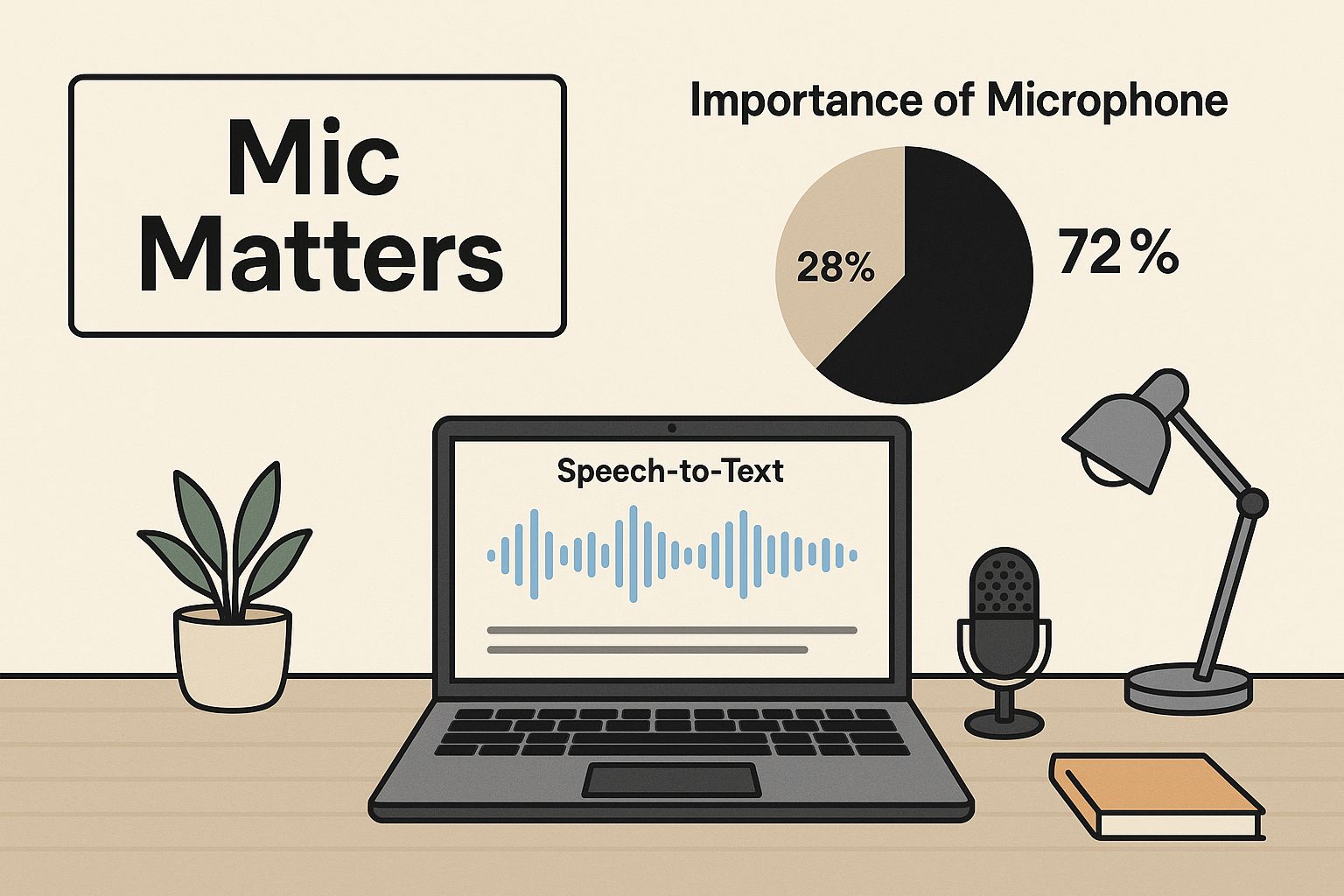
The image makes it obvious: a dedicated mic sends a clear, strong signal to the software, while the built-in mic's signal is cluttered with noise. That clutter is what directly tanks your transcription accuracy.
Viewing Your Microphone as a Core Tool
A quality microphone for dictation isn't just a nice-to-have accessory; it's a core part of an efficient workflow. There's a reason the global market for these devices is expected to reach about $500 million by 2025. Professionals who rely on dictation understand the difference it makes. You can dive deeper into the growing dictation market and its key sectors to see the trends for yourself.
A dedicated microphone provides the clean data that speech-to-text AI needs to perform accurately. Without it, you’re feeding the system confusing information and expecting perfect results.
This is the very reason so many people get frustrated, blame the software, and give up. More often than not, the hardware is the real bottleneck. If you're having trouble and your software isn't performing, our guide on what to do when voice typing is not working is a great place to start troubleshooting, beginning with your audio input.
By investing in the right microphone, you’re finally letting the software do its job and work for you, not against you.
Choosing the Right Microphone for Your Workflow
Finding the perfect microphone for dictation isn't about grabbing the most expensive one off the shelf. It’s all about finding the right tool for your specific job. The mic that works wonders in a quiet home office will be a total disaster in a bustling open-plan workspace. The first step is to simply think about where and how you work every day.
Once you have a clear picture of your daily routine, you can start looking at the hardware. We can group most dictation microphones into three main camps, each with its own strengths depending on whether you need crystal-clear audio, the freedom to move, or the power to silence a noisy room.
The USB Desktop Microphone
If you have a dedicated desk in a relatively quiet space, a USB desktop microphone is almost always your best bet. These mics, especially the condenser types, are built to capture your voice with incredible detail and richness. They have a knack for picking up all the subtle tones and inflections, which gives speech recognition software the clean, high-quality audio it needs to perform at its best.
Think of a writer working from their home office. They need to dictate for long stretches without a hitch. A good USB mic, positioned about six inches away, provides a strong, consistent signal. The result? Far fewer transcription errors and a much smoother process. Plus, their plug-and-play nature means you're up and running in seconds without fussing with complex setups.
The Noise-Canceling Headset
Now, let's switch gears. Picture a busy manager in a chaotic office—phones ringing, colleagues chatting, keyboards clattering. A sensitive desktop mic would turn that symphony of noise into a garbled mess. This is where a noise-canceling headset becomes your secret weapon.
These headsets work by placing a small, focused microphone right next to your mouth. More importantly, they use smart technology to actively filter out all that background chaos. It's designed to isolate your voice and ensure only your words reach the dictation software. For anyone who needs to dictate on the move in a loud environment, like a lawyer in an open-plan firm, a wireless headset offers the perfect blend of noise isolation and freedom.
A noise-canceling headset isn't just about giving you a quieter listening experience. For dictation, its real magic is stopping ambient noise from ever polluting the audio file in the first place.
The Handheld Dictation Recorder
What about professionals who are never at a desk? Think of doctors on their rounds, insurance adjusters at a chaotic accident scene, or journalists grabbing an interview on the street. For them, a dedicated handheld dictation recorder is indispensable. These devices are built for one purpose: capturing clear audio anywhere.
They are rugged, portable, and often feature intuitive slide-switch controls you can operate by feel. You simply record your notes on the go and upload the audio files later for transcription. Top-tier brands like Philips or Olympus have designed their recorders to work hand-in-glove with professional dictation platforms, making the workflow from recording to document incredibly efficient.
Comparing Microphone Types for Dictation
To make the choice a bit clearer, here’s a side-by-side look at how these microphones stack up. This table breaks down the best use-cases, pros, and cons for each type, helping you match the hardware to your daily work life.
Microphone Type | Best For | Pros | Cons |
|---|---|---|---|
USB Desktop Mic | Quiet, stationary environments (e.g., home office) | Highest audio clarity, plug-and-play | Picks up background noise, limits mobility |
Noise-Canceling Headset | Noisy or open-plan offices, mobile professionals | Excellent noise isolation, allows movement | Audio quality may be less rich than desktop mics |
Handheld Recorder | On-the-go professionals (medical, legal, field) | Ultimate portability, professional controls | Requires an extra step to transcribe audio files |
Ultimately, the best microphone is the one you'll actually use consistently. By considering your environment first, you set yourself up for a much more accurate and less frustrating dictation experience.
Must-Have Features That Maximize Accuracy

The difference between a dictation session that flows and one that’s a constant battle with corrections often boils down to a handful of technical specs. It's not just about getting any microphone; it's about getting one engineered to capture the human voice with absolute clarity.
The real goal here is simple: send your voice—and only your voice—to the speech recognition software. It's like the difference between a crystal-clear phone call and one breaking up with static. The cleaner the signal, the more accurate the transcription.
Superior Noise Cancellation
If you work anywhere that isn't a professional recording booth, great noise cancellation is probably the single most important feature for a microphone for dictation. This isn't just a filter; it's active technology that identifies and neutralizes background sounds before they ever get to your software.
And I'm not just talking about loud, obvious interruptions. Even low-level background noise can trip up your software:
The ever-present hum of a computer fan or an air conditioner.
The click-clack of your own keyboard while you're navigating documents.
Muffled conversations from down the hall or in the next cubicle.
A mic with solid noise cancellation acts like a gatekeeper, isolating your voice from this chaos. The result is a much cleaner audio stream and way fewer frustrating errors.
The Cardioid Pickup Pattern
Another technical detail you can't ignore is the microphone's pickup pattern. This basically defines the area from which the mic "listens." For dictation, the hands-down winner is the cardioid pattern.
Think of it as a heart-shaped bubble of sensitivity pointing away from the front of the microphone. A cardioid mic is laser-focused on sound coming from directly in front of it (that's you!) while rejecting noise from the sides and rear.
This directional focus is a game-changer for cutting down on room echo and other stray sounds, making sure your speech is the star of the show. It's why a purpose-built dictation mic will almost always beat a generic omnidirectional one that picks up everything from every direction.
A great dictation mic delivers a powerful one-two punch: noise cancellation filters out the ambient hum, and a cardioid pattern rejects sounds that aren't coming directly from you.
Practical Features That Boost Productivity
Beyond the core audio tech, a few simple, practical features can make your daily workflow so much smoother. These are the little things that remove friction and keep you in the zone.
Physical Mute Button: Having a real, physical button to mute the mic is a lifesaver. When the phone rings or a coworker pops in, you can kill the input instantly without having to click around in your software.
Plug-and-Play Simplicity: A simple USB connection with no complex drivers to install is the way to go. The best tools are the ones you can plug in and start using in seconds.
Ergonomic Design: Whether it’s a desktop mic with a flexible, sturdy stand or a headset that doesn't feel like a vice grip after an hour, comfort is key. Good design means you can dictate for longer without getting fatigued.
Of course, even the best microphone can't do all the work. The clarity of your own speech plays a huge role in accuracy. If you want to improve your diction, there are great resources to help you achieve fluency in spoken English. When great hardware meets clear speech, you get a truly seamless dictation experience.
How to Set Up Your Mic for Flawless Performance

Having a great microphone for dictation is a fantastic start, but the real magic happens during setup. Even the most expensive microphone on the market will give you frustrating results if it isn't configured for your voice and environment. The great news? It only takes a few minutes to get it right.
The single most important factor is where you put it. You're aiming for the sweet spot: keep the microphone a consistent four to six inches from your mouth. Any closer and you risk harsh "popping" sounds; any further and your voice will sound thin and distant.
If you have a desktop mic, a simple stand or a boom arm is your best friend for maintaining that perfect distance. For headset users, the trick is to position the mic element just off to the side of your mouth, not directly in front of it. This prevents the software from picking up every little breath you take.
Fine-Tuning Your System Settings
With the physical placement sorted, it’s time to jump into your computer’s audio settings. This is where you tell your system how to listen to the microphone, ensuring your dictation software gets a clean, strong signal.
On a Windows machine, you’ll head to Sound settings > Input > Device properties. As a starting point, set your input volume to around 75%. Now, talk into the mic at your normal speaking volume and keep an eye on the "Test your microphone" meter. You want that bar to consistently jump into the upper third without ever hitting the very end, which causes nasty distortion.
The process is nearly identical for macOS users. Just open System Settings > Sound > Input. Click on your microphone and watch the input level meter as you speak. Adjust the slider until the meter lights up past the halfway mark but stops short of maxing out. We dive deeper into these settings in our complete guide on how to use speech-to-text on a Mac.
Whatever you do, resist the urge to slide the volume all the way to 100%. A signal that's too "hot" creates digital noise that dictation software simply can't understand, which ironically leads to more errors, not fewer.
Training Your Dictation Software
The final piece of the puzzle is introducing your voice to your software. Think of it as a digital handshake. Professional-grade tools like Dragon have a built-in audio setup wizard—and you should absolutely never skip it.
This quick process usually has you read a few paragraphs out loud. The software listens intently, learning your specific accent, speaking pace, and vocal pitch to build a custom voice profile. This initial training alone can boost your dictation accuracy by a whopping 10-15% from the get-go.
Even simpler tools learn over time. The more you use something like Google Docs Voice Typing with a well-calibrated mic, the better the algorithm gets at understanding you. When you nail the placement, dial in the volume, and train the software, you've created a dictation powerhouse.
The Role of AI in Modern Dictation
https://www.youtube.com/embed/WznPFGlf_HY
These days, dictation is about so much more than just converting speech to text. It's a dynamic relationship between your microphone and the sophisticated AI working behind the scenes. And the single most important part of that relationship? The quality of your microphone for dictation.
Think of it like this: your dictation software's AI is the brain, but your microphone is its ears. If the ears are feeding it a garbled, noisy signal, even the most brilliant brain will struggle to understand what's being said. A great microphone, on the other hand, delivers a clean, crystal-clear audio stream, giving the AI the high-fidelity data it needs to work its magic with incredible accuracy.
How AI Elevates Dictation
Modern dictation platforms, like those from industry leaders Nuance and Philips, rely on machine learning to constantly improve. These aren't just basic transcription tools; they actively learn the nuances of your voice, from your specific accent to your go-to vocabulary.
This continuous learning process enables the software to do some amazing things:
Boost Accuracy: The more you dictate, the better the AI gets at understanding your unique speech patterns, which means fewer errors over time.
Grasp Context: Today's AI is smart enough to know the difference between "there," "their," and "they're" based on the context of your sentence.
Handle Formatting: It can automatically insert commas and periods, start new paragraphs, and even apply specific document formatting—all from your spoken commands.
This level of intelligence makes dictation more than just a hands-free typing tool; it becomes a true productivity powerhouse. To get a better sense of how this technology has evolved, you can check out our guide on the evolution of voice to text AI.
The market is certainly taking notice. The entire smart dictation ecosystem, which includes both the hardware and the advanced software, is projected to hit $5.5 billion. The healthcare industry alone is expected to account for over 52% of that demand by 2025 as doctors and clinicians increasingly adopt voice-powered tools to streamline their workflows. You can discover more insights about the smart dictation market to see just how fast this space is growing.
A high-quality microphone is the essential bridge between your voice and the AI. It ensures the clean data transfer required for machine learning algorithms to achieve their full potential.
At the end of the day, your microphone is the first and most critical link in this entire chain. Companies like Parakeet AI are pushing the boundaries of what's possible with AI-driven dictation services. When you invest in a quality microphone, you’re not just buying a piece of equipment—you’re unlocking the true potential of the powerful software you depend on.
Answering Your Top Questions About Dictation Mics
As you start your search for the right microphone for dictation, you'll quickly run into a lot of questions. It’s easy to get bogged down in technical specs and marketing jargon. Let's tackle some of the most common hangups so you can pick the right tool for your work with confidence.
Getting the right hardware is really about understanding which features actually move the needle on accuracy.
Do I Really Need to Spend a Lot on a Mic for Dictation?
Not a fortune, but you definitely need the right one. A high-end studio microphone is total overkill, but investing in a dedicated dictation mic—usually in the $50 to $150 range—will give you a night-and-day improvement over the tiny mic built into your laptop.
The real value isn't the price tag; it's the purpose-built design. You're paying for features like targeted noise cancellation and a cardioid pickup pattern, which are engineered specifically to isolate your voice. That investment pays for itself almost immediately when you stop wasting time making endless manual corrections.
Is a Gaming Headset a Good Option?
I get this question a lot. It seems like a good substitute, but gaming headsets are generally a poor choice for high-accuracy dictation. They have a mic, sure, but it’s tuned for a completely different job. Gaming headsets often boost bass frequencies to make explosions and sound effects feel more immersive.
Their noise cancellation is also built to filter out the chaotic sounds of a video game, not the low, steady hum of an office. A dedicated microphone for dictation, on the other hand, is fine-tuned to capture the specific frequencies of human speech with crystal clarity. For serious accuracy, a purpose-built mic is always going to win.
The core difference comes down to intent. Gaming mics are for communicating in a loud, unpredictable environment; dictation mics are for capturing pristine spoken words in a professional one.
How Can I Cut Down on Room Echo?
Room echo, or reverb, is a killer for dictation accuracy. It muddies your words and confuses the software. The simplest fix is to introduce soft surfaces into your workspace.
A few small changes can have a surprisingly big impact:
Throw an area rug down on a hardwood or tile floor.
Hang some curtains over bare windows.
Add cushions or other fabric furniture to soak up sound waves.
If you need a more aggressive solution, acoustic foam panels are incredibly effective. But above all, make sure you choose a microphone with a cardioid pickup pattern. This design is built to hear what’s directly in front of it, which means it naturally ignores much of the echo bouncing around the room.
Should I Go With a Wireless or Wired Microphone?
This one is all about how you work. A wired USB microphone will almost always give you the most stable connection and the best audio quality for your money. If you do most of your dictation sitting at a desk, this is your best bet.
On the other hand, a wireless microphone gives you the freedom to get up and move. This can be a game-changer for doctors, lawyers, or anyone who needs to walk around their office or clinic while dictating. Modern wireless mics have come a long way with latency, but you do have to keep an eye on battery life.
It's a straightforward trade-off: choose wired for rock-solid reliability at your desk, and go wireless if mobility is essential to your workflow.
Ready to see what the right setup can do for your productivity? VoiceType AI works beautifully with any high-quality microphone, helping you write up to nine times faster in any application you use. With 99.7% accuracy and smart auto-formatting, it turns your speech into polished text in an instant. Start your free trial and experience the future of dictation at https://voicetype.com.
If you find yourself constantly fighting with your dictation software, I can almost guarantee the problem isn't the app—it's your microphone. A good microphone for dictation is designed to deliver the clean, isolated audio that speech-to-text engines thrive on. Making the switch is probably the single most impactful thing you can do to get seamless voice typing.
Why Your Built-In Mic Is Sabotaging Your Dictation
That tiny pinhole microphone on your laptop or webcam is a neat little piece of tech, but it was never built for high-accuracy dictation. It's an all-purpose tool, designed to pick up everything in a room for a video call. That means it's grabbing the hum of your computer fan, the clatter of your keyboard, and even the echo of your voice bouncing off the walls.
All that audio chaos is a nightmare for even the smartest speech recognition software. When the program gets a noisy, jumbled signal, its accuracy takes a nosedive. It starts mishearing words, dropping entire phrases, and trapping you in that frustrating loop of speaking, checking, and manually correcting every other sentence. This isn't just a minor hiccup; it’s a real productivity killer.
The Hidden Costs of Poor Audio
Imagine a busy doctor trying to dictate patient notes between appointments. With a standard built-in mic, background noise could easily cause the software to hear "my old car inspection" instead of "myocardial infarction." The time spent catching and fixing that one critical error, multiplied across dozens of reports a day, quickly turns into hours of wasted time.
It's the same for a lawyer dictating a brief in a busy office. They need a mic that can zero in on their voice and ignore the chatter around them, ensuring every specific legal term is captured perfectly.
This infographic really drives home the difference a purpose-built microphone can make. You can literally see the clean audio signal it produces.
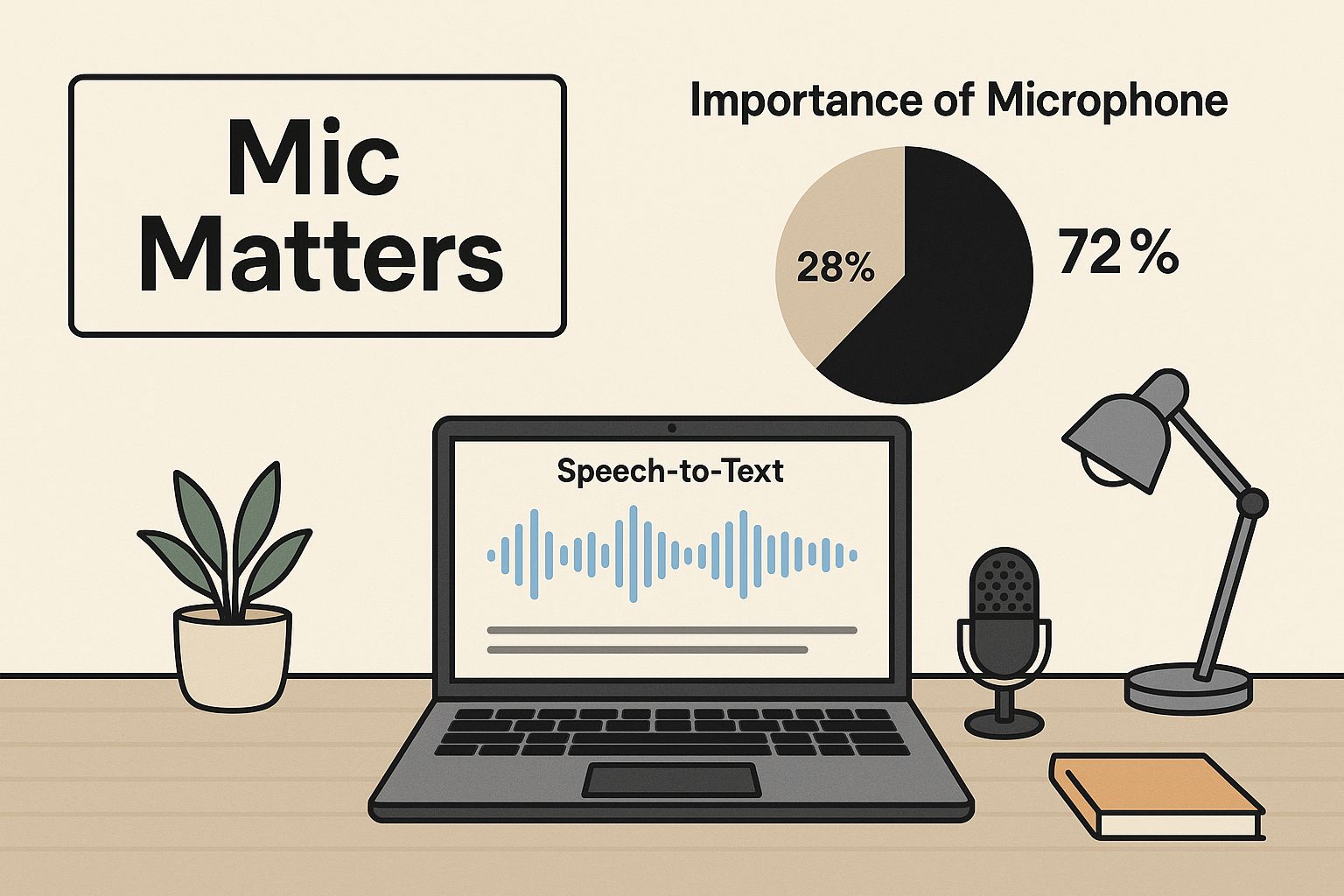
The image makes it obvious: a dedicated mic sends a clear, strong signal to the software, while the built-in mic's signal is cluttered with noise. That clutter is what directly tanks your transcription accuracy.
Viewing Your Microphone as a Core Tool
A quality microphone for dictation isn't just a nice-to-have accessory; it's a core part of an efficient workflow. There's a reason the global market for these devices is expected to reach about $500 million by 2025. Professionals who rely on dictation understand the difference it makes. You can dive deeper into the growing dictation market and its key sectors to see the trends for yourself.
A dedicated microphone provides the clean data that speech-to-text AI needs to perform accurately. Without it, you’re feeding the system confusing information and expecting perfect results.
This is the very reason so many people get frustrated, blame the software, and give up. More often than not, the hardware is the real bottleneck. If you're having trouble and your software isn't performing, our guide on what to do when voice typing is not working is a great place to start troubleshooting, beginning with your audio input.
By investing in the right microphone, you’re finally letting the software do its job and work for you, not against you.
Choosing the Right Microphone for Your Workflow
Finding the perfect microphone for dictation isn't about grabbing the most expensive one off the shelf. It’s all about finding the right tool for your specific job. The mic that works wonders in a quiet home office will be a total disaster in a bustling open-plan workspace. The first step is to simply think about where and how you work every day.
Once you have a clear picture of your daily routine, you can start looking at the hardware. We can group most dictation microphones into three main camps, each with its own strengths depending on whether you need crystal-clear audio, the freedom to move, or the power to silence a noisy room.
The USB Desktop Microphone
If you have a dedicated desk in a relatively quiet space, a USB desktop microphone is almost always your best bet. These mics, especially the condenser types, are built to capture your voice with incredible detail and richness. They have a knack for picking up all the subtle tones and inflections, which gives speech recognition software the clean, high-quality audio it needs to perform at its best.
Think of a writer working from their home office. They need to dictate for long stretches without a hitch. A good USB mic, positioned about six inches away, provides a strong, consistent signal. The result? Far fewer transcription errors and a much smoother process. Plus, their plug-and-play nature means you're up and running in seconds without fussing with complex setups.
The Noise-Canceling Headset
Now, let's switch gears. Picture a busy manager in a chaotic office—phones ringing, colleagues chatting, keyboards clattering. A sensitive desktop mic would turn that symphony of noise into a garbled mess. This is where a noise-canceling headset becomes your secret weapon.
These headsets work by placing a small, focused microphone right next to your mouth. More importantly, they use smart technology to actively filter out all that background chaos. It's designed to isolate your voice and ensure only your words reach the dictation software. For anyone who needs to dictate on the move in a loud environment, like a lawyer in an open-plan firm, a wireless headset offers the perfect blend of noise isolation and freedom.
A noise-canceling headset isn't just about giving you a quieter listening experience. For dictation, its real magic is stopping ambient noise from ever polluting the audio file in the first place.
The Handheld Dictation Recorder
What about professionals who are never at a desk? Think of doctors on their rounds, insurance adjusters at a chaotic accident scene, or journalists grabbing an interview on the street. For them, a dedicated handheld dictation recorder is indispensable. These devices are built for one purpose: capturing clear audio anywhere.
They are rugged, portable, and often feature intuitive slide-switch controls you can operate by feel. You simply record your notes on the go and upload the audio files later for transcription. Top-tier brands like Philips or Olympus have designed their recorders to work hand-in-glove with professional dictation platforms, making the workflow from recording to document incredibly efficient.
Comparing Microphone Types for Dictation
To make the choice a bit clearer, here’s a side-by-side look at how these microphones stack up. This table breaks down the best use-cases, pros, and cons for each type, helping you match the hardware to your daily work life.
Microphone Type | Best For | Pros | Cons |
|---|---|---|---|
USB Desktop Mic | Quiet, stationary environments (e.g., home office) | Highest audio clarity, plug-and-play | Picks up background noise, limits mobility |
Noise-Canceling Headset | Noisy or open-plan offices, mobile professionals | Excellent noise isolation, allows movement | Audio quality may be less rich than desktop mics |
Handheld Recorder | On-the-go professionals (medical, legal, field) | Ultimate portability, professional controls | Requires an extra step to transcribe audio files |
Ultimately, the best microphone is the one you'll actually use consistently. By considering your environment first, you set yourself up for a much more accurate and less frustrating dictation experience.
Must-Have Features That Maximize Accuracy

The difference between a dictation session that flows and one that’s a constant battle with corrections often boils down to a handful of technical specs. It's not just about getting any microphone; it's about getting one engineered to capture the human voice with absolute clarity.
The real goal here is simple: send your voice—and only your voice—to the speech recognition software. It's like the difference between a crystal-clear phone call and one breaking up with static. The cleaner the signal, the more accurate the transcription.
Superior Noise Cancellation
If you work anywhere that isn't a professional recording booth, great noise cancellation is probably the single most important feature for a microphone for dictation. This isn't just a filter; it's active technology that identifies and neutralizes background sounds before they ever get to your software.
And I'm not just talking about loud, obvious interruptions. Even low-level background noise can trip up your software:
The ever-present hum of a computer fan or an air conditioner.
The click-clack of your own keyboard while you're navigating documents.
Muffled conversations from down the hall or in the next cubicle.
A mic with solid noise cancellation acts like a gatekeeper, isolating your voice from this chaos. The result is a much cleaner audio stream and way fewer frustrating errors.
The Cardioid Pickup Pattern
Another technical detail you can't ignore is the microphone's pickup pattern. This basically defines the area from which the mic "listens." For dictation, the hands-down winner is the cardioid pattern.
Think of it as a heart-shaped bubble of sensitivity pointing away from the front of the microphone. A cardioid mic is laser-focused on sound coming from directly in front of it (that's you!) while rejecting noise from the sides and rear.
This directional focus is a game-changer for cutting down on room echo and other stray sounds, making sure your speech is the star of the show. It's why a purpose-built dictation mic will almost always beat a generic omnidirectional one that picks up everything from every direction.
A great dictation mic delivers a powerful one-two punch: noise cancellation filters out the ambient hum, and a cardioid pattern rejects sounds that aren't coming directly from you.
Practical Features That Boost Productivity
Beyond the core audio tech, a few simple, practical features can make your daily workflow so much smoother. These are the little things that remove friction and keep you in the zone.
Physical Mute Button: Having a real, physical button to mute the mic is a lifesaver. When the phone rings or a coworker pops in, you can kill the input instantly without having to click around in your software.
Plug-and-Play Simplicity: A simple USB connection with no complex drivers to install is the way to go. The best tools are the ones you can plug in and start using in seconds.
Ergonomic Design: Whether it’s a desktop mic with a flexible, sturdy stand or a headset that doesn't feel like a vice grip after an hour, comfort is key. Good design means you can dictate for longer without getting fatigued.
Of course, even the best microphone can't do all the work. The clarity of your own speech plays a huge role in accuracy. If you want to improve your diction, there are great resources to help you achieve fluency in spoken English. When great hardware meets clear speech, you get a truly seamless dictation experience.
How to Set Up Your Mic for Flawless Performance

Having a great microphone for dictation is a fantastic start, but the real magic happens during setup. Even the most expensive microphone on the market will give you frustrating results if it isn't configured for your voice and environment. The great news? It only takes a few minutes to get it right.
The single most important factor is where you put it. You're aiming for the sweet spot: keep the microphone a consistent four to six inches from your mouth. Any closer and you risk harsh "popping" sounds; any further and your voice will sound thin and distant.
If you have a desktop mic, a simple stand or a boom arm is your best friend for maintaining that perfect distance. For headset users, the trick is to position the mic element just off to the side of your mouth, not directly in front of it. This prevents the software from picking up every little breath you take.
Fine-Tuning Your System Settings
With the physical placement sorted, it’s time to jump into your computer’s audio settings. This is where you tell your system how to listen to the microphone, ensuring your dictation software gets a clean, strong signal.
On a Windows machine, you’ll head to Sound settings > Input > Device properties. As a starting point, set your input volume to around 75%. Now, talk into the mic at your normal speaking volume and keep an eye on the "Test your microphone" meter. You want that bar to consistently jump into the upper third without ever hitting the very end, which causes nasty distortion.
The process is nearly identical for macOS users. Just open System Settings > Sound > Input. Click on your microphone and watch the input level meter as you speak. Adjust the slider until the meter lights up past the halfway mark but stops short of maxing out. We dive deeper into these settings in our complete guide on how to use speech-to-text on a Mac.
Whatever you do, resist the urge to slide the volume all the way to 100%. A signal that's too "hot" creates digital noise that dictation software simply can't understand, which ironically leads to more errors, not fewer.
Training Your Dictation Software
The final piece of the puzzle is introducing your voice to your software. Think of it as a digital handshake. Professional-grade tools like Dragon have a built-in audio setup wizard—and you should absolutely never skip it.
This quick process usually has you read a few paragraphs out loud. The software listens intently, learning your specific accent, speaking pace, and vocal pitch to build a custom voice profile. This initial training alone can boost your dictation accuracy by a whopping 10-15% from the get-go.
Even simpler tools learn over time. The more you use something like Google Docs Voice Typing with a well-calibrated mic, the better the algorithm gets at understanding you. When you nail the placement, dial in the volume, and train the software, you've created a dictation powerhouse.
The Role of AI in Modern Dictation
https://www.youtube.com/embed/WznPFGlf_HY
These days, dictation is about so much more than just converting speech to text. It's a dynamic relationship between your microphone and the sophisticated AI working behind the scenes. And the single most important part of that relationship? The quality of your microphone for dictation.
Think of it like this: your dictation software's AI is the brain, but your microphone is its ears. If the ears are feeding it a garbled, noisy signal, even the most brilliant brain will struggle to understand what's being said. A great microphone, on the other hand, delivers a clean, crystal-clear audio stream, giving the AI the high-fidelity data it needs to work its magic with incredible accuracy.
How AI Elevates Dictation
Modern dictation platforms, like those from industry leaders Nuance and Philips, rely on machine learning to constantly improve. These aren't just basic transcription tools; they actively learn the nuances of your voice, from your specific accent to your go-to vocabulary.
This continuous learning process enables the software to do some amazing things:
Boost Accuracy: The more you dictate, the better the AI gets at understanding your unique speech patterns, which means fewer errors over time.
Grasp Context: Today's AI is smart enough to know the difference between "there," "their," and "they're" based on the context of your sentence.
Handle Formatting: It can automatically insert commas and periods, start new paragraphs, and even apply specific document formatting—all from your spoken commands.
This level of intelligence makes dictation more than just a hands-free typing tool; it becomes a true productivity powerhouse. To get a better sense of how this technology has evolved, you can check out our guide on the evolution of voice to text AI.
The market is certainly taking notice. The entire smart dictation ecosystem, which includes both the hardware and the advanced software, is projected to hit $5.5 billion. The healthcare industry alone is expected to account for over 52% of that demand by 2025 as doctors and clinicians increasingly adopt voice-powered tools to streamline their workflows. You can discover more insights about the smart dictation market to see just how fast this space is growing.
A high-quality microphone is the essential bridge between your voice and the AI. It ensures the clean data transfer required for machine learning algorithms to achieve their full potential.
At the end of the day, your microphone is the first and most critical link in this entire chain. Companies like Parakeet AI are pushing the boundaries of what's possible with AI-driven dictation services. When you invest in a quality microphone, you’re not just buying a piece of equipment—you’re unlocking the true potential of the powerful software you depend on.
Answering Your Top Questions About Dictation Mics
As you start your search for the right microphone for dictation, you'll quickly run into a lot of questions. It’s easy to get bogged down in technical specs and marketing jargon. Let's tackle some of the most common hangups so you can pick the right tool for your work with confidence.
Getting the right hardware is really about understanding which features actually move the needle on accuracy.
Do I Really Need to Spend a Lot on a Mic for Dictation?
Not a fortune, but you definitely need the right one. A high-end studio microphone is total overkill, but investing in a dedicated dictation mic—usually in the $50 to $150 range—will give you a night-and-day improvement over the tiny mic built into your laptop.
The real value isn't the price tag; it's the purpose-built design. You're paying for features like targeted noise cancellation and a cardioid pickup pattern, which are engineered specifically to isolate your voice. That investment pays for itself almost immediately when you stop wasting time making endless manual corrections.
Is a Gaming Headset a Good Option?
I get this question a lot. It seems like a good substitute, but gaming headsets are generally a poor choice for high-accuracy dictation. They have a mic, sure, but it’s tuned for a completely different job. Gaming headsets often boost bass frequencies to make explosions and sound effects feel more immersive.
Their noise cancellation is also built to filter out the chaotic sounds of a video game, not the low, steady hum of an office. A dedicated microphone for dictation, on the other hand, is fine-tuned to capture the specific frequencies of human speech with crystal clarity. For serious accuracy, a purpose-built mic is always going to win.
The core difference comes down to intent. Gaming mics are for communicating in a loud, unpredictable environment; dictation mics are for capturing pristine spoken words in a professional one.
How Can I Cut Down on Room Echo?
Room echo, or reverb, is a killer for dictation accuracy. It muddies your words and confuses the software. The simplest fix is to introduce soft surfaces into your workspace.
A few small changes can have a surprisingly big impact:
Throw an area rug down on a hardwood or tile floor.
Hang some curtains over bare windows.
Add cushions or other fabric furniture to soak up sound waves.
If you need a more aggressive solution, acoustic foam panels are incredibly effective. But above all, make sure you choose a microphone with a cardioid pickup pattern. This design is built to hear what’s directly in front of it, which means it naturally ignores much of the echo bouncing around the room.
Should I Go With a Wireless or Wired Microphone?
This one is all about how you work. A wired USB microphone will almost always give you the most stable connection and the best audio quality for your money. If you do most of your dictation sitting at a desk, this is your best bet.
On the other hand, a wireless microphone gives you the freedom to get up and move. This can be a game-changer for doctors, lawyers, or anyone who needs to walk around their office or clinic while dictating. Modern wireless mics have come a long way with latency, but you do have to keep an eye on battery life.
It's a straightforward trade-off: choose wired for rock-solid reliability at your desk, and go wireless if mobility is essential to your workflow.
Ready to see what the right setup can do for your productivity? VoiceType AI works beautifully with any high-quality microphone, helping you write up to nine times faster in any application you use. With 99.7% accuracy and smart auto-formatting, it turns your speech into polished text in an instant. Start your free trial and experience the future of dictation at https://voicetype.com.
If you find yourself constantly fighting with your dictation software, I can almost guarantee the problem isn't the app—it's your microphone. A good microphone for dictation is designed to deliver the clean, isolated audio that speech-to-text engines thrive on. Making the switch is probably the single most impactful thing you can do to get seamless voice typing.
Why Your Built-In Mic Is Sabotaging Your Dictation
That tiny pinhole microphone on your laptop or webcam is a neat little piece of tech, but it was never built for high-accuracy dictation. It's an all-purpose tool, designed to pick up everything in a room for a video call. That means it's grabbing the hum of your computer fan, the clatter of your keyboard, and even the echo of your voice bouncing off the walls.
All that audio chaos is a nightmare for even the smartest speech recognition software. When the program gets a noisy, jumbled signal, its accuracy takes a nosedive. It starts mishearing words, dropping entire phrases, and trapping you in that frustrating loop of speaking, checking, and manually correcting every other sentence. This isn't just a minor hiccup; it’s a real productivity killer.
The Hidden Costs of Poor Audio
Imagine a busy doctor trying to dictate patient notes between appointments. With a standard built-in mic, background noise could easily cause the software to hear "my old car inspection" instead of "myocardial infarction." The time spent catching and fixing that one critical error, multiplied across dozens of reports a day, quickly turns into hours of wasted time.
It's the same for a lawyer dictating a brief in a busy office. They need a mic that can zero in on their voice and ignore the chatter around them, ensuring every specific legal term is captured perfectly.
This infographic really drives home the difference a purpose-built microphone can make. You can literally see the clean audio signal it produces.
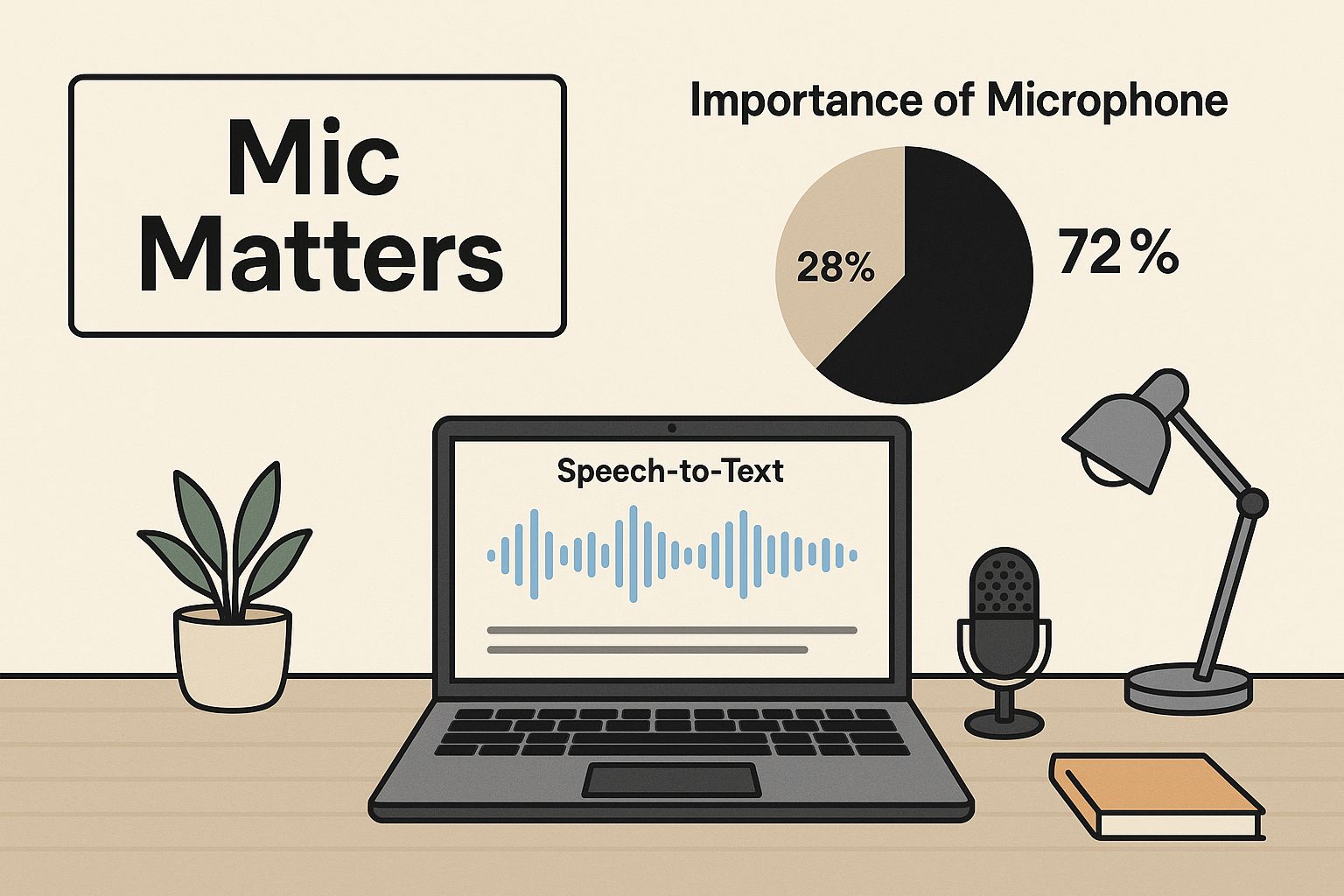
The image makes it obvious: a dedicated mic sends a clear, strong signal to the software, while the built-in mic's signal is cluttered with noise. That clutter is what directly tanks your transcription accuracy.
Viewing Your Microphone as a Core Tool
A quality microphone for dictation isn't just a nice-to-have accessory; it's a core part of an efficient workflow. There's a reason the global market for these devices is expected to reach about $500 million by 2025. Professionals who rely on dictation understand the difference it makes. You can dive deeper into the growing dictation market and its key sectors to see the trends for yourself.
A dedicated microphone provides the clean data that speech-to-text AI needs to perform accurately. Without it, you’re feeding the system confusing information and expecting perfect results.
This is the very reason so many people get frustrated, blame the software, and give up. More often than not, the hardware is the real bottleneck. If you're having trouble and your software isn't performing, our guide on what to do when voice typing is not working is a great place to start troubleshooting, beginning with your audio input.
By investing in the right microphone, you’re finally letting the software do its job and work for you, not against you.
Choosing the Right Microphone for Your Workflow
Finding the perfect microphone for dictation isn't about grabbing the most expensive one off the shelf. It’s all about finding the right tool for your specific job. The mic that works wonders in a quiet home office will be a total disaster in a bustling open-plan workspace. The first step is to simply think about where and how you work every day.
Once you have a clear picture of your daily routine, you can start looking at the hardware. We can group most dictation microphones into three main camps, each with its own strengths depending on whether you need crystal-clear audio, the freedom to move, or the power to silence a noisy room.
The USB Desktop Microphone
If you have a dedicated desk in a relatively quiet space, a USB desktop microphone is almost always your best bet. These mics, especially the condenser types, are built to capture your voice with incredible detail and richness. They have a knack for picking up all the subtle tones and inflections, which gives speech recognition software the clean, high-quality audio it needs to perform at its best.
Think of a writer working from their home office. They need to dictate for long stretches without a hitch. A good USB mic, positioned about six inches away, provides a strong, consistent signal. The result? Far fewer transcription errors and a much smoother process. Plus, their plug-and-play nature means you're up and running in seconds without fussing with complex setups.
The Noise-Canceling Headset
Now, let's switch gears. Picture a busy manager in a chaotic office—phones ringing, colleagues chatting, keyboards clattering. A sensitive desktop mic would turn that symphony of noise into a garbled mess. This is where a noise-canceling headset becomes your secret weapon.
These headsets work by placing a small, focused microphone right next to your mouth. More importantly, they use smart technology to actively filter out all that background chaos. It's designed to isolate your voice and ensure only your words reach the dictation software. For anyone who needs to dictate on the move in a loud environment, like a lawyer in an open-plan firm, a wireless headset offers the perfect blend of noise isolation and freedom.
A noise-canceling headset isn't just about giving you a quieter listening experience. For dictation, its real magic is stopping ambient noise from ever polluting the audio file in the first place.
The Handheld Dictation Recorder
What about professionals who are never at a desk? Think of doctors on their rounds, insurance adjusters at a chaotic accident scene, or journalists grabbing an interview on the street. For them, a dedicated handheld dictation recorder is indispensable. These devices are built for one purpose: capturing clear audio anywhere.
They are rugged, portable, and often feature intuitive slide-switch controls you can operate by feel. You simply record your notes on the go and upload the audio files later for transcription. Top-tier brands like Philips or Olympus have designed their recorders to work hand-in-glove with professional dictation platforms, making the workflow from recording to document incredibly efficient.
Comparing Microphone Types for Dictation
To make the choice a bit clearer, here’s a side-by-side look at how these microphones stack up. This table breaks down the best use-cases, pros, and cons for each type, helping you match the hardware to your daily work life.
Microphone Type | Best For | Pros | Cons |
|---|---|---|---|
USB Desktop Mic | Quiet, stationary environments (e.g., home office) | Highest audio clarity, plug-and-play | Picks up background noise, limits mobility |
Noise-Canceling Headset | Noisy or open-plan offices, mobile professionals | Excellent noise isolation, allows movement | Audio quality may be less rich than desktop mics |
Handheld Recorder | On-the-go professionals (medical, legal, field) | Ultimate portability, professional controls | Requires an extra step to transcribe audio files |
Ultimately, the best microphone is the one you'll actually use consistently. By considering your environment first, you set yourself up for a much more accurate and less frustrating dictation experience.
Must-Have Features That Maximize Accuracy

The difference between a dictation session that flows and one that’s a constant battle with corrections often boils down to a handful of technical specs. It's not just about getting any microphone; it's about getting one engineered to capture the human voice with absolute clarity.
The real goal here is simple: send your voice—and only your voice—to the speech recognition software. It's like the difference between a crystal-clear phone call and one breaking up with static. The cleaner the signal, the more accurate the transcription.
Superior Noise Cancellation
If you work anywhere that isn't a professional recording booth, great noise cancellation is probably the single most important feature for a microphone for dictation. This isn't just a filter; it's active technology that identifies and neutralizes background sounds before they ever get to your software.
And I'm not just talking about loud, obvious interruptions. Even low-level background noise can trip up your software:
The ever-present hum of a computer fan or an air conditioner.
The click-clack of your own keyboard while you're navigating documents.
Muffled conversations from down the hall or in the next cubicle.
A mic with solid noise cancellation acts like a gatekeeper, isolating your voice from this chaos. The result is a much cleaner audio stream and way fewer frustrating errors.
The Cardioid Pickup Pattern
Another technical detail you can't ignore is the microphone's pickup pattern. This basically defines the area from which the mic "listens." For dictation, the hands-down winner is the cardioid pattern.
Think of it as a heart-shaped bubble of sensitivity pointing away from the front of the microphone. A cardioid mic is laser-focused on sound coming from directly in front of it (that's you!) while rejecting noise from the sides and rear.
This directional focus is a game-changer for cutting down on room echo and other stray sounds, making sure your speech is the star of the show. It's why a purpose-built dictation mic will almost always beat a generic omnidirectional one that picks up everything from every direction.
A great dictation mic delivers a powerful one-two punch: noise cancellation filters out the ambient hum, and a cardioid pattern rejects sounds that aren't coming directly from you.
Practical Features That Boost Productivity
Beyond the core audio tech, a few simple, practical features can make your daily workflow so much smoother. These are the little things that remove friction and keep you in the zone.
Physical Mute Button: Having a real, physical button to mute the mic is a lifesaver. When the phone rings or a coworker pops in, you can kill the input instantly without having to click around in your software.
Plug-and-Play Simplicity: A simple USB connection with no complex drivers to install is the way to go. The best tools are the ones you can plug in and start using in seconds.
Ergonomic Design: Whether it’s a desktop mic with a flexible, sturdy stand or a headset that doesn't feel like a vice grip after an hour, comfort is key. Good design means you can dictate for longer without getting fatigued.
Of course, even the best microphone can't do all the work. The clarity of your own speech plays a huge role in accuracy. If you want to improve your diction, there are great resources to help you achieve fluency in spoken English. When great hardware meets clear speech, you get a truly seamless dictation experience.
How to Set Up Your Mic for Flawless Performance

Having a great microphone for dictation is a fantastic start, but the real magic happens during setup. Even the most expensive microphone on the market will give you frustrating results if it isn't configured for your voice and environment. The great news? It only takes a few minutes to get it right.
The single most important factor is where you put it. You're aiming for the sweet spot: keep the microphone a consistent four to six inches from your mouth. Any closer and you risk harsh "popping" sounds; any further and your voice will sound thin and distant.
If you have a desktop mic, a simple stand or a boom arm is your best friend for maintaining that perfect distance. For headset users, the trick is to position the mic element just off to the side of your mouth, not directly in front of it. This prevents the software from picking up every little breath you take.
Fine-Tuning Your System Settings
With the physical placement sorted, it’s time to jump into your computer’s audio settings. This is where you tell your system how to listen to the microphone, ensuring your dictation software gets a clean, strong signal.
On a Windows machine, you’ll head to Sound settings > Input > Device properties. As a starting point, set your input volume to around 75%. Now, talk into the mic at your normal speaking volume and keep an eye on the "Test your microphone" meter. You want that bar to consistently jump into the upper third without ever hitting the very end, which causes nasty distortion.
The process is nearly identical for macOS users. Just open System Settings > Sound > Input. Click on your microphone and watch the input level meter as you speak. Adjust the slider until the meter lights up past the halfway mark but stops short of maxing out. We dive deeper into these settings in our complete guide on how to use speech-to-text on a Mac.
Whatever you do, resist the urge to slide the volume all the way to 100%. A signal that's too "hot" creates digital noise that dictation software simply can't understand, which ironically leads to more errors, not fewer.
Training Your Dictation Software
The final piece of the puzzle is introducing your voice to your software. Think of it as a digital handshake. Professional-grade tools like Dragon have a built-in audio setup wizard—and you should absolutely never skip it.
This quick process usually has you read a few paragraphs out loud. The software listens intently, learning your specific accent, speaking pace, and vocal pitch to build a custom voice profile. This initial training alone can boost your dictation accuracy by a whopping 10-15% from the get-go.
Even simpler tools learn over time. The more you use something like Google Docs Voice Typing with a well-calibrated mic, the better the algorithm gets at understanding you. When you nail the placement, dial in the volume, and train the software, you've created a dictation powerhouse.
The Role of AI in Modern Dictation
https://www.youtube.com/embed/WznPFGlf_HY
These days, dictation is about so much more than just converting speech to text. It's a dynamic relationship between your microphone and the sophisticated AI working behind the scenes. And the single most important part of that relationship? The quality of your microphone for dictation.
Think of it like this: your dictation software's AI is the brain, but your microphone is its ears. If the ears are feeding it a garbled, noisy signal, even the most brilliant brain will struggle to understand what's being said. A great microphone, on the other hand, delivers a clean, crystal-clear audio stream, giving the AI the high-fidelity data it needs to work its magic with incredible accuracy.
How AI Elevates Dictation
Modern dictation platforms, like those from industry leaders Nuance and Philips, rely on machine learning to constantly improve. These aren't just basic transcription tools; they actively learn the nuances of your voice, from your specific accent to your go-to vocabulary.
This continuous learning process enables the software to do some amazing things:
Boost Accuracy: The more you dictate, the better the AI gets at understanding your unique speech patterns, which means fewer errors over time.
Grasp Context: Today's AI is smart enough to know the difference between "there," "their," and "they're" based on the context of your sentence.
Handle Formatting: It can automatically insert commas and periods, start new paragraphs, and even apply specific document formatting—all from your spoken commands.
This level of intelligence makes dictation more than just a hands-free typing tool; it becomes a true productivity powerhouse. To get a better sense of how this technology has evolved, you can check out our guide on the evolution of voice to text AI.
The market is certainly taking notice. The entire smart dictation ecosystem, which includes both the hardware and the advanced software, is projected to hit $5.5 billion. The healthcare industry alone is expected to account for over 52% of that demand by 2025 as doctors and clinicians increasingly adopt voice-powered tools to streamline their workflows. You can discover more insights about the smart dictation market to see just how fast this space is growing.
A high-quality microphone is the essential bridge between your voice and the AI. It ensures the clean data transfer required for machine learning algorithms to achieve their full potential.
At the end of the day, your microphone is the first and most critical link in this entire chain. Companies like Parakeet AI are pushing the boundaries of what's possible with AI-driven dictation services. When you invest in a quality microphone, you’re not just buying a piece of equipment—you’re unlocking the true potential of the powerful software you depend on.
Answering Your Top Questions About Dictation Mics
As you start your search for the right microphone for dictation, you'll quickly run into a lot of questions. It’s easy to get bogged down in technical specs and marketing jargon. Let's tackle some of the most common hangups so you can pick the right tool for your work with confidence.
Getting the right hardware is really about understanding which features actually move the needle on accuracy.
Do I Really Need to Spend a Lot on a Mic for Dictation?
Not a fortune, but you definitely need the right one. A high-end studio microphone is total overkill, but investing in a dedicated dictation mic—usually in the $50 to $150 range—will give you a night-and-day improvement over the tiny mic built into your laptop.
The real value isn't the price tag; it's the purpose-built design. You're paying for features like targeted noise cancellation and a cardioid pickup pattern, which are engineered specifically to isolate your voice. That investment pays for itself almost immediately when you stop wasting time making endless manual corrections.
Is a Gaming Headset a Good Option?
I get this question a lot. It seems like a good substitute, but gaming headsets are generally a poor choice for high-accuracy dictation. They have a mic, sure, but it’s tuned for a completely different job. Gaming headsets often boost bass frequencies to make explosions and sound effects feel more immersive.
Their noise cancellation is also built to filter out the chaotic sounds of a video game, not the low, steady hum of an office. A dedicated microphone for dictation, on the other hand, is fine-tuned to capture the specific frequencies of human speech with crystal clarity. For serious accuracy, a purpose-built mic is always going to win.
The core difference comes down to intent. Gaming mics are for communicating in a loud, unpredictable environment; dictation mics are for capturing pristine spoken words in a professional one.
How Can I Cut Down on Room Echo?
Room echo, or reverb, is a killer for dictation accuracy. It muddies your words and confuses the software. The simplest fix is to introduce soft surfaces into your workspace.
A few small changes can have a surprisingly big impact:
Throw an area rug down on a hardwood or tile floor.
Hang some curtains over bare windows.
Add cushions or other fabric furniture to soak up sound waves.
If you need a more aggressive solution, acoustic foam panels are incredibly effective. But above all, make sure you choose a microphone with a cardioid pickup pattern. This design is built to hear what’s directly in front of it, which means it naturally ignores much of the echo bouncing around the room.
Should I Go With a Wireless or Wired Microphone?
This one is all about how you work. A wired USB microphone will almost always give you the most stable connection and the best audio quality for your money. If you do most of your dictation sitting at a desk, this is your best bet.
On the other hand, a wireless microphone gives you the freedom to get up and move. This can be a game-changer for doctors, lawyers, or anyone who needs to walk around their office or clinic while dictating. Modern wireless mics have come a long way with latency, but you do have to keep an eye on battery life.
It's a straightforward trade-off: choose wired for rock-solid reliability at your desk, and go wireless if mobility is essential to your workflow.
Ready to see what the right setup can do for your productivity? VoiceType AI works beautifully with any high-quality microphone, helping you write up to nine times faster in any application you use. With 99.7% accuracy and smart auto-formatting, it turns your speech into polished text in an instant. Start your free trial and experience the future of dictation at https://voicetype.com.
If you find yourself constantly fighting with your dictation software, I can almost guarantee the problem isn't the app—it's your microphone. A good microphone for dictation is designed to deliver the clean, isolated audio that speech-to-text engines thrive on. Making the switch is probably the single most impactful thing you can do to get seamless voice typing.
Why Your Built-In Mic Is Sabotaging Your Dictation
That tiny pinhole microphone on your laptop or webcam is a neat little piece of tech, but it was never built for high-accuracy dictation. It's an all-purpose tool, designed to pick up everything in a room for a video call. That means it's grabbing the hum of your computer fan, the clatter of your keyboard, and even the echo of your voice bouncing off the walls.
All that audio chaos is a nightmare for even the smartest speech recognition software. When the program gets a noisy, jumbled signal, its accuracy takes a nosedive. It starts mishearing words, dropping entire phrases, and trapping you in that frustrating loop of speaking, checking, and manually correcting every other sentence. This isn't just a minor hiccup; it’s a real productivity killer.
The Hidden Costs of Poor Audio
Imagine a busy doctor trying to dictate patient notes between appointments. With a standard built-in mic, background noise could easily cause the software to hear "my old car inspection" instead of "myocardial infarction." The time spent catching and fixing that one critical error, multiplied across dozens of reports a day, quickly turns into hours of wasted time.
It's the same for a lawyer dictating a brief in a busy office. They need a mic that can zero in on their voice and ignore the chatter around them, ensuring every specific legal term is captured perfectly.
This infographic really drives home the difference a purpose-built microphone can make. You can literally see the clean audio signal it produces.
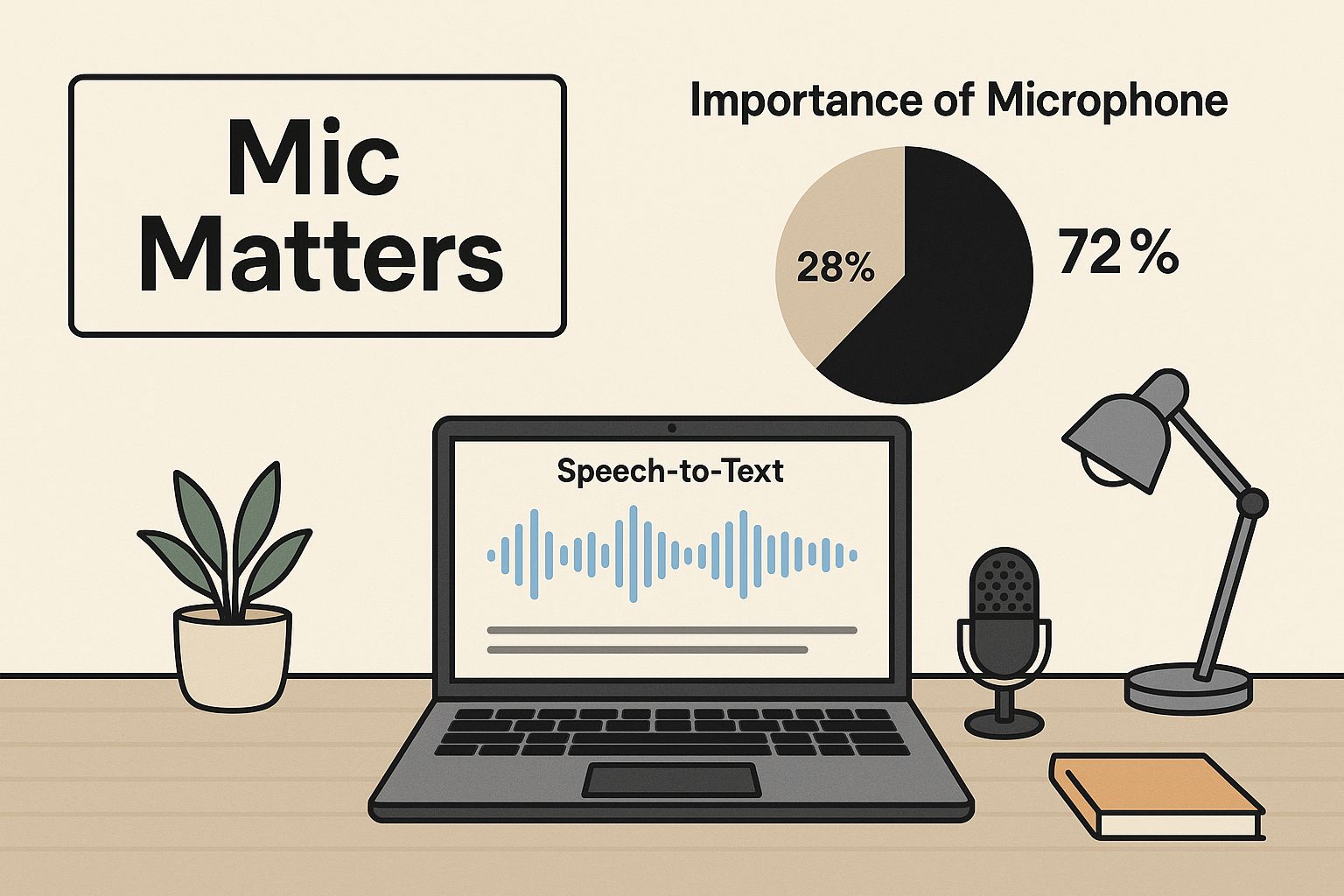
The image makes it obvious: a dedicated mic sends a clear, strong signal to the software, while the built-in mic's signal is cluttered with noise. That clutter is what directly tanks your transcription accuracy.
Viewing Your Microphone as a Core Tool
A quality microphone for dictation isn't just a nice-to-have accessory; it's a core part of an efficient workflow. There's a reason the global market for these devices is expected to reach about $500 million by 2025. Professionals who rely on dictation understand the difference it makes. You can dive deeper into the growing dictation market and its key sectors to see the trends for yourself.
A dedicated microphone provides the clean data that speech-to-text AI needs to perform accurately. Without it, you’re feeding the system confusing information and expecting perfect results.
This is the very reason so many people get frustrated, blame the software, and give up. More often than not, the hardware is the real bottleneck. If you're having trouble and your software isn't performing, our guide on what to do when voice typing is not working is a great place to start troubleshooting, beginning with your audio input.
By investing in the right microphone, you’re finally letting the software do its job and work for you, not against you.
Choosing the Right Microphone for Your Workflow
Finding the perfect microphone for dictation isn't about grabbing the most expensive one off the shelf. It’s all about finding the right tool for your specific job. The mic that works wonders in a quiet home office will be a total disaster in a bustling open-plan workspace. The first step is to simply think about where and how you work every day.
Once you have a clear picture of your daily routine, you can start looking at the hardware. We can group most dictation microphones into three main camps, each with its own strengths depending on whether you need crystal-clear audio, the freedom to move, or the power to silence a noisy room.
The USB Desktop Microphone
If you have a dedicated desk in a relatively quiet space, a USB desktop microphone is almost always your best bet. These mics, especially the condenser types, are built to capture your voice with incredible detail and richness. They have a knack for picking up all the subtle tones and inflections, which gives speech recognition software the clean, high-quality audio it needs to perform at its best.
Think of a writer working from their home office. They need to dictate for long stretches without a hitch. A good USB mic, positioned about six inches away, provides a strong, consistent signal. The result? Far fewer transcription errors and a much smoother process. Plus, their plug-and-play nature means you're up and running in seconds without fussing with complex setups.
The Noise-Canceling Headset
Now, let's switch gears. Picture a busy manager in a chaotic office—phones ringing, colleagues chatting, keyboards clattering. A sensitive desktop mic would turn that symphony of noise into a garbled mess. This is where a noise-canceling headset becomes your secret weapon.
These headsets work by placing a small, focused microphone right next to your mouth. More importantly, they use smart technology to actively filter out all that background chaos. It's designed to isolate your voice and ensure only your words reach the dictation software. For anyone who needs to dictate on the move in a loud environment, like a lawyer in an open-plan firm, a wireless headset offers the perfect blend of noise isolation and freedom.
A noise-canceling headset isn't just about giving you a quieter listening experience. For dictation, its real magic is stopping ambient noise from ever polluting the audio file in the first place.
The Handheld Dictation Recorder
What about professionals who are never at a desk? Think of doctors on their rounds, insurance adjusters at a chaotic accident scene, or journalists grabbing an interview on the street. For them, a dedicated handheld dictation recorder is indispensable. These devices are built for one purpose: capturing clear audio anywhere.
They are rugged, portable, and often feature intuitive slide-switch controls you can operate by feel. You simply record your notes on the go and upload the audio files later for transcription. Top-tier brands like Philips or Olympus have designed their recorders to work hand-in-glove with professional dictation platforms, making the workflow from recording to document incredibly efficient.
Comparing Microphone Types for Dictation
To make the choice a bit clearer, here’s a side-by-side look at how these microphones stack up. This table breaks down the best use-cases, pros, and cons for each type, helping you match the hardware to your daily work life.
Microphone Type | Best For | Pros | Cons |
|---|---|---|---|
USB Desktop Mic | Quiet, stationary environments (e.g., home office) | Highest audio clarity, plug-and-play | Picks up background noise, limits mobility |
Noise-Canceling Headset | Noisy or open-plan offices, mobile professionals | Excellent noise isolation, allows movement | Audio quality may be less rich than desktop mics |
Handheld Recorder | On-the-go professionals (medical, legal, field) | Ultimate portability, professional controls | Requires an extra step to transcribe audio files |
Ultimately, the best microphone is the one you'll actually use consistently. By considering your environment first, you set yourself up for a much more accurate and less frustrating dictation experience.
Must-Have Features That Maximize Accuracy

The difference between a dictation session that flows and one that’s a constant battle with corrections often boils down to a handful of technical specs. It's not just about getting any microphone; it's about getting one engineered to capture the human voice with absolute clarity.
The real goal here is simple: send your voice—and only your voice—to the speech recognition software. It's like the difference between a crystal-clear phone call and one breaking up with static. The cleaner the signal, the more accurate the transcription.
Superior Noise Cancellation
If you work anywhere that isn't a professional recording booth, great noise cancellation is probably the single most important feature for a microphone for dictation. This isn't just a filter; it's active technology that identifies and neutralizes background sounds before they ever get to your software.
And I'm not just talking about loud, obvious interruptions. Even low-level background noise can trip up your software:
The ever-present hum of a computer fan or an air conditioner.
The click-clack of your own keyboard while you're navigating documents.
Muffled conversations from down the hall or in the next cubicle.
A mic with solid noise cancellation acts like a gatekeeper, isolating your voice from this chaos. The result is a much cleaner audio stream and way fewer frustrating errors.
The Cardioid Pickup Pattern
Another technical detail you can't ignore is the microphone's pickup pattern. This basically defines the area from which the mic "listens." For dictation, the hands-down winner is the cardioid pattern.
Think of it as a heart-shaped bubble of sensitivity pointing away from the front of the microphone. A cardioid mic is laser-focused on sound coming from directly in front of it (that's you!) while rejecting noise from the sides and rear.
This directional focus is a game-changer for cutting down on room echo and other stray sounds, making sure your speech is the star of the show. It's why a purpose-built dictation mic will almost always beat a generic omnidirectional one that picks up everything from every direction.
A great dictation mic delivers a powerful one-two punch: noise cancellation filters out the ambient hum, and a cardioid pattern rejects sounds that aren't coming directly from you.
Practical Features That Boost Productivity
Beyond the core audio tech, a few simple, practical features can make your daily workflow so much smoother. These are the little things that remove friction and keep you in the zone.
Physical Mute Button: Having a real, physical button to mute the mic is a lifesaver. When the phone rings or a coworker pops in, you can kill the input instantly without having to click around in your software.
Plug-and-Play Simplicity: A simple USB connection with no complex drivers to install is the way to go. The best tools are the ones you can plug in and start using in seconds.
Ergonomic Design: Whether it’s a desktop mic with a flexible, sturdy stand or a headset that doesn't feel like a vice grip after an hour, comfort is key. Good design means you can dictate for longer without getting fatigued.
Of course, even the best microphone can't do all the work. The clarity of your own speech plays a huge role in accuracy. If you want to improve your diction, there are great resources to help you achieve fluency in spoken English. When great hardware meets clear speech, you get a truly seamless dictation experience.
How to Set Up Your Mic for Flawless Performance

Having a great microphone for dictation is a fantastic start, but the real magic happens during setup. Even the most expensive microphone on the market will give you frustrating results if it isn't configured for your voice and environment. The great news? It only takes a few minutes to get it right.
The single most important factor is where you put it. You're aiming for the sweet spot: keep the microphone a consistent four to six inches from your mouth. Any closer and you risk harsh "popping" sounds; any further and your voice will sound thin and distant.
If you have a desktop mic, a simple stand or a boom arm is your best friend for maintaining that perfect distance. For headset users, the trick is to position the mic element just off to the side of your mouth, not directly in front of it. This prevents the software from picking up every little breath you take.
Fine-Tuning Your System Settings
With the physical placement sorted, it’s time to jump into your computer’s audio settings. This is where you tell your system how to listen to the microphone, ensuring your dictation software gets a clean, strong signal.
On a Windows machine, you’ll head to Sound settings > Input > Device properties. As a starting point, set your input volume to around 75%. Now, talk into the mic at your normal speaking volume and keep an eye on the "Test your microphone" meter. You want that bar to consistently jump into the upper third without ever hitting the very end, which causes nasty distortion.
The process is nearly identical for macOS users. Just open System Settings > Sound > Input. Click on your microphone and watch the input level meter as you speak. Adjust the slider until the meter lights up past the halfway mark but stops short of maxing out. We dive deeper into these settings in our complete guide on how to use speech-to-text on a Mac.
Whatever you do, resist the urge to slide the volume all the way to 100%. A signal that's too "hot" creates digital noise that dictation software simply can't understand, which ironically leads to more errors, not fewer.
Training Your Dictation Software
The final piece of the puzzle is introducing your voice to your software. Think of it as a digital handshake. Professional-grade tools like Dragon have a built-in audio setup wizard—and you should absolutely never skip it.
This quick process usually has you read a few paragraphs out loud. The software listens intently, learning your specific accent, speaking pace, and vocal pitch to build a custom voice profile. This initial training alone can boost your dictation accuracy by a whopping 10-15% from the get-go.
Even simpler tools learn over time. The more you use something like Google Docs Voice Typing with a well-calibrated mic, the better the algorithm gets at understanding you. When you nail the placement, dial in the volume, and train the software, you've created a dictation powerhouse.
The Role of AI in Modern Dictation
https://www.youtube.com/embed/WznPFGlf_HY
These days, dictation is about so much more than just converting speech to text. It's a dynamic relationship between your microphone and the sophisticated AI working behind the scenes. And the single most important part of that relationship? The quality of your microphone for dictation.
Think of it like this: your dictation software's AI is the brain, but your microphone is its ears. If the ears are feeding it a garbled, noisy signal, even the most brilliant brain will struggle to understand what's being said. A great microphone, on the other hand, delivers a clean, crystal-clear audio stream, giving the AI the high-fidelity data it needs to work its magic with incredible accuracy.
How AI Elevates Dictation
Modern dictation platforms, like those from industry leaders Nuance and Philips, rely on machine learning to constantly improve. These aren't just basic transcription tools; they actively learn the nuances of your voice, from your specific accent to your go-to vocabulary.
This continuous learning process enables the software to do some amazing things:
Boost Accuracy: The more you dictate, the better the AI gets at understanding your unique speech patterns, which means fewer errors over time.
Grasp Context: Today's AI is smart enough to know the difference between "there," "their," and "they're" based on the context of your sentence.
Handle Formatting: It can automatically insert commas and periods, start new paragraphs, and even apply specific document formatting—all from your spoken commands.
This level of intelligence makes dictation more than just a hands-free typing tool; it becomes a true productivity powerhouse. To get a better sense of how this technology has evolved, you can check out our guide on the evolution of voice to text AI.
The market is certainly taking notice. The entire smart dictation ecosystem, which includes both the hardware and the advanced software, is projected to hit $5.5 billion. The healthcare industry alone is expected to account for over 52% of that demand by 2025 as doctors and clinicians increasingly adopt voice-powered tools to streamline their workflows. You can discover more insights about the smart dictation market to see just how fast this space is growing.
A high-quality microphone is the essential bridge between your voice and the AI. It ensures the clean data transfer required for machine learning algorithms to achieve their full potential.
At the end of the day, your microphone is the first and most critical link in this entire chain. Companies like Parakeet AI are pushing the boundaries of what's possible with AI-driven dictation services. When you invest in a quality microphone, you’re not just buying a piece of equipment—you’re unlocking the true potential of the powerful software you depend on.
Answering Your Top Questions About Dictation Mics
As you start your search for the right microphone for dictation, you'll quickly run into a lot of questions. It’s easy to get bogged down in technical specs and marketing jargon. Let's tackle some of the most common hangups so you can pick the right tool for your work with confidence.
Getting the right hardware is really about understanding which features actually move the needle on accuracy.
Do I Really Need to Spend a Lot on a Mic for Dictation?
Not a fortune, but you definitely need the right one. A high-end studio microphone is total overkill, but investing in a dedicated dictation mic—usually in the $50 to $150 range—will give you a night-and-day improvement over the tiny mic built into your laptop.
The real value isn't the price tag; it's the purpose-built design. You're paying for features like targeted noise cancellation and a cardioid pickup pattern, which are engineered specifically to isolate your voice. That investment pays for itself almost immediately when you stop wasting time making endless manual corrections.
Is a Gaming Headset a Good Option?
I get this question a lot. It seems like a good substitute, but gaming headsets are generally a poor choice for high-accuracy dictation. They have a mic, sure, but it’s tuned for a completely different job. Gaming headsets often boost bass frequencies to make explosions and sound effects feel more immersive.
Their noise cancellation is also built to filter out the chaotic sounds of a video game, not the low, steady hum of an office. A dedicated microphone for dictation, on the other hand, is fine-tuned to capture the specific frequencies of human speech with crystal clarity. For serious accuracy, a purpose-built mic is always going to win.
The core difference comes down to intent. Gaming mics are for communicating in a loud, unpredictable environment; dictation mics are for capturing pristine spoken words in a professional one.
How Can I Cut Down on Room Echo?
Room echo, or reverb, is a killer for dictation accuracy. It muddies your words and confuses the software. The simplest fix is to introduce soft surfaces into your workspace.
A few small changes can have a surprisingly big impact:
Throw an area rug down on a hardwood or tile floor.
Hang some curtains over bare windows.
Add cushions or other fabric furniture to soak up sound waves.
If you need a more aggressive solution, acoustic foam panels are incredibly effective. But above all, make sure you choose a microphone with a cardioid pickup pattern. This design is built to hear what’s directly in front of it, which means it naturally ignores much of the echo bouncing around the room.
Should I Go With a Wireless or Wired Microphone?
This one is all about how you work. A wired USB microphone will almost always give you the most stable connection and the best audio quality for your money. If you do most of your dictation sitting at a desk, this is your best bet.
On the other hand, a wireless microphone gives you the freedom to get up and move. This can be a game-changer for doctors, lawyers, or anyone who needs to walk around their office or clinic while dictating. Modern wireless mics have come a long way with latency, but you do have to keep an eye on battery life.
It's a straightforward trade-off: choose wired for rock-solid reliability at your desk, and go wireless if mobility is essential to your workflow.
Ready to see what the right setup can do for your productivity? VoiceType AI works beautifully with any high-quality microphone, helping you write up to nine times faster in any application you use. With 99.7% accuracy and smart auto-formatting, it turns your speech into polished text in an instant. Start your free trial and experience the future of dictation at https://voicetype.com.
