Content
7 Essential Technical Writing Best Practices for 2025
7 Essential Technical Writing Best Practices for 2025
September 26, 2025




In a world saturated with information, clarity is king. Effective technical writing isn't just about documenting features or processes; it's about empowering users, reducing support loads, and creating seamless experiences that drive adoption and satisfaction. Poorly written guides, confusing instructions, and dense reports create friction, waste time, and ultimately cost money. Conversely, mastering a few core technical writing best practices can transform your communication from a liability into a competitive advantage.
But who has the time to craft perfect documentation from scratch while juggling a dozen other responsibilities? This guide is designed for busy professionals who need to produce clear, effective content without spending hours chained to a keyboard. We'll cut through the noise to deliver a focused roundup of actionable principles that yield immediate results.
You will learn how to structure information for maximum impact, write with precision, and create documents that people actually want to read. We'll explore how modern tools, including AI-powered dictation apps, can help you implement these principles faster than ever, transforming your spoken ideas into polished, user-friendly documentation. This article provides a clear, no-nonsense framework to help you communicate complex ideas with absolute clarity, ensuring your message not only gets delivered but is also understood and acted upon. Let’s dive into the essential practices that will make your technical writing more effective.
1. Know Your Audience
Understanding your target audience is the cornerstone of all effective technical writing best practices. Before you write a single word, you must know who you are writing for. This foundational practice involves researching the knowledge level, professional role, goals, and context of your readers to create content that is not just understandable but genuinely useful.

Without this clarity, documentation risks being too complex for beginners or too simplistic for experts, leading to user frustration, increased support tickets, and poor product adoption. Tailoring content ensures that it directly addresses the user's problems and guides them toward a successful outcome.
Why It's a Top Practice
Effective technical communication bridges the gap between a product's complexity and a user's comprehension. By deeply understanding your audience, you can make informed decisions about:
Terminology and Jargon: Do you need to define basic terms, or can you assume a certain level of domain expertise?
Content Scope and Depth: Should you provide a high-level overview or a deep, granular explanation with code snippets?
Structure and Format: Will users benefit more from step-by-step tutorials, a quick reference guide, or conceptual explanations?
This practice is essential because it transforms documentation from a mere technical reference into a powerful tool for user empowerment and education. A deep understanding of your audience is foundational for effective technical writing. For practical methods on this, see this guide on how to research your target audience to gather actionable insights.
Real-World Examples
Stripe API Documentation: Stripe provides code examples in multiple programming languages (Python, Ruby, Node.js, etc.), directly serving developers from different tech stacks.
Google's Material Design: Google offers distinct guides for developers and designers, recognizing that each role has different goals and technical needs when implementing the design system.
Atlassian User Guides: Their documentation often includes role-based navigation, allowing an administrator to quickly find information on system configuration while an end user sees content related to daily tasks.
Actionable Tips for Implementation
Create Detailed User Personas: Go beyond job titles. Interview actual users to understand their daily workflows, pain points, and what they need to succeed with your product.
Analyze User Data: Use analytics to see which pages are most visited, what search terms users input, and where they drop off. This reveals what information is most in-demand and where the content fails to meet expectations.
Conduct Usability Testing: Ask representative users to perform a task using only your documentation. Observing their struggles and successes provides invaluable, direct feedback on clarity and usefulness.
Offer Multiple Content Paths: Structure your documentation to serve different expertise levels. For example, create a "Getting Started" track for beginners and an "Advanced Concepts" section for power users.
2. Use Clear and Concise Language
This fundamental practice is a cornerstone of effective technical communication. It involves writing with precision, brevity, and clarity by eliminating unnecessary jargon, using simple sentence structures, and choosing the most direct way to communicate complex information. The goal is to make technical concepts accessible to the broadest possible audience without sacrificing accuracy.
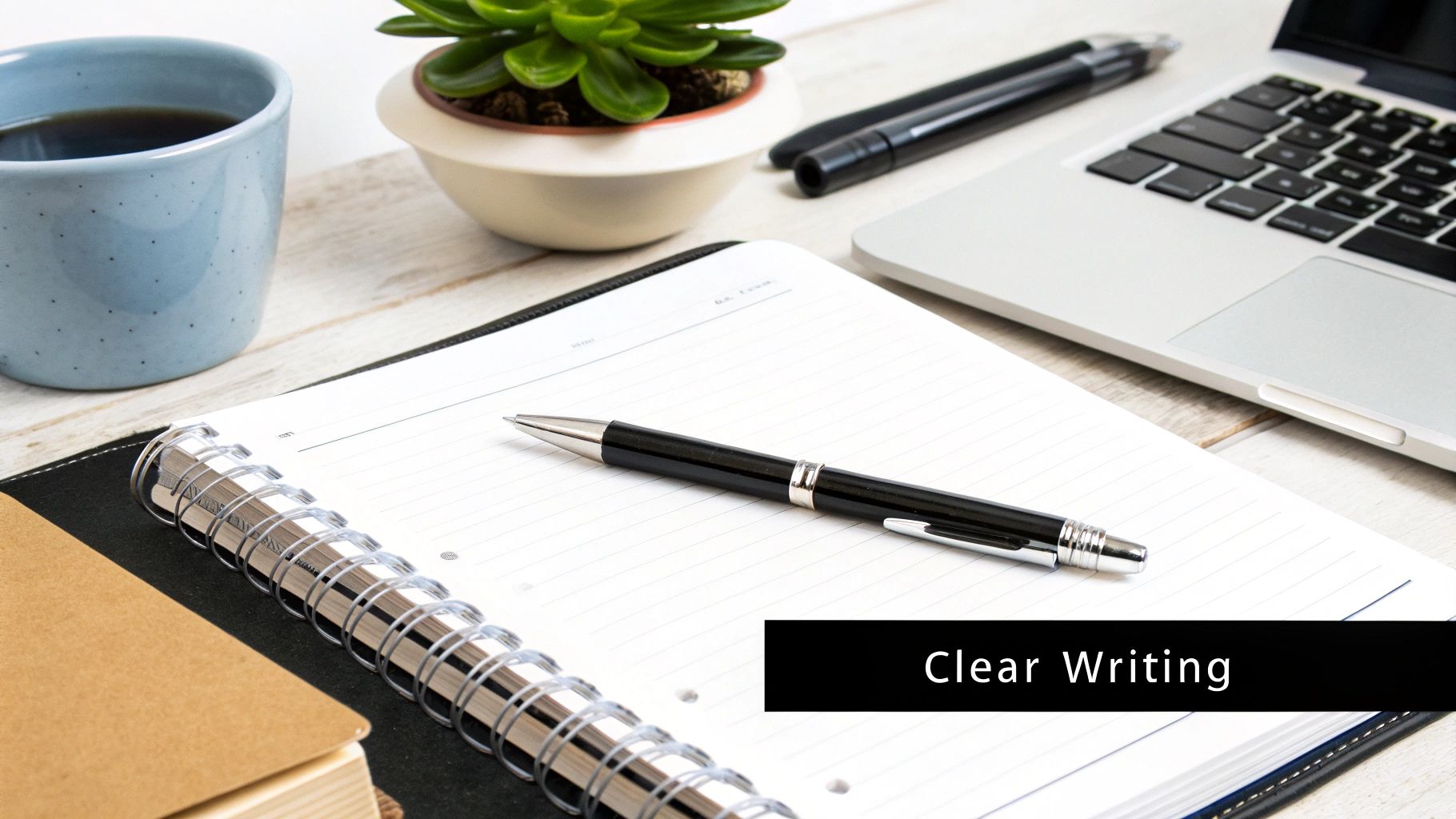
Complex language and convoluted sentences create barriers to understanding, forcing users to waste mental energy decoding your text instead of applying the information. By prioritizing clarity, you reduce user frustration and help them achieve their goals more efficiently. To ensure your language is truly clear and concise, consider understanding Cognitive Load Theory, which explains how our brains process new information.
Why It's a Top Practice
Clarity is the ultimate goal of technical writing. When content is difficult to read, users are more likely to make mistakes, abandon the documentation, or create support tickets for issues that could have been self-solved. This is one of the most critical technical writing best practices because it directly impacts usability and user success.
Reduces Ambiguity: Simple, direct language leaves no room for misinterpretation, which is crucial for procedural instructions or compliance documentation.
Increases Accessibility: Writing in plain language makes content usable for non-native speakers, readers with cognitive disabilities, and users who are simply in a hurry.
Builds Trust: Clear communication shows respect for the user's time and intelligence. It conveys confidence and makes your product or service seem more approachable.
This practice transforms dense, intimidating documentation into a helpful and empowering resource. For those looking to refine this skill, it is a key part of effective written communication skills.
Real-World Examples
Mailchimp: Their help documentation is famous for its conversational and jargon-free tone, making complex marketing automation concepts easy for small business owners to grasp.
Dropbox: The user interface copy in Dropbox is consistently simple and action-oriented (e.g., "Upload files," "Create folder"), guiding users with minimal friction.
GitHub: Despite its highly technical subject matter, GitHub’s documentation provides clear, step-by-step instructions for repository and code management that are accessible to both novice and expert developers.
Actionable Tips for Implementation
Use Active Voice: Instead of "The button must be clicked," write "Click the button." Active voice is more direct, engaging, and easier to understand.
Choose Simple Words: Replace complex words with simpler alternatives. For example, use "use" instead of "utilize" and "help" instead of "facilitate."
Keep Sentences Short: Aim for an average sentence length of 15-20 words. Break up long, complex sentences into two or more shorter ones.
Create a Glossary: If you must use technical terms, define them in a readily accessible glossary. This helps newcomers without slowing down experts.
Use Readability Tools: Tools like the Hemingway Editor can analyze your text and highlight overly long sentences, passive voice, and complex words, helping you simplify your writing.
3. Structure Information Logically
Structuring information logically is one of the most crucial technical writing best practices for ensuring content is discoverable and easy to follow. This involves organizing documentation in a hierarchical, sequential, or task-based manner that aligns with your users' mental models and workflow needs. A logical structure guides readers, preventing them from feeling lost or overwhelmed.
Without a deliberate information architecture, users struggle to find answers, leading to frustration and abandonment. A well-organized document follows a natural progression, making complex information digestible and empowering users to achieve their goals efficiently. This practice transforms a collection of facts into a coherent and supportive user resource.
The infographic below illustrates a common hierarchical approach to structuring technical content, moving from broad topics to specific, actionable steps.
This visual demonstrates how organizing information from general concepts down to granular details creates a predictable and scannable path for the user.
Why It's a Top Practice
Effective information architecture is the invisible framework that makes documentation usable. It directly impacts how quickly a user can find relevant information and comprehend its relationship to the broader system. By structuring content logically, you can:
Improve Discoverability: Users can easily locate the information they need through clear navigation, headings, and tables of content.
Enhance Scannability: A logical flow with consistent hierarchies allows users to quickly scan a document to find specific sections relevant to their immediate task.
Reduce Cognitive Load: Presenting information in a predictable sequence helps users build a mental map of the product or system, making it easier to learn and retain.
This practice is essential because it respects the user's time and attention. As a core component of user experience, a logical structure is foundational to creating documentation that truly helps. For a deeper look, see these detailed documentation best practices that build on this principle.
Real-World Examples
Shopify Partner Documentation: The content is organized by stages in the partner journey, such as "Build Apps," "Theme Development," and "Market," mirroring the user's workflow.
Salesforce Trailhead: Salesforce uses modular learning paths that guide users from foundational concepts to advanced skills in a structured, sequential order, promoting effective learning.
AWS Documentation: Amazon Web Services organizes its vast documentation library by service categories (e.g., Compute, Storage, Database), allowing users to quickly navigate to the specific technology they are using.
Actionable Tips for Implementation
Create Detailed Content Outlines: Before writing, map out the entire document structure with clear headings and subheadings. This blueprint ensures a logical flow from the start.
Use Consistent Heading Hierarchies: Strictly adhere to heading levels (H1, H2, H3) to signal the relationship between different sections and create a clear visual structure.
Conduct Card Sorting Exercises: Ask representative users to group topics into categories that make sense to them. This helps you understand their mental models and build an intuitive structure.
Implement Navigational Aids: Use breadcrumbs, cross-references, and "See Also" sections to show how different pieces of information relate to one another and to guide users through the documentation.
4. Include Visual Elements
Text alone is often insufficient for explaining complex technical concepts, user interfaces, or multi-step processes. One of the most impactful technical writing best practices is the strategic use of visual elements like screenshots, diagrams, and videos. This approach recognizes that many users are visual learners and that a well-placed image can convey information more quickly and clearly than several paragraphs of text.

Integrating visuals transforms documentation from a static wall of text into an engaging, intuitive guide. By showing rather than just telling, you reduce cognitive load, prevent ambiguity, and help users grasp complex ideas at a glance. This practice is crucial for improving comprehension, reducing user error, and creating a more effective learning experience.
Why It's a Top Practice
Visuals are a universal language that can transcend technical jargon and language barriers, making complex information accessible to a broader audience. Incorporating visual elements is a top practice because it directly impacts usability and clarity by:
Simplifying Complexity: Flowcharts and diagrams can break down intricate workflows or system architectures into easy-to-follow visual maps.
Providing Context: Annotated screenshots instantly orient users within a software interface, showing them exactly where to click or what to look for.
Increasing Engagement: Videos and animated GIFs can demonstrate dynamic processes, such as a feature interaction, more effectively than static text and images.
This practice is essential for creating documentation that is not just accurate but also efficient and user-friendly. Visuals cater to diverse learning styles and ensure that key information is both seen and understood, making your content more powerful. The principles of visual information display, championed by experts like Edward Tufte, emphasize clarity and precision in communication.
Real-World Examples
Airtable: The company's help documentation extensively uses animated GIFs to demonstrate how to use features like grouping, sorting, and linking records, providing a quick and dynamic tutorial.
Asana: Asana employs interactive product tours with visual callouts that guide new users through the interface, teaching them core functionalities in a hands-on, visual way.
Figma: Their learning resources include comprehensive visual tutorials with embedded, interactive prototypes, allowing users to learn by seeing and doing simultaneously.
Zoom: Zoom's support articles use clearly annotated screenshots to guide users through settings and features, leaving no room for misinterpretation when configuring a meeting or changing preferences.
Actionable Tips for Implementation
Use High-Quality, Relevant Images: Ensure all screenshots, diagrams, and images are crisp, clear, and directly relevant to the accompanying text. Outdated or blurry visuals can create more confusion than they solve.
Annotate for Clarity: Use arrows, callouts, boxes, and highlights to draw the user's attention to the most important part of an image. Tools like Snagit are excellent for this.
Ensure Accessibility: Provide descriptive alt text for all visual elements. This is crucial for users with visual impairments who rely on screen readers and also helps with SEO.
Optimize for Performance: Compress images to ensure they load quickly without sacrificing essential detail. Slow-loading pages can frustrate users and lead to documentation abandonment.
Maintain Visual Consistency: Develop a consistent style for all visuals, including branding, color palettes, and annotation styles. This creates a professional and cohesive user experience across all your documentation.
5. Maintain Consistency
Consistency in technical writing is the practice of establishing and adhering to standardized formats, terminology, style guidelines, and structural patterns across all documentation. This discipline creates a cohesive and predictable user experience, significantly reducing the reader's cognitive load. When users encounter familiar patterns, they can focus on understanding the content rather than deciphering its presentation.
Without consistency, documentation feels fragmented and unprofessional, forcing users to relearn how to navigate information with each new article they read. This friction leads to confusion, undermines trust in the content's accuracy, and ultimately hinders the user's ability to achieve their goals. A consistent approach ensures every piece of content feels like it belongs to the same reliable, unified whole.
Why It's a Top Practice
Maintaining consistency is one of the most crucial technical writing best practices because it directly impacts usability and brand perception. A unified voice and structure build a sense of reliability and authority. By standardizing your approach, you can ensure that:
Terminology is Uniform: Key features, actions, and concepts are named the same way everywhere, eliminating ambiguity (e.g., always "sign in," never "log on").
Formatting is Predictable: Users know what to expect from headings, code blocks, warnings, and notes, allowing them to scan content efficiently.
Structure is Familiar: Guides follow a similar flow, such as an introduction, prerequisites, step-by-step instructions, and a conclusion, making them easy to follow.
This practice is essential because it scales quality. As documentation grows and more writers contribute, a strong set of guidelines is the only way to prevent the user experience from degrading into a chaotic and confusing collection of disparate articles. For an in-depth look at creating these guidelines, Mailchimp's Content Style Guide is an excellent public resource.
Real-World Examples
Google's Material Design: Its documentation provides exhaustive guidelines on everything from component usage to writing microcopy, ensuring any app implementing Material Design feels part of a cohesive ecosystem.
Microsoft Writing Style Guide: Microsoft offers a public style guide that governs its technical content, standardizing voice, terminology, and grammatical conventions across its vast product documentation.
IBM's Carbon Design System: The documentation for Carbon is a masterclass in consistency, providing developers and designers with precise, uniform standards for building products.
Actionable Tips for Implementation
Create a Comprehensive Style Guide: Document rules for tone of voice, terminology, grammar, punctuation, and formatting. Include clear do's and don'ts with examples.
Use Templates and Automation: Develop templates for common document types (e.g., tutorials, API references, release notes). Use tools like Vale or linters to automatically check for style guide adherence.
Implement a Content Review Process: Establish a peer or editorial review process to catch inconsistencies before publication. This ensures all content meets established quality standards.
Conduct Regular Audits: Periodically review existing documentation to identify and correct inconsistencies that have emerged over time. This maintains the health and reliability of your content library.
6. Test and Iterate
Treating documentation as a static, one-and-done project is a critical mistake. The best technical writing practices embrace a dynamic, user-centered approach: continuously testing content with real users, gathering feedback, analyzing usage data, and making iterative improvements. This practice reframes documentation as a living product that requires ongoing optimization to meet evolving user needs and product changes.
Without this feedback loop, documentation quickly becomes outdated, inaccurate, or misaligned with user expectations. An iterative process ensures that your content remains relevant, helpful, and effective, directly reducing user friction and support load. It is the only way to confirm that your writing truly serves its purpose in the real world.
Why It's a Top Practice
Effective technical documentation solves user problems, and you can only verify its success by observing users. A "test and iterate" mindset, borrowed from software development and UX design, allows technical writers to make data-informed decisions rather than relying on assumptions. This practice helps you answer crucial questions like:
Discoverability: Can users find the information they need quickly and intuitively?
Clarity: Does the language and structure make sense to the target audience, or are they getting stuck?
Completeness: Are there gaps in the documentation that leave users with unanswered questions?
Impact: Is the documentation successfully guiding users to achieve their goals?
Adopting this practice is essential for creating documentation that genuinely empowers users. It moves the technical writer's role from a simple scribe to a user advocate who actively improves the user experience through cycles of feedback and refinement.
Real-World Examples
Spotify's Developer Documentation: Spotify’s team uses analytics to track API endpoint documentation usage, identifying which guides are most popular and where developers might be struggling. This data informs their content roadmap and priorities for improvement.
HubSpot Academy: Each knowledge base article and guide includes a simple "Was this article helpful?" widget. This direct feedback mechanism provides a constant stream of user sentiment data, allowing their team to quickly identify and improve underperforming content.
Intercom Help Center: Intercom continuously A/B tests headlines, article structures, and even the inclusion of videos in their help documentation to optimize for user success and reduce support ticket volume.
Actionable Tips for Implementation
Integrate Feedback Mechanisms: Add a simple feedback tool (e.g., "Was this helpful? Yes/No") or a short survey link at the end of every documentation page to gather direct user input.
Set Up Documentation Analytics: Use tools like Google Analytics to track key metrics such as page views, time on page, bounce rate, and user search queries. This data reveals what content is in demand and where users are getting lost.
Conduct Regular Usability Testing: Ask representative users to complete a task using only your documentation. Observe them (in person or via screen share) to identify points of confusion and gather qualitative insights.
Implement Content KPIs: Establish and track Key Performance Indicators (KPIs) for your documentation, such as a reduction in support tickets related to a specific feature or an increase in positive feedback ratings.
7. Write Scannable Content
Users rarely read technical documentation word-for-word; instead, they scan for specific answers to their immediate problems. Writing scannable content is a critical technical writing best practice that acknowledges and accommodates this behavior. It involves using strategic formatting, visual hierarchy, and concise language to help readers quickly locate the information they need.
This approach transforms dense walls of text into a clear, navigable resource. By making content easy to scan, you reduce cognitive load, prevent user frustration, and enable your audience to solve their problems faster and more efficiently. Well-structured, scannable content respects the reader's time and improves the overall user experience.
Why It's a Top Practice
In a fast-paced digital environment, users need to find information instantly. Scannable content is not "dumbing down" information; it's making it more accessible. Popularized by usability experts like Jakob Nielsen, this practice is foundational to modern web and documentation design. By structuring content for scanning, you can:
Improve Information Retrieval: Users can pinpoint keywords, headings, and code blocks relevant to their task without reading irrelevant sections.
Increase Comprehension: Breaking down complex topics into smaller, digestible chunks helps readers process and retain information more effectively.
Enhance Usability: A clear visual structure guides the user’s eye, making the entire document feel more organized, professional, and user-friendly.
This practice is essential because it directly aligns with how people consume digital content. By optimizing for scannability, you ensure your documentation is not just accurate, but also genuinely usable. For more insights on structuring content for readability, check out these content creation tips that reinforce these principles.
Real-World Examples
Stack Overflow: The platform’s question-and-answer format uses distinct formatting for code blocks, user quotes, and accepted answers, allowing developers to immediately identify the most relevant solution.
Twilio API Documentation: Twilio excels at scannability by placing code examples in a separate, side-by-side column with clear headers, allowing users to switch between languages and quickly grab the snippets they need.
GitHub READMEs: Well-structured README files use headings, bulleted lists for features, and backticks for inline code, creating a scannable project overview that is universally understood by developers.
Actionable Tips for Implementation
Use Descriptive Headings and Subheadings: Write headings that act as mini-summaries of the content that follows. This allows users to jump directly to the section that addresses their needs.
Front-Load Key Information: Start paragraphs, sentences, and list items with the most important information. This "inverted pyramid" style delivers the main point immediately.
Keep Paragraphs Short: Limit paragraphs to a maximum of 3-4 sentences. Short paragraphs are less intimidating and easier to scan quickly than dense blocks of text.
Leverage Lists and Formatting: Use bulleted lists for unordered items (like features) and numbered lists for sequential steps (like tutorials). Use bold text to emphasize key terms and concepts.
7 Key Technical Writing Best Practices Comparison
Practice | Implementation Complexity 🔄 | Resource Requirements ⚡ | Expected Outcomes 📊 | Ideal Use Cases 💡 | Key Advantages ⭐ |
|---|---|---|---|---|---|
Know Your Audience | Medium to High 🔄 - upfront research, updates | Moderate ⚡ - user research tools, analytics | High 📊 - relevant, user-focused content | Tailoring content for diverse or evolving users | Increases relevance, trust, user satisfaction |
Use Clear and Concise Language | Low to Medium 🔄 - drafting and revising | Low to Moderate ⚡ - editing tools, style guides | High 📊 - better comprehension, fewer errors | Any content needing clarity and accessibility | Reduces cognitive load, easier localization |
Structure Information Logically | Medium to High 🔄 - planning and architecture | Moderate ⚡ - content strategy tools, user testing | High 📊 - easier navigation, discoverability | Complex or large content sets | Improves findability, supports user workflows |
Include Visual Elements | High 🔄 - creation and maintenance | High ⚡ - design tools, multimedia resources | High 📊 - enhanced engagement and comprehension | Visual or process-heavy content | Supports diverse learning, improves retention |
Maintain Consistency | Medium to High 🔄 - guideline development, enforcement | Moderate to High ⚡ - style guides, automation tools | High 📊 - cohesive, professional documentation | Large teams or multi-document projects | Streamlines creation, enhances brand trust |
Test and Iterate | High 🔄 - ongoing testing and feedback cycles | High ⚡ - testing platforms, analytics tools | Very High 📊 - optimized, user-validated content | Content requiring frequent updates and accuracy | Data-driven improvements, reduces support load |
Write Scannable Content | Low to Medium 🔄 - formatting and structuring | Low ⚡ - editorial effort | High 📊 - faster info retrieval, better UX | Web content, FAQs, instructional materials | Enhances readability, supports busy users |
Turn Your Talk into Flawless Technical Text
We've journeyed through the essential pillars of effective technical communication, from the foundational principle of knowing your audience to the practical application of creating scannable, visually supported content. The path to clarity isn't paved with complex jargon or dense paragraphs; it's built on a commitment to simplicity, structure, and user-centric design. Mastering these technical writing best practices is not just about becoming a better writer; it's about becoming a more effective communicator, leader, and problem-solver.
By embracing these principles, you transform documentation from a static, often-ignored artifact into a dynamic tool that empowers users, accelerates learning, and reduces costly errors. Each practice we've discussed, from maintaining consistency to the crucial step of testing and iterating, is a deliberate step toward building a bridge of understanding between your expertise and your audience's needs. The goal is to eliminate friction, answer questions before they are asked, and enable your reader to achieve their objectives with confidence and efficiency.
Synthesizing Best Practices into Your Daily Workflow
The challenge for busy professionals is not understanding the value of these principles, but integrating them into a fast-paced workflow. How do you structure information logically when you're dictating notes between meetings? How do you ensure clear and concise language when you’re rapidly documenting a complex process? This is where the synergy between human expertise and AI-powered tools creates a revolutionary advantage.
Think of it this way: your primary role is to provide the expert knowledge, the core insights, and the critical context. The mechanical, time-consuming aspects of formatting, structuring, and refining that knowledge can be offloaded. This is the modern application of technical writing best practices. It’s not about spending more time writing; it’s about making the time you spend more impactful.
Key takeaways to implement immediately include:
Audience-First Mindset: Before you speak or write a single word, ask: "Who is this for, and what do they need to accomplish?" This single question will guide every subsequent decision.
Structure is Non-Negotiable: A logical flow is the backbone of comprehension. Use headings, lists, and visual breaks to guide the reader’s eye and mind. A well-structured document respects the reader's time.
Clarity Over Complexity: Your goal is to be understood, not to sound impressive. Actively choose simple words, short sentences, and an active voice. This is a cornerstone of professional communication.
Iterate Relentlessly: Your first draft is a starting point, not the final product. A culture of feedback and iteration ensures your documentation evolves and continues to meet user needs effectively.
From Good Intentions to Great Documentation
Ultimately, the impact of your technical writing lies in its ability to enable action. A well-written guide doesn't just inform; it empowers a junior developer to use an API correctly, helps a customer troubleshoot a problem without calling support, and aligns a project team on critical requirements. The value is tangible, measured in saved time, reduced support tickets, and increased user adoption.
By consistently applying these technical writing best practices, you build a reputation for clarity and reliability. Your documents become trusted resources that people seek out, rather than obstacles they are forced to navigate. In a world saturated with information, providing clear, concise, and actionable content is the most valuable service you can offer. So, take these principles, apply them to your next project, and watch as your ability to communicate complex ideas with effortless clarity transforms your professional impact.
Ready to implement these technical writing best practices without sacrificing speed? VoiceType AI transcribes your dictated thoughts and automatically applies structural formatting, ensuring your content is clear, concise, and scannable from the first draft. Stop wrestling with formatting and focus on your expertise by visiting VoiceType AI to see how you can produce flawless technical documentation up to nine times faster.
In a world saturated with information, clarity is king. Effective technical writing isn't just about documenting features or processes; it's about empowering users, reducing support loads, and creating seamless experiences that drive adoption and satisfaction. Poorly written guides, confusing instructions, and dense reports create friction, waste time, and ultimately cost money. Conversely, mastering a few core technical writing best practices can transform your communication from a liability into a competitive advantage.
But who has the time to craft perfect documentation from scratch while juggling a dozen other responsibilities? This guide is designed for busy professionals who need to produce clear, effective content without spending hours chained to a keyboard. We'll cut through the noise to deliver a focused roundup of actionable principles that yield immediate results.
You will learn how to structure information for maximum impact, write with precision, and create documents that people actually want to read. We'll explore how modern tools, including AI-powered dictation apps, can help you implement these principles faster than ever, transforming your spoken ideas into polished, user-friendly documentation. This article provides a clear, no-nonsense framework to help you communicate complex ideas with absolute clarity, ensuring your message not only gets delivered but is also understood and acted upon. Let’s dive into the essential practices that will make your technical writing more effective.
1. Know Your Audience
Understanding your target audience is the cornerstone of all effective technical writing best practices. Before you write a single word, you must know who you are writing for. This foundational practice involves researching the knowledge level, professional role, goals, and context of your readers to create content that is not just understandable but genuinely useful.

Without this clarity, documentation risks being too complex for beginners or too simplistic for experts, leading to user frustration, increased support tickets, and poor product adoption. Tailoring content ensures that it directly addresses the user's problems and guides them toward a successful outcome.
Why It's a Top Practice
Effective technical communication bridges the gap between a product's complexity and a user's comprehension. By deeply understanding your audience, you can make informed decisions about:
Terminology and Jargon: Do you need to define basic terms, or can you assume a certain level of domain expertise?
Content Scope and Depth: Should you provide a high-level overview or a deep, granular explanation with code snippets?
Structure and Format: Will users benefit more from step-by-step tutorials, a quick reference guide, or conceptual explanations?
This practice is essential because it transforms documentation from a mere technical reference into a powerful tool for user empowerment and education. A deep understanding of your audience is foundational for effective technical writing. For practical methods on this, see this guide on how to research your target audience to gather actionable insights.
Real-World Examples
Stripe API Documentation: Stripe provides code examples in multiple programming languages (Python, Ruby, Node.js, etc.), directly serving developers from different tech stacks.
Google's Material Design: Google offers distinct guides for developers and designers, recognizing that each role has different goals and technical needs when implementing the design system.
Atlassian User Guides: Their documentation often includes role-based navigation, allowing an administrator to quickly find information on system configuration while an end user sees content related to daily tasks.
Actionable Tips for Implementation
Create Detailed User Personas: Go beyond job titles. Interview actual users to understand their daily workflows, pain points, and what they need to succeed with your product.
Analyze User Data: Use analytics to see which pages are most visited, what search terms users input, and where they drop off. This reveals what information is most in-demand and where the content fails to meet expectations.
Conduct Usability Testing: Ask representative users to perform a task using only your documentation. Observing their struggles and successes provides invaluable, direct feedback on clarity and usefulness.
Offer Multiple Content Paths: Structure your documentation to serve different expertise levels. For example, create a "Getting Started" track for beginners and an "Advanced Concepts" section for power users.
2. Use Clear and Concise Language
This fundamental practice is a cornerstone of effective technical communication. It involves writing with precision, brevity, and clarity by eliminating unnecessary jargon, using simple sentence structures, and choosing the most direct way to communicate complex information. The goal is to make technical concepts accessible to the broadest possible audience without sacrificing accuracy.
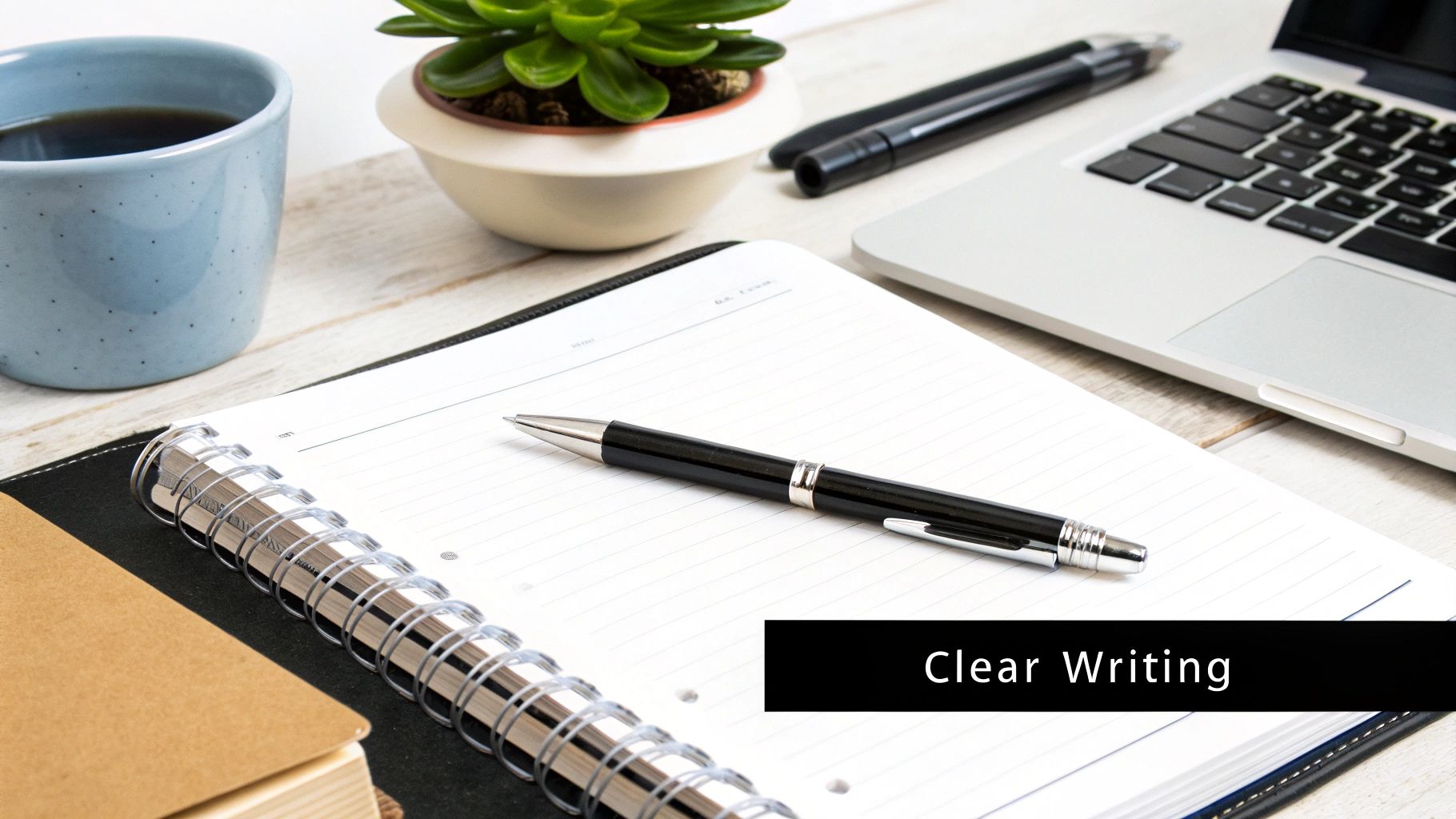
Complex language and convoluted sentences create barriers to understanding, forcing users to waste mental energy decoding your text instead of applying the information. By prioritizing clarity, you reduce user frustration and help them achieve their goals more efficiently. To ensure your language is truly clear and concise, consider understanding Cognitive Load Theory, which explains how our brains process new information.
Why It's a Top Practice
Clarity is the ultimate goal of technical writing. When content is difficult to read, users are more likely to make mistakes, abandon the documentation, or create support tickets for issues that could have been self-solved. This is one of the most critical technical writing best practices because it directly impacts usability and user success.
Reduces Ambiguity: Simple, direct language leaves no room for misinterpretation, which is crucial for procedural instructions or compliance documentation.
Increases Accessibility: Writing in plain language makes content usable for non-native speakers, readers with cognitive disabilities, and users who are simply in a hurry.
Builds Trust: Clear communication shows respect for the user's time and intelligence. It conveys confidence and makes your product or service seem more approachable.
This practice transforms dense, intimidating documentation into a helpful and empowering resource. For those looking to refine this skill, it is a key part of effective written communication skills.
Real-World Examples
Mailchimp: Their help documentation is famous for its conversational and jargon-free tone, making complex marketing automation concepts easy for small business owners to grasp.
Dropbox: The user interface copy in Dropbox is consistently simple and action-oriented (e.g., "Upload files," "Create folder"), guiding users with minimal friction.
GitHub: Despite its highly technical subject matter, GitHub’s documentation provides clear, step-by-step instructions for repository and code management that are accessible to both novice and expert developers.
Actionable Tips for Implementation
Use Active Voice: Instead of "The button must be clicked," write "Click the button." Active voice is more direct, engaging, and easier to understand.
Choose Simple Words: Replace complex words with simpler alternatives. For example, use "use" instead of "utilize" and "help" instead of "facilitate."
Keep Sentences Short: Aim for an average sentence length of 15-20 words. Break up long, complex sentences into two or more shorter ones.
Create a Glossary: If you must use technical terms, define them in a readily accessible glossary. This helps newcomers without slowing down experts.
Use Readability Tools: Tools like the Hemingway Editor can analyze your text and highlight overly long sentences, passive voice, and complex words, helping you simplify your writing.
3. Structure Information Logically
Structuring information logically is one of the most crucial technical writing best practices for ensuring content is discoverable and easy to follow. This involves organizing documentation in a hierarchical, sequential, or task-based manner that aligns with your users' mental models and workflow needs. A logical structure guides readers, preventing them from feeling lost or overwhelmed.
Without a deliberate information architecture, users struggle to find answers, leading to frustration and abandonment. A well-organized document follows a natural progression, making complex information digestible and empowering users to achieve their goals efficiently. This practice transforms a collection of facts into a coherent and supportive user resource.
The infographic below illustrates a common hierarchical approach to structuring technical content, moving from broad topics to specific, actionable steps.
This visual demonstrates how organizing information from general concepts down to granular details creates a predictable and scannable path for the user.
Why It's a Top Practice
Effective information architecture is the invisible framework that makes documentation usable. It directly impacts how quickly a user can find relevant information and comprehend its relationship to the broader system. By structuring content logically, you can:
Improve Discoverability: Users can easily locate the information they need through clear navigation, headings, and tables of content.
Enhance Scannability: A logical flow with consistent hierarchies allows users to quickly scan a document to find specific sections relevant to their immediate task.
Reduce Cognitive Load: Presenting information in a predictable sequence helps users build a mental map of the product or system, making it easier to learn and retain.
This practice is essential because it respects the user's time and attention. As a core component of user experience, a logical structure is foundational to creating documentation that truly helps. For a deeper look, see these detailed documentation best practices that build on this principle.
Real-World Examples
Shopify Partner Documentation: The content is organized by stages in the partner journey, such as "Build Apps," "Theme Development," and "Market," mirroring the user's workflow.
Salesforce Trailhead: Salesforce uses modular learning paths that guide users from foundational concepts to advanced skills in a structured, sequential order, promoting effective learning.
AWS Documentation: Amazon Web Services organizes its vast documentation library by service categories (e.g., Compute, Storage, Database), allowing users to quickly navigate to the specific technology they are using.
Actionable Tips for Implementation
Create Detailed Content Outlines: Before writing, map out the entire document structure with clear headings and subheadings. This blueprint ensures a logical flow from the start.
Use Consistent Heading Hierarchies: Strictly adhere to heading levels (H1, H2, H3) to signal the relationship between different sections and create a clear visual structure.
Conduct Card Sorting Exercises: Ask representative users to group topics into categories that make sense to them. This helps you understand their mental models and build an intuitive structure.
Implement Navigational Aids: Use breadcrumbs, cross-references, and "See Also" sections to show how different pieces of information relate to one another and to guide users through the documentation.
4. Include Visual Elements
Text alone is often insufficient for explaining complex technical concepts, user interfaces, or multi-step processes. One of the most impactful technical writing best practices is the strategic use of visual elements like screenshots, diagrams, and videos. This approach recognizes that many users are visual learners and that a well-placed image can convey information more quickly and clearly than several paragraphs of text.

Integrating visuals transforms documentation from a static wall of text into an engaging, intuitive guide. By showing rather than just telling, you reduce cognitive load, prevent ambiguity, and help users grasp complex ideas at a glance. This practice is crucial for improving comprehension, reducing user error, and creating a more effective learning experience.
Why It's a Top Practice
Visuals are a universal language that can transcend technical jargon and language barriers, making complex information accessible to a broader audience. Incorporating visual elements is a top practice because it directly impacts usability and clarity by:
Simplifying Complexity: Flowcharts and diagrams can break down intricate workflows or system architectures into easy-to-follow visual maps.
Providing Context: Annotated screenshots instantly orient users within a software interface, showing them exactly where to click or what to look for.
Increasing Engagement: Videos and animated GIFs can demonstrate dynamic processes, such as a feature interaction, more effectively than static text and images.
This practice is essential for creating documentation that is not just accurate but also efficient and user-friendly. Visuals cater to diverse learning styles and ensure that key information is both seen and understood, making your content more powerful. The principles of visual information display, championed by experts like Edward Tufte, emphasize clarity and precision in communication.
Real-World Examples
Airtable: The company's help documentation extensively uses animated GIFs to demonstrate how to use features like grouping, sorting, and linking records, providing a quick and dynamic tutorial.
Asana: Asana employs interactive product tours with visual callouts that guide new users through the interface, teaching them core functionalities in a hands-on, visual way.
Figma: Their learning resources include comprehensive visual tutorials with embedded, interactive prototypes, allowing users to learn by seeing and doing simultaneously.
Zoom: Zoom's support articles use clearly annotated screenshots to guide users through settings and features, leaving no room for misinterpretation when configuring a meeting or changing preferences.
Actionable Tips for Implementation
Use High-Quality, Relevant Images: Ensure all screenshots, diagrams, and images are crisp, clear, and directly relevant to the accompanying text. Outdated or blurry visuals can create more confusion than they solve.
Annotate for Clarity: Use arrows, callouts, boxes, and highlights to draw the user's attention to the most important part of an image. Tools like Snagit are excellent for this.
Ensure Accessibility: Provide descriptive alt text for all visual elements. This is crucial for users with visual impairments who rely on screen readers and also helps with SEO.
Optimize for Performance: Compress images to ensure they load quickly without sacrificing essential detail. Slow-loading pages can frustrate users and lead to documentation abandonment.
Maintain Visual Consistency: Develop a consistent style for all visuals, including branding, color palettes, and annotation styles. This creates a professional and cohesive user experience across all your documentation.
5. Maintain Consistency
Consistency in technical writing is the practice of establishing and adhering to standardized formats, terminology, style guidelines, and structural patterns across all documentation. This discipline creates a cohesive and predictable user experience, significantly reducing the reader's cognitive load. When users encounter familiar patterns, they can focus on understanding the content rather than deciphering its presentation.
Without consistency, documentation feels fragmented and unprofessional, forcing users to relearn how to navigate information with each new article they read. This friction leads to confusion, undermines trust in the content's accuracy, and ultimately hinders the user's ability to achieve their goals. A consistent approach ensures every piece of content feels like it belongs to the same reliable, unified whole.
Why It's a Top Practice
Maintaining consistency is one of the most crucial technical writing best practices because it directly impacts usability and brand perception. A unified voice and structure build a sense of reliability and authority. By standardizing your approach, you can ensure that:
Terminology is Uniform: Key features, actions, and concepts are named the same way everywhere, eliminating ambiguity (e.g., always "sign in," never "log on").
Formatting is Predictable: Users know what to expect from headings, code blocks, warnings, and notes, allowing them to scan content efficiently.
Structure is Familiar: Guides follow a similar flow, such as an introduction, prerequisites, step-by-step instructions, and a conclusion, making them easy to follow.
This practice is essential because it scales quality. As documentation grows and more writers contribute, a strong set of guidelines is the only way to prevent the user experience from degrading into a chaotic and confusing collection of disparate articles. For an in-depth look at creating these guidelines, Mailchimp's Content Style Guide is an excellent public resource.
Real-World Examples
Google's Material Design: Its documentation provides exhaustive guidelines on everything from component usage to writing microcopy, ensuring any app implementing Material Design feels part of a cohesive ecosystem.
Microsoft Writing Style Guide: Microsoft offers a public style guide that governs its technical content, standardizing voice, terminology, and grammatical conventions across its vast product documentation.
IBM's Carbon Design System: The documentation for Carbon is a masterclass in consistency, providing developers and designers with precise, uniform standards for building products.
Actionable Tips for Implementation
Create a Comprehensive Style Guide: Document rules for tone of voice, terminology, grammar, punctuation, and formatting. Include clear do's and don'ts with examples.
Use Templates and Automation: Develop templates for common document types (e.g., tutorials, API references, release notes). Use tools like Vale or linters to automatically check for style guide adherence.
Implement a Content Review Process: Establish a peer or editorial review process to catch inconsistencies before publication. This ensures all content meets established quality standards.
Conduct Regular Audits: Periodically review existing documentation to identify and correct inconsistencies that have emerged over time. This maintains the health and reliability of your content library.
6. Test and Iterate
Treating documentation as a static, one-and-done project is a critical mistake. The best technical writing practices embrace a dynamic, user-centered approach: continuously testing content with real users, gathering feedback, analyzing usage data, and making iterative improvements. This practice reframes documentation as a living product that requires ongoing optimization to meet evolving user needs and product changes.
Without this feedback loop, documentation quickly becomes outdated, inaccurate, or misaligned with user expectations. An iterative process ensures that your content remains relevant, helpful, and effective, directly reducing user friction and support load. It is the only way to confirm that your writing truly serves its purpose in the real world.
Why It's a Top Practice
Effective technical documentation solves user problems, and you can only verify its success by observing users. A "test and iterate" mindset, borrowed from software development and UX design, allows technical writers to make data-informed decisions rather than relying on assumptions. This practice helps you answer crucial questions like:
Discoverability: Can users find the information they need quickly and intuitively?
Clarity: Does the language and structure make sense to the target audience, or are they getting stuck?
Completeness: Are there gaps in the documentation that leave users with unanswered questions?
Impact: Is the documentation successfully guiding users to achieve their goals?
Adopting this practice is essential for creating documentation that genuinely empowers users. It moves the technical writer's role from a simple scribe to a user advocate who actively improves the user experience through cycles of feedback and refinement.
Real-World Examples
Spotify's Developer Documentation: Spotify’s team uses analytics to track API endpoint documentation usage, identifying which guides are most popular and where developers might be struggling. This data informs their content roadmap and priorities for improvement.
HubSpot Academy: Each knowledge base article and guide includes a simple "Was this article helpful?" widget. This direct feedback mechanism provides a constant stream of user sentiment data, allowing their team to quickly identify and improve underperforming content.
Intercom Help Center: Intercom continuously A/B tests headlines, article structures, and even the inclusion of videos in their help documentation to optimize for user success and reduce support ticket volume.
Actionable Tips for Implementation
Integrate Feedback Mechanisms: Add a simple feedback tool (e.g., "Was this helpful? Yes/No") or a short survey link at the end of every documentation page to gather direct user input.
Set Up Documentation Analytics: Use tools like Google Analytics to track key metrics such as page views, time on page, bounce rate, and user search queries. This data reveals what content is in demand and where users are getting lost.
Conduct Regular Usability Testing: Ask representative users to complete a task using only your documentation. Observe them (in person or via screen share) to identify points of confusion and gather qualitative insights.
Implement Content KPIs: Establish and track Key Performance Indicators (KPIs) for your documentation, such as a reduction in support tickets related to a specific feature or an increase in positive feedback ratings.
7. Write Scannable Content
Users rarely read technical documentation word-for-word; instead, they scan for specific answers to their immediate problems. Writing scannable content is a critical technical writing best practice that acknowledges and accommodates this behavior. It involves using strategic formatting, visual hierarchy, and concise language to help readers quickly locate the information they need.
This approach transforms dense walls of text into a clear, navigable resource. By making content easy to scan, you reduce cognitive load, prevent user frustration, and enable your audience to solve their problems faster and more efficiently. Well-structured, scannable content respects the reader's time and improves the overall user experience.
Why It's a Top Practice
In a fast-paced digital environment, users need to find information instantly. Scannable content is not "dumbing down" information; it's making it more accessible. Popularized by usability experts like Jakob Nielsen, this practice is foundational to modern web and documentation design. By structuring content for scanning, you can:
Improve Information Retrieval: Users can pinpoint keywords, headings, and code blocks relevant to their task without reading irrelevant sections.
Increase Comprehension: Breaking down complex topics into smaller, digestible chunks helps readers process and retain information more effectively.
Enhance Usability: A clear visual structure guides the user’s eye, making the entire document feel more organized, professional, and user-friendly.
This practice is essential because it directly aligns with how people consume digital content. By optimizing for scannability, you ensure your documentation is not just accurate, but also genuinely usable. For more insights on structuring content for readability, check out these content creation tips that reinforce these principles.
Real-World Examples
Stack Overflow: The platform’s question-and-answer format uses distinct formatting for code blocks, user quotes, and accepted answers, allowing developers to immediately identify the most relevant solution.
Twilio API Documentation: Twilio excels at scannability by placing code examples in a separate, side-by-side column with clear headers, allowing users to switch between languages and quickly grab the snippets they need.
GitHub READMEs: Well-structured README files use headings, bulleted lists for features, and backticks for inline code, creating a scannable project overview that is universally understood by developers.
Actionable Tips for Implementation
Use Descriptive Headings and Subheadings: Write headings that act as mini-summaries of the content that follows. This allows users to jump directly to the section that addresses their needs.
Front-Load Key Information: Start paragraphs, sentences, and list items with the most important information. This "inverted pyramid" style delivers the main point immediately.
Keep Paragraphs Short: Limit paragraphs to a maximum of 3-4 sentences. Short paragraphs are less intimidating and easier to scan quickly than dense blocks of text.
Leverage Lists and Formatting: Use bulleted lists for unordered items (like features) and numbered lists for sequential steps (like tutorials). Use bold text to emphasize key terms and concepts.
7 Key Technical Writing Best Practices Comparison
Practice | Implementation Complexity 🔄 | Resource Requirements ⚡ | Expected Outcomes 📊 | Ideal Use Cases 💡 | Key Advantages ⭐ |
|---|---|---|---|---|---|
Know Your Audience | Medium to High 🔄 - upfront research, updates | Moderate ⚡ - user research tools, analytics | High 📊 - relevant, user-focused content | Tailoring content for diverse or evolving users | Increases relevance, trust, user satisfaction |
Use Clear and Concise Language | Low to Medium 🔄 - drafting and revising | Low to Moderate ⚡ - editing tools, style guides | High 📊 - better comprehension, fewer errors | Any content needing clarity and accessibility | Reduces cognitive load, easier localization |
Structure Information Logically | Medium to High 🔄 - planning and architecture | Moderate ⚡ - content strategy tools, user testing | High 📊 - easier navigation, discoverability | Complex or large content sets | Improves findability, supports user workflows |
Include Visual Elements | High 🔄 - creation and maintenance | High ⚡ - design tools, multimedia resources | High 📊 - enhanced engagement and comprehension | Visual or process-heavy content | Supports diverse learning, improves retention |
Maintain Consistency | Medium to High 🔄 - guideline development, enforcement | Moderate to High ⚡ - style guides, automation tools | High 📊 - cohesive, professional documentation | Large teams or multi-document projects | Streamlines creation, enhances brand trust |
Test and Iterate | High 🔄 - ongoing testing and feedback cycles | High ⚡ - testing platforms, analytics tools | Very High 📊 - optimized, user-validated content | Content requiring frequent updates and accuracy | Data-driven improvements, reduces support load |
Write Scannable Content | Low to Medium 🔄 - formatting and structuring | Low ⚡ - editorial effort | High 📊 - faster info retrieval, better UX | Web content, FAQs, instructional materials | Enhances readability, supports busy users |
Turn Your Talk into Flawless Technical Text
We've journeyed through the essential pillars of effective technical communication, from the foundational principle of knowing your audience to the practical application of creating scannable, visually supported content. The path to clarity isn't paved with complex jargon or dense paragraphs; it's built on a commitment to simplicity, structure, and user-centric design. Mastering these technical writing best practices is not just about becoming a better writer; it's about becoming a more effective communicator, leader, and problem-solver.
By embracing these principles, you transform documentation from a static, often-ignored artifact into a dynamic tool that empowers users, accelerates learning, and reduces costly errors. Each practice we've discussed, from maintaining consistency to the crucial step of testing and iterating, is a deliberate step toward building a bridge of understanding between your expertise and your audience's needs. The goal is to eliminate friction, answer questions before they are asked, and enable your reader to achieve their objectives with confidence and efficiency.
Synthesizing Best Practices into Your Daily Workflow
The challenge for busy professionals is not understanding the value of these principles, but integrating them into a fast-paced workflow. How do you structure information logically when you're dictating notes between meetings? How do you ensure clear and concise language when you’re rapidly documenting a complex process? This is where the synergy between human expertise and AI-powered tools creates a revolutionary advantage.
Think of it this way: your primary role is to provide the expert knowledge, the core insights, and the critical context. The mechanical, time-consuming aspects of formatting, structuring, and refining that knowledge can be offloaded. This is the modern application of technical writing best practices. It’s not about spending more time writing; it’s about making the time you spend more impactful.
Key takeaways to implement immediately include:
Audience-First Mindset: Before you speak or write a single word, ask: "Who is this for, and what do they need to accomplish?" This single question will guide every subsequent decision.
Structure is Non-Negotiable: A logical flow is the backbone of comprehension. Use headings, lists, and visual breaks to guide the reader’s eye and mind. A well-structured document respects the reader's time.
Clarity Over Complexity: Your goal is to be understood, not to sound impressive. Actively choose simple words, short sentences, and an active voice. This is a cornerstone of professional communication.
Iterate Relentlessly: Your first draft is a starting point, not the final product. A culture of feedback and iteration ensures your documentation evolves and continues to meet user needs effectively.
From Good Intentions to Great Documentation
Ultimately, the impact of your technical writing lies in its ability to enable action. A well-written guide doesn't just inform; it empowers a junior developer to use an API correctly, helps a customer troubleshoot a problem without calling support, and aligns a project team on critical requirements. The value is tangible, measured in saved time, reduced support tickets, and increased user adoption.
By consistently applying these technical writing best practices, you build a reputation for clarity and reliability. Your documents become trusted resources that people seek out, rather than obstacles they are forced to navigate. In a world saturated with information, providing clear, concise, and actionable content is the most valuable service you can offer. So, take these principles, apply them to your next project, and watch as your ability to communicate complex ideas with effortless clarity transforms your professional impact.
Ready to implement these technical writing best practices without sacrificing speed? VoiceType AI transcribes your dictated thoughts and automatically applies structural formatting, ensuring your content is clear, concise, and scannable from the first draft. Stop wrestling with formatting and focus on your expertise by visiting VoiceType AI to see how you can produce flawless technical documentation up to nine times faster.
In a world saturated with information, clarity is king. Effective technical writing isn't just about documenting features or processes; it's about empowering users, reducing support loads, and creating seamless experiences that drive adoption and satisfaction. Poorly written guides, confusing instructions, and dense reports create friction, waste time, and ultimately cost money. Conversely, mastering a few core technical writing best practices can transform your communication from a liability into a competitive advantage.
But who has the time to craft perfect documentation from scratch while juggling a dozen other responsibilities? This guide is designed for busy professionals who need to produce clear, effective content without spending hours chained to a keyboard. We'll cut through the noise to deliver a focused roundup of actionable principles that yield immediate results.
You will learn how to structure information for maximum impact, write with precision, and create documents that people actually want to read. We'll explore how modern tools, including AI-powered dictation apps, can help you implement these principles faster than ever, transforming your spoken ideas into polished, user-friendly documentation. This article provides a clear, no-nonsense framework to help you communicate complex ideas with absolute clarity, ensuring your message not only gets delivered but is also understood and acted upon. Let’s dive into the essential practices that will make your technical writing more effective.
1. Know Your Audience
Understanding your target audience is the cornerstone of all effective technical writing best practices. Before you write a single word, you must know who you are writing for. This foundational practice involves researching the knowledge level, professional role, goals, and context of your readers to create content that is not just understandable but genuinely useful.

Without this clarity, documentation risks being too complex for beginners or too simplistic for experts, leading to user frustration, increased support tickets, and poor product adoption. Tailoring content ensures that it directly addresses the user's problems and guides them toward a successful outcome.
Why It's a Top Practice
Effective technical communication bridges the gap between a product's complexity and a user's comprehension. By deeply understanding your audience, you can make informed decisions about:
Terminology and Jargon: Do you need to define basic terms, or can you assume a certain level of domain expertise?
Content Scope and Depth: Should you provide a high-level overview or a deep, granular explanation with code snippets?
Structure and Format: Will users benefit more from step-by-step tutorials, a quick reference guide, or conceptual explanations?
This practice is essential because it transforms documentation from a mere technical reference into a powerful tool for user empowerment and education. A deep understanding of your audience is foundational for effective technical writing. For practical methods on this, see this guide on how to research your target audience to gather actionable insights.
Real-World Examples
Stripe API Documentation: Stripe provides code examples in multiple programming languages (Python, Ruby, Node.js, etc.), directly serving developers from different tech stacks.
Google's Material Design: Google offers distinct guides for developers and designers, recognizing that each role has different goals and technical needs when implementing the design system.
Atlassian User Guides: Their documentation often includes role-based navigation, allowing an administrator to quickly find information on system configuration while an end user sees content related to daily tasks.
Actionable Tips for Implementation
Create Detailed User Personas: Go beyond job titles. Interview actual users to understand their daily workflows, pain points, and what they need to succeed with your product.
Analyze User Data: Use analytics to see which pages are most visited, what search terms users input, and where they drop off. This reveals what information is most in-demand and where the content fails to meet expectations.
Conduct Usability Testing: Ask representative users to perform a task using only your documentation. Observing their struggles and successes provides invaluable, direct feedback on clarity and usefulness.
Offer Multiple Content Paths: Structure your documentation to serve different expertise levels. For example, create a "Getting Started" track for beginners and an "Advanced Concepts" section for power users.
2. Use Clear and Concise Language
This fundamental practice is a cornerstone of effective technical communication. It involves writing with precision, brevity, and clarity by eliminating unnecessary jargon, using simple sentence structures, and choosing the most direct way to communicate complex information. The goal is to make technical concepts accessible to the broadest possible audience without sacrificing accuracy.
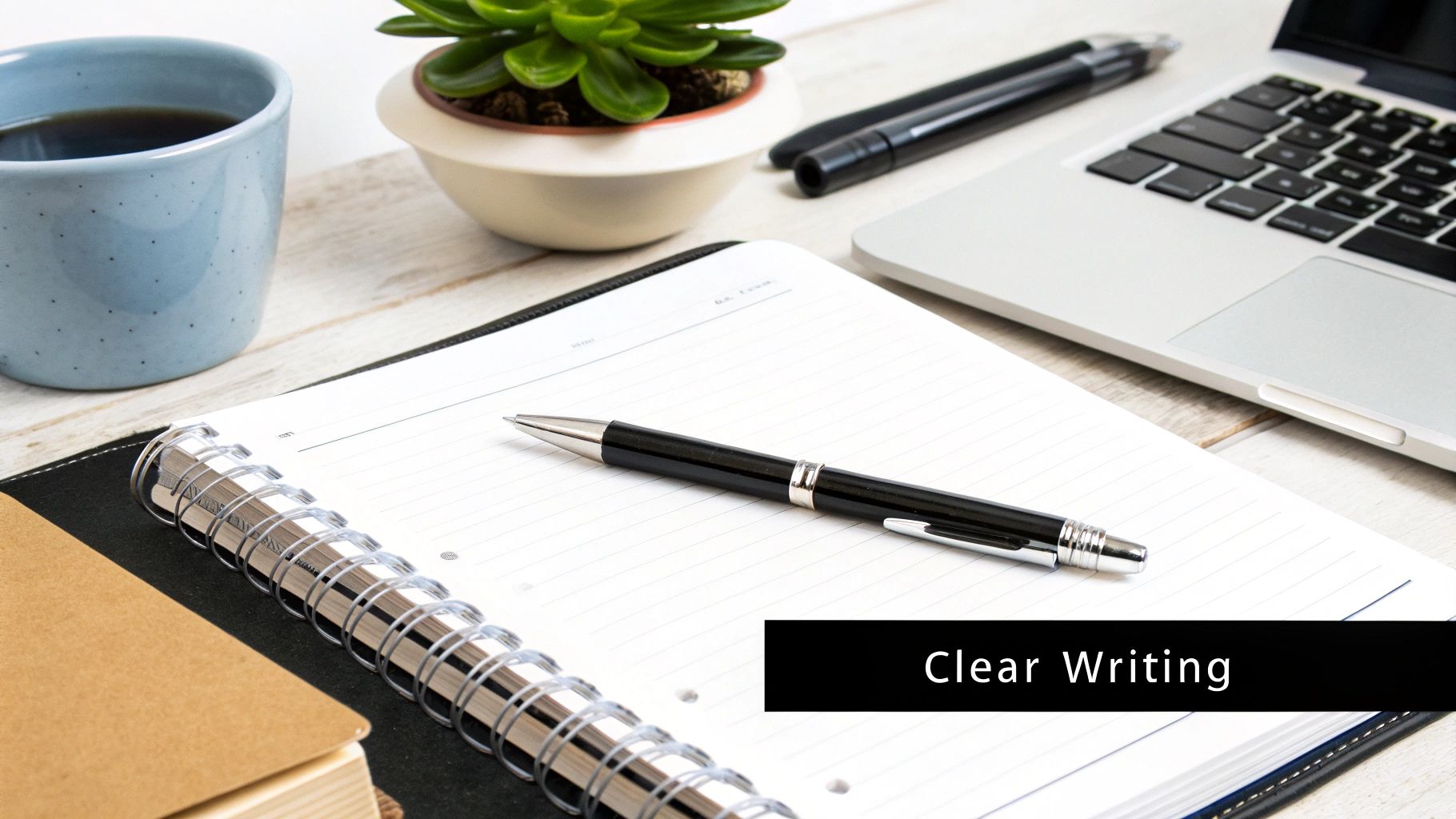
Complex language and convoluted sentences create barriers to understanding, forcing users to waste mental energy decoding your text instead of applying the information. By prioritizing clarity, you reduce user frustration and help them achieve their goals more efficiently. To ensure your language is truly clear and concise, consider understanding Cognitive Load Theory, which explains how our brains process new information.
Why It's a Top Practice
Clarity is the ultimate goal of technical writing. When content is difficult to read, users are more likely to make mistakes, abandon the documentation, or create support tickets for issues that could have been self-solved. This is one of the most critical technical writing best practices because it directly impacts usability and user success.
Reduces Ambiguity: Simple, direct language leaves no room for misinterpretation, which is crucial for procedural instructions or compliance documentation.
Increases Accessibility: Writing in plain language makes content usable for non-native speakers, readers with cognitive disabilities, and users who are simply in a hurry.
Builds Trust: Clear communication shows respect for the user's time and intelligence. It conveys confidence and makes your product or service seem more approachable.
This practice transforms dense, intimidating documentation into a helpful and empowering resource. For those looking to refine this skill, it is a key part of effective written communication skills.
Real-World Examples
Mailchimp: Their help documentation is famous for its conversational and jargon-free tone, making complex marketing automation concepts easy for small business owners to grasp.
Dropbox: The user interface copy in Dropbox is consistently simple and action-oriented (e.g., "Upload files," "Create folder"), guiding users with minimal friction.
GitHub: Despite its highly technical subject matter, GitHub’s documentation provides clear, step-by-step instructions for repository and code management that are accessible to both novice and expert developers.
Actionable Tips for Implementation
Use Active Voice: Instead of "The button must be clicked," write "Click the button." Active voice is more direct, engaging, and easier to understand.
Choose Simple Words: Replace complex words with simpler alternatives. For example, use "use" instead of "utilize" and "help" instead of "facilitate."
Keep Sentences Short: Aim for an average sentence length of 15-20 words. Break up long, complex sentences into two or more shorter ones.
Create a Glossary: If you must use technical terms, define them in a readily accessible glossary. This helps newcomers without slowing down experts.
Use Readability Tools: Tools like the Hemingway Editor can analyze your text and highlight overly long sentences, passive voice, and complex words, helping you simplify your writing.
3. Structure Information Logically
Structuring information logically is one of the most crucial technical writing best practices for ensuring content is discoverable and easy to follow. This involves organizing documentation in a hierarchical, sequential, or task-based manner that aligns with your users' mental models and workflow needs. A logical structure guides readers, preventing them from feeling lost or overwhelmed.
Without a deliberate information architecture, users struggle to find answers, leading to frustration and abandonment. A well-organized document follows a natural progression, making complex information digestible and empowering users to achieve their goals efficiently. This practice transforms a collection of facts into a coherent and supportive user resource.
The infographic below illustrates a common hierarchical approach to structuring technical content, moving from broad topics to specific, actionable steps.
This visual demonstrates how organizing information from general concepts down to granular details creates a predictable and scannable path for the user.
Why It's a Top Practice
Effective information architecture is the invisible framework that makes documentation usable. It directly impacts how quickly a user can find relevant information and comprehend its relationship to the broader system. By structuring content logically, you can:
Improve Discoverability: Users can easily locate the information they need through clear navigation, headings, and tables of content.
Enhance Scannability: A logical flow with consistent hierarchies allows users to quickly scan a document to find specific sections relevant to their immediate task.
Reduce Cognitive Load: Presenting information in a predictable sequence helps users build a mental map of the product or system, making it easier to learn and retain.
This practice is essential because it respects the user's time and attention. As a core component of user experience, a logical structure is foundational to creating documentation that truly helps. For a deeper look, see these detailed documentation best practices that build on this principle.
Real-World Examples
Shopify Partner Documentation: The content is organized by stages in the partner journey, such as "Build Apps," "Theme Development," and "Market," mirroring the user's workflow.
Salesforce Trailhead: Salesforce uses modular learning paths that guide users from foundational concepts to advanced skills in a structured, sequential order, promoting effective learning.
AWS Documentation: Amazon Web Services organizes its vast documentation library by service categories (e.g., Compute, Storage, Database), allowing users to quickly navigate to the specific technology they are using.
Actionable Tips for Implementation
Create Detailed Content Outlines: Before writing, map out the entire document structure with clear headings and subheadings. This blueprint ensures a logical flow from the start.
Use Consistent Heading Hierarchies: Strictly adhere to heading levels (H1, H2, H3) to signal the relationship between different sections and create a clear visual structure.
Conduct Card Sorting Exercises: Ask representative users to group topics into categories that make sense to them. This helps you understand their mental models and build an intuitive structure.
Implement Navigational Aids: Use breadcrumbs, cross-references, and "See Also" sections to show how different pieces of information relate to one another and to guide users through the documentation.
4. Include Visual Elements
Text alone is often insufficient for explaining complex technical concepts, user interfaces, or multi-step processes. One of the most impactful technical writing best practices is the strategic use of visual elements like screenshots, diagrams, and videos. This approach recognizes that many users are visual learners and that a well-placed image can convey information more quickly and clearly than several paragraphs of text.

Integrating visuals transforms documentation from a static wall of text into an engaging, intuitive guide. By showing rather than just telling, you reduce cognitive load, prevent ambiguity, and help users grasp complex ideas at a glance. This practice is crucial for improving comprehension, reducing user error, and creating a more effective learning experience.
Why It's a Top Practice
Visuals are a universal language that can transcend technical jargon and language barriers, making complex information accessible to a broader audience. Incorporating visual elements is a top practice because it directly impacts usability and clarity by:
Simplifying Complexity: Flowcharts and diagrams can break down intricate workflows or system architectures into easy-to-follow visual maps.
Providing Context: Annotated screenshots instantly orient users within a software interface, showing them exactly where to click or what to look for.
Increasing Engagement: Videos and animated GIFs can demonstrate dynamic processes, such as a feature interaction, more effectively than static text and images.
This practice is essential for creating documentation that is not just accurate but also efficient and user-friendly. Visuals cater to diverse learning styles and ensure that key information is both seen and understood, making your content more powerful. The principles of visual information display, championed by experts like Edward Tufte, emphasize clarity and precision in communication.
Real-World Examples
Airtable: The company's help documentation extensively uses animated GIFs to demonstrate how to use features like grouping, sorting, and linking records, providing a quick and dynamic tutorial.
Asana: Asana employs interactive product tours with visual callouts that guide new users through the interface, teaching them core functionalities in a hands-on, visual way.
Figma: Their learning resources include comprehensive visual tutorials with embedded, interactive prototypes, allowing users to learn by seeing and doing simultaneously.
Zoom: Zoom's support articles use clearly annotated screenshots to guide users through settings and features, leaving no room for misinterpretation when configuring a meeting or changing preferences.
Actionable Tips for Implementation
Use High-Quality, Relevant Images: Ensure all screenshots, diagrams, and images are crisp, clear, and directly relevant to the accompanying text. Outdated or blurry visuals can create more confusion than they solve.
Annotate for Clarity: Use arrows, callouts, boxes, and highlights to draw the user's attention to the most important part of an image. Tools like Snagit are excellent for this.
Ensure Accessibility: Provide descriptive alt text for all visual elements. This is crucial for users with visual impairments who rely on screen readers and also helps with SEO.
Optimize for Performance: Compress images to ensure they load quickly without sacrificing essential detail. Slow-loading pages can frustrate users and lead to documentation abandonment.
Maintain Visual Consistency: Develop a consistent style for all visuals, including branding, color palettes, and annotation styles. This creates a professional and cohesive user experience across all your documentation.
5. Maintain Consistency
Consistency in technical writing is the practice of establishing and adhering to standardized formats, terminology, style guidelines, and structural patterns across all documentation. This discipline creates a cohesive and predictable user experience, significantly reducing the reader's cognitive load. When users encounter familiar patterns, they can focus on understanding the content rather than deciphering its presentation.
Without consistency, documentation feels fragmented and unprofessional, forcing users to relearn how to navigate information with each new article they read. This friction leads to confusion, undermines trust in the content's accuracy, and ultimately hinders the user's ability to achieve their goals. A consistent approach ensures every piece of content feels like it belongs to the same reliable, unified whole.
Why It's a Top Practice
Maintaining consistency is one of the most crucial technical writing best practices because it directly impacts usability and brand perception. A unified voice and structure build a sense of reliability and authority. By standardizing your approach, you can ensure that:
Terminology is Uniform: Key features, actions, and concepts are named the same way everywhere, eliminating ambiguity (e.g., always "sign in," never "log on").
Formatting is Predictable: Users know what to expect from headings, code blocks, warnings, and notes, allowing them to scan content efficiently.
Structure is Familiar: Guides follow a similar flow, such as an introduction, prerequisites, step-by-step instructions, and a conclusion, making them easy to follow.
This practice is essential because it scales quality. As documentation grows and more writers contribute, a strong set of guidelines is the only way to prevent the user experience from degrading into a chaotic and confusing collection of disparate articles. For an in-depth look at creating these guidelines, Mailchimp's Content Style Guide is an excellent public resource.
Real-World Examples
Google's Material Design: Its documentation provides exhaustive guidelines on everything from component usage to writing microcopy, ensuring any app implementing Material Design feels part of a cohesive ecosystem.
Microsoft Writing Style Guide: Microsoft offers a public style guide that governs its technical content, standardizing voice, terminology, and grammatical conventions across its vast product documentation.
IBM's Carbon Design System: The documentation for Carbon is a masterclass in consistency, providing developers and designers with precise, uniform standards for building products.
Actionable Tips for Implementation
Create a Comprehensive Style Guide: Document rules for tone of voice, terminology, grammar, punctuation, and formatting. Include clear do's and don'ts with examples.
Use Templates and Automation: Develop templates for common document types (e.g., tutorials, API references, release notes). Use tools like Vale or linters to automatically check for style guide adherence.
Implement a Content Review Process: Establish a peer or editorial review process to catch inconsistencies before publication. This ensures all content meets established quality standards.
Conduct Regular Audits: Periodically review existing documentation to identify and correct inconsistencies that have emerged over time. This maintains the health and reliability of your content library.
6. Test and Iterate
Treating documentation as a static, one-and-done project is a critical mistake. The best technical writing practices embrace a dynamic, user-centered approach: continuously testing content with real users, gathering feedback, analyzing usage data, and making iterative improvements. This practice reframes documentation as a living product that requires ongoing optimization to meet evolving user needs and product changes.
Without this feedback loop, documentation quickly becomes outdated, inaccurate, or misaligned with user expectations. An iterative process ensures that your content remains relevant, helpful, and effective, directly reducing user friction and support load. It is the only way to confirm that your writing truly serves its purpose in the real world.
Why It's a Top Practice
Effective technical documentation solves user problems, and you can only verify its success by observing users. A "test and iterate" mindset, borrowed from software development and UX design, allows technical writers to make data-informed decisions rather than relying on assumptions. This practice helps you answer crucial questions like:
Discoverability: Can users find the information they need quickly and intuitively?
Clarity: Does the language and structure make sense to the target audience, or are they getting stuck?
Completeness: Are there gaps in the documentation that leave users with unanswered questions?
Impact: Is the documentation successfully guiding users to achieve their goals?
Adopting this practice is essential for creating documentation that genuinely empowers users. It moves the technical writer's role from a simple scribe to a user advocate who actively improves the user experience through cycles of feedback and refinement.
Real-World Examples
Spotify's Developer Documentation: Spotify’s team uses analytics to track API endpoint documentation usage, identifying which guides are most popular and where developers might be struggling. This data informs their content roadmap and priorities for improvement.
HubSpot Academy: Each knowledge base article and guide includes a simple "Was this article helpful?" widget. This direct feedback mechanism provides a constant stream of user sentiment data, allowing their team to quickly identify and improve underperforming content.
Intercom Help Center: Intercom continuously A/B tests headlines, article structures, and even the inclusion of videos in their help documentation to optimize for user success and reduce support ticket volume.
Actionable Tips for Implementation
Integrate Feedback Mechanisms: Add a simple feedback tool (e.g., "Was this helpful? Yes/No") or a short survey link at the end of every documentation page to gather direct user input.
Set Up Documentation Analytics: Use tools like Google Analytics to track key metrics such as page views, time on page, bounce rate, and user search queries. This data reveals what content is in demand and where users are getting lost.
Conduct Regular Usability Testing: Ask representative users to complete a task using only your documentation. Observe them (in person or via screen share) to identify points of confusion and gather qualitative insights.
Implement Content KPIs: Establish and track Key Performance Indicators (KPIs) for your documentation, such as a reduction in support tickets related to a specific feature or an increase in positive feedback ratings.
7. Write Scannable Content
Users rarely read technical documentation word-for-word; instead, they scan for specific answers to their immediate problems. Writing scannable content is a critical technical writing best practice that acknowledges and accommodates this behavior. It involves using strategic formatting, visual hierarchy, and concise language to help readers quickly locate the information they need.
This approach transforms dense walls of text into a clear, navigable resource. By making content easy to scan, you reduce cognitive load, prevent user frustration, and enable your audience to solve their problems faster and more efficiently. Well-structured, scannable content respects the reader's time and improves the overall user experience.
Why It's a Top Practice
In a fast-paced digital environment, users need to find information instantly. Scannable content is not "dumbing down" information; it's making it more accessible. Popularized by usability experts like Jakob Nielsen, this practice is foundational to modern web and documentation design. By structuring content for scanning, you can:
Improve Information Retrieval: Users can pinpoint keywords, headings, and code blocks relevant to their task without reading irrelevant sections.
Increase Comprehension: Breaking down complex topics into smaller, digestible chunks helps readers process and retain information more effectively.
Enhance Usability: A clear visual structure guides the user’s eye, making the entire document feel more organized, professional, and user-friendly.
This practice is essential because it directly aligns with how people consume digital content. By optimizing for scannability, you ensure your documentation is not just accurate, but also genuinely usable. For more insights on structuring content for readability, check out these content creation tips that reinforce these principles.
Real-World Examples
Stack Overflow: The platform’s question-and-answer format uses distinct formatting for code blocks, user quotes, and accepted answers, allowing developers to immediately identify the most relevant solution.
Twilio API Documentation: Twilio excels at scannability by placing code examples in a separate, side-by-side column with clear headers, allowing users to switch between languages and quickly grab the snippets they need.
GitHub READMEs: Well-structured README files use headings, bulleted lists for features, and backticks for inline code, creating a scannable project overview that is universally understood by developers.
Actionable Tips for Implementation
Use Descriptive Headings and Subheadings: Write headings that act as mini-summaries of the content that follows. This allows users to jump directly to the section that addresses their needs.
Front-Load Key Information: Start paragraphs, sentences, and list items with the most important information. This "inverted pyramid" style delivers the main point immediately.
Keep Paragraphs Short: Limit paragraphs to a maximum of 3-4 sentences. Short paragraphs are less intimidating and easier to scan quickly than dense blocks of text.
Leverage Lists and Formatting: Use bulleted lists for unordered items (like features) and numbered lists for sequential steps (like tutorials). Use bold text to emphasize key terms and concepts.
7 Key Technical Writing Best Practices Comparison
Practice | Implementation Complexity 🔄 | Resource Requirements ⚡ | Expected Outcomes 📊 | Ideal Use Cases 💡 | Key Advantages ⭐ |
|---|---|---|---|---|---|
Know Your Audience | Medium to High 🔄 - upfront research, updates | Moderate ⚡ - user research tools, analytics | High 📊 - relevant, user-focused content | Tailoring content for diverse or evolving users | Increases relevance, trust, user satisfaction |
Use Clear and Concise Language | Low to Medium 🔄 - drafting and revising | Low to Moderate ⚡ - editing tools, style guides | High 📊 - better comprehension, fewer errors | Any content needing clarity and accessibility | Reduces cognitive load, easier localization |
Structure Information Logically | Medium to High 🔄 - planning and architecture | Moderate ⚡ - content strategy tools, user testing | High 📊 - easier navigation, discoverability | Complex or large content sets | Improves findability, supports user workflows |
Include Visual Elements | High 🔄 - creation and maintenance | High ⚡ - design tools, multimedia resources | High 📊 - enhanced engagement and comprehension | Visual or process-heavy content | Supports diverse learning, improves retention |
Maintain Consistency | Medium to High 🔄 - guideline development, enforcement | Moderate to High ⚡ - style guides, automation tools | High 📊 - cohesive, professional documentation | Large teams or multi-document projects | Streamlines creation, enhances brand trust |
Test and Iterate | High 🔄 - ongoing testing and feedback cycles | High ⚡ - testing platforms, analytics tools | Very High 📊 - optimized, user-validated content | Content requiring frequent updates and accuracy | Data-driven improvements, reduces support load |
Write Scannable Content | Low to Medium 🔄 - formatting and structuring | Low ⚡ - editorial effort | High 📊 - faster info retrieval, better UX | Web content, FAQs, instructional materials | Enhances readability, supports busy users |
Turn Your Talk into Flawless Technical Text
We've journeyed through the essential pillars of effective technical communication, from the foundational principle of knowing your audience to the practical application of creating scannable, visually supported content. The path to clarity isn't paved with complex jargon or dense paragraphs; it's built on a commitment to simplicity, structure, and user-centric design. Mastering these technical writing best practices is not just about becoming a better writer; it's about becoming a more effective communicator, leader, and problem-solver.
By embracing these principles, you transform documentation from a static, often-ignored artifact into a dynamic tool that empowers users, accelerates learning, and reduces costly errors. Each practice we've discussed, from maintaining consistency to the crucial step of testing and iterating, is a deliberate step toward building a bridge of understanding between your expertise and your audience's needs. The goal is to eliminate friction, answer questions before they are asked, and enable your reader to achieve their objectives with confidence and efficiency.
Synthesizing Best Practices into Your Daily Workflow
The challenge for busy professionals is not understanding the value of these principles, but integrating them into a fast-paced workflow. How do you structure information logically when you're dictating notes between meetings? How do you ensure clear and concise language when you’re rapidly documenting a complex process? This is where the synergy between human expertise and AI-powered tools creates a revolutionary advantage.
Think of it this way: your primary role is to provide the expert knowledge, the core insights, and the critical context. The mechanical, time-consuming aspects of formatting, structuring, and refining that knowledge can be offloaded. This is the modern application of technical writing best practices. It’s not about spending more time writing; it’s about making the time you spend more impactful.
Key takeaways to implement immediately include:
Audience-First Mindset: Before you speak or write a single word, ask: "Who is this for, and what do they need to accomplish?" This single question will guide every subsequent decision.
Structure is Non-Negotiable: A logical flow is the backbone of comprehension. Use headings, lists, and visual breaks to guide the reader’s eye and mind. A well-structured document respects the reader's time.
Clarity Over Complexity: Your goal is to be understood, not to sound impressive. Actively choose simple words, short sentences, and an active voice. This is a cornerstone of professional communication.
Iterate Relentlessly: Your first draft is a starting point, not the final product. A culture of feedback and iteration ensures your documentation evolves and continues to meet user needs effectively.
From Good Intentions to Great Documentation
Ultimately, the impact of your technical writing lies in its ability to enable action. A well-written guide doesn't just inform; it empowers a junior developer to use an API correctly, helps a customer troubleshoot a problem without calling support, and aligns a project team on critical requirements. The value is tangible, measured in saved time, reduced support tickets, and increased user adoption.
By consistently applying these technical writing best practices, you build a reputation for clarity and reliability. Your documents become trusted resources that people seek out, rather than obstacles they are forced to navigate. In a world saturated with information, providing clear, concise, and actionable content is the most valuable service you can offer. So, take these principles, apply them to your next project, and watch as your ability to communicate complex ideas with effortless clarity transforms your professional impact.
Ready to implement these technical writing best practices without sacrificing speed? VoiceType AI transcribes your dictated thoughts and automatically applies structural formatting, ensuring your content is clear, concise, and scannable from the first draft. Stop wrestling with formatting and focus on your expertise by visiting VoiceType AI to see how you can produce flawless technical documentation up to nine times faster.
In a world saturated with information, clarity is king. Effective technical writing isn't just about documenting features or processes; it's about empowering users, reducing support loads, and creating seamless experiences that drive adoption and satisfaction. Poorly written guides, confusing instructions, and dense reports create friction, waste time, and ultimately cost money. Conversely, mastering a few core technical writing best practices can transform your communication from a liability into a competitive advantage.
But who has the time to craft perfect documentation from scratch while juggling a dozen other responsibilities? This guide is designed for busy professionals who need to produce clear, effective content without spending hours chained to a keyboard. We'll cut through the noise to deliver a focused roundup of actionable principles that yield immediate results.
You will learn how to structure information for maximum impact, write with precision, and create documents that people actually want to read. We'll explore how modern tools, including AI-powered dictation apps, can help you implement these principles faster than ever, transforming your spoken ideas into polished, user-friendly documentation. This article provides a clear, no-nonsense framework to help you communicate complex ideas with absolute clarity, ensuring your message not only gets delivered but is also understood and acted upon. Let’s dive into the essential practices that will make your technical writing more effective.
1. Know Your Audience
Understanding your target audience is the cornerstone of all effective technical writing best practices. Before you write a single word, you must know who you are writing for. This foundational practice involves researching the knowledge level, professional role, goals, and context of your readers to create content that is not just understandable but genuinely useful.

Without this clarity, documentation risks being too complex for beginners or too simplistic for experts, leading to user frustration, increased support tickets, and poor product adoption. Tailoring content ensures that it directly addresses the user's problems and guides them toward a successful outcome.
Why It's a Top Practice
Effective technical communication bridges the gap between a product's complexity and a user's comprehension. By deeply understanding your audience, you can make informed decisions about:
Terminology and Jargon: Do you need to define basic terms, or can you assume a certain level of domain expertise?
Content Scope and Depth: Should you provide a high-level overview or a deep, granular explanation with code snippets?
Structure and Format: Will users benefit more from step-by-step tutorials, a quick reference guide, or conceptual explanations?
This practice is essential because it transforms documentation from a mere technical reference into a powerful tool for user empowerment and education. A deep understanding of your audience is foundational for effective technical writing. For practical methods on this, see this guide on how to research your target audience to gather actionable insights.
Real-World Examples
Stripe API Documentation: Stripe provides code examples in multiple programming languages (Python, Ruby, Node.js, etc.), directly serving developers from different tech stacks.
Google's Material Design: Google offers distinct guides for developers and designers, recognizing that each role has different goals and technical needs when implementing the design system.
Atlassian User Guides: Their documentation often includes role-based navigation, allowing an administrator to quickly find information on system configuration while an end user sees content related to daily tasks.
Actionable Tips for Implementation
Create Detailed User Personas: Go beyond job titles. Interview actual users to understand their daily workflows, pain points, and what they need to succeed with your product.
Analyze User Data: Use analytics to see which pages are most visited, what search terms users input, and where they drop off. This reveals what information is most in-demand and where the content fails to meet expectations.
Conduct Usability Testing: Ask representative users to perform a task using only your documentation. Observing their struggles and successes provides invaluable, direct feedback on clarity and usefulness.
Offer Multiple Content Paths: Structure your documentation to serve different expertise levels. For example, create a "Getting Started" track for beginners and an "Advanced Concepts" section for power users.
2. Use Clear and Concise Language
This fundamental practice is a cornerstone of effective technical communication. It involves writing with precision, brevity, and clarity by eliminating unnecessary jargon, using simple sentence structures, and choosing the most direct way to communicate complex information. The goal is to make technical concepts accessible to the broadest possible audience without sacrificing accuracy.
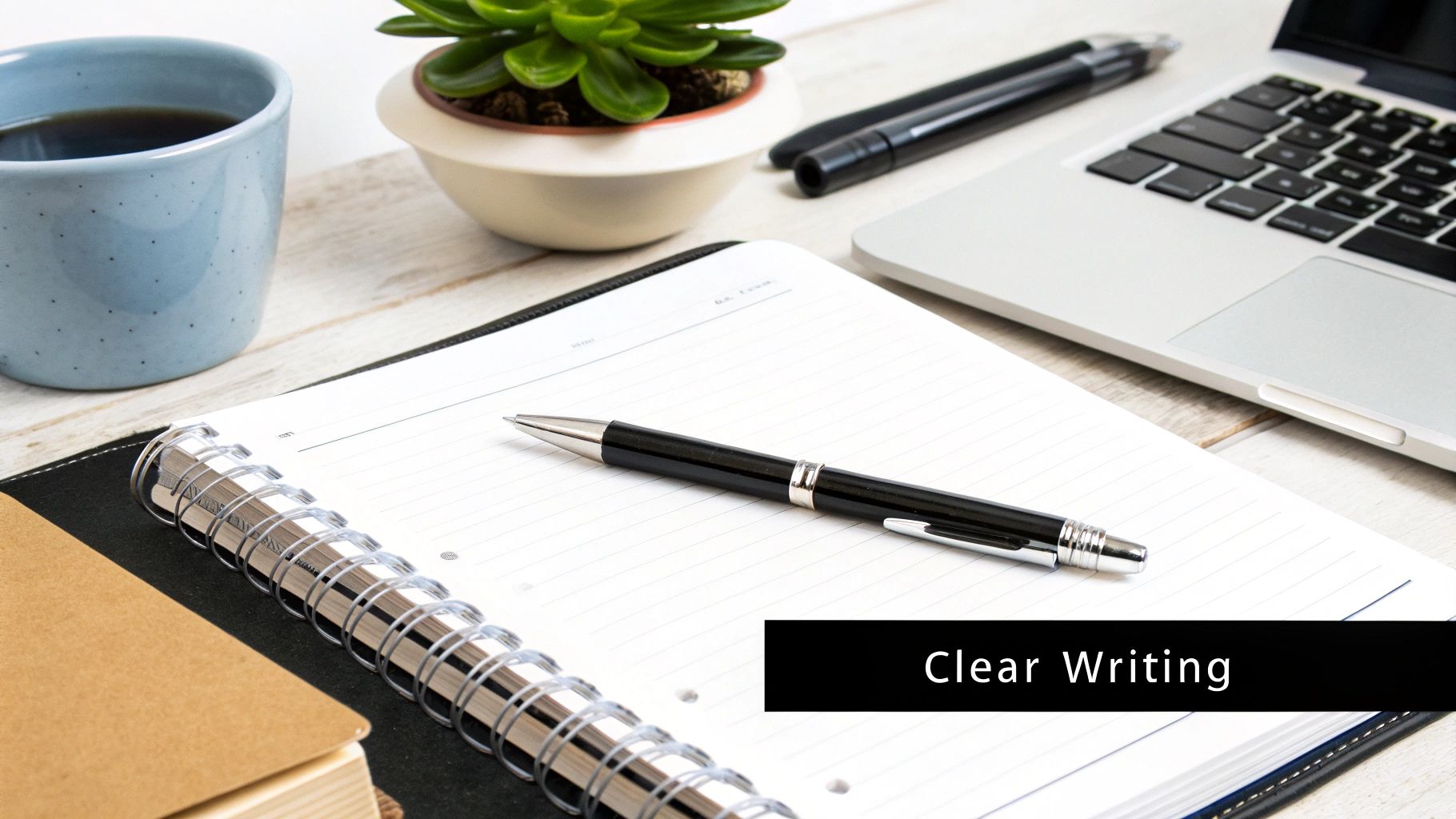
Complex language and convoluted sentences create barriers to understanding, forcing users to waste mental energy decoding your text instead of applying the information. By prioritizing clarity, you reduce user frustration and help them achieve their goals more efficiently. To ensure your language is truly clear and concise, consider understanding Cognitive Load Theory, which explains how our brains process new information.
Why It's a Top Practice
Clarity is the ultimate goal of technical writing. When content is difficult to read, users are more likely to make mistakes, abandon the documentation, or create support tickets for issues that could have been self-solved. This is one of the most critical technical writing best practices because it directly impacts usability and user success.
Reduces Ambiguity: Simple, direct language leaves no room for misinterpretation, which is crucial for procedural instructions or compliance documentation.
Increases Accessibility: Writing in plain language makes content usable for non-native speakers, readers with cognitive disabilities, and users who are simply in a hurry.
Builds Trust: Clear communication shows respect for the user's time and intelligence. It conveys confidence and makes your product or service seem more approachable.
This practice transforms dense, intimidating documentation into a helpful and empowering resource. For those looking to refine this skill, it is a key part of effective written communication skills.
Real-World Examples
Mailchimp: Their help documentation is famous for its conversational and jargon-free tone, making complex marketing automation concepts easy for small business owners to grasp.
Dropbox: The user interface copy in Dropbox is consistently simple and action-oriented (e.g., "Upload files," "Create folder"), guiding users with minimal friction.
GitHub: Despite its highly technical subject matter, GitHub’s documentation provides clear, step-by-step instructions for repository and code management that are accessible to both novice and expert developers.
Actionable Tips for Implementation
Use Active Voice: Instead of "The button must be clicked," write "Click the button." Active voice is more direct, engaging, and easier to understand.
Choose Simple Words: Replace complex words with simpler alternatives. For example, use "use" instead of "utilize" and "help" instead of "facilitate."
Keep Sentences Short: Aim for an average sentence length of 15-20 words. Break up long, complex sentences into two or more shorter ones.
Create a Glossary: If you must use technical terms, define them in a readily accessible glossary. This helps newcomers without slowing down experts.
Use Readability Tools: Tools like the Hemingway Editor can analyze your text and highlight overly long sentences, passive voice, and complex words, helping you simplify your writing.
3. Structure Information Logically
Structuring information logically is one of the most crucial technical writing best practices for ensuring content is discoverable and easy to follow. This involves organizing documentation in a hierarchical, sequential, or task-based manner that aligns with your users' mental models and workflow needs. A logical structure guides readers, preventing them from feeling lost or overwhelmed.
Without a deliberate information architecture, users struggle to find answers, leading to frustration and abandonment. A well-organized document follows a natural progression, making complex information digestible and empowering users to achieve their goals efficiently. This practice transforms a collection of facts into a coherent and supportive user resource.
The infographic below illustrates a common hierarchical approach to structuring technical content, moving from broad topics to specific, actionable steps.
This visual demonstrates how organizing information from general concepts down to granular details creates a predictable and scannable path for the user.
Why It's a Top Practice
Effective information architecture is the invisible framework that makes documentation usable. It directly impacts how quickly a user can find relevant information and comprehend its relationship to the broader system. By structuring content logically, you can:
Improve Discoverability: Users can easily locate the information they need through clear navigation, headings, and tables of content.
Enhance Scannability: A logical flow with consistent hierarchies allows users to quickly scan a document to find specific sections relevant to their immediate task.
Reduce Cognitive Load: Presenting information in a predictable sequence helps users build a mental map of the product or system, making it easier to learn and retain.
This practice is essential because it respects the user's time and attention. As a core component of user experience, a logical structure is foundational to creating documentation that truly helps. For a deeper look, see these detailed documentation best practices that build on this principle.
Real-World Examples
Shopify Partner Documentation: The content is organized by stages in the partner journey, such as "Build Apps," "Theme Development," and "Market," mirroring the user's workflow.
Salesforce Trailhead: Salesforce uses modular learning paths that guide users from foundational concepts to advanced skills in a structured, sequential order, promoting effective learning.
AWS Documentation: Amazon Web Services organizes its vast documentation library by service categories (e.g., Compute, Storage, Database), allowing users to quickly navigate to the specific technology they are using.
Actionable Tips for Implementation
Create Detailed Content Outlines: Before writing, map out the entire document structure with clear headings and subheadings. This blueprint ensures a logical flow from the start.
Use Consistent Heading Hierarchies: Strictly adhere to heading levels (H1, H2, H3) to signal the relationship between different sections and create a clear visual structure.
Conduct Card Sorting Exercises: Ask representative users to group topics into categories that make sense to them. This helps you understand their mental models and build an intuitive structure.
Implement Navigational Aids: Use breadcrumbs, cross-references, and "See Also" sections to show how different pieces of information relate to one another and to guide users through the documentation.
4. Include Visual Elements
Text alone is often insufficient for explaining complex technical concepts, user interfaces, or multi-step processes. One of the most impactful technical writing best practices is the strategic use of visual elements like screenshots, diagrams, and videos. This approach recognizes that many users are visual learners and that a well-placed image can convey information more quickly and clearly than several paragraphs of text.

Integrating visuals transforms documentation from a static wall of text into an engaging, intuitive guide. By showing rather than just telling, you reduce cognitive load, prevent ambiguity, and help users grasp complex ideas at a glance. This practice is crucial for improving comprehension, reducing user error, and creating a more effective learning experience.
Why It's a Top Practice
Visuals are a universal language that can transcend technical jargon and language barriers, making complex information accessible to a broader audience. Incorporating visual elements is a top practice because it directly impacts usability and clarity by:
Simplifying Complexity: Flowcharts and diagrams can break down intricate workflows or system architectures into easy-to-follow visual maps.
Providing Context: Annotated screenshots instantly orient users within a software interface, showing them exactly where to click or what to look for.
Increasing Engagement: Videos and animated GIFs can demonstrate dynamic processes, such as a feature interaction, more effectively than static text and images.
This practice is essential for creating documentation that is not just accurate but also efficient and user-friendly. Visuals cater to diverse learning styles and ensure that key information is both seen and understood, making your content more powerful. The principles of visual information display, championed by experts like Edward Tufte, emphasize clarity and precision in communication.
Real-World Examples
Airtable: The company's help documentation extensively uses animated GIFs to demonstrate how to use features like grouping, sorting, and linking records, providing a quick and dynamic tutorial.
Asana: Asana employs interactive product tours with visual callouts that guide new users through the interface, teaching them core functionalities in a hands-on, visual way.
Figma: Their learning resources include comprehensive visual tutorials with embedded, interactive prototypes, allowing users to learn by seeing and doing simultaneously.
Zoom: Zoom's support articles use clearly annotated screenshots to guide users through settings and features, leaving no room for misinterpretation when configuring a meeting or changing preferences.
Actionable Tips for Implementation
Use High-Quality, Relevant Images: Ensure all screenshots, diagrams, and images are crisp, clear, and directly relevant to the accompanying text. Outdated or blurry visuals can create more confusion than they solve.
Annotate for Clarity: Use arrows, callouts, boxes, and highlights to draw the user's attention to the most important part of an image. Tools like Snagit are excellent for this.
Ensure Accessibility: Provide descriptive alt text for all visual elements. This is crucial for users with visual impairments who rely on screen readers and also helps with SEO.
Optimize for Performance: Compress images to ensure they load quickly without sacrificing essential detail. Slow-loading pages can frustrate users and lead to documentation abandonment.
Maintain Visual Consistency: Develop a consistent style for all visuals, including branding, color palettes, and annotation styles. This creates a professional and cohesive user experience across all your documentation.
5. Maintain Consistency
Consistency in technical writing is the practice of establishing and adhering to standardized formats, terminology, style guidelines, and structural patterns across all documentation. This discipline creates a cohesive and predictable user experience, significantly reducing the reader's cognitive load. When users encounter familiar patterns, they can focus on understanding the content rather than deciphering its presentation.
Without consistency, documentation feels fragmented and unprofessional, forcing users to relearn how to navigate information with each new article they read. This friction leads to confusion, undermines trust in the content's accuracy, and ultimately hinders the user's ability to achieve their goals. A consistent approach ensures every piece of content feels like it belongs to the same reliable, unified whole.
Why It's a Top Practice
Maintaining consistency is one of the most crucial technical writing best practices because it directly impacts usability and brand perception. A unified voice and structure build a sense of reliability and authority. By standardizing your approach, you can ensure that:
Terminology is Uniform: Key features, actions, and concepts are named the same way everywhere, eliminating ambiguity (e.g., always "sign in," never "log on").
Formatting is Predictable: Users know what to expect from headings, code blocks, warnings, and notes, allowing them to scan content efficiently.
Structure is Familiar: Guides follow a similar flow, such as an introduction, prerequisites, step-by-step instructions, and a conclusion, making them easy to follow.
This practice is essential because it scales quality. As documentation grows and more writers contribute, a strong set of guidelines is the only way to prevent the user experience from degrading into a chaotic and confusing collection of disparate articles. For an in-depth look at creating these guidelines, Mailchimp's Content Style Guide is an excellent public resource.
Real-World Examples
Google's Material Design: Its documentation provides exhaustive guidelines on everything from component usage to writing microcopy, ensuring any app implementing Material Design feels part of a cohesive ecosystem.
Microsoft Writing Style Guide: Microsoft offers a public style guide that governs its technical content, standardizing voice, terminology, and grammatical conventions across its vast product documentation.
IBM's Carbon Design System: The documentation for Carbon is a masterclass in consistency, providing developers and designers with precise, uniform standards for building products.
Actionable Tips for Implementation
Create a Comprehensive Style Guide: Document rules for tone of voice, terminology, grammar, punctuation, and formatting. Include clear do's and don'ts with examples.
Use Templates and Automation: Develop templates for common document types (e.g., tutorials, API references, release notes). Use tools like Vale or linters to automatically check for style guide adherence.
Implement a Content Review Process: Establish a peer or editorial review process to catch inconsistencies before publication. This ensures all content meets established quality standards.
Conduct Regular Audits: Periodically review existing documentation to identify and correct inconsistencies that have emerged over time. This maintains the health and reliability of your content library.
6. Test and Iterate
Treating documentation as a static, one-and-done project is a critical mistake. The best technical writing practices embrace a dynamic, user-centered approach: continuously testing content with real users, gathering feedback, analyzing usage data, and making iterative improvements. This practice reframes documentation as a living product that requires ongoing optimization to meet evolving user needs and product changes.
Without this feedback loop, documentation quickly becomes outdated, inaccurate, or misaligned with user expectations. An iterative process ensures that your content remains relevant, helpful, and effective, directly reducing user friction and support load. It is the only way to confirm that your writing truly serves its purpose in the real world.
Why It's a Top Practice
Effective technical documentation solves user problems, and you can only verify its success by observing users. A "test and iterate" mindset, borrowed from software development and UX design, allows technical writers to make data-informed decisions rather than relying on assumptions. This practice helps you answer crucial questions like:
Discoverability: Can users find the information they need quickly and intuitively?
Clarity: Does the language and structure make sense to the target audience, or are they getting stuck?
Completeness: Are there gaps in the documentation that leave users with unanswered questions?
Impact: Is the documentation successfully guiding users to achieve their goals?
Adopting this practice is essential for creating documentation that genuinely empowers users. It moves the technical writer's role from a simple scribe to a user advocate who actively improves the user experience through cycles of feedback and refinement.
Real-World Examples
Spotify's Developer Documentation: Spotify’s team uses analytics to track API endpoint documentation usage, identifying which guides are most popular and where developers might be struggling. This data informs their content roadmap and priorities for improvement.
HubSpot Academy: Each knowledge base article and guide includes a simple "Was this article helpful?" widget. This direct feedback mechanism provides a constant stream of user sentiment data, allowing their team to quickly identify and improve underperforming content.
Intercom Help Center: Intercom continuously A/B tests headlines, article structures, and even the inclusion of videos in their help documentation to optimize for user success and reduce support ticket volume.
Actionable Tips for Implementation
Integrate Feedback Mechanisms: Add a simple feedback tool (e.g., "Was this helpful? Yes/No") or a short survey link at the end of every documentation page to gather direct user input.
Set Up Documentation Analytics: Use tools like Google Analytics to track key metrics such as page views, time on page, bounce rate, and user search queries. This data reveals what content is in demand and where users are getting lost.
Conduct Regular Usability Testing: Ask representative users to complete a task using only your documentation. Observe them (in person or via screen share) to identify points of confusion and gather qualitative insights.
Implement Content KPIs: Establish and track Key Performance Indicators (KPIs) for your documentation, such as a reduction in support tickets related to a specific feature or an increase in positive feedback ratings.
7. Write Scannable Content
Users rarely read technical documentation word-for-word; instead, they scan for specific answers to their immediate problems. Writing scannable content is a critical technical writing best practice that acknowledges and accommodates this behavior. It involves using strategic formatting, visual hierarchy, and concise language to help readers quickly locate the information they need.
This approach transforms dense walls of text into a clear, navigable resource. By making content easy to scan, you reduce cognitive load, prevent user frustration, and enable your audience to solve their problems faster and more efficiently. Well-structured, scannable content respects the reader's time and improves the overall user experience.
Why It's a Top Practice
In a fast-paced digital environment, users need to find information instantly. Scannable content is not "dumbing down" information; it's making it more accessible. Popularized by usability experts like Jakob Nielsen, this practice is foundational to modern web and documentation design. By structuring content for scanning, you can:
Improve Information Retrieval: Users can pinpoint keywords, headings, and code blocks relevant to their task without reading irrelevant sections.
Increase Comprehension: Breaking down complex topics into smaller, digestible chunks helps readers process and retain information more effectively.
Enhance Usability: A clear visual structure guides the user’s eye, making the entire document feel more organized, professional, and user-friendly.
This practice is essential because it directly aligns with how people consume digital content. By optimizing for scannability, you ensure your documentation is not just accurate, but also genuinely usable. For more insights on structuring content for readability, check out these content creation tips that reinforce these principles.
Real-World Examples
Stack Overflow: The platform’s question-and-answer format uses distinct formatting for code blocks, user quotes, and accepted answers, allowing developers to immediately identify the most relevant solution.
Twilio API Documentation: Twilio excels at scannability by placing code examples in a separate, side-by-side column with clear headers, allowing users to switch between languages and quickly grab the snippets they need.
GitHub READMEs: Well-structured README files use headings, bulleted lists for features, and backticks for inline code, creating a scannable project overview that is universally understood by developers.
Actionable Tips for Implementation
Use Descriptive Headings and Subheadings: Write headings that act as mini-summaries of the content that follows. This allows users to jump directly to the section that addresses their needs.
Front-Load Key Information: Start paragraphs, sentences, and list items with the most important information. This "inverted pyramid" style delivers the main point immediately.
Keep Paragraphs Short: Limit paragraphs to a maximum of 3-4 sentences. Short paragraphs are less intimidating and easier to scan quickly than dense blocks of text.
Leverage Lists and Formatting: Use bulleted lists for unordered items (like features) and numbered lists for sequential steps (like tutorials). Use bold text to emphasize key terms and concepts.
7 Key Technical Writing Best Practices Comparison
Practice | Implementation Complexity 🔄 | Resource Requirements ⚡ | Expected Outcomes 📊 | Ideal Use Cases 💡 | Key Advantages ⭐ |
|---|---|---|---|---|---|
Know Your Audience | Medium to High 🔄 - upfront research, updates | Moderate ⚡ - user research tools, analytics | High 📊 - relevant, user-focused content | Tailoring content for diverse or evolving users | Increases relevance, trust, user satisfaction |
Use Clear and Concise Language | Low to Medium 🔄 - drafting and revising | Low to Moderate ⚡ - editing tools, style guides | High 📊 - better comprehension, fewer errors | Any content needing clarity and accessibility | Reduces cognitive load, easier localization |
Structure Information Logically | Medium to High 🔄 - planning and architecture | Moderate ⚡ - content strategy tools, user testing | High 📊 - easier navigation, discoverability | Complex or large content sets | Improves findability, supports user workflows |
Include Visual Elements | High 🔄 - creation and maintenance | High ⚡ - design tools, multimedia resources | High 📊 - enhanced engagement and comprehension | Visual or process-heavy content | Supports diverse learning, improves retention |
Maintain Consistency | Medium to High 🔄 - guideline development, enforcement | Moderate to High ⚡ - style guides, automation tools | High 📊 - cohesive, professional documentation | Large teams or multi-document projects | Streamlines creation, enhances brand trust |
Test and Iterate | High 🔄 - ongoing testing and feedback cycles | High ⚡ - testing platforms, analytics tools | Very High 📊 - optimized, user-validated content | Content requiring frequent updates and accuracy | Data-driven improvements, reduces support load |
Write Scannable Content | Low to Medium 🔄 - formatting and structuring | Low ⚡ - editorial effort | High 📊 - faster info retrieval, better UX | Web content, FAQs, instructional materials | Enhances readability, supports busy users |
Turn Your Talk into Flawless Technical Text
We've journeyed through the essential pillars of effective technical communication, from the foundational principle of knowing your audience to the practical application of creating scannable, visually supported content. The path to clarity isn't paved with complex jargon or dense paragraphs; it's built on a commitment to simplicity, structure, and user-centric design. Mastering these technical writing best practices is not just about becoming a better writer; it's about becoming a more effective communicator, leader, and problem-solver.
By embracing these principles, you transform documentation from a static, often-ignored artifact into a dynamic tool that empowers users, accelerates learning, and reduces costly errors. Each practice we've discussed, from maintaining consistency to the crucial step of testing and iterating, is a deliberate step toward building a bridge of understanding between your expertise and your audience's needs. The goal is to eliminate friction, answer questions before they are asked, and enable your reader to achieve their objectives with confidence and efficiency.
Synthesizing Best Practices into Your Daily Workflow
The challenge for busy professionals is not understanding the value of these principles, but integrating them into a fast-paced workflow. How do you structure information logically when you're dictating notes between meetings? How do you ensure clear and concise language when you’re rapidly documenting a complex process? This is where the synergy between human expertise and AI-powered tools creates a revolutionary advantage.
Think of it this way: your primary role is to provide the expert knowledge, the core insights, and the critical context. The mechanical, time-consuming aspects of formatting, structuring, and refining that knowledge can be offloaded. This is the modern application of technical writing best practices. It’s not about spending more time writing; it’s about making the time you spend more impactful.
Key takeaways to implement immediately include:
Audience-First Mindset: Before you speak or write a single word, ask: "Who is this for, and what do they need to accomplish?" This single question will guide every subsequent decision.
Structure is Non-Negotiable: A logical flow is the backbone of comprehension. Use headings, lists, and visual breaks to guide the reader’s eye and mind. A well-structured document respects the reader's time.
Clarity Over Complexity: Your goal is to be understood, not to sound impressive. Actively choose simple words, short sentences, and an active voice. This is a cornerstone of professional communication.
Iterate Relentlessly: Your first draft is a starting point, not the final product. A culture of feedback and iteration ensures your documentation evolves and continues to meet user needs effectively.
From Good Intentions to Great Documentation
Ultimately, the impact of your technical writing lies in its ability to enable action. A well-written guide doesn't just inform; it empowers a junior developer to use an API correctly, helps a customer troubleshoot a problem without calling support, and aligns a project team on critical requirements. The value is tangible, measured in saved time, reduced support tickets, and increased user adoption.
By consistently applying these technical writing best practices, you build a reputation for clarity and reliability. Your documents become trusted resources that people seek out, rather than obstacles they are forced to navigate. In a world saturated with information, providing clear, concise, and actionable content is the most valuable service you can offer. So, take these principles, apply them to your next project, and watch as your ability to communicate complex ideas with effortless clarity transforms your professional impact.
Ready to implement these technical writing best practices without sacrificing speed? VoiceType AI transcribes your dictated thoughts and automatically applies structural formatting, ensuring your content is clear, concise, and scannable from the first draft. Stop wrestling with formatting and focus on your expertise by visiting VoiceType AI to see how you can produce flawless technical documentation up to nine times faster.
